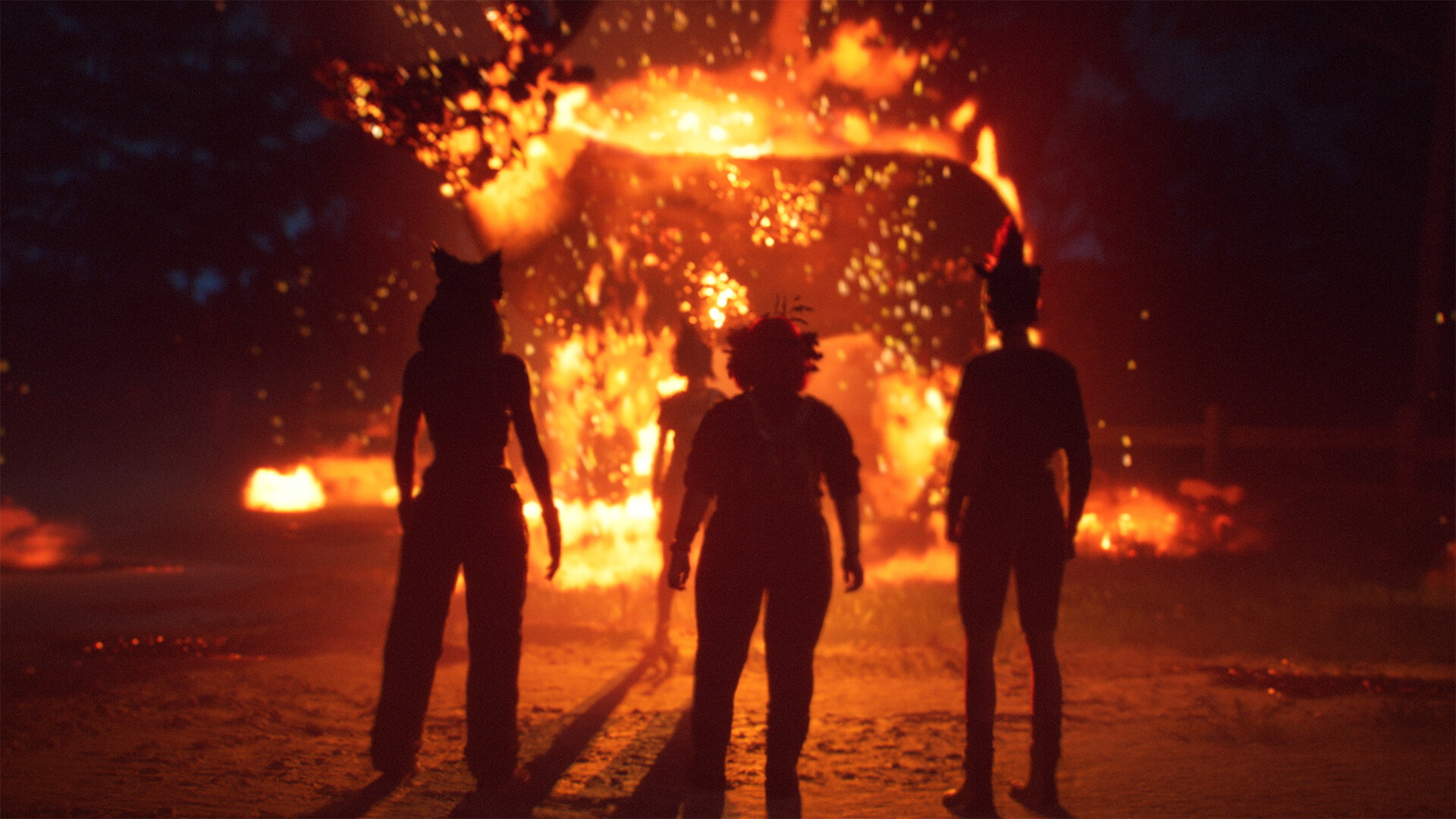The 10 things they never tell you about building a gaming PC
From head-mounted torches to HDD Tetris, this is what the PC building guides don't tell you
Two weeks ago I set out to build a gaming PC, and let’s just say it was not an entirely smooth process. I’d watched all the recommended tutorials on YouTube, I’d read several seemingly exhaustive ‘how to’ guides, which chummily assured me it would be just like making a Lego model.
But as things started to go wrong, as BIOS updates refused to download, and components failed to fit in the right places, I started to feel as though I’d been slightly misled. So, before you embark on your first PC building project, here are 10 things the guides don’t tell you about tools, technology, and life in general.
1. Choosing components is hard

There are so many options for every part of your build. Do you go with the best CPU you can afford and a cheaper GPU – or the opposite? Is Corsair RAM better than Western Digital RAM, and if so how? Do you need a modular or semi-modular PSU? Is the cheap motherboard you bought on eBay PCI 3.0 or PCIe 4.0? Will your giant, super powerful graphics card actually fit in the dinky NZXT 210i micro case you’re eyeing up?
There's so much choice, and so many compatibilities to take into consideration. You can certainly make things easier by checking all your desired components on a site like PCPartPicker, which will highlight potential conflicts. There are also online calculators to work out what PSU capacity you need. Be prepared to do a lot of studying. I never realised I’d become an expert in DDR4 RAM data rates or the read speeds of different M.2 SSDs, but God help me, here we are. If you're looking for some reliable storage options, take a look at our best SSD for gaming guide.
2. But over-spending is easy

Every guide tells you to set a budget and stick to it, but they don’t tell you how difficult that is. There will always be a better component that’s just $50 beyond your spending plans, but those incremental additions sure add up. It’s a really good idea to narrow your options by thinking honestly about what you’re going to run on the machine; if it’s mostly indie games and the odd Fortnite skirmish, you don’t need to spend £500 on the latest monster card.
At the same time, if you’re going to be overclocking the absolute crap out of Metro Exodus - Enhanced Edition, you need to commit a good chunk of your budget to heat management. It’s not sexy, but neither is a melted GPU.
3. It’s okay to take a shortcut

If you’re nervous about getting the right combination of basic components, fret not. Decent PC sellers like Scan and CCL sell pre-assembled, fully tested bundles of motherboards, CPUs and GPUs, with all the firmware updated and tested. This may feel like cheating, but believe me, even with these components sorted, you still have plenty of challenges in store.
Sign up to the GamesRadar+ Newsletter
Weekly digests, tales from the communities you love, and more
4. Everything is in extremely short supply

You may already know this if you hang out on PC building sites or read a lot of gaming news, but GPUs and CPUs are very hard to get hold of right now. Covid has had a huge effect on manufacturing and shipping of silicon chips, affecting every tech industry, from PCs to cars.
On top of this, there’s massive extra demand for GPUs thanks to cryptocurrency mining, and in the UK we have Brexit to contend with too. It took me several weeks to get the parts together for my build, so you may have to be patient (restocks are due over the spring) or risk paying vastly over the odds.
We've put together a few guides on the latest places to try to buy an RTX 3080 or find RTX 3070 stock. Or you might have better luck with something older on our best graphics card guide.
5. Buy good tools

Most guides will tell you that the only tool you need to build your PC is a single screwdriver. This is both true and also a giant lie. Sure, you can get by this way, but unless you’re super confident and dextrous, it will be tough. It’s the Hard Mode of PC building. What you actually need is a Size 2 Phillips screwdriver with a shaft at least 10cm long (so you can get at the motherboard once it’s been installed), and a magnetic head to help you place screws in tricky positions... and to pick them up when you inevitably drop one inside the case.
I’d also make sure you have a little set of precision screwdrivers and a pair of long-nose pliers – these are incredibly handy for plugging cables into the MB when you’re short of space, and for loosening thumb screws.
6. You have to be tidy

One thing the PC building guides definitely don’t make clear is just how many different cables, screws, and attachments get shipped with PC components. The manufacturers need to provide enough stuff to ensure compatibility with a range of builds and requirements, but it can be daunting to be presented with so many bits. Everything looks kind of similar too - until you make a mistake.
The screws you need to fix in an HDD might be 2mm longer than the ones for securing the MB, and using the wrong type could damage the thread. So when you’re opening boxes, put all the screws you remove in separate labelled pots so you know exactly where they came from. Also, don’t empty all the cables out of all the component boxes and leave them in one pile on your table. Keep them separate. Log everything.
7. Nothing is ever completely compatible
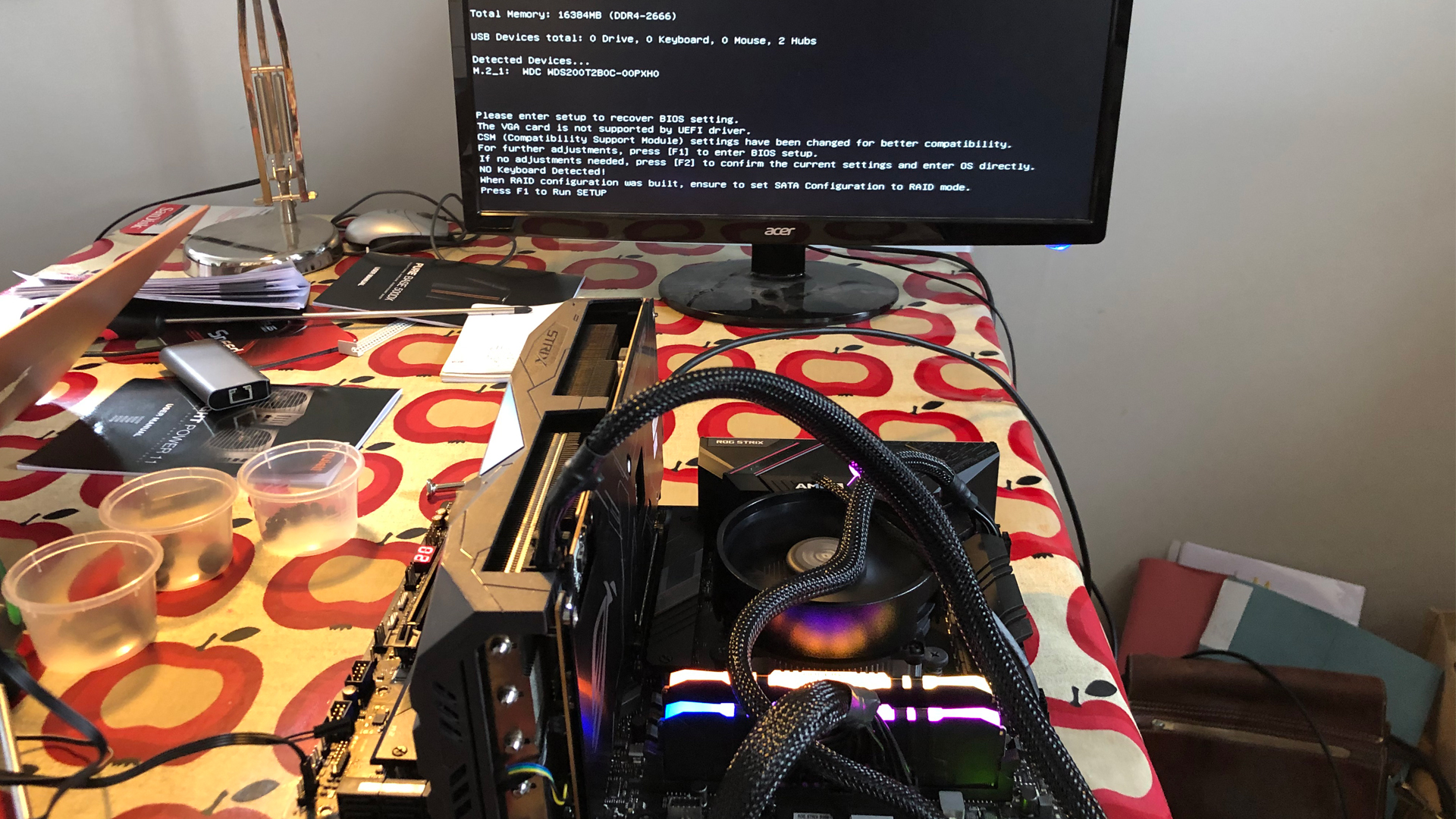
Although the ATX standard and other modular approaches to PC design have improved things immeasurably, you are going to encounter situations where parts don't quite want to fit. Your HDD or PSU might not sit snugly in its predetermined compartment, for instance, or the backplate of your case might have handy slots in all the wrong places. The one thing I learned very quickly was to be adaptable and willing to improvise. How can you thread the cables differently? Can you sit the HDD in another way? Think of it as a role-playing adventure. In fact…
8. Plan ahead

You need to treat this process like a sort of technological camping trip, or Destiny raid. Plan out everything first. Visualise where your motherboard will go, where the PSU sits and where the cables need to be. Draw a map. This will save you a lot of tears later, when everything is in place and you realise you can’t actually access that USB port anymore because it’s hidden behind a giant motherboard power cable.
You could even do a basic build outside of the case first. Attach your CPU, RAM and PSU to the motherboard, plug it into one of the best gaming monitors you can find and power up. You should see the familiar American Megatrends BIOS page. If nothing happens, you know something’s wrong before intricately fitting everything in the case. It could be that your RAM is not fitted tightly enough, for instance, or that your MB needs a firmware update - now is the time to find those things out. The instruction manuals that come with components aren’t always great (that’s another thing they don’t tell you), but don’t be afraid to ask for help. The BuildAPC subreddit is full of friendly, patient people who answered all my incredibly daft questions without one single use of the word ‘noob’.
9. Let there be (a lot of) light

You need light. So much light. You have no idea how dark the inside of a PC case is. A head-mounted torch is a good idea if you can put up with looking that silly, or an angle-poise lamp shining into the cavity. If I could have floodlit my kitchen, I would've done so in a heartbeat.
10. Once you’ve finished, you’ll want to build another

Building a PC, and actually getting it to work, really does give you an incredible sense of achievement. The hermetically sealed architectures of modern smartphones, TVs, and games consoles have largely shut us out of the technical process, but building a PC makes you realise why your grandparents spent so much time tinkering with cars, constructing expansive model railways, and sewing their own clothes. Being competent and creative is wildly addictive.
In short, this won’t be your last build; it probably won’t even be your last build this year. You’ll want to update this machine, while starting another for a friend, and another with a different set of specs. It will get expensive. You will turn the guest bedroom into a workshop. You will start buying broken tech gadgets on eBay, convinced you now have the technical expertise to mend them. That’s the main thing guides don’t tell you. You’re not building a PC, you’re beginning your weird new life as a master builder. Don’t say I didn’t warn you.
For more, check out the best gaming PCs to inspire your building, and make sure to pair your new rig with a nice display from our best 4K monitor for gaming guide.
Keith Stuart is an experienced journalist and editor. While Keith's byline can often be found here at GamesRadar+, where he writes about video games and the business that surrounds them, you'll most often find his words on how gaming intersects with technology and digital culture over at The Guardian. He's also the author of best-selling and critically acclaimed books, such as 'A Boy Made of Blocks', 'Days of Wonder', and 'The Frequency of Us'.