The best Asus gaming laptops 2025
All the best Asus gaming laptops money can buy this year

The best Asus gaming laptops offer both style and functionality with conscientious designs, impressive power, and high-end displays. Between the slimline Zephyrus line and the monstrous Strix range, this brand's machines span the full portability / power spectrum - with TUF options bringing in some of the highest quality budget laptops on the market as well. That means there's plenty to choose from - though some models offer more bang-for-your-buck than others.
Right now, the best Asus gaming laptop overall is the Asus ROG Strix Scar 16. The older release still packs RTX 40-Series graphics cards, with an expansive chassis that can let even the top end of that range rev up to its full potential. Not only that, but it does so with the brand's Nebula HDR Mini-LED display for a super crisp result. That's no surprise - the Asus flagships boasting these kinds of screens make up some of the best gaming laptops on the market.
I've put all the latest Asus gaming laptops through their paces across a series of stringent tests (and after living with each rig for a minimum of two weeks) to find the best of the bunch. You'll find my favorites just below and you can find out more about how we test gaming laptops further down the page as well.
The quick list

The Asus ROG Strix Scar 16 offers an insane amount of power and manages to do so with an incredible display, RGB heavy design, and an impressive selection of ports. That makes for the best option on the market overall.

The G14 isn't just the best 14-inch Asus rig, it's the best in the business. This is the perfect mix of power and portability, with impressive numbers and a quality build.

With a range of configuration options up for grabs, and prices regularly sitting below $1,000 / £1,000 the Asus TUF A15 is our top budget pick. Its 16:9 display does age it a little, but it's still a fantastic performer for the cash.

With a form factor similar to that of the G14 and a super powerful set of specs under the hood, the Asus TUF A14 punches well above its MSRP.

The Asus ROG Strix Scar 18 has posted the highest benchmark numbers we've seen - not just in an Asus laptop, but in any gaming laptop we've tested so far. It's a beast of a machine packing excellent specs.

With that second screen whirring away under the main panel, it's incredible that the Duo 16 manages to stay as efficient during gameplay as it does. This is a true all-in-one powerhouse.

I've been reviewing gaming laptops with GamesRadar+ for three years now, but I fell in love with portable rigs some 15 years before that. The first gaming laptop I ever bought was an Asus, and I've never looked back. I've been hands-on with over 40 gaming laptops in the last two years alone, developing an eye for performance to add to the expertise in value I developed as a Deals Editor for our sister site, TechRadar. I've personally tested all of the Asus gaming laptops you'll find on this page.
Recent updates
March 31 - It's nearly go-time for the new generation of Asus gaming laptops to hit the shelves, and I've got the testing bench all set up. RTX 50-Series machines are being benchmarked as we speak, so I'll be able to update this guide with my findings very shortly. Until then, this page has been updated with the latest models' availability.
The best Asus gaming laptop overall

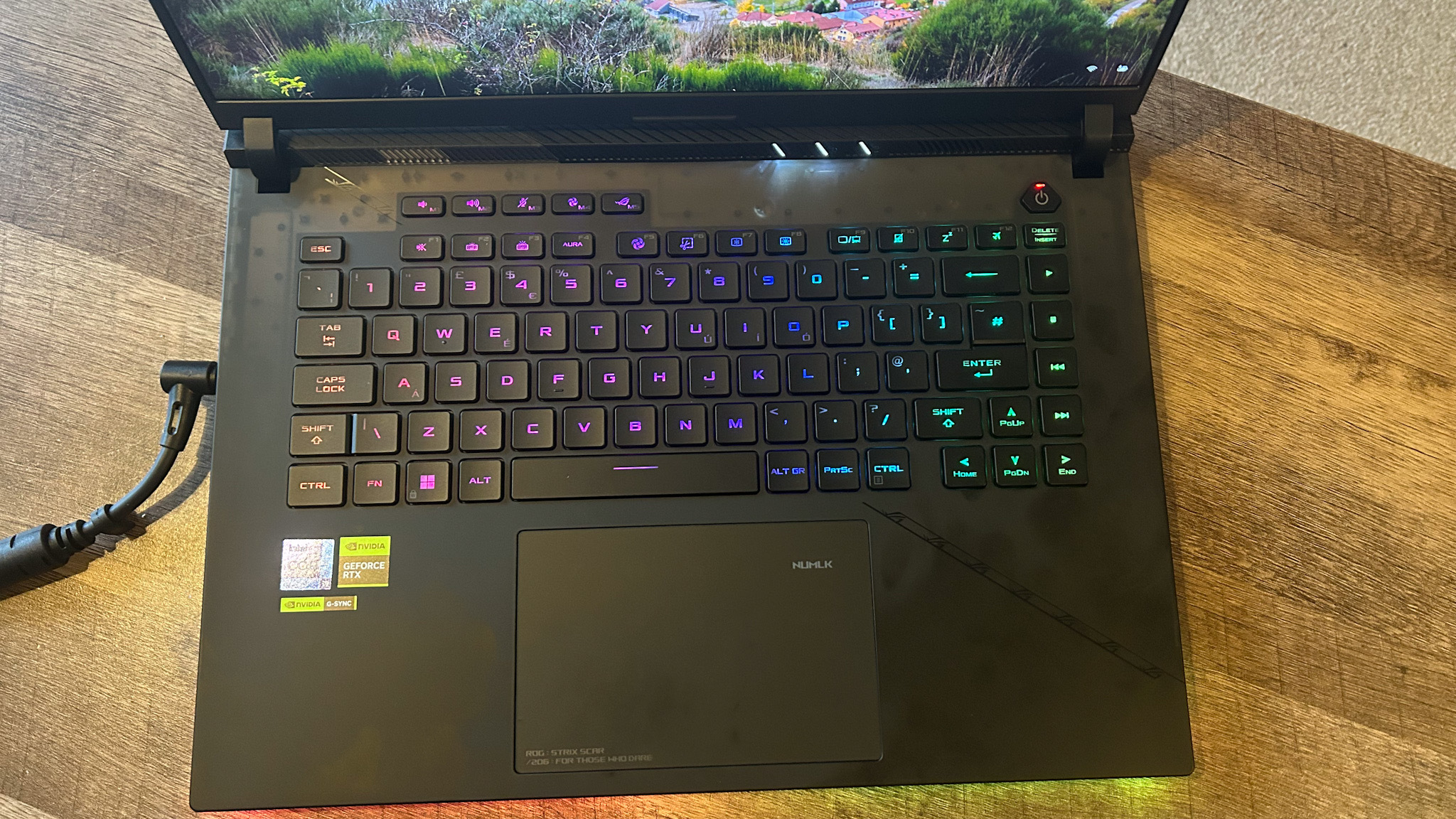


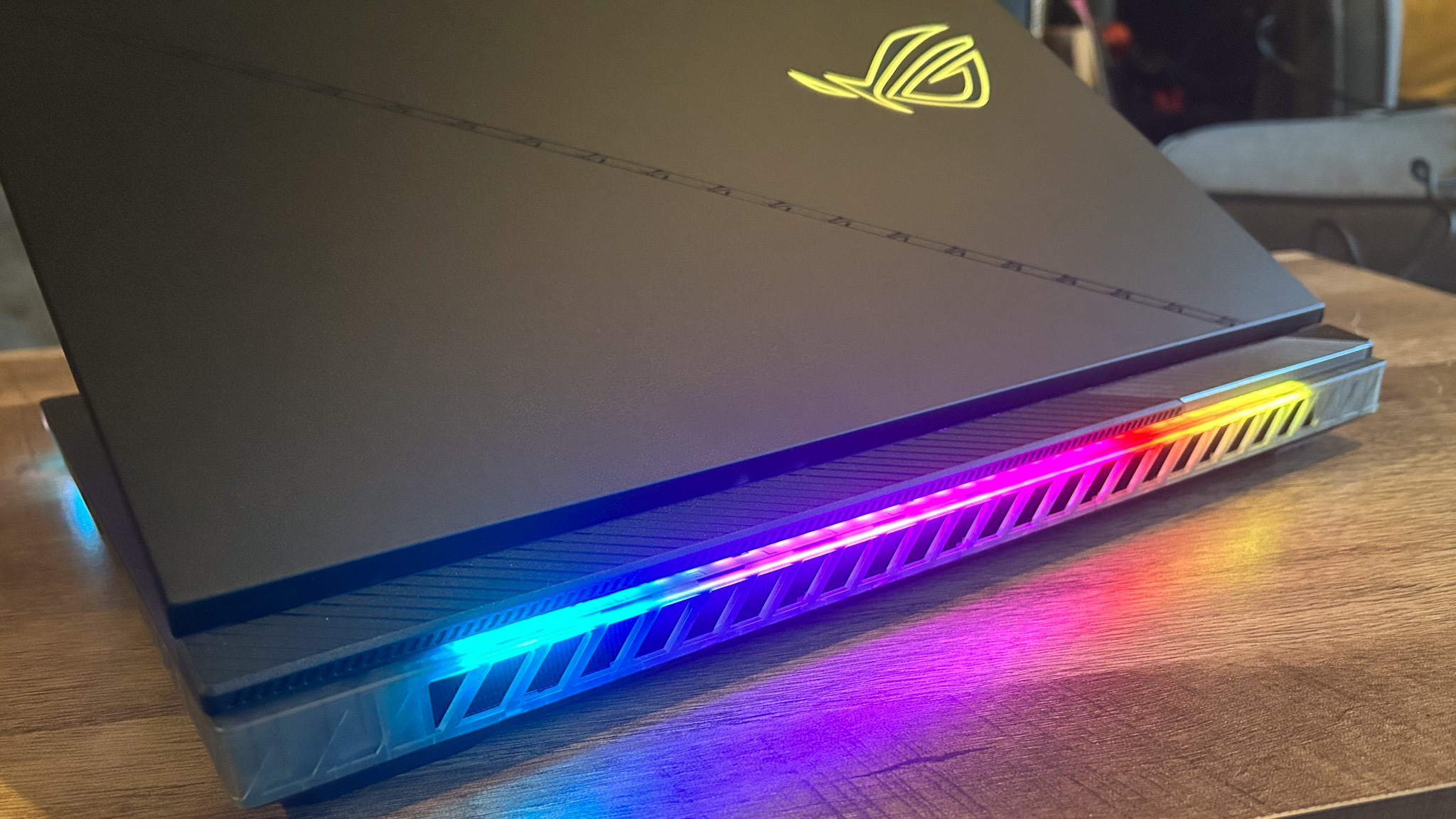
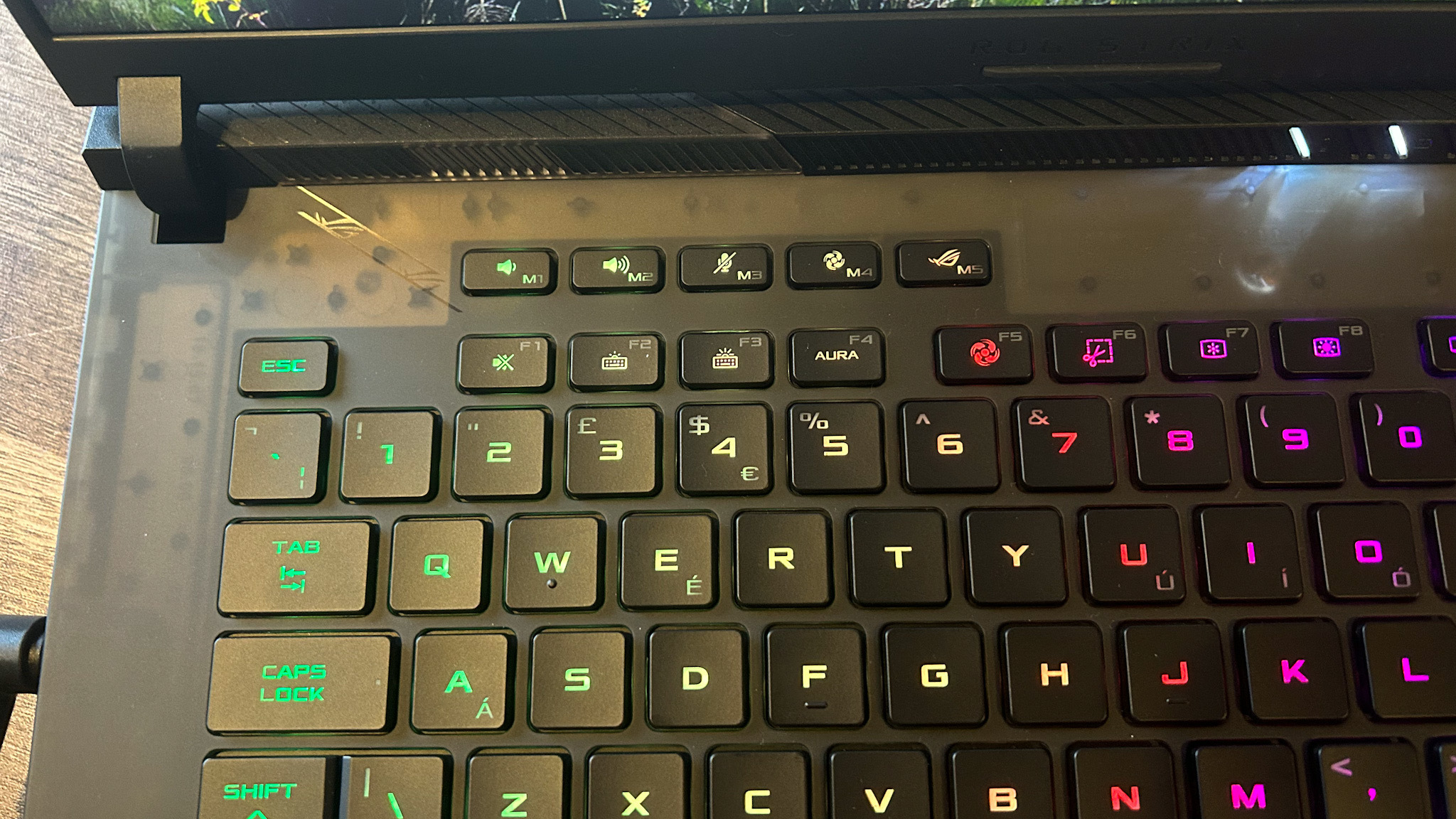
Specifications
Reasons to buy
Reasons to avoid
2023's Asus ROG Strix Scar 16 is a beast. It not only only outperformed the Asus ROG Zephyrus M16 in my testing, but also beat it for price as well. That makes it the best Asus laptop on the market right now, though its aesthetic won't be for everyone.
✅ You're prioritising performance: This is a powerful rig, and it's certainly not the most expensive on the market. That's because it makes some design and material sacrifices to prioritise power in a 16-inch shell.
✅ You value a high quality display: The Mini LED panel is well worth the investment for anyone after additional immersion. Plus, content creators are going to find this screen particularly handy as well.
✅ You don't mind a more gamer-styled aesthetic: This isn't a subtle machine, but the RGB LEDs and chunky grills never claimed to be. If you've got the setup to let it shine it can certainly make a statement, though.
❌ You don't want to spend over $3,000: There are Asus gaming laptops that come in far cheaper than this $3K+ price. After all, the Strix series sits at the top of the brand's range, even if it's still good value within its bracket.
❌ You prefer a sleek form factor: This is a chunky build, and while that extra space is necessary to help these components shine it's not the most compact of designs.
❌ You don't need top of the range specs: The Strix Scar 16 only comes in top of the range RTX 4080 and 4090 configurations, so if you don't need the power on offer you're not going to get the best value for money here.
Design: I wasn't a massive fan of that translucent main chassis aesthetic. When paired with as fingerprint-prone a material as this plastic, it does bring the overall premium feel down. There's still plenty of RGB to make up for it, though - and besides, this is a gaming laptop focused on pure performance.
Features: Asus has packed its high-end laptops with its Nebula HDR Mini-LED display. That means excellent contrast, vivid colors, and slick attention to detailing. This is one of the best laptop screens I've come across, and paired with a silky smooth 240Hz refresh rate there's plenty to love.
Unfortunately for fans of the series, the additional fans do mean the ports have been relegated back to the sides of the Strix Scar 16. If you're going to be installing your laptop to run at a desk semi-permanently, that's going to mean a lot of cables everywhere.
Performance: With a high end Intel i9 processor at the helm, there's nothing the Strix Scar 16 can't handle. I managed to maintain three figure framerates in Shadow of the Tomb Raider and The Division 2 on Ultra settings in QHD+ resolution - that's not something I can say about many rigs. Not only that, but beefier titles like Metro Exodus and Red Dead Redemption 2 never dropped below 90fps. That's incredible performance from both the lightning fast CPU and RTX 4080 graphics card I was testing with.
Of course, a machine running these specs is going to be impressive. What was all the more surprising, though, was the ability of the Strix Scar 16 to do all this without heating up all that much. Of course, this thing wasn't running cool or silent, but the additional cooling tech packed in here is certainly doing its job. This was comfortable to run on a lap for a couple of hours at a time - something I can't say for the majority of high performance laptops that come through our doors.
Asus's Nebula HDR display is back for the Strix series and shines just as bright - literally.
Asus ROG Strix Scar 16 review
Verdict: The Asus ROG Strix Scar 16 is the best Asus gaming laptop I've seen yet overall. It's not as powerful as the 18-inch Scar 18, but it's infinitely more portable - and therefore far more useable in real life settings. Add in the fact that it's actually coming in at a reasonable price considering the competition within this range and you've got yourself a stunning machine.
CES 2025: Asus is launching a new version of the Asus ROG Strix Scar 16 in 2025, with up to an Intel Core Ultra 9 processor and Nvidia GeForce RTX 5090 GPU. That 16-inch ROG Nebula HDR display remains in play, but more efficient components could see this machine take the lead in performance as well.
Read more: Asus ROG Strix Scar 16 review
The best Asus gaming laptop for most
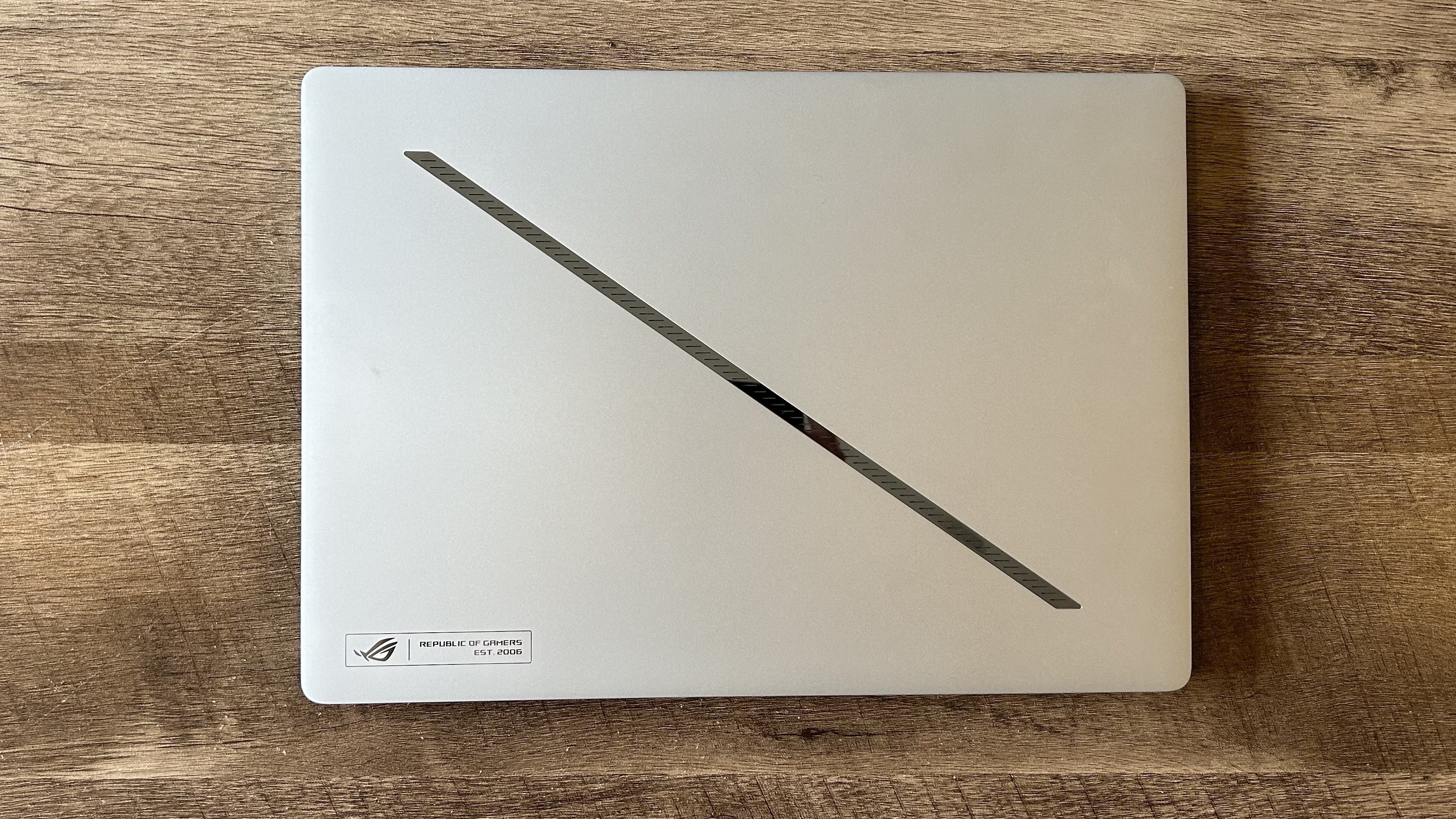

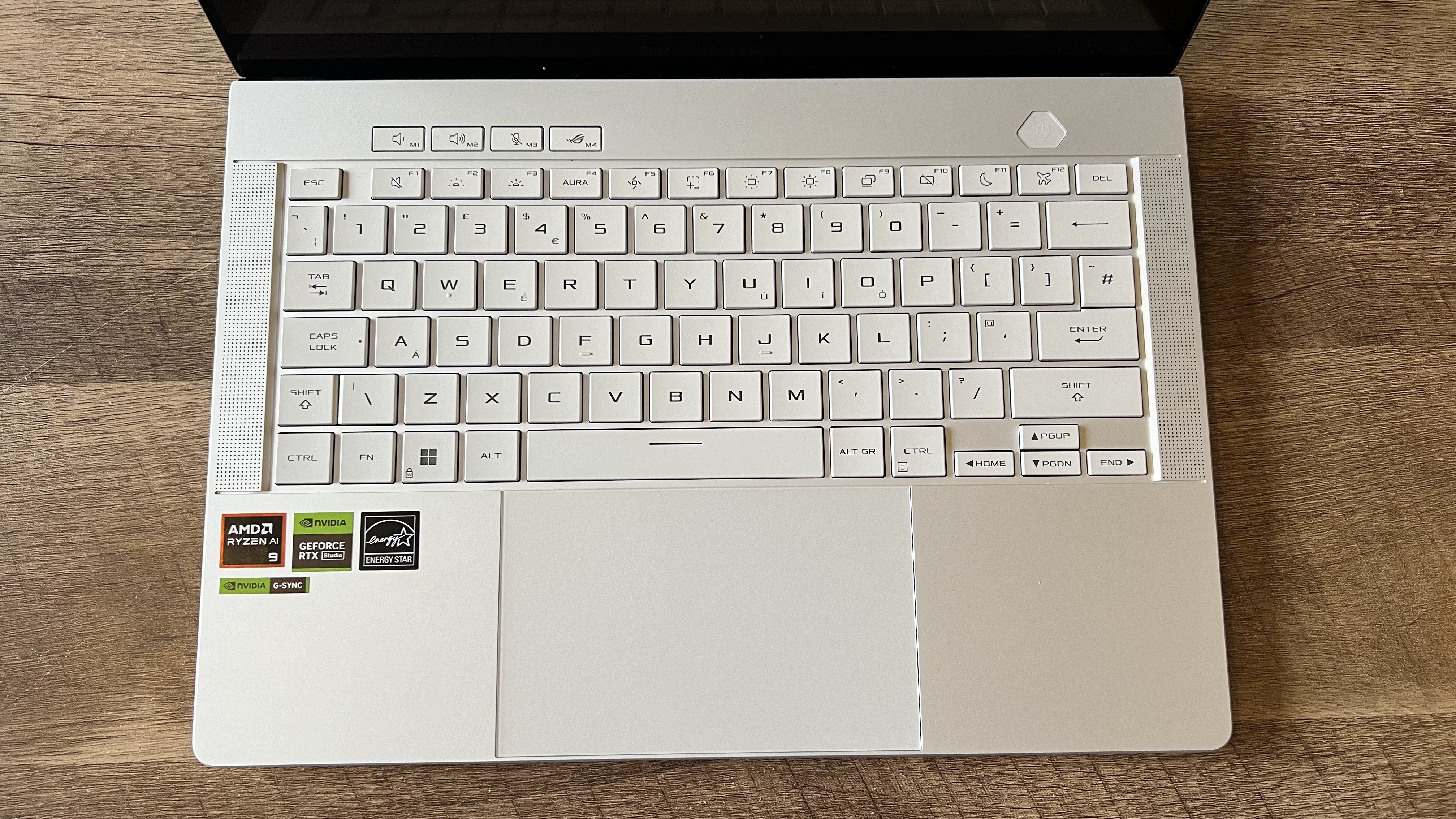



Specifications
Reasons to buy
Reasons to avoid
The 2024 Asus ROG Zephyrus G14 opened up the playing field this year. The redesigned chassis and more mainstream appeal makes it a go-to for anyone who doesn't want the flash of RGB to be a distraction. While the components on offer are a little smaller, the vast majority of players will be able to get by with that RTX 4070 - and still take advantage of that incredible OLED display.
✅You want to take your laptop on the road: A slimline form factor and super low 1.5kg weight means this is a particularly backpack friendly device.
✅ You want a high-end display: Samsung has helped make this OLED panel one of the best in the business - it's a sight to behold and well worth prioritizing.
✅ You don't like the gamer aesthetic: A refined design means the G14 is more ultrabook than gaming laptop in its looks. This is a MacBook Pro-esque affair.
❌ Performance is everything: If you're chasing framerates and don't mind sacrificing display quality to do so, this isn't the laptop for you.
Design: Previous Asus ROG Zephyrus G14 models have all held a similar look, punctuated by that matrix LED panel to the rear. Things are different this time around. Not only is the new G14 much thinner overall, but it's got more of an ultrabook look about it. This little portable powerhouse has grown up, and now looks and feels far more like a MacBook Pro. That's thanks to the single diagonal strip of LED lights to the rear and soft-touch gray CNC milled aluminum unibody chassis. Of course, everything's still super sturdy to the touch, with a rock solid main base and very little flex to the display. If you're going for optimal portability, the Asus ROG Flow Z13 tablet is a little easier to sling in a backpack, but it's performance doesn't hold up to the full RTX 4070 treatment.
Features: The 120Hz OLED panel sits atop the G14 like a crown. This is a particularly astonishing screen, capable of incredible color contrast and a bold, vivid picture. Combined with the boosted resolution, games run smooth and bright here - particularly more dynamic scenes like those of Cyberpunk 2077. That's not all, though. We've got a 1080p webcam here, a slick and comfortable keyboard, and a good selection of ports (on both sides of the main frame). The AMD build means there's no Thunderbolt 4 here, but the USB-C options can easily carry you through instead. The only drawback to all this is that the 2024 model drops the RTX 4080 and RTX 4090 graphics card options of the previous generation. However, with an RTX 4070 at the top of the configuration scale the majority of players are still covered here.
Performance: Of course, that RTX 4070 isn't going to compete with the framerates of the RTX 4090 model I tested last year. However, we're still seeing three figure fps in a considerable number of benchmark games - and that's still pretty darn impressive at 14-inches. The G14 performs similarly to the Razer Blade 14 in 1080p, sometimes ahead and sometimes behind. However, things open up a little more in QHD+.
Asus is coming for Razer's lunch here - taking aim at both the gaming and creator markets with one luxury swoop.
Asus ROG Zephyrus G14 review
Verdict: The Asus ROG Zephyrus G14 is the best Asus gaming laptop for the majority of players right now. Its small form factor makes it the most portable machine in the current lineup, but it doesn't skimp on performance either. Throw in that slick aesthetic and gorgeous OLED panel and this is a winner.
CES 2025: Asus announced the next generation Asus ROG Zephyrus G14 at CES this year, and there's good news for those who missed all the power of the previous generation. While 2024's entry dropped high-end GPUs in favor of a more slimline chassis, new tech means that the next iteration will be able to run up to an RTX 5080 while still keeping that waistline slim. Of course, that OLED display is also hopping back onto the battlefield, joined by one of my favorite laptop processors; the AMD Ryzen AI 9 HX 370.
Read more: 2024 Asus ROG Zephyrus G14 review
The best budget Asus gaming laptop

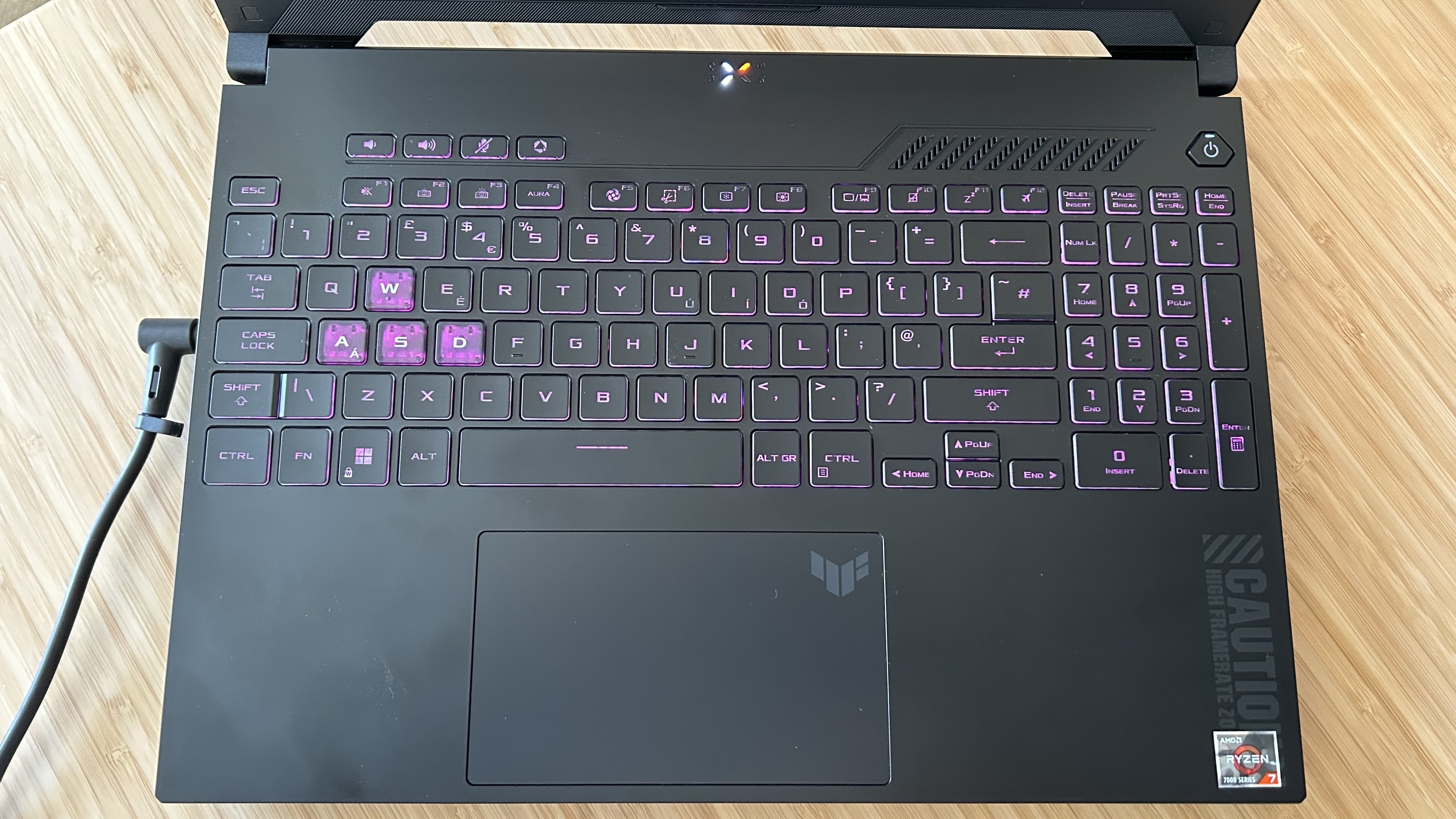
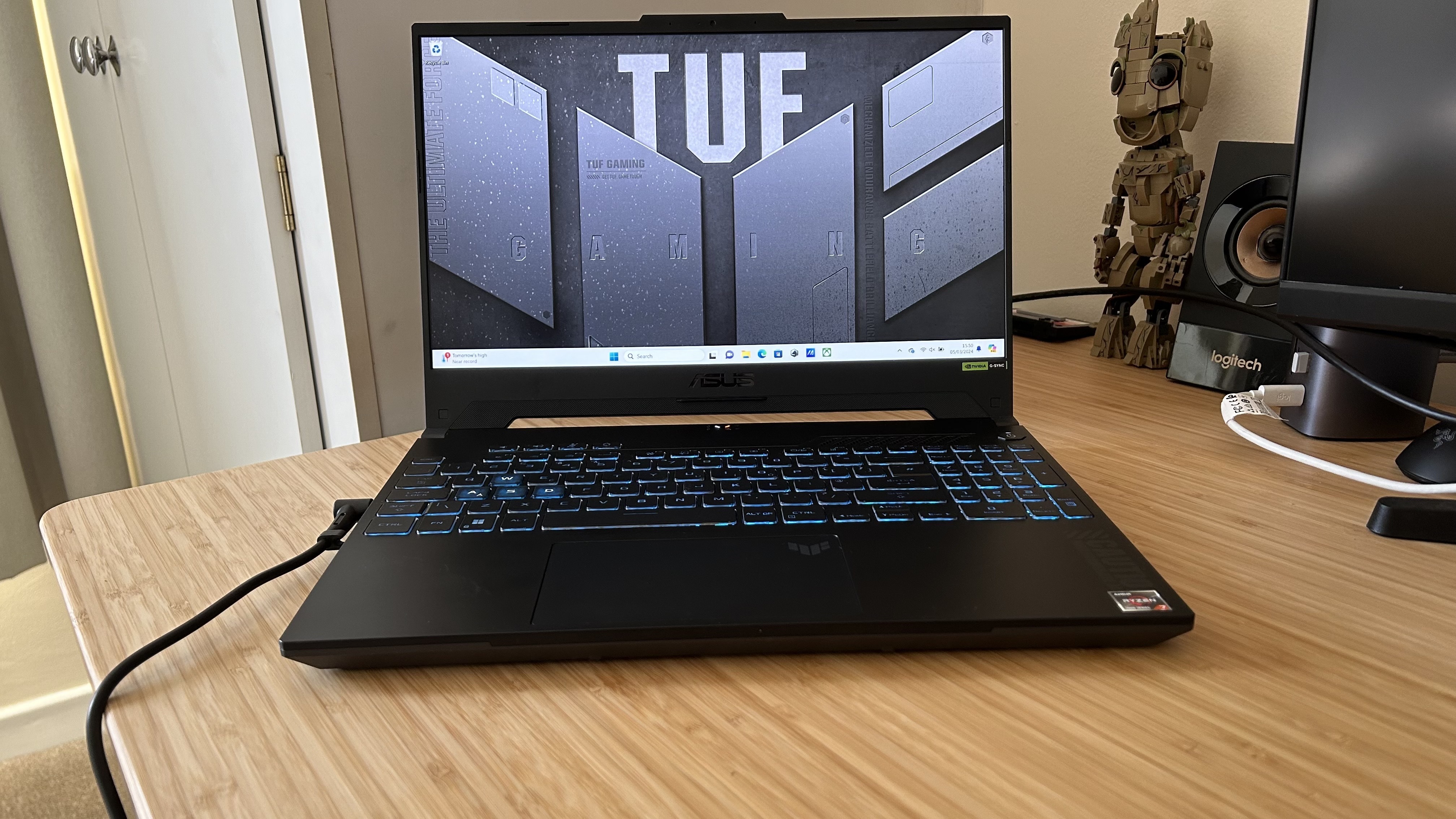



Specifications
Reasons to buy
Reasons to avoid
Many of the best Asus gaming laptops can command a serious price tag, but the brand also excels at the bottom of the budget as well. Nowhere is that exemplified more than in the Asus TUF A15. This is a model with a well established position in cheaper categories, and while some of its features are a little dated in 2024 it's certainly the best budget pick of the lot right now.
✅ You value speed: You're getting some solid speeds for your cash here, thanks to the A15 keeping things simple with a 1080p display.
✅ You use a gaming headset: You'll get the best performance possible out of this machine with those fans cranked right up and while they're not the loudest we've heard this is one for those who already have a gaming headset to spare.
✅ You want a premium finish: Asus has always done a great job of making cheap gaming laptops feel far more premium. You're getting a metal lid and simple aesthetic here to keep things streamlined and suave.
❌ You need a portable device: If you need a portable laptop for everyday work, we'd recommend looking elsewhere. Not only is the A15 chunkier than other options, but the trackpad isn't up to a full day's grift.
❌ You prioritize high-end performance: If you want to play super demanding games maxed out on their settings you'll need to look further up the price scale by default.
Design: Like the Asus TUF Dash F15 before it, the A15 looks far more premium than its price tag suggests. That's thanks to the metal lid and cool gray tones used throughout. This is the kind of build material that initially drew me to the TUF line for my own first gaming laptop, and it continues all these years later. Of course, you're still getting the TUF logo stamped onto the top, as well as some cringe-inducing text slapped across the bottom corner inside, but overall this is a slick design without too much gamerfication to it.
Everything fits together beautifully without any concerns over longer term durability. A little flex in the main typing deck is nothing to be concerned about, and I never experienced any worrying creaks or groans when manipulating the hinge either.
Features: The Asus TUF A15 keeps things lean in the feature department, offering everything you need to get going without investing too much of its price tag into extras. That's perfect for a budget rig - you're getting a solid keyboard, workable trackpad (should you need it), and a standard 1080p 144Hz display up top. The 16:9 aspect ratio on this screen does age the device a little, especially with the chunkier bezel down below.
You're getting a full-sized keyboard with slightly smaller caps to make room for everyone, but a good amount of spacing in between. The typing feel itself is softer than a more premium deck, though once again everything is nicely functional in itself. The same goes for the trackpad, though the clunky feel is enough here to ward anyone off longer stretches of everyday work. If you're after a true hybrid device, these elements are going to be enough to have you looking further up the price scale.
Performance: The Asus TUF A15 focuses its value on its performance which, for the money, is particularly impressive. 1080p benchmarks across more demanding games like Returnal and Hitman 3 managed to stay well above 60fps in the RTX 4060 configuration I tested, and were much closer to 100fps in reality. This is fantastic performance considering the price tag, putting the RTX 4060 to work in a larger chassis to get fantastic value for money overall.
For its budget price point, the Asus TUF A15 certainly gives the effect of a more premium gaming laptop.
Asus TUF A15 review
Verdict: The Asus TUF A15 concentrates its value in its performance, which means you are dropping a few more luxurious touches you'll find on more expensive machines. Still, if you're chasing mid-range framerate levels but don't want to slide too far up the price scale, this isn't just your best Asus option it's the best budget rig I've tested so far.
Read more: Asus TUF A15 review
The best value Asus gaming laptop


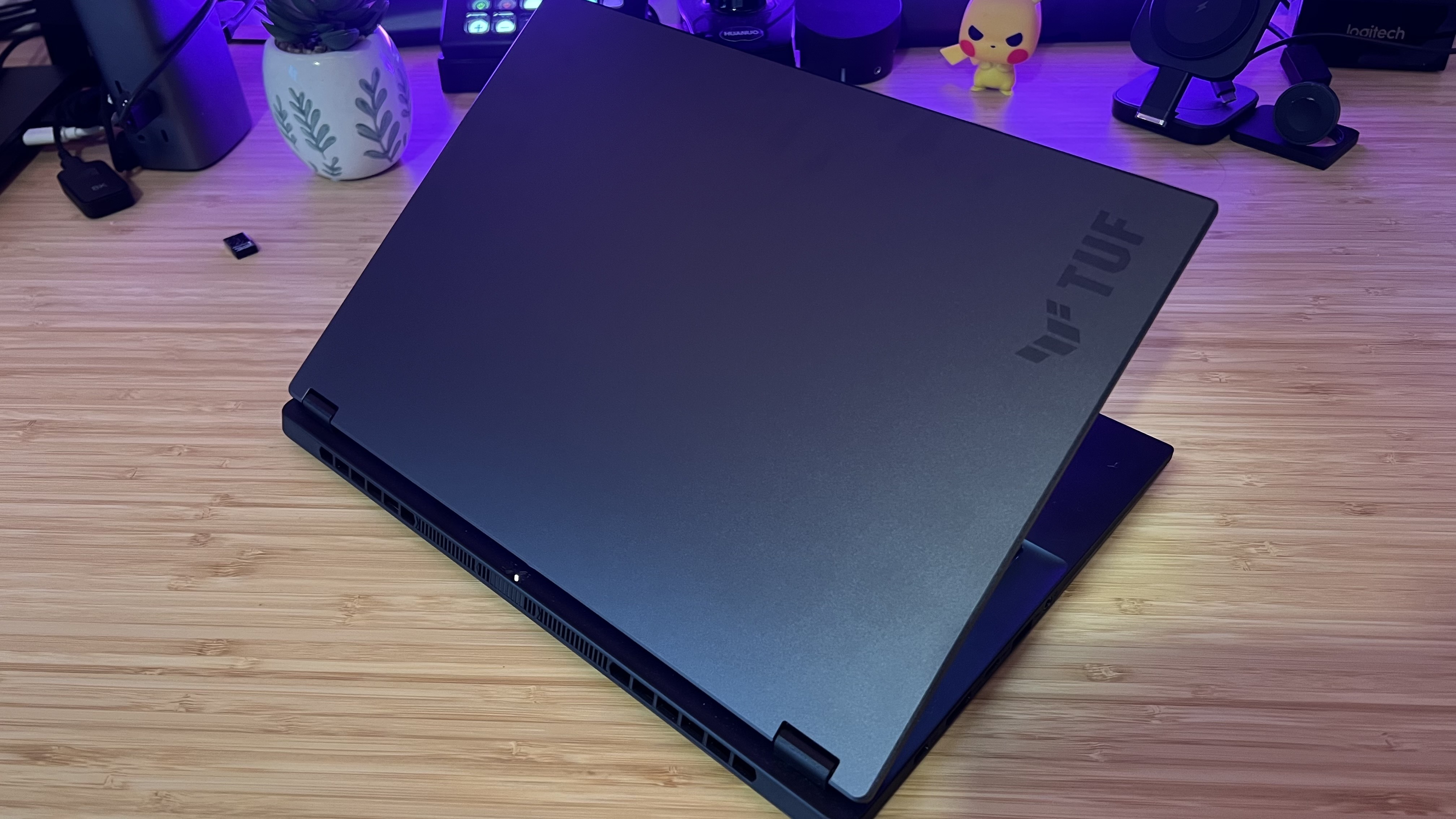

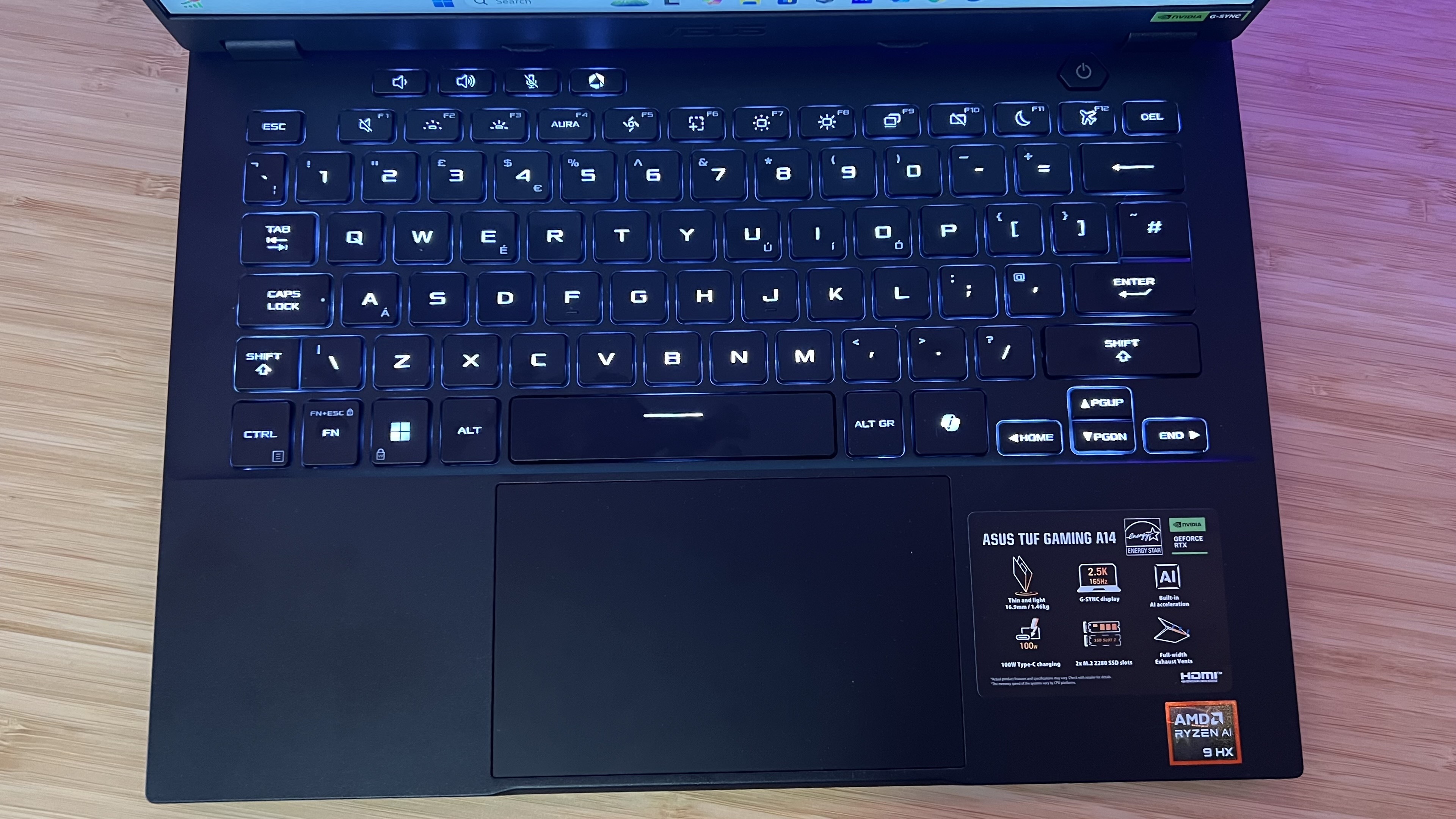
Specifications
Reasons to buy
Reasons to avoid
The Asus TUF A14 is one of the most impressive gaming laptops I've tested this year overall, but its value for money is particularly exciting. A $1,499.99 MSRP nets you a turbo-charged AMD Ryzen AI 9 HX 370 processor, RTX 4060 GPU, 32GB RAM, and a 2TB SSD. Those are specs that rarely make it down to this kind of price point.
✅ You prefer a slimline build: If you're travelling with your laptop regularly, or you just want more of an ultrabook feel, the 0.7-inch thickness and 3.2lb weight of the A14 drop it nicely into the slimline category.
✅ You don't want to spend on a G14: The A14 looks and feels like an Asus ROG Zephyrus G14 from a couple of years ago - just with up to date tech under the hood. The Zeph can get pretty pricey, but this is a fantastic affordable alternative.
✅ You want a hybrid work / play device: With Windows CoPilot AI features and that skinnier form factor, the TUF A14 is well suited to both gaming and productivity uses.
❌ You want an OLED panel: The A14 does drop the OLED display of the Zephyrus, replacing it with a still impressive 165Hz QHD+ IPS panel. If you're after that extra vibrancy and contrast, though, you'll need to move further up the price scale.
❌ You want high-end materials: This is a cheaper gaming laptop, so you're not getting the CNC-milled chassis of more high-end machines. While it's still durable, those after a luxury finish will want to look elsewhere.
Design: The Asus TUF A15 keeps its cool with a slate gray aluminum lid and a plastic under-chassis, combining a more subtle aesthetic for its slimline form factor with a super robust MIL-STD 810 safety rating. That means you're getting the best of both worlds - a slimline feel rated to last against extreme temperatures and drops. These are cheaper materials than you'll find in the Asus ROG Zephyrus G-Series line, but they never feel too flexible or creak during use. Instead, you're trading that unibody CNC-milled luxury for affordable but still slick looking reliability. It also just so happens to be one of the thinnest and lightest Asus gaming laptops on the market, with 0.70-inches thickness and 3.2lbs of weight.
Features: The AMD Ryzen AI 9 HX 370 rules the roost here - it's the latest and greatest AI chip from AMD, running on all the newest architecture to deliver some phenomenally fast performance. The A14 prioritizes this internal power in its price tag, pairing the CPU with a solid mid-range RTX 4060, bags of RAM, and plenty of storage. That means performance losses due to a smaller chassis are less noticeable here, and you're getting far more power than you usually would for your cash.
That does mean other sacrifices have been made. The IPS panel up top is still impressive - a QHD+ 165Hz panel isn't to be taken for granted in cheaper machines like this. However, it's not as vibrant as the OLED display featured in the Zephyrus G range. The keyboard feels great under the hand, but its backlighting is set to a simple white with no options for customization. You're also dropping Thunderbolt functionality from your USB-C ports as well. In general, though, none of these sacrifices should be deal-breaking for those after a lower mid-range hybrid machine.
Performance: The Asus TUF A14 impressed in my testing, running well above other slimline 14-inch machines in both in-game and synthetic benchmarks and even coming close to RTX 4070 Razer Blade 14 and Asus ROG Zephyrus G14 numbers. These components are working particularly hard to delivery slick 1080p and 1600p gameplay across even more demanding titles. However, it was the CPU that truly shone the brightest. It beat every other model in its class to set new records in efficiency and raw performance. Not only that, but its low power draw means battery life runs particularly strong here. Gaming is obviously going to chop your charge time considerably, but I was able to easily work a full day away from a power outlet. That's not something I say regularly in the gaming laptop space.
Verdict: With excellent power under the hood, a slick display, and a versatile form factor, the Asus TUF A14 could easily sit at a much higher MSRP. Considering the top-line spec only hits at $1,499.99, this is a steal - and the fact that this range sees regular discounts is just another feather in its cap.
Read more: Asus TUF A14 review
The most powerful Asus gaming laptop

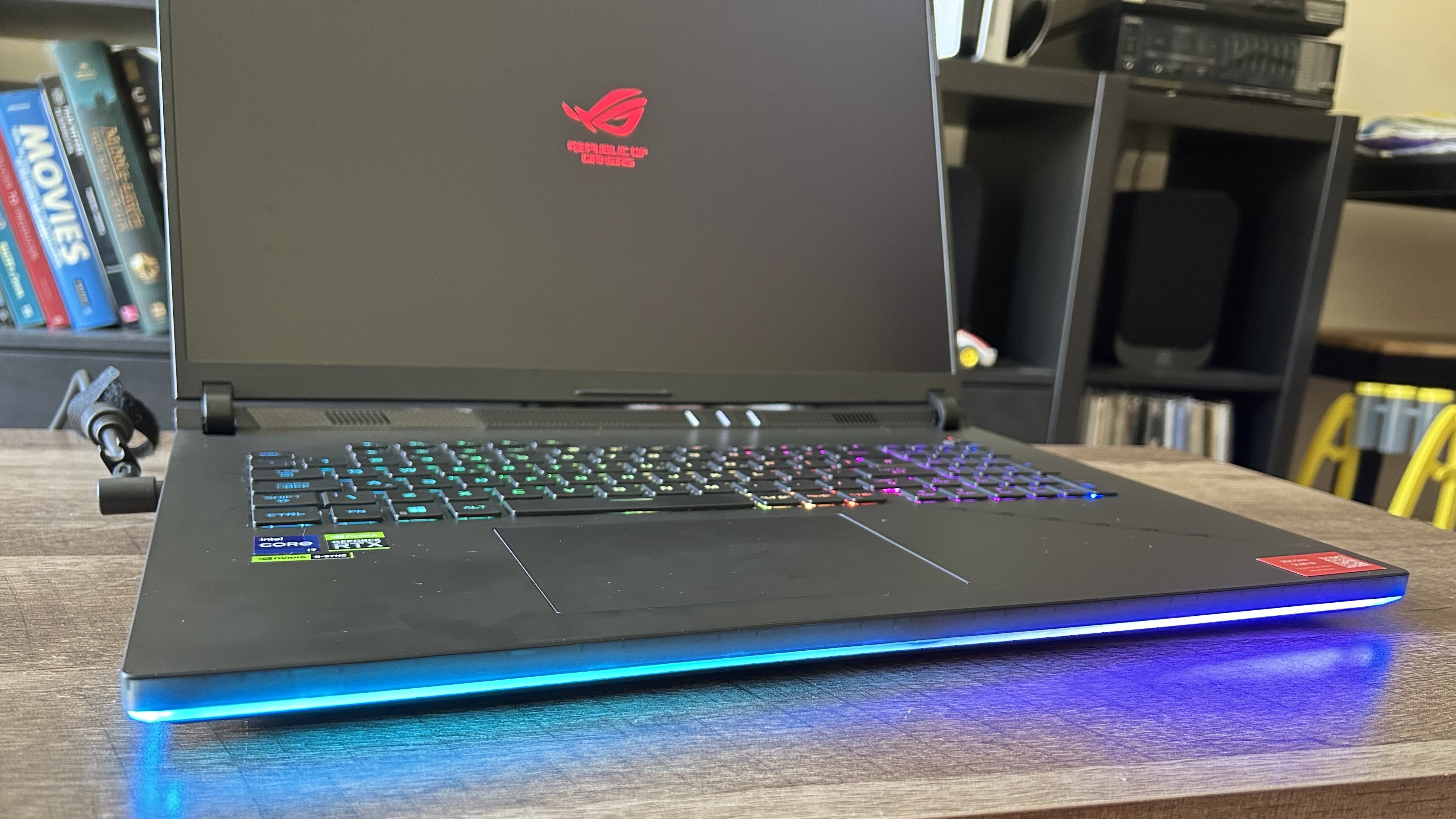
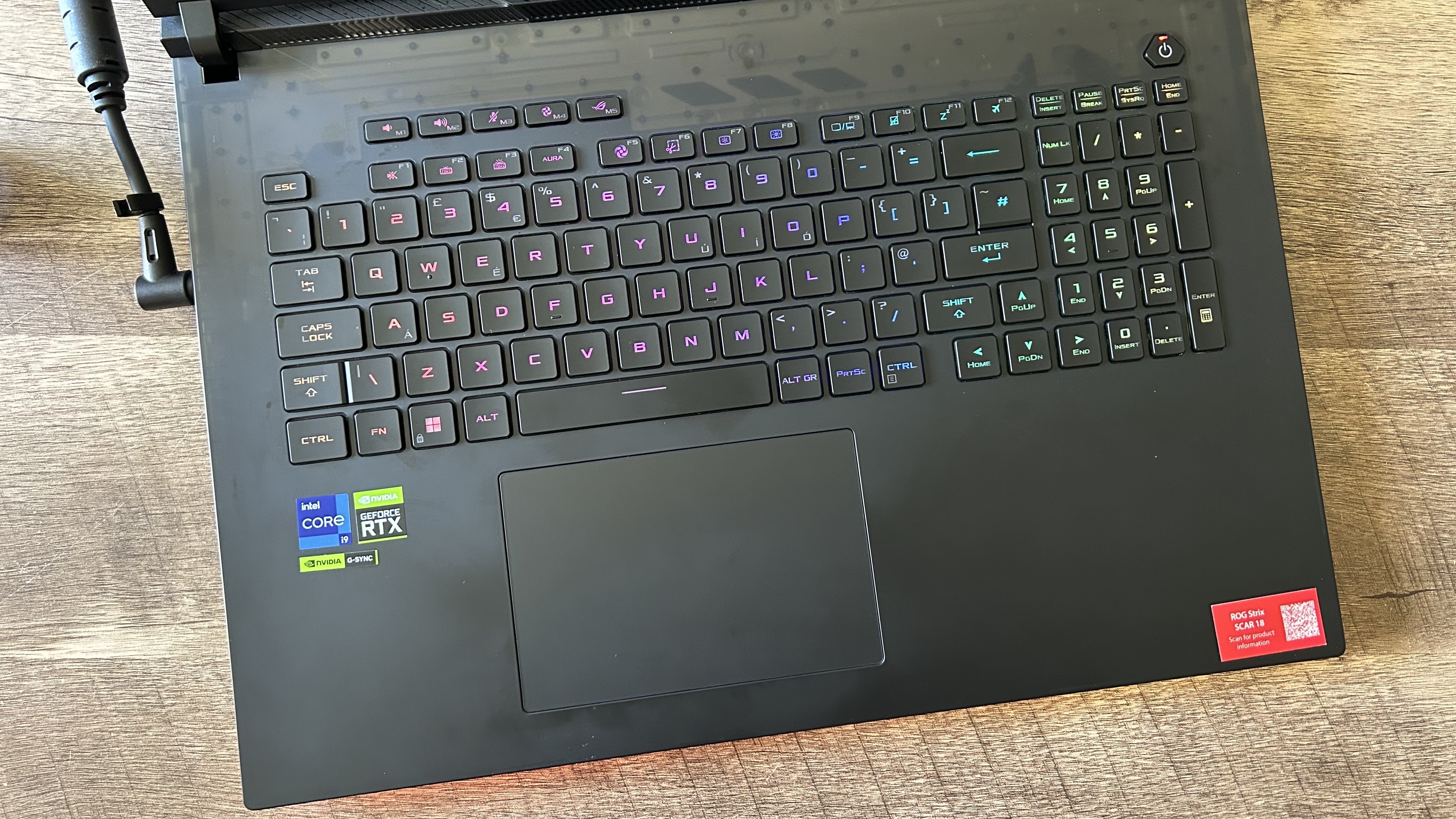


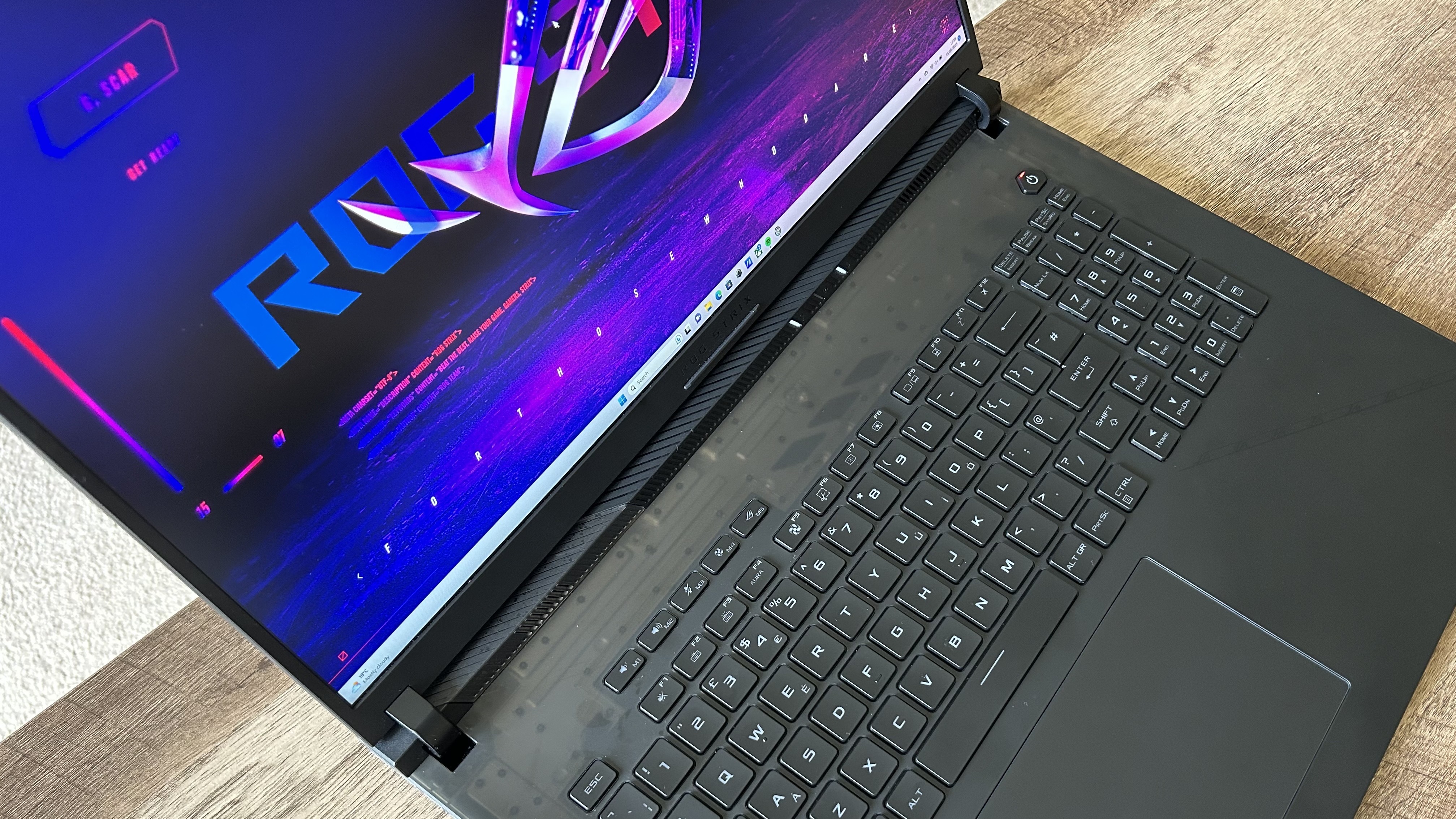
Specifications
Reasons to buy
Reasons to avoid
The Asus ROG Strix Scar 18 isn't just the most powerful Asus laptop I've tested, but it's only just behind the vastly more expensive MSI Titan 18 HX. That makes it a particularly interesting investment for anyone after a deskbound 18-inch machine.
✅ Performance is your top priority: The Strix Scar 18 has been built to offer breakneck performance first and foremost. That means there are some cheaper elements to the design and you're not getting the mini LED panel of less power-hungry Asus laptops.
✅ You have a larger desk setup: We always knew an 18-inch laptop was going to take up a lot of space, but it's still worth making sure you've got the room to handle this rig's considerable footprint on your desk.
✅ You're an RGB fan: There are bags of LEDs on this rig, so if you have a set up that can make the most of them it's going to slot right in.
❌ You need to travel with your laptop: 18-inch machines are still big rigs which means you're not going to be taking this machine on the road with you all too often.
❌ You want to keep cables tidy: The side positioning of these ports means it's difficult to keep cables super tidy on the desk top. There are ways to get around it with the use of a hub, but at this price it's a little frustrating.
❌ You prefer a more subtle aesthetic: Those RGBs may be powerful, but they're not going to be for everyone. Yes, you can turn off the flashing lights, but the translucent plastic and hard angular lines are more persistent.
Design: The design may well split the Strix Scar 18's market, offering up a bold strip of RGB lighting around the front and back as well as that translucent plastic chassis I didn't quite get on with in the Scar 16. At this price, I was expecting slightly more than the plastic casing featured here, but one look at the price point of the fully aluminium Razer Blade 18 quickly had me celebrating this cheaper design. There's no concerns about durability here, and the lid itself is still a solid aluminium design, so everything still feels robust.
These 18-inch gaming laptops are designed to sit on your desk and stay there. With a 3.1kg weight (that's 80% heavier than the Zephyrus G14 above), the Strix Scar 18 certainly isn't a backpack companion. That's why it's a little frustrating to see all the ports located on the sides - Alienware rigs have had their IO ports on the back for years now and it makes a more permanent desk setup particularly tidy.
Features: Without the Nebula Mini LED display up top, the biggest feature of the Strix Scar 18 is the top of the range spec it offers, configurable up to an RTX 4090 GPU and 64GB RAM. Those are some hefty specs you won't find in other Asus gaming laptops - so if you're looking to invest in components that can handle anything your search ends here.
Elsewhere, though, I was surprised to find a robust set of room-filling speakers on board, as well as a full number pad included in the keyboard setup. Throw in a MUX switch and some solid cooling and you've got yourself a well rounded device.
Performance: The Asus ROG Strix Scar 18 overtook the Zephyrus Duo 16 as the most powerful gaming laptop I've ever tested. While the Duo came surprisingly close to the Scar's raw power (while running a second screen as well), on paper, these framerates are the highest. I saw consistent 100+ framerates in top graphical settings across even demanding titles like Total War: Three Kingdoms and Returnal. That's incredible performance, backed up by the system's 34,507 Fire Strike and 20,132 Time Spy scores.
Shocking nobody, the Asus ROG Strix Scar 18 takes the power of its high-end components and channels it all into a supremely fast machine.
Asus ROG Strix Scar 18 review
Verdict: The Strix Scar 18 is the best Asus gaming laptop for those chasing framerates no matter what. The power under the hood here is unrivalled in the current lineup, and offers incredible (and reliable) performance as a result. There are some bolder aesthetic choices which will come down to personal opinion, and the port placement makes things a little tricky but if you're looking to keep a laptop on your desk for the vast majority of its life you can't do much better than this.
CES 2025: The Asus ROG Strix Scar 18 sits at the top of this brand's portfolio, so it makes sense that its 2025 model will introduce Intel's top CPUs and graphics power ranging all the way up to the RTX 5090. Asus announced this next generation of Scar 18 machines in Vegas this year, and we're expecting the first models to roll out over the next few months.
Read more: Asus ROG Strix Scar 18 review
The best Asus gaming laptop for productivity






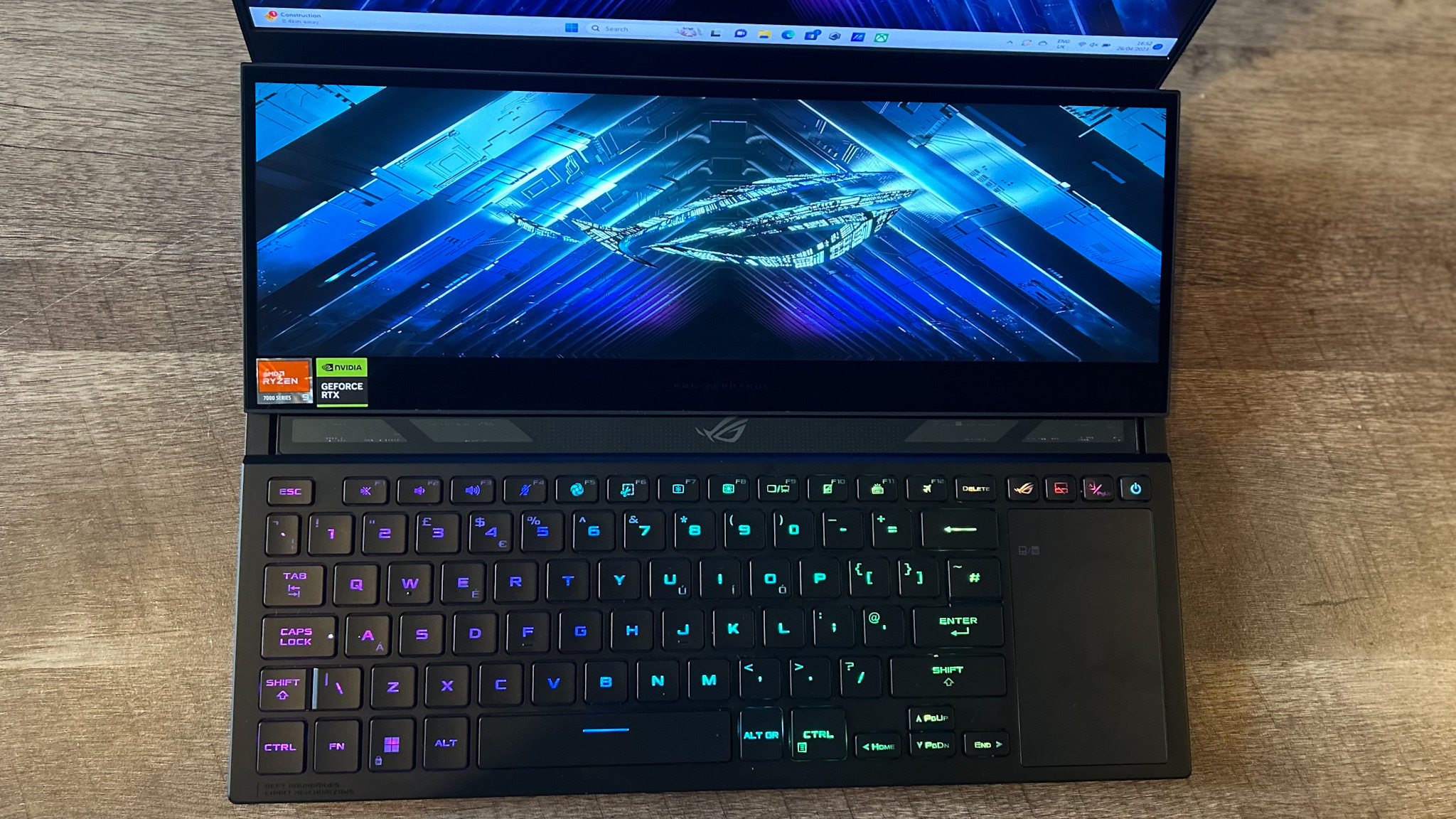
Specifications
Reasons to buy
Reasons to avoid
The Asus ROG Zephyrus Duo 16 has a trick up its sleeve, and the clue is in the name. This is a dual-screen device, with a gorgeous MiniLED QHD+ panel up top and a 3840 x 1100 14-inch ScreenPad Plus sitting just above the keyboard.
✅ You need an all in one machine for work and play: This is an easy recommendation. If you're looking to double up your investment for both work and gaming, this unique hybrid feature set can't be found anywhere else.
✅ You have a hefty budget: Of course, all that comes at a price. With starting rates this high you'll need plenty of cash to become a proud owner.
✅ You'll make use of that second screen: If you are looking to invest, you'll need to make sure you'll actually get use out of that second screen. It's not quite so handy for gaming, but everyday productivity and streaming can be revolutionised.
❌ You're focused purely on gaming: With the second screen sucking up some power and a lot of the price tag, those just interested in a gaming machine would do better to position their investment elsewhere.
❌ You need a lightweight machine: The Zephyrus Duo is impressively slim for what it is, but it's still heavier than the competition.
❌ You're using a monitor most of the time: There's no point picking up this rig and keeping it closed during use. If you're looking for a desktop in the form of a laptop, we'd recommend checking out some 18-inch options.
Design: While not as subtle as other Asus laptops out there, this certainly isn't a classic gamer aesthetic. Subdued grays and blacks run throughout the main chassis, with a single glossy diagonal line and logo on the lid adding a slight flair. It's a restrained look that, combined with the clean, sharp form factor make the Duo feel far more streamlined than its larger weight and footprint might suggest. It is heavier, however, than the ROG Strix Scar 16 and Zephyrus M16 from this year's lineup.
Features: In my review, I lamented the fact that not all games work with this second screen, and it might be overkill for the everyday gamer. However, in a productivity setting this constant companion display was a game-changer.
That's why the Duo 16 is the best Asus gaming laptop for those after a high-end work machine that can also double as a premium gaming rig. The touch sensitive ROG ScreenPad Plus rises from the base of the laptop when the lid itself is opened. It's a graceful introduction to a seriously futuristic feeling piece of kit. Once the machine is fired up, though, that crisp 4K-ish panel springs to life. If you're going to be using your new laptop for content creation or simply everyday tasks, and you've got the budget to invest in a top shelf product, this is where I'd recommend looking.
Yes, the keyboard and mouse have been reorganized to accommodate for that 5-inch tall screen taking up half the space. The main deck sits right at the lower lip of the machine itself, with the trackpad relegated to the side. At first glance, it doesn't look feasible but I was up and away after a little muscle re-learning, and came to enjoy the more relaxed mouse movement and comfortable typing experience. I used the Asus ROG Zephyrus Duo 16 for a full week's work in laptop mode and never noticed a strain.
Performance: You would be forgiven for thinking those fancy extra features and slick design might impact performance. However, I got some truly stunning results when I put those components under the microscope. Between 200+ solid framerates in Shadow of the Tomb Raider and Time Spy and Fire Strike scores that were previously unbeaten (until the Asus ROG Strix Scar 18 above turned up), there's some grunt under this hood. That's testament to the sheer power of the AMD Ryzen 9 7945HX, but kudos also has to be paid to the excellent airflow (with additional fans located underneath the risen second screen).
There's plenty of potential in this extra panel, especially considering it boasts a crisp 3840 x 1100 resolution and responds to taps particularly quickly.
Verdict: The Asus ROG Zephyrus Duo 16 can do it all, but with a lofty asking price it's going to serve those after an all-in-one powerhouse best. If you're not using this machine for everything in your daily life you're not going to get the best value for money, but you're also missing out on a great experience.
Read more: Asus ROG Zephyrus Duo 16 review
How we test Asus gaming laptops

We've run all of the Asus gaming laptops above through a series of stringent tests, both in real world gaming scenarios and in stress testing industry benchmarks. Every machine that passes our desks is run through 3D Mark Time Spy, Fire Strike, and (as of July 2024) Steel Nomad to stress its GPU, PC Mark 10 and Cinebench to check its productivity and CPU power. We then run each Asus gaming laptop through in-game benchmarks on both High and Ultra settings across both 1080p and 1600p. Our current suite of test games is listed below, but older machines may have been benchmarked on a combination of Metro Exodus, Red Dead Redemption 2, The Division 2, Rainbow Six Extraction, and Hitman 3 in addition to Shadow of the Tomb Raider and Total War: Three Kingdoms.
- Shadow of the Tomb Raider
- Total War: Three Kingdoms
- Returnal
- The Talos Principle 2
These synthetics and real-world benchmarks allow us to rate and compare internal performance of each laptop, but we also live, work, and play with each machine to appropriately explore form factor, features, and portability.
The design portion of our gaming laptop review process is based around weight, comfort, build quality, and aesthetic. We evaluate the build materials used (and any flexing, creaking, or wobbling they may yield) for both long-term durability and value for money. Portability is tested using a standard 16-inch or 18-inch backpack to take the laptop out and about in at least two instances; a shorter trip to work from a coffee shop or library and, generally, a longer trip as well.
We evaluate an Asus laptop's features according to its price position within the market and its value for money overall. That extends across display, battery, included software, keyboard and trackpad feel, speakers, and connectivity. The screen is tested within a range of lighting conditions across scenes of varying brightness and detail. Meanwhile, the battery is fully run down across both work and gameplay with display brightness set at 50% and RGB switched on.
For more information on how we test gaming laptops take a look at our full GamesRadar+ Hardware Policy.
Also Tested
Asus ROG Flow Z13 (2025) | Available at Asus
It's not technically a laptop, but it's certainly more powerful than your average gaming tablet. The latest 2025 Asus ROG Flow Z13 works magic with the integrated graphics it ships with, but it's not powerful enough to take on these more powerful models at lower prices.
Asus ROG Zephyrus G16 (2024) | Available at Amazon
The G16 is, essentially, a larger version of the G14. You're getting the same premium ultrabook-esque form factor with a gorgeous OLED display and a luxury finish. If you're after a 16-inch model, though, you'll get a far better price/performance ratio with the Strix Scar 16. This is one for those looking for portability but a little extra screen space compared to the G14.
Asus ROG Strix Scar 18 (2024) | Available at Amazon
2024's Scar 18 brought some updates to the display and upgraded internals to Intel's 14th-generation processors. However, we didn't find the same blitzing performance under the hood, with the newer model often pacing behind 2023's iteration in benchmarks.
Asus ROG Zephyrus G14 (2023) | Available at Amazon
Last year's G14 impressed with its high-end components squeezed into a super portable chassis. This isn't as luxurious a design as the newer model, but it might be the better fit for those chasing framerates. 2023's iteration could pack up to an RTX 4090 graphics card, whereas the current generation model maxes out at RTX 4070.
Asus ROG Zephyrus M16 (2023) | Available at Amazon
We were impressed by the performance of the M16 on release, but it was also one of the first we tested with Nvidia's 40-Series graphics cards. Today, it's not as strong value as the Zephyrus G16 featured above, especially considering it runs off a slightly weaker processor.
Asus ROG Flow Z13 (2022) | Available at Amazon
The 2022 Asus ROG Flow Z13 makes much more sense as a high-end tablet rather than a gaming laptop. Its performance and specs can't keep up with the competition at this price point, but if you're after the functionality of that detachable touchscreen it's well worth a look.
How to choose an Asus gaming laptop
Why you can trust GamesRadar+

There are three main strands of Asus gaming laptops to choose from; the budget TUF series which prioritizes component value over screen and build quality, the ROG Zephyrus line which pushes portability for a hybrid work / play device, and the ROG Strix range - your all-out performance beasts.
Choosing the Asus gaming laptop that's right for you starts by identifying which range suits your needs the best.
| Header Cell - Column 0 | Budget | Gaming | Productivity | Portability |
|---|---|---|---|---|
Asus TUF | Entry level / lower mid-range ($800 - $1,500) | Casual or lighter games, running more demanding games at reduced settings or relying on frame generation techniques | Everyday work and multi-tasking between more demanding programs | Smaller machines can be easily portable, though build quality is less sophisticated than Zephyrus. |
Asus ROG Zephyrus | Mid-range / lower high-end ($1,500 - $2,500) | Fairly demanding games running at high settings with the help of frame generation techniques | Content creation workflows and a particular attention paid to subtle design | Particularly portable, often offering a slimline form factor and low-profile design |
Asus ROG Strix | High-end ($2,500 - $4,000) | Demanding games at high or ultra settings, with additional future-proofing to run blockbuster titles for years to come | Able to work through demanding workflows at home | Often too large and thick to be considered truly portable, and regularly feature stylized 'gamer' designs |
Your budget, the types of games you play, how much you want to work from your laptop, and how often you need to travel with your setup will all loosely determine which Asus machine is right for you. An expensive configuration of an Asus TUF laptop, for example, might overlap with an Asus ROG Zephyrus spec at the bottom of the spec list. It's well worth approaching these machines with a budget in mind, and seeing what's available.
Once you've narrowed things down to the range, it's time to consider size. If you're looking to take your laptop out and about with you, you'll want to look for 14-inch or 16-inch machines (15.6-inch devices are still available, but are being phased out). A slimline 16-inch rig will still be easily portable, but pay attention to the weight on these rigs - they can grow too large to comfortably house in a backpack. Opt for an 18-inch machine like the Asus ROG Strix Scar 18 if you're looking for a desktop replacement that will stay firmly put on your desk.
Then it's time to consider the components available to you. In general, the TUF range taps out at the RTX 4070, but the Zephyrus G16 can move up to an RTX 4090. The Strix range spans only the top-end GPU configurations, focusing on the RTX 4080 and RTX 4090. The processor you receive paired with this GPU will scale with the graphics power under the hood. However, I'd recommend opting for at least 16GB RAM, moving up to 32GB if you're investing in a high-end laptop. Storage will generally stick to either a 1TB or 2TB SSD.
Every Asus gaming laptop announced at CES 2025

Asus focused on the Strix and Zephyrus lines in its ROG selection at CES in 2025, introducing seven new machines all packing the latest and greatest CPUs from Intel and AMD and Nvidia's next-generation RTX 50-Series graphics cards. Both the Zephyrus G14 and Zephyrus G16 have seen their annual refreshes, but Strix rigs are also back in action with the slightly cheaper G16 and G18 models and both Scar versions heading our way in the coming months as well.
There was a surprise guest at this year's conference as well. The Asus ROG Flow Z13 isn't technically a gaming laptop - it's marketed more as a tablet with a keyboard extension. That keyboard is included in the box, though, and everything runs off a full Windows operating system, so it's more laptop than not in reality. The Flow Z13 makes things particularly interesting. It runs off an AMD Ryzen AI Max+ 395 chip, with integrated graphics. Before you switch off, though, it's worth noting that the AMD Radeon 8060S is primed for this position and should offer up some incredibly interesting benchmarking results.
All the Asus gaming laptops announced at CES 2025 are listed just below.
| Header Cell - Column 0 | Asus ROG Zephyrus G14 | Asus ROG Zephyrus G16 | Asus ROG Strix G16 | Asus ROG Strix G18 | Asus ROG Strix Scar 16 | Asus ROG Strix Scar 18 | Asus ROG Flow Z13 |
|---|---|---|---|---|---|---|---|
Processor | Up to AMD Ryzen AI 9 HX 370 | Intel Core Ultra 9 285H | Up to Intel Core Ultra 9 275HX | AMD Ryzen 9 9955HX3D | Up to Intel Core Ultra 9 275HX | AMD Ryzen 9 9955HX | Up to Intel Core Ultra 9 275HX | Up to Intel Core Ultra 9 275HX | AMD Ryzen AI Max+ 395 |
GPU | Up to Nvidia GeForce RTX 5080 | Up to Nvidia GeForce RTX 5090 | Up to Nvidia GeForce RTX 5090 | Up to Nvidia GeForce RTX 5090 | Up to Nvidia GeForce RTX 5090 | Up to Nvidia GeForce RTX 5090 | AMD Radeon 8060S |
Display | 14-inch 3K OLED at 240Hz | 16-inch 2.5K OLED at 240Hz | 16-inch ROG Nebula 2.5K at 240Hz | 18-inch ROG Nebula 2.5K at 240Hz | 16-inch ROG Nebula HDR Mini LED | 18-inch ROG Nebula HDR Mini LED | 13-inch 2.5K touchscreen at 180Hz |
RAM | Up to 64GB DDR5 | Up to 64GB DDR5 | Up to 32GB DDR5 | Up to 32GB DDR5 | Up to 64GB DDR5 | Up to 64GB DDR5 | Up to 128GB LPDDR5X 8,000MHz |
Storage | Unknown | Unknown | Up to 2TB PCle Gen 4 SSD | Up to 2TB PCle Gen 4 SSD | Up to 4TB PCle Gen 4 SSD | Up to 4TB PCle Gen 4 SSD | Unknown |
Best Asus laptops: FAQ
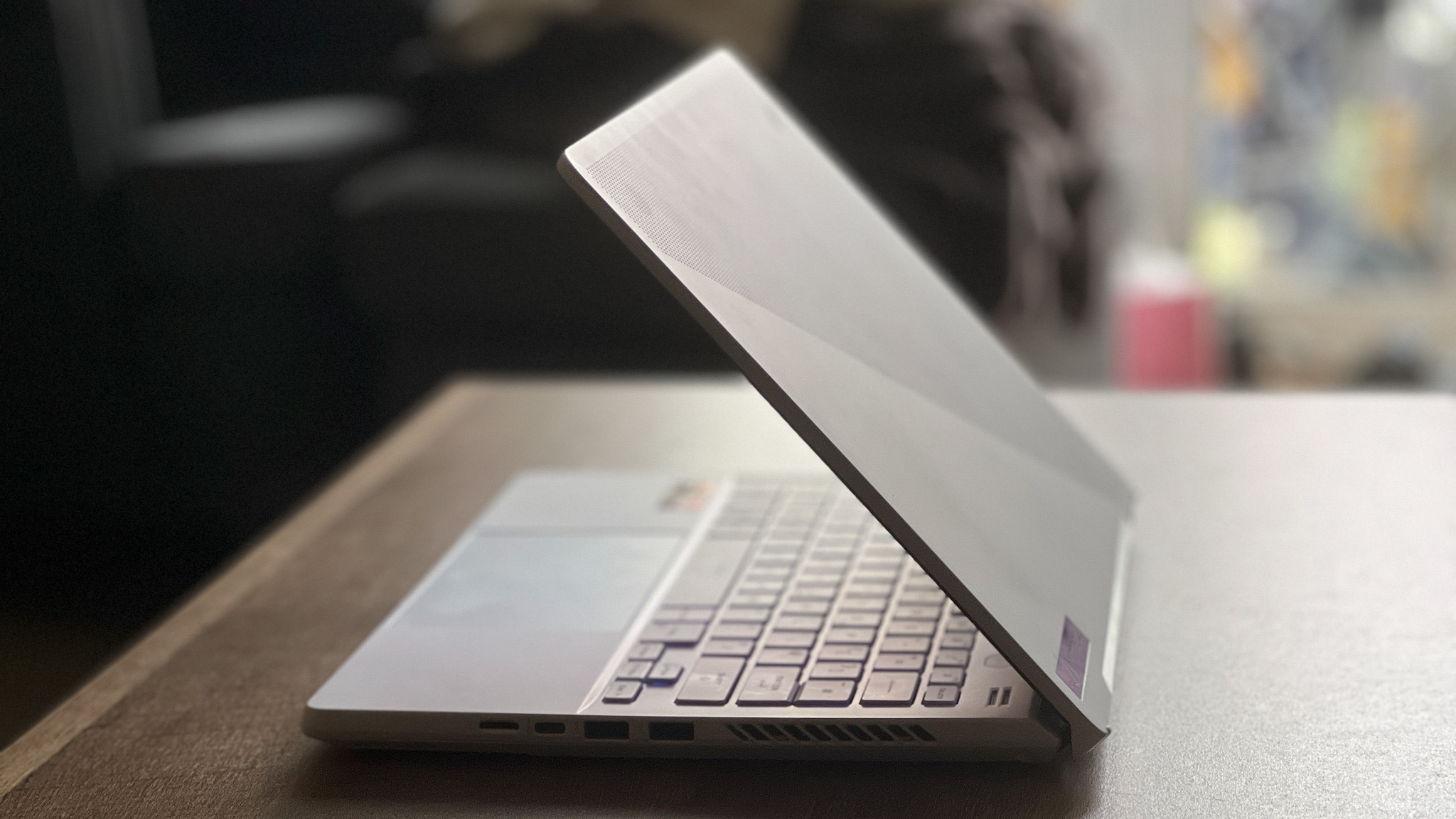
Which Asus laptop is best for gaming?
In all our testing, the Asus ROG Strix Scar 16 is the best Asus gaming laptop on the market right now. However, if you're after something a little more compact we'd recommend the Asus ROG Zephyrus G14 to the majority of players.
What's the difference between Asus ROG and TUF?
Asus separates its gaming hardware into two camps; ROG and TUF. The former is the brand's collection of luxury hardware, and premium machines that allow for higher-end components and efficient engineering. You'll usually find flashier designs, bolder RGB elements, and higher-quality displays on Asus ROG gaming laptops. By contrast, the TUF series is built to cater to a more budget-minded audience. You're still getting quality here, but with components and certain build elements scaled down to meet a lower price tag.
We're also rounding up all the best Alienware laptops and the best Razer laptops if you're after a different brand. Or, take a look at the best gaming PCs for more of a permanent solution.
Sign up to the GamesRadar+ Newsletter
Weekly digests, tales from the communities you love, and more

Managing Editor of Hardware at GamesRadar+, I originally landed in hardware at our sister site TechRadar before moving over to GamesRadar. In between, I've written for Tom’s Guide, Wireframe, The Indie Game Website and That Video Game Blog, covering everything from the PS5 launch to the Apple Pencil. Now, i'm focused on Nintendo Switch, gaming laptops (and the keyboards, headsets and mice that come with them), PS5, and trying to find the perfect projector.








