The best hot-swappable keyboard in 2025: all the top customizable decks compared
The best switch-swappers out there - for any budget

If you're looking for more control over how your keys feel and sound, you'll want to turn to one of the best hot-swappable keyboards. These decks allow you to easily remove and replace the switches under your keycaps, so whether you prefer a lighter, clickier feel or something with a bit more depth you're free to install your own components. Not only that, but these keyboards also often come with more luxurious build components, like gasket mount designs and easily moddable cases.
At the moment, the best hot-swappable keyboard I've tested is the Glorious GMMK 3 - it's easily the most customizable way to build your own custom keyboard without diving into the expensive parts world and provides a fantastic typing and gaming experience. I've put plenty more top names to the test to find the best models, though, based on performance, build quality, and feature sets.
I'm balancing price with features and build quality to highlight the cream of the crop across a range of budgets and needs. Whether you're after one of the best gaming keyboards with a customizable twist, or a comfortable set of keys to use on Windows, Mac, or iPad, there's something for everyone here.
The quick list

Available in a range of sizes and with full modular customization, the Glorious GMMK 3 is the best hot-swappable keyboard on the market right now.

The Newmen GM326 isn't just cheap, it punches well above its price tag with a solid build quality, volume control dial, and adjustable lighting. This is an absolute steal.

While initially too difficult to get ahold of, the Lemokey P1 Pro is now available at Amazon and therefore offers the best value among hot-swappable keyboards today.
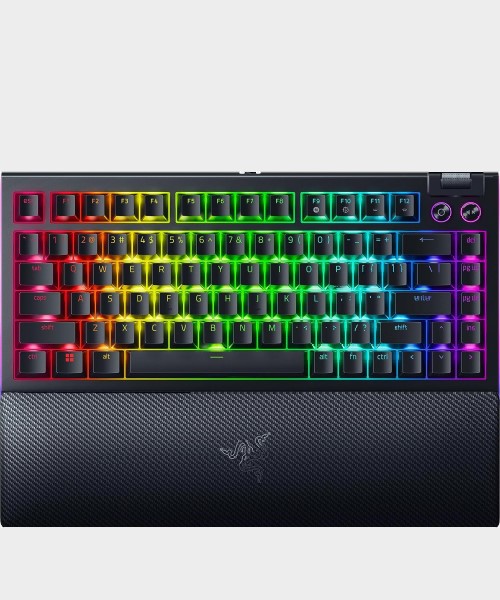
The Razer BlackWidow V4 75% is a fantastic deck, so even though it drops the wireless connection from the Pro model it's vastly better value (you're paying a lot for that 2.4GHz connection otherwise).

It's a little difficult to find full-sized wireless hot-swappable keyboards, but the Keychron V6 Max does it all without costing the Earth.

The Keychron Q2 feels incredible to type on, with a dense, soft design. It's not the fastest deck available, though, so it's not best fit for gaming.
Load the next 1 product ↓

With a smooth, slick frame, and rare arrow buttons on a 60% model, the Everest 60 is flexible and reliable during typing and gameplay.

I've spent a good few paychecks building, modding, and breaking custom keyboards, and it all started with hot-swappable decks. With more switches and stabilizers lining my cupboards than I can count, I've been experimenting with different configurations since I was a teenager, and officially reviewing them for GamesRadar+ for the last four years. I currently swap between using the Glorious GMMK 3 Pro with Glorious Lynx HE switches and the Asus ROG Azoth with Epomaker Blue Bird switches.
December 4 - The Newmen GM326 has swooped into position this month, taking the top spot in the budget category from Redragon. This is a $20 / £20 hot-swappable keyboard with a typing feel and feature set that could beat many at four times its price tag.
The best hot-swappable keyboard overall




Specifications
Reasons to buy
Reasons to avoid
The Glorious GMMK 3 is everything I would have wanted back when I first started getting into custom keyboards. You can pick up a fully hot-swappable prebuilt deck for a decent price off the shelves, or dive into the brand's Boardsmith configurator tool, a full design studio allowing you to customize everything from keycaps to switch plates in one go. Throw in a healthy long-term modular upgrade system and fantastic typing feel and you've got the best hot-swappable keyboard on the market right now.
✅ You want room to grow: The beauty of the GMMK 3 is that it could end up looking completely different a few years down the line. This is about more than swapping switches, you can grab extra cases, switch plates, and even gasket mounts to mix it up.
✅ You need dedicated media controls: Fewer hot-swappable keyboards offer the same kind of extra controls as full gaming keyboards but that rotary dial has you covered here.
✅ You keep your keyboard at home: This thing is heavy, but that's fantastic for those working solely from one desk. There's no moving it once it's placed and no concerns about accidental brushes.
❌ You need to travel with your keyboard: That weight does mean those who need to pack everything into a bag every now and then should be looking at a lighter alternative.
Design: It's incredibly difficult to talk about the GMMK 3's design - because (if you go through the Boardsmith tool) your keyboard could look and even feel completely different to mine. However, the prebuilt options available at retailers like Best Buy in the US and Currys in the UK still feature a strong and sturdy build quality with a wedge shaped form factor. The base model (GMMK 3) ships with a lighter plastic chassis, but the Pro swaps that out for a more durable CNC aluminum case. Of course, all of those parts are fully modular, so you can grab a pre-built and change out its parts over time as well.
Since the release of the GMMK 3, Corsair's been looking to get into this modular space. However, it doesn't sell its upgrades for the MAKR 75 separately, and there's far less choice here.
I opted for a white metal top plate with an arcic blue metal bottom case, finishing it off with a set of Ocean gradient keycaps and some silver accents. With bright, vibrant RGBs set across the main deck and on both sides (I've now worked out that these also blink when caps lock is on), there's plenty of aesthetic personalization on a software level as well.
Features: There is one thing you'll need to consider before heading to checkout; are you going to want hall effect switches somewhere down the line. The GMMK 3 and GMMK 3 HE models offer HE boards that can take both MX-style and hall effect clickers and are well worth the punt if you're a particularly keen gamer. I threw a set of Glorious Lynx HE switches in mine, and loved the soft feel but snappy response. These hall effect switches offer variable actuation points, rapid trigger, and the ability to map up to four different inputs to the same keystroke. It's overkill if you're just looking for a typing deck (in which case I'd recommend sticking with an MX board) but a fantastic feather in the GMMK 3 HE's cap.
Elsewhere, you'll also find full programmability within Glorious's Core software, and a dedicated media dial in the top corner as well. That latter feature isn't to be taken for granted in hot-swappable keyboards.
Performance: Being able to tailor your typing feel is the whole reason we all love hot-swappable keyboards in the first place, but being able to customize that feel down to the switch plate is fantastic. It means you'll be able to fine-tune the bounce and sound of your keys to your exact preferences. I've always loved the sensitive but still energetic feel of the Asus ROG Azoth below, but always wanted to pair it with a slightly softer keypress and a less clacky switch. I could have swapped the switches on that board, but being able to combine a harder switch plate with an almost marshmallowy switch gave me the exact feel I've been looking for.
Verdict: The best hot-swappable keyboards run with their main strength; customization. Glorious is doing a cross-country sprint. This is an incredibly personalized experience that doesn't start out at a high price point (though things can creep up there if you go mad in Boardsmith). Its excellent typing feel, wide range of switch options, and modular design make it the go-to right now.
Read more: Glorious GMMK 3 review
Speed | 5/5 |
Customization | 5/5 |
Typing feel | 5/5 |
Portability | 2/5 |
Comfort | 3/5 |
Controls | 3/5 |
The best budget hot-swappable keyboard
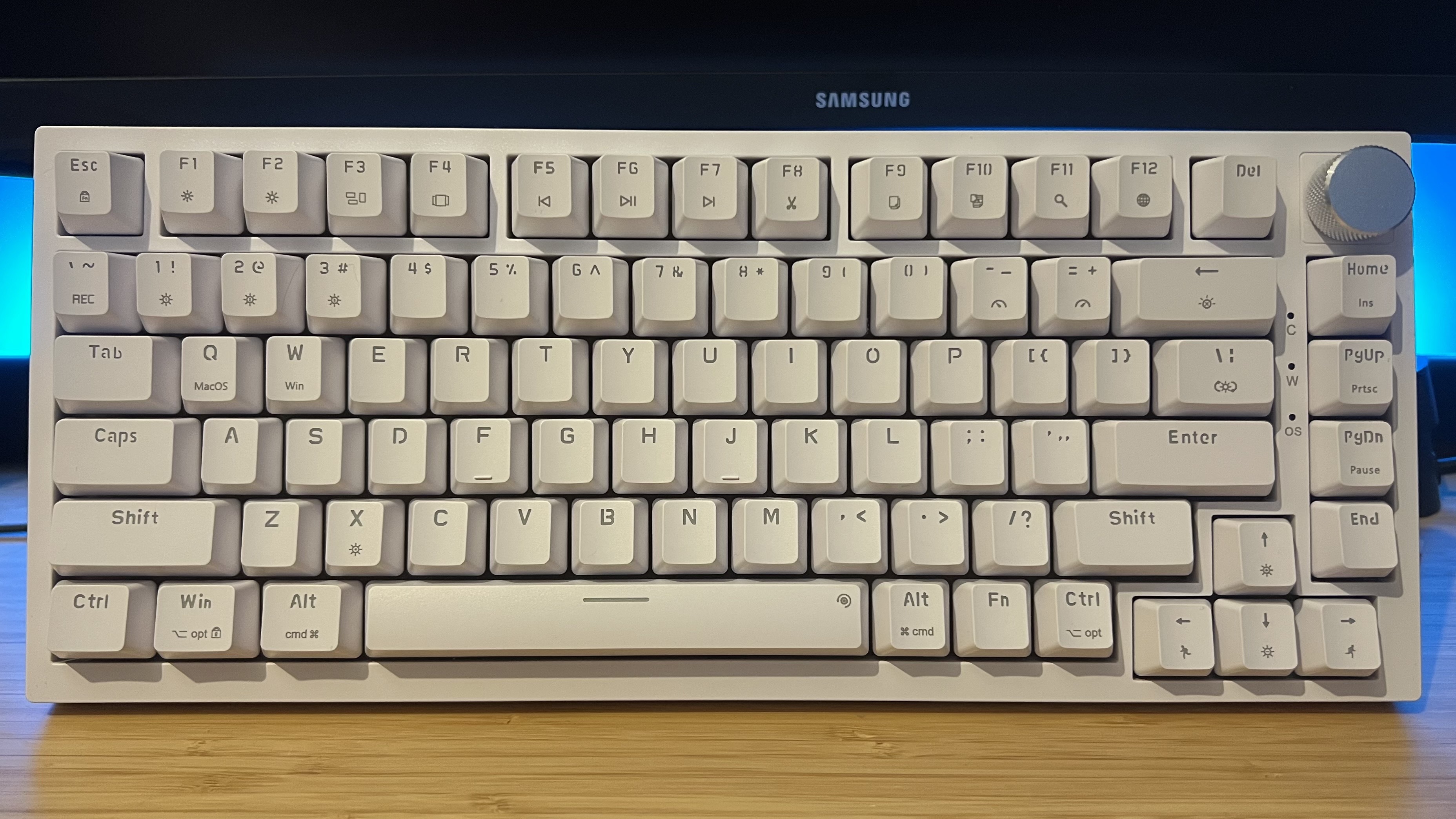



Specifications
Reasons to buy
Reasons to avoid
The Newmen GM326 manages to cram an impressively solid typing and switch-swapping experience into a price that hovers around the $20 / £20 mark. That would have been unthinkable just a few years ago, but this one's a dark horse of Amazon's shelves.
✅ You don't want to break the bank: While hot-swappable keyboards are certainly getting cheaper, this is one of the cheapest options on the market.
✅ Media controls are a must: Not many budget hot-swappable decks come with dedicated media controls, which makes that rotary wheel a hot commodity.
✅ You don't need competitive gaming speeds: There's no point in paying for extra features if you're purely typing, or you play slower strategy games, and don't need the competitive speeds of dedicated gaming keyboards.
❌ You rely on custom keybindings: Software is a sticking point for this one, so if you rely on your own customized keybindings it's best to look elsewhere.
❌ Luxury typing feel is a priority: I was surprised by the density and sound dampening in here, but it's still not going to beat a more premium deck's typing feel. If you're going all out on a cushioned experience you'll need to pay for it.
Design: Available in black or white, the Newmen GM326 is understated in its design, with a simple monochrome aesthetic, shine-through legends, and a solid plastic chassis. It's much lighter than the densely packed hot-swappable keyboards available further up the price scale, but it feels solid under the hands still - and I never noticed any shifting on the desk. RGB lighting is here, but it's limited to a preset selection of effects, with LEDs that lean more towards pastel colors over brighter bulbs.
Features: Each of these 81 keys is fully hot-swappable, and they're nice and easy to pull out and replace. It's a fully wired affair, which is to be expected at this price point, but supports both Mac and Windows connections via a toggle running along the top. Onboard controls handle everything from RGB settings to playback controls, with a dedicated volume dial in the top right corner as well - that's a real rarity this far down the price scale and may well clinch it for many.
Of course, you're not getting any of the more fanciful features of the more expensive keyboards; think high-speed polling rates and adjustable switches. However, with its stock red linears under each textured keycap, you've got everything you need to play casually. The only thing that's missing is software. I wasn't able to find any downloads that my Chrome browser didn't actively warn me off using. That means no keybindings or personalized macros.
Performance: I was taken aback by the typing experience on offer here. I test far more expensive hot-swappable keyboards on an almost daily basis, and some of them perform far worse than this $20 model. Sounds are muffled beautifully with every keypress and there's a real sense of depth to the deck itself. It's not cushioned to the high heavens, but it's certainly far better than you'd expect.
Verdict: The Newmen GM326 sits at the very bottom of the price range, but offers an experience that decks more than four times its price could be envious of. You're getting everything you need onboard here, with the sacrifice of a decent software system.
Read more: Newmen GM326 review
Speed | 3/5 |
Customization | 2/5 |
Typing feel | 4/5 |
Portability | 4/5 |
Comfort | 4/5 |
Controls | 4/5 |
The best value hot-swappable keyboard





Specifications
Reasons to buy
Reasons to avoid
These days, you'll find the excellent value Lemokey P1 Pro on the shelves far more often - and its excellent feature set at this price makes it a must-see for those on the hunt for sheer value.
✅ You want the custom aesthetic - Keyboards have looked like this for years, but the two-tone keycaps and deep builds have only previously been available at the top of the price spectrum.
✅ You play casual games - The speeds on offer here aren't going to see you top the leaderboards, but if you're after a hot-swappable deck to see you through single player adventures it feels great under the hands.
✅ You prefer a soft feel - The gasket mount in here makes for a comfortable bottom-out, even if it's not as thick as more premium options.
❌ You need to travel with your keyboard - Like many Keychron decks, this is a chunky device and it's heavy enough to take it out of the picture entirely for anyone looking for a portable device.
❌ You want competition-level speed - If you're planning on playing games at a tournament-level, you'll want to invest in something with a longer spec sheet.
Design: This is a Lemokey branded device, but the minds at Keychron were behind it. That means it comes with a hot-swappable keyboard design pedigree, and one that shines through beautifully even in this cheaper form factor. You're getting a full gasket-mount structure, rare to see in either hot-swappable or gaming keyboards at this price point with strong, sturdy materials running through. I tested the navy blue (with yellow highlights) model, a colorful design that offered rich depth to its paint jobs - more so than I've seen across the rest of the market (including the super vibrant Ducky One 3).
A smaller 75% form factor doesn't get in the way of important controls; you've still got access to a selection of navigation keys, arrow buttons, and a volume dial in the top right corner as well. The only downside to this design is its weight - this is a particularly hefty device and it's not going to suit a backpack well.
Features: This is where the Lemokey P1 Pro really punches above its price tag. Finding a wireless hot-swappable keyboard with a 1,000Hz polling rate (so easily suitable for gaming) at $129.99 is a difficult feat - especially when it's built this well. The Turtle Beach Vulcan II TKL is a newer release and undercuts Lemokey by $10, but drops that wireless connection entirely and has a less satisfying typing feel.
The P1 Pro packs all the usual customization options you can think of, all done through a handy web tool that keeps your CPU and hard drive free. On top of that, you're free to swap between 2.4GHz, Bluetooth, and wired connections (another rarity at this price point).
Performance: The Lemokey P1 Pro feels far better than its price tag would suggest. From a super energetic typing feel to satisfying sound dampening qualities, every tap and hold across this deck feels like it's coming from a deck at double the price. Everything is nice and snappy for responsive typing and gaming, though the lack of some speed-focused features keeps this deck out of truly competitive arenas.
Verdict: I was surprised by the Lemokey P1 Pro after going by price tag alone. If you're after a versatile set of hot-swappable switches that deliver in build, sound design, and additional features there's no better value for money on the market right now.
Read more: Lemokey P1 Pro review
Speed | 3/5 |
Customization | 4/5 |
Typing feel | 4/5 |
Portability | 1/5 |
Comfort | 5/5 |
Controls | 4/5 |
The best hot-swappable keyboard for gaming




Specifications
Reasons to buy
Reasons to avoid
The Razer BlackWidow V4 75% may not be at the top of the brand's product line, but it does offer vastly better value compared to the wireless Pro model. The newer release costs far more than this wired option and only adds niche display functionality otherwise. Now that the Asus ROG Azoth is largely discontinued (and its follow up ROG Azoth X ups the cost), this is the best hot-swappable gaming keyboard on the market right now.
✅ You prioritize typing feel: These new generation Razer Orange switches are some of the best the brand has released, with a super tight feel and a healthy snap.
✅ You need a wrist rest: Few hot-swappable keyboards come with a wrist rest in the box, but Razer has you covered with a densely plush palm support.
✅ RGB is a must: If you're picking up a hot-swappable keyboard for a gaming setup, chances are you'd like a few extra LEDs in there. With slick under-key lighting and a full strip down each side there's plenty going on here.
❌ You want more keybinding options: The 75% form factor may be limiting if you want the full keybinding experience of a larger deck.
❌ You need a wireless connection: If you just want to keep your desk top as clear as possible, it might be worth upgrading to the 2.4GHz Pro model.
Design: This is a Razer deck through and through, with hard angular corners and plenty of vibrant RGB lighting. The entire chassis looks like pretty much any other Razer keyboard, though popping off those keycaps reveals the swappable sockets underneath. The 75% form factor is a happy sweet spot, a compact footprint that still provides access to all your regular controls. With factory lubed stabilizers, a gasket mounted design, and epoxy laminate around the PCB, keypresses are beautifully dampened.
Features: Straight out of the box, the BlackWidow comes equipped with Razer's Orange Gen 3 switches, a box-stem linear that feels particularly satisfying to hit. Of course, the 75% is also compatible with any 3-pin or 5-pin switches you choose. Elsewhere, you're getting a dedicated volume roller and two media buttons in the top right corner.
The entire deck is fitted with ABS keycaps, but I was surprised by how textured and premium they felt under the fingertips - they're definitely some of the better ABS clickers I've used in this (or any) price point. Of course, this is also a wired experience - if you want the versatility of a 2.4GHz connection you'll need the Razer BlackWidow V4 Pro 75%, but in my experience the benefits don't outweigh the much larger cost.
Performance: The Razer BlackWidow V4 75% provides a fantastic typing experience, with the additional speed required for faster gameplay moments. It's not exactly a competitive deck (for serious tournament contenders), but it's still snappy and reliable enough for more casual online multiplayer.
Verdict: Razer's first hot-swappable keyboard is a winner in its design, feel, and features. It's also considerably cheaper than the newer Pro model, while still retaining all the same core benefits.
Read more: Razer BlackWidow V4 75% review
Speed | 4/5 |
Customization | 4/5 |
Typing feel | 5/5 |
Portability | 2/5 |
Comfort | 5/5 |
Controls | 4/5 |
The best full size hot-swappable keyboard





Specifications
Reasons to buy
Reasons to avoid
The Keychron V6 Max offers a fantastic typing experience and versatile wireless connections. No, it's not got that staple Keychron build quality - but the plastic chassis still feels sturdy and bouncy and its MSRP remains fair for its feature set. With plenty of controls, a luxury feel, and solid pricing, this is the best full-sized hot-swappable deck I've used so far.
✅ Space isn't an issue: If you already have plenty of space for your mouse, a larger model is only going to add functionality to your setup.
✅ You prioritize typing feel: The plastic case is a little cheaper than other Keychron releases, but the V6 Max still packs a fantastic typing experience.
✅ You want easy customization options: With QMMK/VIA support, and compatibility with Keychron's own Launcher software, the V6 Max is easily customizable for a wide range of use cases.
❌ You want more dedicated controls: While there are four separate macro buttons, the V6 Max drops dedicated media controls - that's rare on a full-sized model.
❌ You prefer a heavy deck: If you want something that won't budge once it's placed on your desk, I'd recommend one of Keychron's more premium models.
Design: Dedicated Keychron fans might be disappointed by the plastic chassis, but the additional bounce provided more than makes up for this drop in luxury materials. Aside from that feel, this is unmistakably Keychron, with softly rounded keycaps, a jet-black case, and a pop of color. The brand has invested where it counts, with PBT keycaps lining the face. They're not quite as textured as I personally prefer, but can easily be swapped out alongside the switches.
Features: The V6 Max ships with a selection of Gateron Jupiter switches and I tested the red linear option. These are super smooth, with an almost-creamy feel. Thankfully, the whole board supports both 3 and 5 pin switches, with screw-in stabilizers for extra customization as well.
Four macro buttons sit along the top of the num pad, configurable in both Keychron Launcher and QMMK/VIA applications alongside the rest of the keyboard. These processes aren't quite as granular as some gaming-specific programs, but offer quick and easy keybindings. Unfortunately, there's no dedicated media controls on board, which is strange for a full-sized deck.
You do, however, get a whole suite of wireless connection options. The Keychron V6 Max can run on 2.4GHz across both USB-A and USB-C receivers, as well as Bluetooth and through a traditional cable. A 4,000mAh battery keeps everything ticking along - running for around 100 hours with RGB lighting enabled.
Performance: Those switches are far smoother than the Cherry MX Reds you'll usually find inside hot-swappable keyboards straight out the box. Combine that with the bouncy topper and crisp switch plate and you've got yourself a particularly comfortable typing feel. I was able to maintain a higher speed with better accuracy here compared to other full-size decks like the Ducky One X and Cherry MX 3.1.
Read more: Keychron V6 Max review
Speed | 5/5 |
Customization | 4/5 |
Typing feel | 5/5 |
Portability | 3/5 |
Comfort | 5/5 |
Controls | 4/5 |
The best 65% hot-swappable keyboard




Specifications
Reasons to buy
Reasons to avoid
With all the customizations they go through, the best hot-swappable keyboards need to be tough enough to take a beating. The Keychron Q2 isn't just tough, it's an absolute unit.
✅ You're building a home setup: The Q2 wants to sit on your desk and stay there. The weight and chunkier build mean you won't be transporting this deck too far.
✅ You want a solid feel: This is a deck made to feel sturdy, and it does just so. The CNC aluminum chassis and incredible heft means this won't be flying across your desk.
✅ You don't need super fast speeds: Typists are going to be best served with the Q2, and while it's more than useful for everyday play more competitive players will notice those slower speeds.
❌ You travel regularly with your kit: Being this heavy, the Q2 isn't best suited to those who need a portable hot-swappable keyboard.
❌ You play competitively: The speed of this connection just isn't high enough to play competitively.
Design: This is easily one of - if not the - heaviest keyboards to grace my testing desk. Weighing in at an incredible 3.6lbs while only measuring 327 x 121 x 33.8mm. That's a seriously stocky board which certainly won't fare well in a backpack, but will stand strong on your table top.
There's a reason the Q2 is so reassuringly dense; it's built with solid CNC aluminum, stuffed full of Poron foam, and double gasket mounted to keep everything whisper quiet. I was impressed by just how well the Q2 absorbed any unwanted switch sounds during our testing; it was like typing into a vacuum. Of course, you're still getting that satisfying thud of a heavier linear switch, and the clack of a debounce can still ring out.
The keycaps this hot-swappable keyboard ships with may split opinion. The Keychron-specific 'OSA' design sees a heavy curve to each of these keys. I did find some of the legends to be printed in strange ways, but the color scheme and luxury PBT feel made it a joy to work across this board.
Features: With the ability to open up every nook and cranny, and some premium enthusiast features built into the case, this is certainly one for the tinkerers out there. You're still getting a fully programmable suite of keys, as well as an optional programmable dial for dedicated media controls as well.
Performance: I wouldn't recommend diving into this board for gameplay; the speed under the hood can't hold up to dedicated devices. However, the sound and feel underneath everyday typing is fantastic. That double gasket mount design works hard to make sure that no matter how hard you slam the keys you're getting a soft landing every time. There's a lighter profile to these keypresses, with a deeper thock on larger keys.
Verdict: The Keychron Q2 is a dense, solid bulldog of a keyboard. Heavy, stocky, and built for tactile stability, this is a hot-swappable keyboard for those after something chunky.
Read more: Keychron Q2 review
Speed | 2/5 |
Customization | 3/5 |
Typing feel | 5/5 |
Portability | 2/5 |
Comfort | 5/5 |
Controls | 2/5 |
The best 60% hot-swappable keyboard



Specifications
Reasons to buy
Reasons to avoid
The Mountain Everest 60 is the second modular hot-swappable keyboard from the premium brand, following up from the Max model featured further up this guide.
✅ You still need arrow buttons: The majority of 60% keyboards omit those arrow buttons, but you're still getting them packed in here.
✅ You want the option to expand: If you don't know whether you'll still be on that compact hype in a year's time, the extra accessories available can help put your mind at ease.
✅ You want luxury typing: This is a deck built on luxury typing feel, perfect for those after more of a typing investment than a gaming one.
❌ You want more dedicated controls: If you're after more of a macro array, you'd be better served by a larger deck like the Max.
Design: The Mountain Everest 60 manages to squeeze plenty of extra features into a smaller footprint. That means you're benefitting from the shrunken design while also keeping that extra space for wider mouse sweeps. Elsewhere, you'll find a similar brushed black design to the Max model, with bright RGB lighting and a sturdy build quality.
Features: While you're dropping some of the modular options of the premium version, this is one of the best hot-swappable keyboard for productivity that I've tested. One look at those arrow keys can confirm that. It's the overall form factor that makes the Mountain Everest 60 so well suited to productivity purposes. You're picking up a smaller 60% keyboard here, so leaving plenty of space on your desk, but there's very little sacrifice in the way of functions - compared to more speed focused models. The optional number pad does add a little extra to your setup, but if you're a spreadsheet wizard it's a must-have feature unique to the Everest lineup.
Performance: I found the stock Mountain Linear 45 switches to be supremely comfortable in particular - offering a soft landing but in no way dropping that classic mechanical snap. It was a dream to type on this particular deck, though ripping all those switches out was just as easy as well.
Read more: Mountain Everest 60 review
Speed | 3/5 |
Customization | 3/5 |
Typing feel | 4/5 |
Portability | 3/5 |
Comfort | 4/5 |
Controls | 1/5 |
Also tested
Turtle Beach Vulcan II TKL | Available at Best Buy
At $119.99, the Turtle Beach Vulcan II TKL is coming for Lemokey's lunch in the value category. For $10 less, though, the Vulcan drops wireless connectivity with lower quality keycaps and a much tougher hot-swapping process.
Read more: Turtle Beach Vulcan II TKL review
Corsair MAKR 75 | Available at Corsair
The Corsair MAKR 75 looks like a solid investment, until you realize all those 'modular' parts need to be purchased right from the off. Then it looks like a wireless hot-swappable keyboard that's double the price of competitors. It's a shame as there's a solid typing feel in here, but when faced against the true upgradeability of the Glorious GMMK 3 Corsair's met its maker.
Read more: Corsair MAKR 75 review
Razer BlackWidow V4 Pro 75% | Available at Amazon
Launching at a whopping $299.99, this is one of the most expensive hot-swappable gaming keyboards I've tested so far. Like the cheaper V4 75% model, this comes outfitted with a particularly nice typing feel, but the wireless connection and additional display don't do enough to justify the extra cost compared to the rest of the competition.
NZXT Function Elite Mini TKL | Available at Amazon
Like the SteelSeries below, the NZXT Function Elite is a Hall effect keyboard, so while it may be technically hot-swappable it's limited to a small number of magnetic switches. This isn't one for those regularly changing their typing feel.
SteelSeries Apex Pro TKL Gen 3 | Available at Amazon
The Apex Pro TKL Gen 3 is actually hot-swappable, but the function row and navigation keys are hard soldered. That leaves only the alphanumeric deck to switch swap, though it's still a solid option for gamers looking for a high-end Hall effect deck.
Drop CTRL V2 | Available at Drop
The CTRL V2 is more of an iterative update on the original fan-favorite. The 2024 remaster doesn't exactly keep up with the rest of the competition, though, instead plugging holes that were starting to become intolerable on the original.
Corsair K65 Plus Wireless | Available at Amazon
At $159.99 / £149.99, the K65 Plus Wireless looks and feels like a cheaper alternative to the Asus ROG Azoth. With sale prices on the latter dropping it to around $20 more than this MSRP, though, it's not worth dropping down to this lower build quality and typing feel.
Kemove K68 | Available at Amazon
With a $59.99 MSRP, the Kemove K68 is just knocking on the budget pricing door, and it's a solid proposition overall. However, the shape of the keycaps (while super velvety under the hands) do detract from overall accuracy. The full-sized Redragon K530 Pro offers far more versatility in this budget price range.
Corsair K70 Pro Mini | Available at Amazon
The K70 Pro Mini is a serious contender for the position as best gaming hot-swappable keyboard, but its 60% form factor also sees it competing with the Mountain Everest 60. While the 50 onboard profiles, slick design, and vivid RGBs are all points in its favor, a scratchy typing feel and immediate stabilizer rattle means it misses either top spot.
Ducky One 3 | Available at Amazon
The Ducky One 3 is a seriously good looking keyboard with an impressively high build quality and a fantastic typing feel. Compared to other options on this list, though, the lack of dedicated software is a sting in that price tag.
How I test hot-swappable keyboards

I test hot-swappable keyboards using all the same checks I would place on dedicated gaming keyboards, running through out of the box switch performance, any macro or media controls, speed and response times, and typing feel. When testing a new keyboard, I'll live with that deck for a considerable period of time (a minimum of two weeks), bringing it into my everyday work and gameplay to ensure it holds up beyond just a few hours of use. After that, though, I'll tear these things apart, completely swapping the whole switch set to make sure there's no dead PCB, and to check the ease of pulling and plugging.
A hot-swappable keyboard still needs to fit the same design expectations I hold regular gaming decks to. That means I examine build quality and materials to ensure all joins and hinges are secure and smooth. Keycaps are tested for their grip, precision, and overall comfort, with ergonomics tested across all elevation levels and both with and without any supplied wrist rests.
Aesthetics are largely subjective, but I explore whether a color scheme will fit in both office and gaming environments for full usability. Hot-swappable keyboards do have another round of design tests to pass, which may not be present in general gaming devices. This relates to the internal sound dampening of the device. I'm constantly listening to the auditory feedback present when typing at various strengths, and feeling the results of different switch plates and mounting materials. I also make sure to note the number of keys on offer, in case they sit outside of the usual size parameters (and may therefore require multiple switch kit purchases).

All hot-swappable keyboards are tested for their speed, additional programming functions, connectivity options, and onboard controls. I use faster paced games like CS:2 and Apex Legends to put polling rates, variable actuation points, and overall switch speed to the test, while also exploring any additional macro or functional programming options through other PC titles. I use each keyboard across all of its available connection offerings, using only the supplied cables and wireless receivers. Where applicable, I test battery life by charging to 100% as soon as I open the box and running the device for as long as possible (at 50% RGB) until charge is depleted. I run this test for both 2.4GHz and any Bluetooth connections available, and keep a close eye out for any response degradation as that battery level lowers.
I first test these decks with the switches they are shipped with, usually a stock linear option. This allows me to examine an out-of-the-box experience, testing the comfort, sound, feel, and response of the switch's travel distance, actuation force, actuation speed, debounce, while noting any degradation over time. Hot-swappable keyboards are then stripped down as much as possible and re-fitted with a set of Cherry MX Reds or Gateron Blues. This allows me to test the switch removal process for smoothness and compatibility with both three and five pin switches, while I also check the PCB itself for any manufacturing defects or rough edges.
Once my review is completed, every hot-swappable keyboard is assigned scores out of five across six categories; speed, customization, typing feel, portability, comfort, and controls.
You can find out more about how we test keyboards, or check out how we make all our recommendations in our full GamesRadar+ Hardware Policy.
Glossary
The rabbit hole of custom keyboards can lead you towards plenty of strange new jargon, so if you're picking up your first hot-swappable keyboard it can be handy to go in armed with some key language. You'll find some of the more commonly spouted terms defined just below.
60%
The smallest keyboard type in common circulation (though you will find smaller), 60% keyboards drop most extra keys navigational or functional keys for a more compact form factor.
65%
A 65% keyboard is only slightly larger than a 60% model, and may keep a few navigational keys and arrow buttons.
75%
A 75% keyboard keeps more navigational buttons as well as arrow keys while also spacing the deck a little more. You're also more likely to find dedicated media controls on these builds.
Actuation force
The force on the key required to 'actuate' or trigger the switch underneath.
Actuation point
The point at which a mechanical switch registers an input when being pushed.
Bottom-out
The process of fully pushing a key down to the bottom of the switch's position.
Clicky
A type of mechanical switch that pairs a tactile actuation bump with a loud, 'clicky' sound.
Linear
A type of mechanical switch that doesn't have a bump in its actuation, making the process of pushing all the way down smooth the entire way.
Lubrication
The process of lubricating stabilizers to reduce wobble and dampen any rattling noise.
PCB
The plate underneath the main top of your keyboard where you can plug your switches in. The PCB is a circuit board that controls your keyboard.
Pin
The small prongs at the bottom of a switch which plug into the PCB on a hot-swappable keyboard. Switches may have three or five pins but many keyboards accept either models these days.
RGB
Colorful, often customizable lighting placed underneath the keycaps on a keyboard.
Stabilizer
A guide bar that secures larger key caps to the main deck in order to prevent wobbling and rattling during typing.
Switch
A mechanical button underneath the keycap that actuates with every key press.
Tactile
A switch design with an inbuilt bump that can be felt when pressing the key.
TKL
A keyboard design that maintains everything from a full deck without the number pad. That means you'll get a full selection of navigation keys, as opposed to just a few featured in a 75% model.
Travel
The movement of a switch when being pushed down to actuate (pre-travel indicates the distance it takes before a switch will hit its actuation point, and total travel indicates the distance it takes before a switch fully bottoms out).
Which switches are right for you?
The best part of picking up a hot-swappable keyboard is experimenting with the massive range of switches on the market to find the best feeling clickers for your fingers. Thankfully, it's a lot easier to narrow your choices considering there are only three main switch types up for grabs; linear, tactile, and clicky.
Linear switches
Why you can trust GamesRadar+

Linear switches will move straight down when pressed, without any bumps or sound on the way down. That makes them typically faster for gaming or programming. They are typically denoted by either a red, silver, or black color, with each offering a slightly different typing feel based on its actuation force (measured in cN, higher is heavier).
Red and silver switches are typically the lighter models, with black options packing a heavier feel better suited to those who don't want to worry about accidental presses. Linear switch typically keep to a 2mm actuation point with 4mm of total travel.
Tactile switches

Tactile switches remove the smoothness of a linear, adding a tactile bump to the press which can make them faster to actuate once you get a feel for the travel distance. These are more geared towards heavier typists who want to move across a deck as quickly as possible, but it does take some time to get to that point. This is the best way to get the tactile 'bump' without the excessive noise of a clicky switch.
There are fewer tactile switches on the market, with the vast majority of players opting for a brown model. These switches range from 1.1mm to 2mm in actuation points, with 3.5mm to 4mm of total travel.
Clicky switches

Clicky switches, meanwhile, offer an emphasized tactile bump but with a much louder clack noise for extra feedback. That makes it a lot easier to actuate the switch without fully bottoming out - a much faster typing process overall. It can be hard to pull off repeat presses quickly with this feel, though.
Clicky switches tend to come in a lighter blue color or a heavier green option.
If you're after more information on your different options, check out our full mechanical keyboard switch guide.
Hot-swappable keyboards: FAQ

What is a hot-swappable keyboard?
A hot-swappable keyboard is simply a mechanical (or sometimes optical) keyboard that does solder its switches to the PCB plate underneath the case. This means you can easily pop the switches themselves in and out, customizing the sound and feel of your keyboard.
Are gaming keyboards hot-swappable?
The vast majority of gaming keyboards produced by brands like Razer, Corsair, HyperX, and others are not hot-swappable. You'll often have to delve further into the customizable keyboard space to find a model that will let you swap the switches, whereas gaming brands will typically stick to cheaper soldered PCB boards.
There are, however, a few gaming-oriented hot-swappable keyboards, like the Asus ROG Azoth, Corsair K70 Pro Mini, and Razer BlackWidow V4 75%.
How to tell if a keyboard is hot-swappable
The most reliable way to find out if a keyboard is hot-swappable is to check the product page on the brand's website. Many keyboards allow you to remove the key cap to see the switch underneath, but pulling at this switch to try and remove it can seriously damage your board if it's not hot-swappable itself.
I'm also rounding up all the best Razer keyboards and taking a look at the best wireless gaming keyboard on the market right now. Or, for more discounts, take a look at the latest cheap gaming keyboard deals.
Weekly digests, tales from the communities you love, and more

Managing Editor of Hardware at GamesRadar+, I originally landed in hardware at our sister site TechRadar before moving over to GamesRadar. In between, I've written for Tom’s Guide, Wireframe, The Indie Game Website and That Video Game Blog, covering everything from the PS5 launch to the Apple Pencil. Now, i'm focused on Nintendo Switch, gaming laptops (and the keyboards, headsets and mice that come with them), PS5, and trying to find the perfect projector.












