The best joysticks for PC 2025
Don't need a full flight sim setup? The best joysticks will give you what you need.

The best joysticks will help you to take your favorite simulation games to the next level. In 2025, most of these are designed around in-depth flight-sim games, but you'll find a surprisingly wide range to suit farming games, retro games, and more niche experiences too. A decent joystick will cost you less than a full flight-sim setup, which can set you back a small fortune. If you want a decent simulation loadout without getting something that's a permanent mainstay in your gaming room, a joystick is a great option.
I've pulled together a great selection of models for this list, three of which are from Thrustmaster, which is one of the top dog manufacturers in this department. Along with joysticks and some of the best PC controllers, they also make some of the best racing wheel setups money can buy. Other than picking out the best brands you'll find, we've tried to cover the bases of budget, use, and game genre.
While some cheaper options consist of a PC joystick by itself, spending a little more will open up the world of HOTAS (hands-on throttle and stick). However, these full setups can rack up quite a price tag. On the other hand, they save you some money compared to full-blown flight sim controllers that give you a Yoke and throttle board to play with. Whether you're a newbie looking to test the waters skies of Flight Simulator, or you're a veteran pilot looking for an upgrade, there are plenty of options on the shelves right now.
Best joysticks for PC 2025
Why you can trust GamesRadar+



1. Thrustmaster HOTAS Warthog
Specifications
Reasons to buy
Reasons to avoid
We're starting off with the biggest and the best. As mentioned above, if you're a newbie when it comes to the world of flight sticks, chances are you want to skip over the Thrustmaster HOTAS Warthog because this is a replica of military-grade equipment that will set you back around $380/£400. Yikes.
That's where the drawbacks stop though, because if you know you'll get enough use out of this bad boy, then it's the absolute best on the market. A warning needs to be had though: Don't drop this on your toe, or you'll end up crippled because it weighs over 15lbs in total.
If you've no experience with this type of peripheral before then it'll take some getting used to, but boy oh boy does it excel when it feels natural. It has 55 reprogrammable buttons and switches, which is an astounding amount when you consider the fact a standard controller has what, less than 20?
The HOTAS Warthog adds so much realism to whichever game you're playing, whether you're hurtling through the skies in Ace Combat, shooting TIE Fighters in Star Wars Squadrons, or piloting a jumbo jet airliner in Microsoft Flight Simulator. Thanks to the TARGET software it comes bundled with, you can install optimized and custom profiles too, for games like War Thunder, Star Citizen, Elite Dangerous... there's a long list. Unfortunately, this impressive bit of kit is only compatible with PC, so console players will need to carry on reading.





Specifications
Reasons to buy
Reasons to avoid
Unlike a traditional HOTAS, Turtle Beach’s debut into flight sim control interfaces is more like a flight stick that just happens to have thruster inputs. The PC and Xbox-compatible Velocity One’s non-traditional design works though, thanks to some high-grade construction materials and subtle design touches. At 0% and 100$ of each thruster, for example, is an additional input - you’ll feel a click at each extreme, and those clicks register as buttons 9-12.
The flight stick has a lot of resistance, which can be divisive. It’s precise and snappy, but circling around the centre point is tricky when it wants to snap back to the middle with such force. That’s less of a big deal in combat flight sims, but when you’re trying to baby a jet liner down onto the runway, you want subtle inputs. The base isn’t the heaviest either, so at times that snappy resistance can tip or nudge the whole unit.
A display at the top of the flight stick provides readouts for axis, trim and chrono, and we found these surprisingly handy in practice - particularly the trim, whose virtual readout can jump around on the flight displays from plane to plane.
It’s odd not to have both thrusters together. Their orientation at either side of the flight stick means it’s nigh-impossible to operated them both at the same time without taking your hand off the stick altogether - better tell your passengers to belt up - this one’s gonna be a bumpy landing. We can live with this odd design choice for the high build quality and the number of inputs though.
It’s all the more impressive for coming in at a significantly lower price point than the go-to flight sticks that the flight sim community’s been using for the last few years. At £120, it’s great value and it doesn’t feel like you’re making any significant compromises.

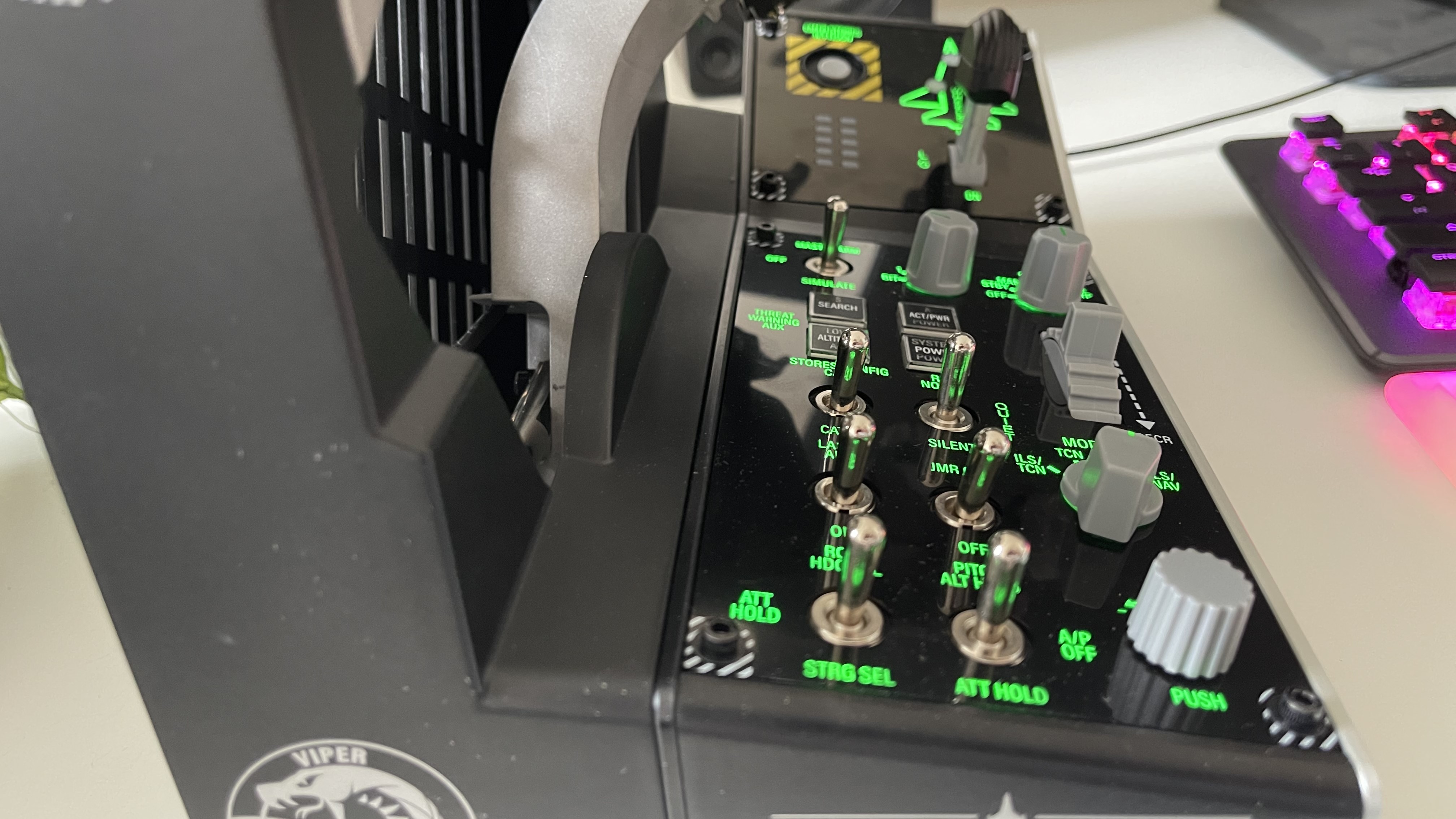



Specifications
Reasons to buy
Reasons to avoid
If you're planning to reenact your favorite sequences of Top Gun, other joysticks on this list probably won't make the cut for you. The Thrustmaster Viper TQS is designed for combat, and we deem it the ideal controller for any flight sim nut who feels the need for speed (and a bit of dog fighting).
Build quality is a big plus here, with our reviewer not even needing to bolt down this joystick to his desk before playing. The base is heavy enough that it can be used without, although there are some bolting holes if you want to secure this to a cockpit setup. What's as impressive as its classy green lighting, is this controller's connectivity needs. One single USB to USB-C cable is all you need to get going, which is rare for a device that's so feature packed.
Just from looking at the images of the Thrustmaster Viper TQS, you'll see there are a myriad of functions to assign. Because of its combat-facing design, it probably isn't ideal for folks who are wanting to fly commercial jumbo jets in Flight Simulator. Regardless, there's a lot of fun to be had in games that support this joystick, especially DCS, which it has seamless integration with.



4. Thrustmaster TCA Sidestick Airbus Edition
Specifications
Reasons to buy
Reasons to avoid
If you're just looking for a joystick to see you through Flight Simulator with a little more realism, you don't need to spend much. For single-game purposes, the Thrustmaster TCA Sidestick Airbus Edition is all you need - and you're getting FS-specific features and a classy authentic Airbus design to boot. With four swappable heads and a few programmable buttons for good measure, this is a solid piece of kit considering it won't run you past $70 / £65 on a good day.
Originally launched as part of the brand's collaboration with Airbus, the TCA line has gone on to become one of the more popular affordable joystick options on PC. Of course, you can fully kit it out with Quadrant peripherals for an all-ecompassing experience, but the beauty here is you can build to this over time. You'll have everything you need to take to the skies from day one here, with more impressive add-ons always waiting if you feel you need them.
What's more, this stick is a plug and play affair for Flight Simulator. That means you won't have to exhaust all your excitement simply setting it up - you can dive straight in and get going.



Specifications
Reasons to buy
Reasons to avoid
Here we have the Thrustmaster T.Flight HOTAS X. You may notice this looks somewhat similar to the Thrustmaster T.Flight HOTAS 4 and well, that's right. The HOTAS X is the predecessor, which means it's only compatible with PS3 and PC, but for some reason, Thrustmaster is still producing it and it's often easier to find stock of. This means that if you're a PC gamer looking for a budget HOTAS, this is the way forward because the lack of current gen console compatibility won't be an issue, plus it should be slightly cheaper.
If you're set on getting yourself a flight stick and want to see if they're a good fit, the Thrustmaster T.Flight HOTAS X is a great choice
Thrustmaster T.Flight HOTAS X review
All the above aspects of the HOTAS 4 apply here too; we were impressed by the fact that it has same number of buttons, same design, same weight, etc. The HOTAS X has a red accent compared to the blue on the HOTAS 4, but it's purely an aesthetic choice. When testing the HOTAS X we found that it does have a somewhat notable deadzone on both the stick and the throttle that can be a pain to work with when it comes to small movements, but it's unconfirmed whether this has been fixed in the HOTAS 4 or not. At the end of the day, you'll be able to grab a HOTAS X for prices cheaper than most other joysticks, so it's a solid choice if you want to simply see what it's like to use a flight stick for PC.
Read more: Thrustmaster T.Flight HOTAS X



6. Logitech G Extreme Pro 3D
Specifications
Reasons to buy
Reasons to avoid
If you're not quite ready to commit to the price point of something like the Warthog, the Logitech G Extreme Pro 3D has a much more digestable cost. We regularly see this stick available for well under $40 / £40 and it's got everything you need to get started in the world of flight sims.
A one-handed rudder twisting control keeps a small footprint for your setup as a whole, and there's still plenty of programmable buttons to fiddle with as well. An 8-way hat switch, throttle control, and three-axis movement, there's an impressive array of features baked in for the price here. Not only that, but it comes with a solid build quality and a smaller footprint - perfect if you don't want to keep your setup on the desk all the time.
The G Extreme Pro 3D certainly won't see more experienced fliers through a long session, but if you're just testing the waters this is a solid place to start with a taster of everything to come without the much larger price tags.



7. Logitech G X56 HOTAS
Specifications
Reasons to buy
Reasons to avoid
Logitech's premier offering in the flight stick department comes in the form of the X56 HOTAS, a direct successor to the now-defunct X55. A gorgeous looking piece of kit, as Logitech's G range tends to be, with a matte black finish and stainless steel switches and knobs.
This HOTAS is nowhere near as pricey as the Thrustmaster HOTAS Warthog, but it will still set you back over $200/£200. Again, it's a steep cost for any newcomers to the scene, but the X56 is second on our list for a reason. The extent of the controls and ease-of-use make it a solid choice for any budding pilot.
Having three separate triggers is a huge benefit for the X56 over a lot of other flight sticks. When combined with the plethora of other controls like the thumb slider, numerous dials and switches, buttons... chances are you won't need to use all of them, but you can remap them at your leisure so you only have the most suitable controls for you at your fingertips.
A few customer reviews have stated that the build quality here is a little lackluster though and that the lightweight nature means it can easily move on your desk when in use. These incidents seem to be few and far between, but it's worth bearing in mind. Overall, the Logitech G X56 HOTAS is a fantastic choice for those who want to go all out, but can't afford the astronomically priced Thrustmaster Warthog.
Best joysticks for PC: FAQs
Do I need a joystick for Microsoft Flight Simulator?
A joystick is not needed in order to play Microsoft Flight Simulator, however it definitely elevates the experience. Trying to pilot a 747 with a mouse and keyboard is no easy feat, so unless you want to go all-in on realistic flight sim controls, a joystick of HOTAS is the way to go. Having one of the best joysticks for PC also allows for another level of immersion whether you are an entry level flier or a seasoned pilot.

What joysticks are compatible with Microsoft Flight Simulator?
Microsoft Flight Simulator devs have stated that all joysticks should be compatible with their game. They have a list of top recommendations which can be found on their website but have stated that any joystick should work after some customisation.
What controller has the best analog stick?
If you're not going to pull the trigger on one of the best joysticks for PC, you might want a pro controller with some decent analog sticks, since they'll be the next best thing. There are a few options like the Victrix Pro BFG, and Nacon Revolution 5 Pro, which have longer thumbstick attachments that aid with accuracy.

Which joystick is best for PC?
In our opinion we found that the best controller is the Thrustmaster HOTAS Warthog - it is a replica of military-grade equipment and much more tailored toward seasoned players. For the best budget option, we found that the Thrustmaster T.Flight HOTAS X is better suited, it is only compatible with PS3 and PC as it is an older model but works very well on PC. The best option for people who want in-depth gameplay with a lot of customization is the Logitech G X56 HOTAS as it has over 180 programmable controls.
Looking for a substantial upgrade to your gaming setup? Be sure to take a look at our picks for the best gaming PC, or best gaming laptops. We've also got you covered for the best gaming mouse or best gaming keyboard. And if you're treating your eyes, then you'll be needing our best gaming monitors guide.
Sign up to the GamesRadar+ Newsletter
Weekly digests, tales from the communities you love, and more
One of my earliest memories is playing SuperMario64 and wondering why the controller I held had three grips, but I only had two hands. Ever since I've been in love with video games and their technology. After graduating from Edinburgh Napier University with a degree in Journalism, I contributed to the Scottish Games Network and completed an Editorial Internship at Expert Reviews. Over the last decade, I’ve been managing my own YouTube channel about my love of games too. These days, I'm one of the resident hardware nerds at GamesRadar+, and I take the lead on our coverage of gaming PCs, VR, controllers, gaming chairs, and content creation gear. Now, I better stop myself here before I get talking about my favourite games like HUNT: Showdown, Dishonored, and Towerfall Ascension. Location: UK Remote
- Jasmine MannanHardware Editor
- Tabitha BakerManaging Editor - Hardware
- Ford James


