The best PS4 external hard drives
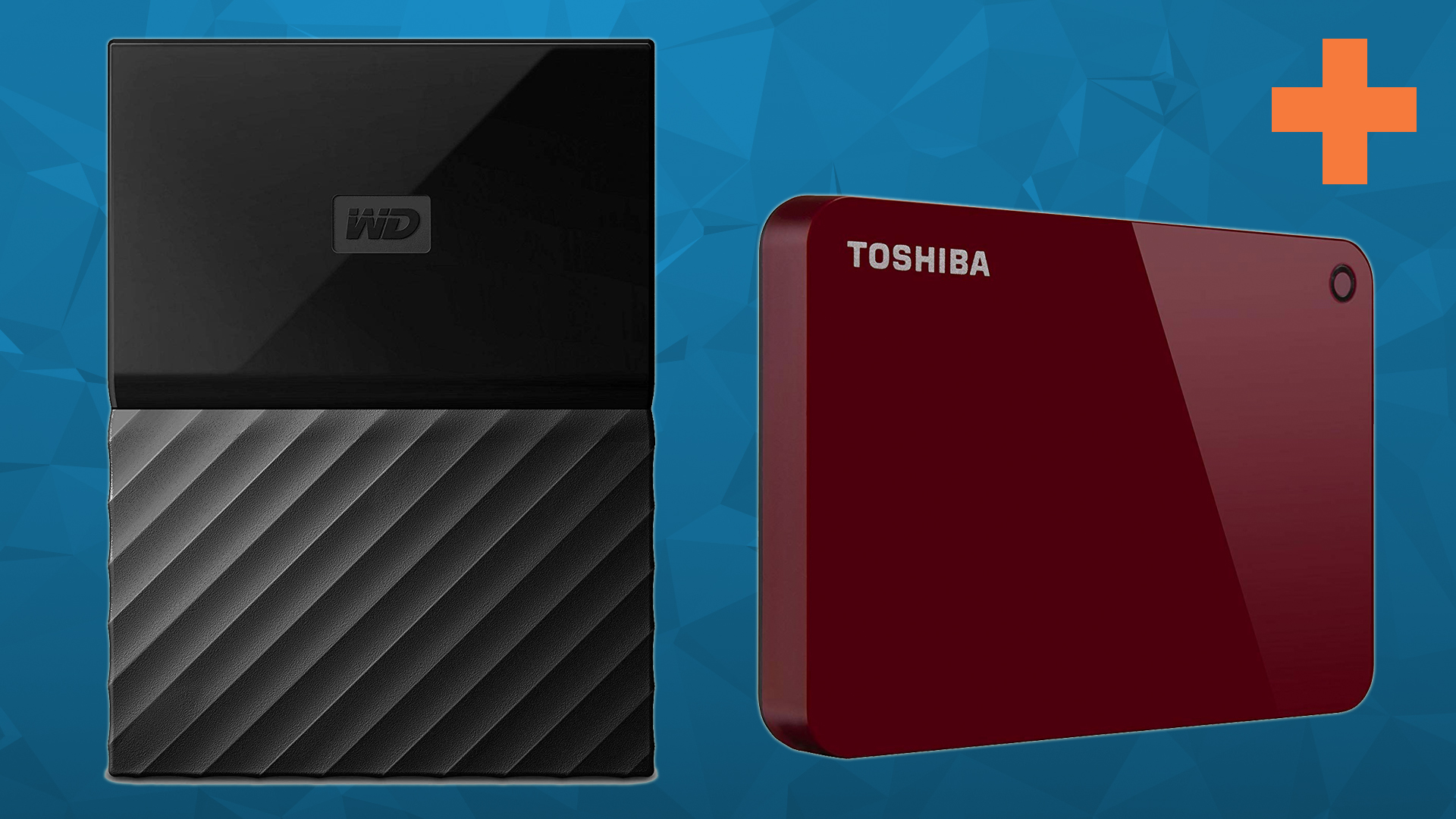
Sometimes the console's own storage isn't enough for some people, and that's fine, so if you're on the lookout for one of the best PS4 external hard drives going, this is the place to be. But, how do you decide on what to get? It mainly comes down to some straightforward, but careful, thinking about your needs and wants, and you'll quickly narrow down your list. The leader in determining criteria is, naturally, capacity: the bigger the better, generally. And getting the biggest for the cheapest is usually the dream. However, it's always worth considering other factors such as portability, reliability, connectivity and design, too. As we've heard, the PS5 will be ditching HDDs for SSDs and this is actually something you can readily and easily do for your PS4 external hard drive right now. SSDs increase load times, and make it faster to transfer your games and saves. However. They are often a bit more expensive, but not necessarily prohibitively so: the price of them has been steadily falling.
Another thing to consider with the best PS4 external hard drive is... well, does it need to be external at all? Through the PS4 being largely agreeable in its makeup inside the case, you can actually remove your console's existing hard drive, and substitute it out for an internal option of your choosing. This is a bit of a bigger job than just plugging an external like the Toshiba Canvio Advance, and forgetting about it. However, it's worth considering so we've listed some below. While they require a little more tinkering and a bit more work to get them in, you get a tidier set-up, and you can get in internal SSD a little cheaper than most external SSDs. So if speed is a concern, this is something to consider. Finally, think about reliability - all our HDDs have been tested and they're as reliable as HDDs get, so even if they're slightly more expensive than some brands, the extra money is worth it to remove any risk of losing all your data.
PS4 external hard drives




WD My Passport 4TB Portable Hard Drive
Specifications
Reasons to buy
Reasons to avoid
The My Passport drive from Western Digital is one of the most reliable, convenient, and versatile HDDs you can buy. Anyone looking for a standard, reasonably priced PS4 external hard drive will be fine with this. It's USB 3.0 compatible, importantly, and only requires a quick reformat the first time you use it. It's small and sturdy too, about the size of a larger smart phone like the iPhoneX or the Galaxy S9 Plus, and the My Passport series is even styled to look a little like the PS4 console itself, so you should be able to slot it right into your set-up.
We'd go for the 4TB version, for several reasons. Right now, you see the biggest savings on the 4TB, and you tend to get better value the bigger the storage capacity. With 4TB, you've easily got space for 50+ AAA games, and loads more indies and smaller downloads from the PS Store. Essentially, this HDD will last you for about 2-3 years before you ever need to manage your storage, and that's with heavy use and loads of games installed on it. Definitely the best PS4 external hard drive today.




Toshiba 1TB Canvio Advance
Specifications
Reasons to buy
Reasons to avoid
We recently changed our best budget pick for PS4 hard drives. Gone is the Canvio Basics, and newly arrived is the Canvio Advance - a superior drive, which performs as well as most other HDDs on this list but for a lower price. It's roughly the same cost as the Basics, but comes with a few extra tricks. The read and write speeds are marginally faster, and almost on a par with the WD MyPassport. However, the Canvio Advance comes with a two year warranty, and if you decide to start using it with your PC it has password protection and automatic back-up, which is lacking from the Basics model. The Advance also comes with a gloss finish, instead of the cheaper plastic matte of the Basics.
It's super easy to use - just plug into your PS4, and format it as extended storage. We have the red version, but the blue color actually fits in better with the PS4's aesthetic (it even has a glowing blue light when powered on). The Advance doesn't require an external power source, and just functions off the PS4 (or PC) USB 3.0 ports.




Seagate Expansion 6TB HDD
Specifications
Reasons to buy
Reasons to avoid
Increase your storage again with this ridiculously well priced 6TB offering from Seagate. It's slick, slim and you can get versions from 2TB upwards - although this 6TB model represents the best value for money. There's no need for any mains cables either, just plug and play, and USB 3.0 will keep things transferring speedily. The price is kept low by the fact this is a standard HDD, so read speeds won't be as fast as the SSD hard drives like the Samsung. If you get a 6TB drive... that'll probably store between 80-100 PS4 games, so you'll never need to worry about space again.




WD My Passport SSD 1TB
Specifications
Reasons to buy
Reasons to avoid
The rise of the SSD (Solid State Drive) is extremely well documented on PC, and it's now commonplace to see an SSD in all gaming laptops and gaming PCs. However, SSDs are less well established in the console space, but do offer big benefits over regular HDDs. The only problem is, you guessed it, the price. Even one of the cheaper SSDs, like our top pick, this WD My Passport SSD is still three times the asking price of a regular 1TB HDD. So what do you get?
Well, read and write speeds are significantly quicker, so if you're using this SSD as extended storage, or for copying files to and from your PS4, you'll notice a big difference in how long it takes. While WD claims higher, you'll get write speeds of about 300Mbps, and read speeds of 390Mbps via the USB connection. For reference, the WD My Passport HDD manages about 120-130 for both these speeds. This does cut game load times, and will boost the speeds of your transfers, but won't chop them in half. What's more, the WD is better value than its competitors, which is why it's our pick here. Overall, this is a great PS4 SSD option... if you can afford it.
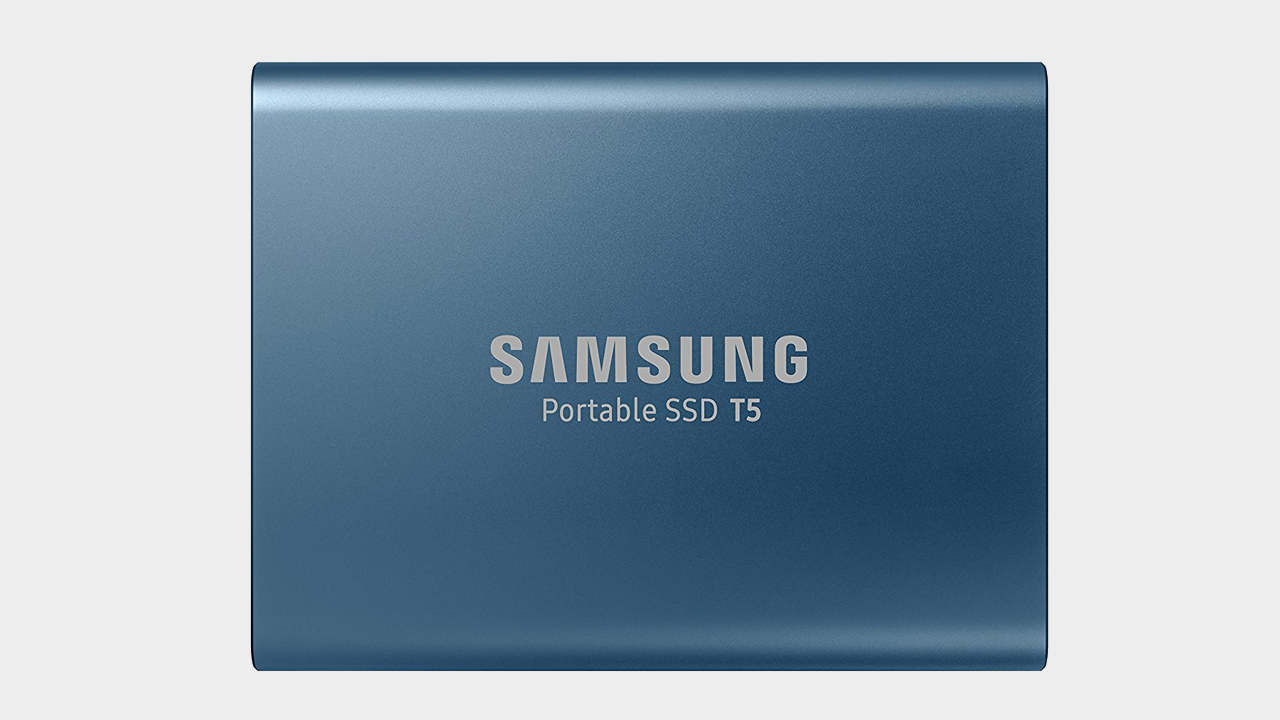
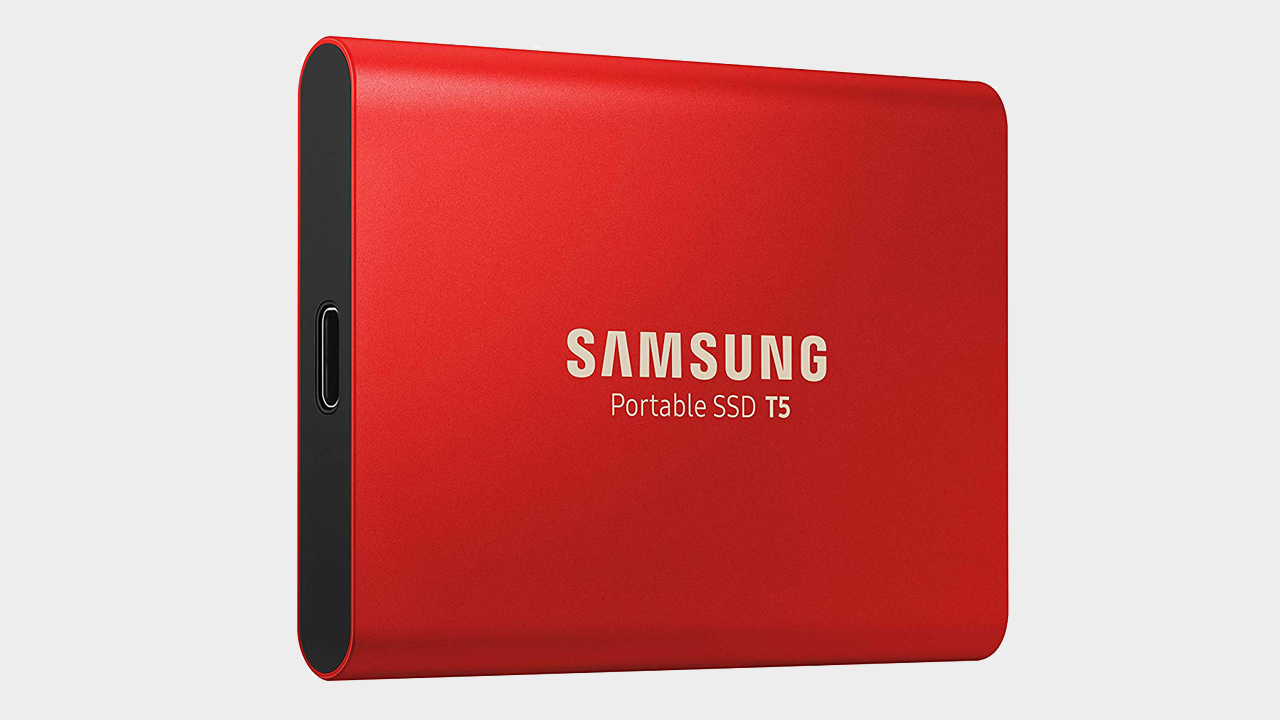


Samsung SSD T5 500GB
Specifications
Reasons to buy
Reasons to avoid
The Samsung T5 remains one of the best SSD drives you can get, and if you're looking for slightly superior performance over the WD My Passport SSD, this is the one to get. However, it comes at a slightly higher price too, so you constantly have to weigh that against what you actually get. Both read and write speeds come out marginally quicker with the T5.
There's no doubt the Samsung looks the part, and it's both compact and durable, making it ideal if you're carrying PS4 games and files between locations. However, because the performance isn't hugely different to the WD, it's probably not worth getting the Samsung if you're simply using it as extended storage and not taking it with you. We've included the Samsung T5 here because, technically, it offers the best performance of all the PS4 hard drives we've tested, but because it doesn't offer the same value for money as other SSDs or the regular HDDs, it's tough to recommend unless you find a sweet deal and get serious money off.

PS4 internal hard drives

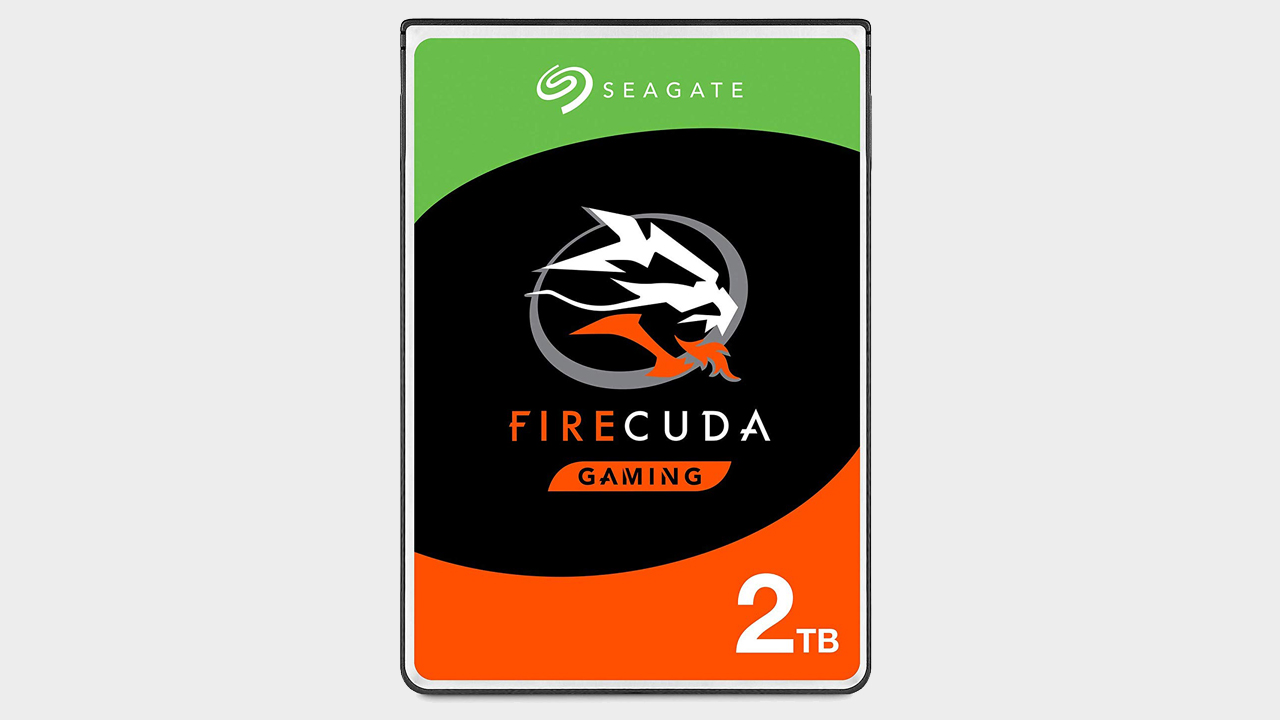
Seagate FireCuda 2.5" 2TB SSHD
Specifications
Reasons to buy
Reasons to avoid
If you're looking for a more permanent solution to your PS4's storage, the Seagate Firecuda is the SSHD to pick. It's a 2.5" drive, so it'll fit neatly into your console (doubling the storage of your PS4 Pro, and potentially quadrupling the size of a regular 500GB model), and Seagate is a big, well-established name in PC HDDs, so this model is always going to be reliable and efficient.
While most now choose external PS4 hard drive storage, as you can set-up an external HDD as extended storage, there's a lot to be said for keeping a clean gaming set-up by having an internal drive. What's more, the Firecuda offers better read and write speeds than a standard HDD, which means you get near-SSD performance at a cheaper price. That's common sense, right there. Check our video above for learning how to install an internal SSHD into your console.
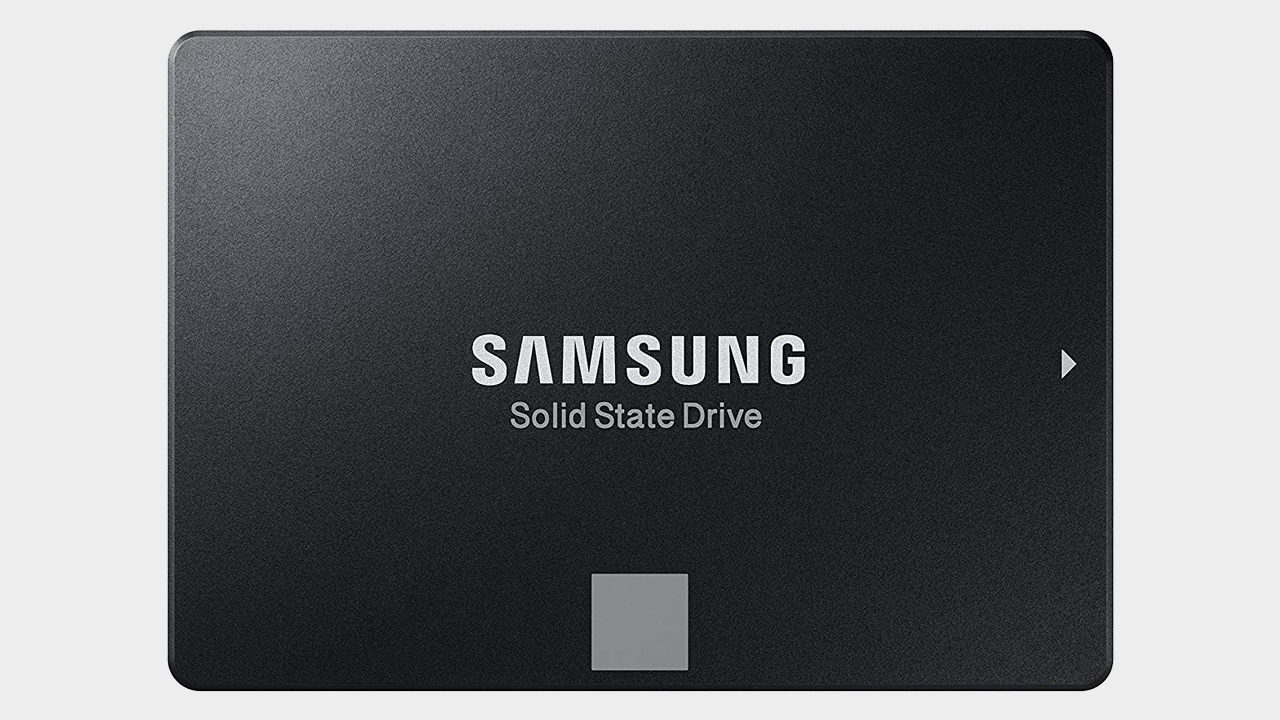

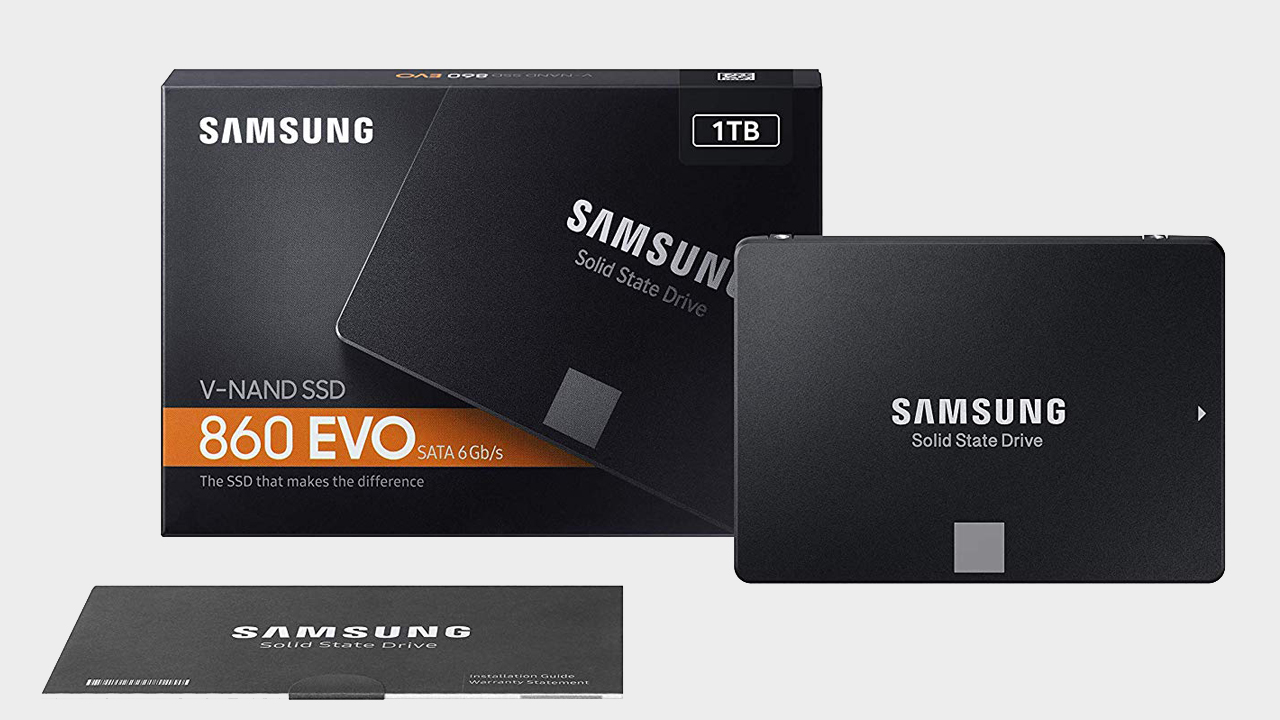
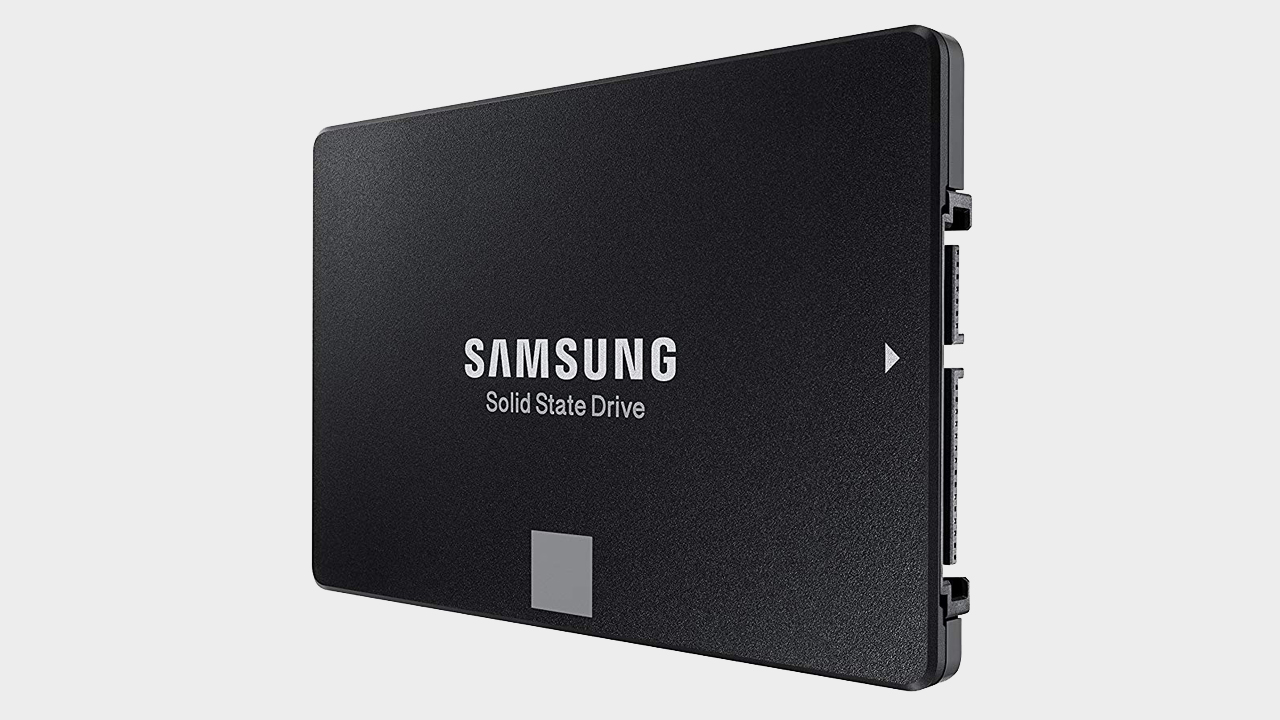
Samsung 860 EVO 1TB SSD
Specifications
Reasons to buy
Reasons to avoid
Now is the time to swap an SSD into your PS4 Pro. With the price of SSDs constantly tumbling, thanks to a vibrant PC market, drives like the brilliant Samsung EVO 860 are now affordable and easy to use. When it comes to SSDs, the EVO series has long been the gold standard, and the 860 EVO replaces the 850 series, thanks to superior performance and more modern design and parts. It's actually cheaper than most 850s now too.
While the EVO is mid-range in terms of price, it's one of the best SATA drives for performance, putting it ahead of rivals like Crucial and WD Blue in terms of value. What's more, you'll often find the EVO series on sale via sites like Amazon, so you'll rarely pay full price for it. SSD speeds are x3-4 quicker than those of HDDs, and while there are a number of other factors at play when it comes to console gaming, you will notice a boost in performance with a pure, internal SSD. What's more, this is actually a cheaper option than buying an external SSD drive for your PS4. Highly recommended.



Seagate 1TB Gaming SSHD ST1000LM014
Specifications
Reasons to buy
Reasons to avoid
The Seagate 1TB Gaming SSHD offers some of the improvements granted by a full SSD (shorter load times, faster installs, etc) without the enormous markup. The caveat, of course, is that since this SSHD does also rely on a physical disk spinning at 5400RPM, the improvements may not be as dramatic as with a traditional SSD. In practice though, this isn’t that huge of a concession to make for the money you’re saving, as different games will/won’t take advantage of your drive’s enhanced capabilities on a case-by-case basis. Regardless, this drive will double your storage capacity and in many cases increase performance.
Sign up to the GamesRadar+ Newsletter
Weekly digests, tales from the communities you love, and more



