How does The Witcher 3 PS5 save transfer work
If you want to transfer over your PS4 save for The Witcher 3, here's the step by step process to follow

The Witcher 3 PS5 save transfer procedure means you can bring over your existing progress from the PS4 version, and enjoy all of the new-gen upgrades without having to start Geralt's adventure again from scratch. This is great news, as we all know that The Witcher 3 is a massive undertaking and it would be harsh to force a reset on everyone – naturally there will be some who wish to start again from the beginning, but it's good to have the option to continue from where we left off on PS4. However, the method for this is slightly more complicated than simply copying over your save from one version to the next, so here's how to complete The Witcher 3 PS5 save transfer process.
How to transfer your Witcher 3 save from PS4 to PS5
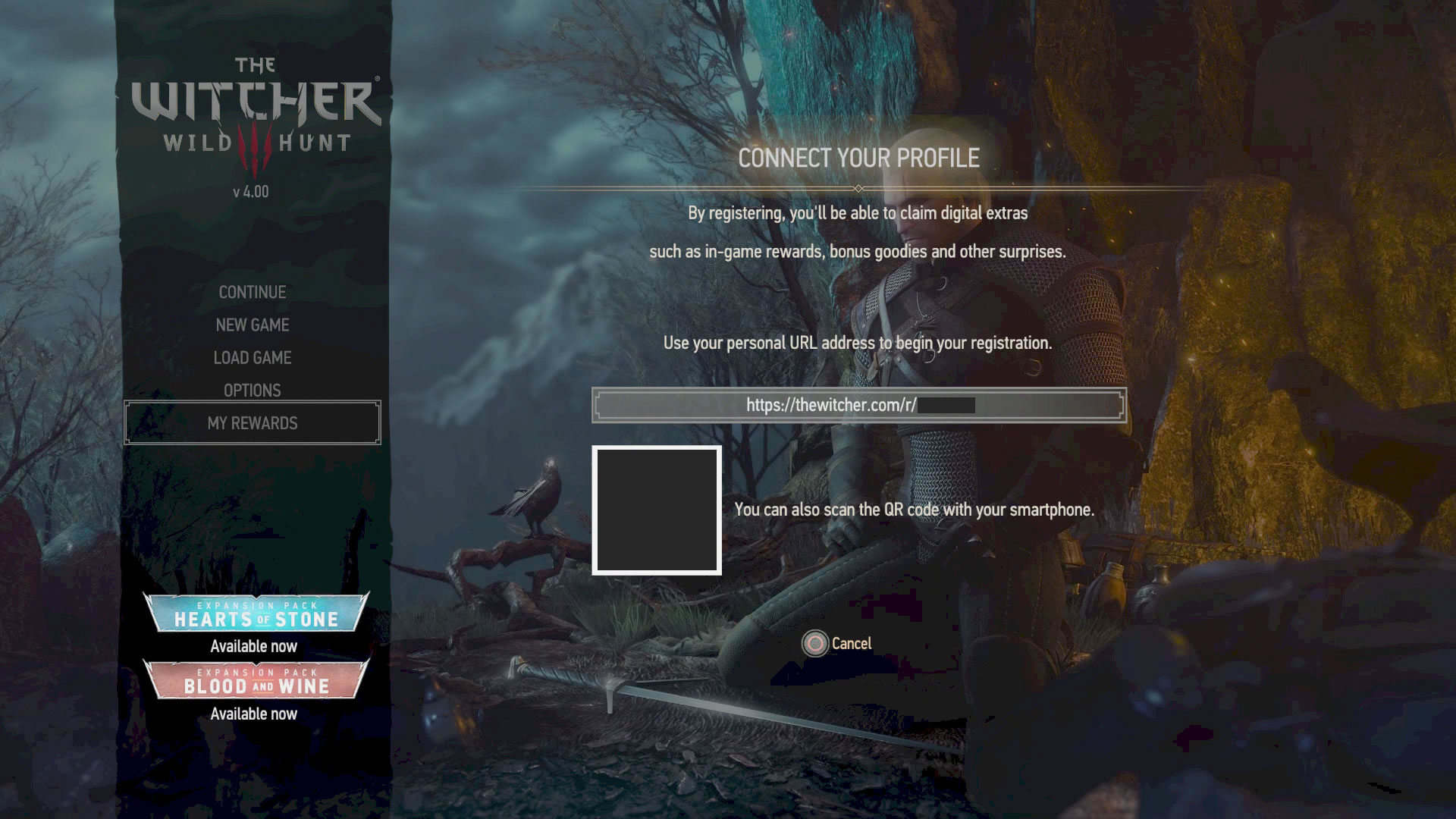
To get started on The Witcher 3 PS5 save transfer process, you need to make sure that you have the PS4 and PS5 versions of the game installed, and that both are updated to version 4.00 – if necessary, highlight each versions icon and press the Options button, then use the Check for Update option to confirm. If you can't find both versions, then highlight the one you can see and press down on the d-pad then hit the [...] option and choose View Product.
With that done, load the PS4 version and from the main menu select the My Rewards option at the bottom. This will provide you with a unique link and QR code, either of which you can use to access The Witcher website through your phone or computer and claim your rewards – which include a selection of armor, swords, and crucially cross platform progression. To do this you'll need to use a GOG.com account, but if you don't already have one then you can register on that website as part of this process.
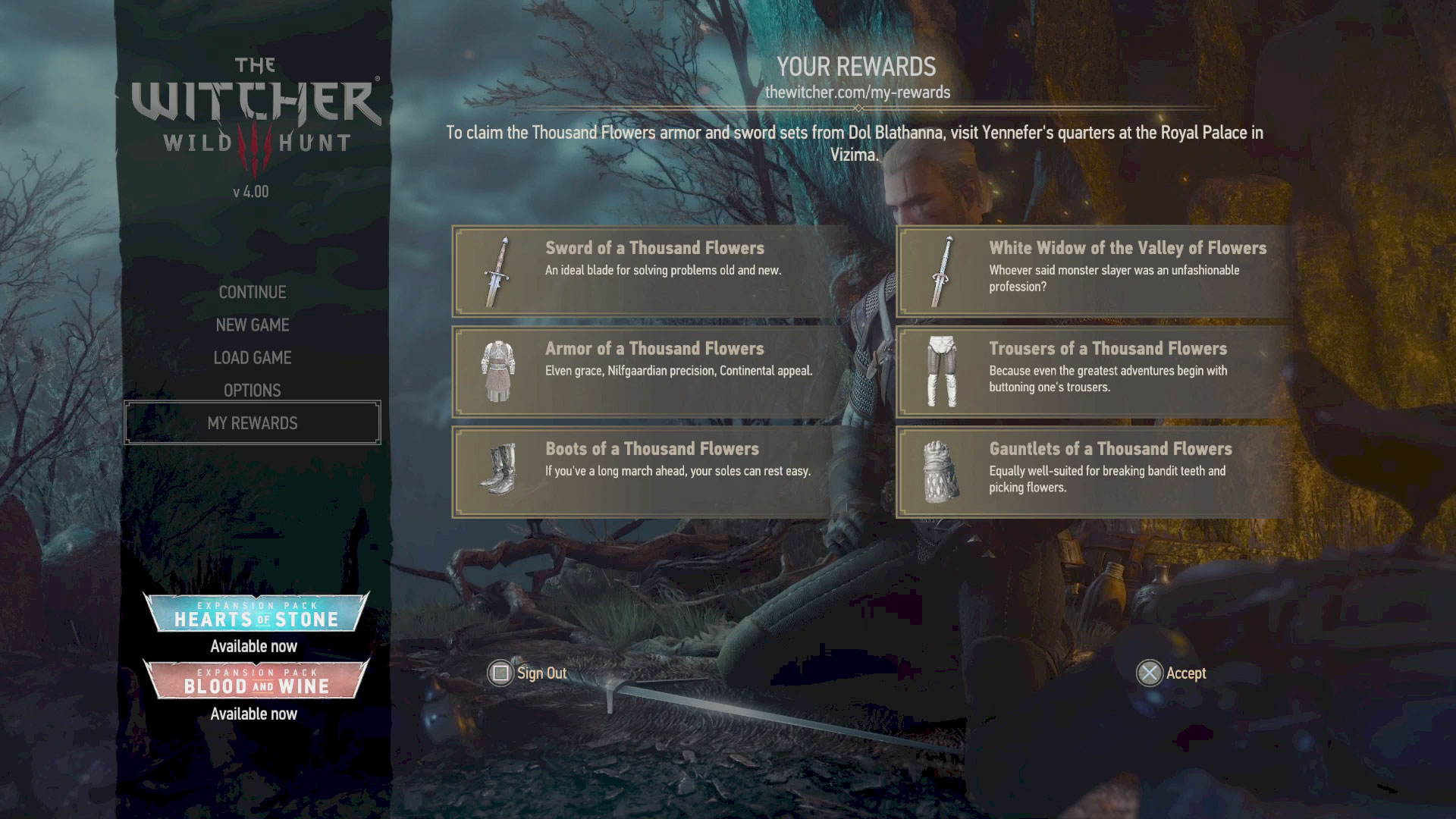
With that done, select the Load Game option on the PS4 menu then press L2, where you should get a confirmation message that Cross Progression is on and cross-platform saves are enabled, which means your most recent autosave, checkpoint, and manual save will be synced to the cloud. Importantly, you must now load your most recent save, then choose the Save Game option to see a new save slot with a cloud icon next to it, and by saving your game there it will then be available for PS5 save transfer.
You can now load the PS5 version of the game, follow the same My Rewards process as above to enable cross platform progression, then choose Load Game and hit L2 to show your cloud save ready to load on PS5. Do note that The Witcher 3's PS5 port won't transfer Trophies when you bring over save data, so don't expect a flurry of virtual awards when you pick up from where you left off.
Weekly digests, tales from the communities you love, and more

Iain originally joined Future in 2012 to write guides for CVG, PSM3, and Xbox World, before moving on to join GamesRadar in 2013 as Guides Editor. His words have also appeared in OPM, OXM, PC Gamer, GamesMaster, and SFX. He is better known to many as ‘Mr Trophy’, due to his slightly unhealthy obsession with amassing intangible PlayStation silverware, and he now has well over 900 Platinum pots weighing down the shelves of his virtual award cabinet. He does not care for Xbox Achievements.


