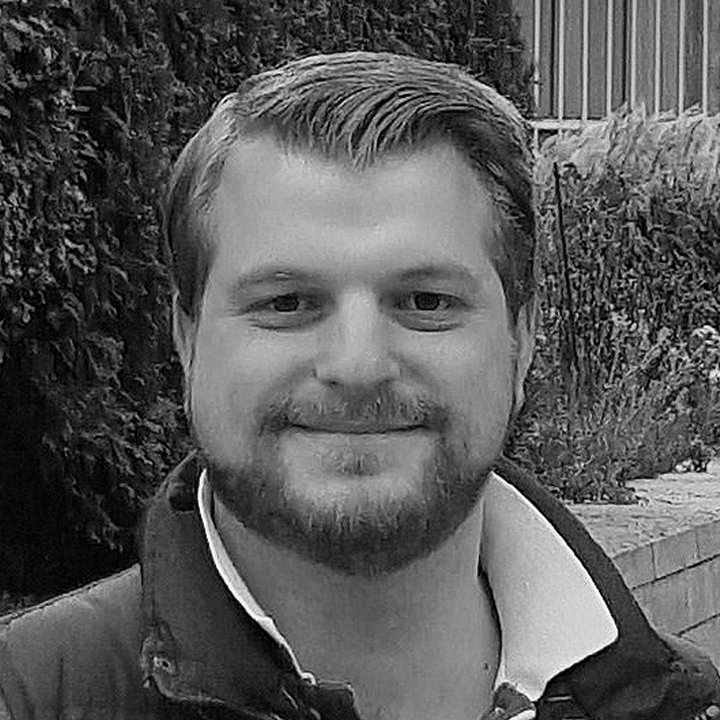GamesRadar+ Verdict
Revolutionary for some, just brilliantly versatile for most - this controller has a wealth of features and is a top Xbox Series X and PC controller for new-gen gaming.
Pros
- +
*So* many buttons and options
- +
Excellent versatility and customization in controls and aesthetics
- +
No input latency
- +
Great design and build quality
Cons
- -
Quite chunky
- -
Strangely intense rumble/vibration
Why you can trust GamesRadar+
The Thrustmaster eSwap X Pro is the next venture from the hardware stalwarts into the field of changeable - literally - gamepad controllers. Coinciding with the new-gen Xbox Series X|S console family, the eSwap X Pro has also had some generational changes, evolving from the eSwap controller built for PS4 and PC a couple of years ago. And, almost without exception, the eSwap X Pro positively builds on its brethren in every way.
Also, to add some personal flavour to this: I have weird, different hands. This has long meant that I've been unable to use asymmetrical controllers, and thus, unable to play on or own Xbox consoles. While a PC and DualShock controller can go some way to filling that gap in recent years, I'm a console player mainly and just prefer that experience. Thus, when a controller like this comes about that I can personalise into a form that plays nicely with my different hands (and opens up the world of Xbox and its exclusive games to me), then I have to take notice. It might just prove revolutionary for me.
Before we go any further, this absolute unit is available widely at Amazon and Box (in the UK).
Thrustmaster eSwap X Pro - Design
The eSwap X Pro is clearly treated as a premium product by Thrustmaster, and that's obvious even in the packaging and when unboxing. Magnet seal, posh black styrofoam with custom holes cut into it for each part - it's well done and feels well looked after.
Inside are the controller, the cable (micro-USB), a small double-ended tool (screwdriver head one side, 'T' bar at the other), a carry bag, two convex thumbsticks (the default are concave ones) and your usual manuals and warranty booklets.
Out of the box and in the hands, the eSwap X Pro is chonky - and quite big. Certainly compared to other controllers of the day. Specifically, it has a larger main unit or 'central core', for lack of a better term, than your standard Xbox pad or PlayStation controller which makes up the bulk of it. The wings are ever so slightly more like that of the PS5's DualSense, while everything else, naturally, is more Xbox-like in arrangement and size.
All in, the larger size and weightier core means it's a bit heavier than your usual controller for console, particularly in its front. However, this is sort of to be expected to house the wired connection (this is quite a big cavity that's then filled by a robust connection point) and cater for the modular bits and bobs, though it adds a wee bit more to the 'getting used to it' time.

This is a wired controller due to Thrustmaster's preference for near-zero latency for inputs, and as a result, also circumvents Microsoft's own proprietary wireless systems. Of course, while everyone wants to cut the cords on everything these days, I can't really call it a proper 'negative' as this is certainly robust in its wired connection, has a long cable, and this does mean you'll get that excellent near-zero latency for inputs too.
Said cable is 3 metres in length and of a premium braided design, so this should really suffice most setups - and even if this is for PC use, the cable folds on itself neatly too. I'd probably prefer the cable to use a USB-C connector for the controller, but the micro-USB connector, but still.
Thrustmaster eSwap X Pro - Features
This is where we get into it, as the eSwap X Pro is chock full of stuff - quite literally.
First up, the modular features set, design, and swappable units. In short, these are terrific, fitting together satisfyingly and coming out of their docks just as easily. You'll need the small T-bar tool to get the D-Pad unit out but it makes sense and saves you clawing at the thing yourself. While the main point here is to change the layout of analog stick and D-Pads depending on what you prefer or are playing, the change in layout is, obviously, dramatic and clinical, making the controller feel like a totally different one. More on how it feels to play with later.
The face buttons are immovable and satisfyingly set into the pad, while the LB/RB buttons are incredibly clicky - but I like that. Satisfying, quite loud, but great to push. Similarly, the RT/LT buttons have a great shape and default resistance to boot. These can be changed with a simple slide of a switch on the back, which alters the triggers from full-depth actuation to hair-trigger-type buttons. Very neat.

Also on the back, below the trigger sliders, are four extra buttons. Simply labeled as numbers 1 to 4, these can be remapped to any function you like, adding increased options and versatility for button load-outs and controls for different games.
It's worth pointing out that these back buttons could fall victim to the controller's big design and form. They feel a bit of a stretch to get to with regular and certainly smaller hands, though others with bigger hands or longer finger reach may well be perfectly happy - you just won't know until you've got it in your mitts.
When you can interact with them, there's just a simple, light push to actuate them, despite then looking a bit like switches.

On the bottom, there are six buttons and the audio jack input. The latter is a welcome feature so you can fit a wired contender for best Xbox Series X headset into it with no problems, while the former is of two natures. The three on the left consist of a volume up, volume down, and mic mute/unmute buttons (useful, particularly if your headset doesn't have any on-line controls). Meanwhile, the three on the right are two profile buttons to quickly select between preset control mappings and a map button so you can remap buttons on the fly.
Slightly away from the more functional features, there are some aesthetic ones here too - which are also interchangeable. Although the swappable elements are only blue or green camo at the moment, hopefully that range will expand. My unit came with the green camo design and extra modules, and you're damn right I put the camo on straight away so I could be A Real Gamer.
Seriously though, as camo goes, it's pretty tasteful and helps to make it a bit more unusual, and with more variants surely to come, more personal.
Thrustmaster eSwap X Pro - Performance

The proof is in the testing and the using, and to cut the chase, the controller is a dream. It's a joy to use and each of its parts and features really excel, and combine to make something that's genuinely a premium product for those who crave flexibility and versatility. It's also something that's genuinely revolutionary for me personally.
In terms of general layout, flitting between designs is not something I found myself doing that much, and you'll likely find a layout that works and stick with it - though for folks who separate the style of how they play with what they play, then having both asymmetrical and symmetrical layouts at your disposal and being able to easily swap between them at the touch of a game's pause button is an undeniable plus point. You can have three analog sticks if you like, for heaven's sake. Go wild.
Switching it to a symmetrical design was the first thing I did, and I've barely looked back since in my time with the pad.
I grew to like the weight and feel of the controller, despite it being a little on the big size. And that's because there's plenty going for it. For example, of the modular units, the analog sticks are particularly good. Their positioning is excellent, the weight and resistance good, and they helped me feel in total control in games like Ryse Son of Rome. Even moving them around menu screens feels good.
OK, the D-pad module buttons have some slight looseness to them, but it's nothing more than a slight distraction. It doesn't impact on actual performance.

The grippy panels on the wings, despite feeling strangely 'non grippy', do a genuinely good job - be it the standard black or the camo ones. However, I'd really like a stipple or more 'sandpaper type' type to be available in the future for extra grip (the interchangeable RT and LT buttons would benefit from this too, actually).
Elsewhere, the face buttons are better in actuation and feel than standard controllers, I'd say - not quite as satisfying as the Razer Raiju Ultimate's pressing action, but certainly more so than the regular Xbox controller.
Gears of War Ultimate and other shooters really benefited from the shortened trigger depth on RT and LT, on the other hand, making the controller and your inputs feel even more instant and responsive. While this can often be dismissed as a bit of a gimmick, when you're actually firing weapons at enemies or flinching for headshots, it really does happen quicker, even instantly. The difference itself in the RT and LT buttons' actuation is excellent and means you'll likely see the plus points in switching, not just keeping it at one setting. For bows, and engine revs, the deeper actuation feels great, but, naturally, for shooters, and particularly online shooters, that shortened trigger is a godsend and is nailed-on to be used by default.

The controller's vibration is the only area that raised my eyebrow. Basically, it can be quite wildly varied, and in some instances, is a weird 'high-frequency' vibration rather than a rumble. In Ryse, my unit's spear throws were welcomed by this wildly high-pitched vibration, and in racing games like Forza Horizon 4, the rumble can flit around a bit. Sometimes you'll get the traditional vibration you'd associate with driving and crashing, and at others, you'll get that real high-frequency rumble again, which can be surprising but also quite jarring. Now, you can modify and adjust this in the software on PC so all is not lost, but not quite to the degree of genuinely evening it all out. All in, this is no great caveat or something to stop me from recommending it, but rather a nuance and characteristic of the controller worthy of note.
The Thrustmapper software is pretty simple to use too, and is crucial for getting the latest firmware onto the controller. Otherwise, it enables you to remap buttons, and take full advantage of the extra back ones. When I used these, it was a joy to just have more controls at my fingertips (just about). It's a great extra weapon for the armory.
Overall - should you buy it?

The eSwap X Pro is a revolutionary controller for me - this is the last time I'll say it, I promise. Allowing me to have a symmetrical Xbox controller and play those games long out of reach, it's amazing. And so, for others who just prefer a symmetrical controller, this is an easy pad to recommend. It has a sizeable price of admission, but it's revolutionary for those of us who have been, for whatever reason, 'symmetrical controller preferrers'. Plus, it's still cheaper than the Razer Raiju Ultimate, around the same price as the Elite Series 2 controller - which isn't versatile or as changeable of course - and, well, having to buy one of the best gaming PCs or best gaming laptops to enter Microsoft's ecosystem too.
For those who don't have such a niche requirement but are looking for a premium, personalizable, customisable, flexible controller for Xbox Series X|S and PC, this is about as good as it gets. Given the flexibility on offer and the endless control schemes, mappings, and solid design and build, there's plenty to justify that price point, and it'll offer way more than other competing controllers. As a result, I do see the controller as decent value, especially as it can be your PC controller too. And should the price drop due to any sales period, then this is a no-brainer; a quality, robust, and versatile gamepad, and one of the best Xbox Series X accessories and best PC controllers for gaming going.
Rob is the Deputy Editor of sister site, TechRadar Gaming, and has been in the games and tech industry for years. Prior to a recent stint as Gaming Editor at WePC, Rob was the Commissioning Editor for Hardware at GamesRadar+, and was on the hardware team for more than four years, since its inception in late 2018. He is also a writer on games and has had work published over the last six years or so at the likes of Eurogamer, RPS, PCGN, and more. He is also a qualified landscape and garden designer, so does that in his spare time, while he is also an expert on the virtual landscapes and environments of games and loves to write about them too, including in an upcoming book on the topic!