How to respec your Tiny Tina's Wonderlands character
Where and when to access the Tiny Tina's Wonderlands respec ability

The Tiny Tina's Wonderlands respec option means you can reset your character from the ground up, so if you have a change of heart you can take all of your existing skill points and redistribute them in a fresh way. This is particularly useful if you want to experiment with the other Tiny Tina's Wonderlands classes or builds available, or simply channel some of those points into a different branch of your existing set up.
However, there's a chance you might not know how to take advantage of this option, which would most likely be because you haven't reached a certain point in the game yet. So, to help you discover where and how the Tiny Tina's Wonderlands respec option becomes available, we can explain it all to you.
How do you respec your character in Tiny Tina's Wonderlands?

In order to be able to respec your Tiny Tina's Wonderlands character you'll need to play through the campaign until you reach the city of Brighthoof. There you'll find a tavern called Izzy's Fizzies, and inside that is the Change Quick booth, which you can see in the image right at the top of this page.
You'll mostly use the Change Quick booth for cosmetic and outfit changes, as you can tinker with all the customisable elements once you access it. However, you'll also see the option at the bottom of the screen to 'Reset Skills'. Hit that and you'll get this option:
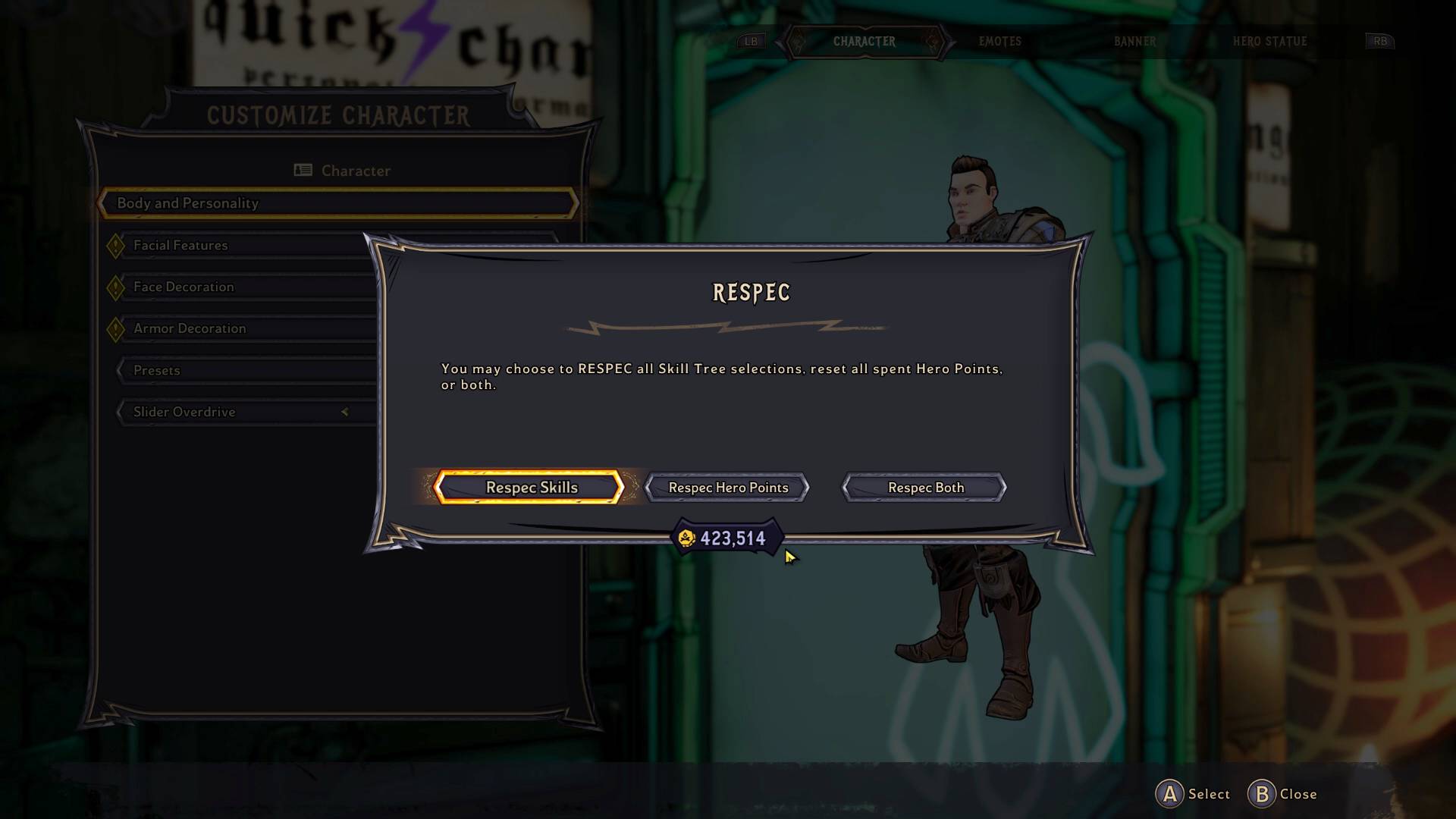
You can choose to reset your skill tree, hero points, or both. This gives you a bit more flexibility than straight up wiping everything. The skill tree govern all the class abilities specific to it, so select that if you want to change your powers and class stuff. The hero points on the other hand deal with things that all classes share - strength, health, cooldowns and so on. So if you're not happy with your abilities and powers reset your skill tree, and if you're not happy with your general stats, change the hero points. Or both if you want a complete do over.
Whatever you select will see your points returned to you, and everything reset to its starting values. If that includes the skill tree then you'll also reset your secondary class, letting you have another choice there. You won't be able to change your starting class though, you'll need to create a whole new character for that.
Tiny Tina's Wonderlands tips | Tiny Tina's Wonderlands Shift codes | How to slam attack in Tiny Tina's Wonderlands | Tiny Tina's Wonderlands Spore Warden build | Tiny Tina's Wonderlands Graveborn build | Tiny Tina's Wonderlands Hero stats
Weekly digests, tales from the communities you love, and more
© GamesRadar+. Not to be reproduced without permission.

I'm GamesRadar's Managing Editor for guides. I also write reviews, previews and features, largely about horror, action adventure, FPS and open world games. I previously worked on Kotaku, and the Official PlayStation Magazine and website.


