The best Nintendo Switch accessories 2025: all the top gadgets for your consoles

The best Nintendo Switch accessories can extend the value of your older handheld, especially now that the Nintendo Switch 2 is finally here. The original Switch is over eight years old, and there's a plethora of accessories out there to choose from, which can introduce fancy new controls, extra safety, more storage, boosted audio, and more.
There's a massive range of first and third-party gadgets to try out, and a whole roster of new ways you can interact with your device - from chargers that double as handy travel docks to controllers that solve the dreaded Joy-Con cramp problem. Plus, plenty of first-party Switch accessories are compatible with the Switch 2, should you one day want to make the upgrade.
The best Nintendo Switch accessory we've tested overall is the official Nintendo Switch Pro Controller. It provides a far more traditional gamepad feel while tightening those thumbsticks beyond the comparatively imprecise Joy-Con, and it still offers all the rumble and motion controls you could ask for. It’s also compatible with the Switch 2, however, you can check out our best Nintendo Switch 2 accessories guide if you're thinking above moving on up to the next best thing. For those sticking it out with the older console, you can check out all of our top accessory picks down below.
The quick list

The Pro Controller packs super responsive thumbsticks and a more comfortable form factor compared to Joy-Con. It's our go-to for docked play.

With a chunkier body and more button options, the Split Pad Pro is excellent value for money, and a great fit for anyone who needs extra comfort.

Orzly's case can fit both Switch and Switch OLED with plenty of storage for games and accessories and a hard-shell design for extra protection.

You'll want to check out the Genki Covert Dock if you're regularly taking your handheld on the road. This is a dock and charger in one portable package.

If you're grabbing your first memory card but still want some room for an eShop haul, 128GB is the way to go.

Razer's Barracuda X is a simple plug-and-play wireless headset running at a great price, and it's fully supported on the Switch 2.
Load the next 5 products ↴

Spigen's screen protectors have stood the test of time on our devices, and considering they're far from the most expensive this is a must-see.

Hori's Joy-Con Charge Stand can keep two extra sets of controllers topped up with juice - though you'll need to make sure you've got a separate power outlet available.

Want more from Mario Kart? Hori's Pro Deluxe has you sorted for the official racer and many more.

The Genki ShadowCast is technically a capture card, but it also allows you to play Switch on anything from a laptop to iPad.

I've been living and breathing Nintendo hardware ever since I could stand on two legs (and I have the photo to prove it) and the Nintendo Switch has been long since attached to my hip since I first got my own. In the time I've been using it, I've collected a mass of accessories, everything from Nintendo-branded microSD cards to Pro controllers, which have pushed the Switch to be one of my favorite pieces of Ninty hardware out there. Picking the right Switch accessories, especially if you're on a budget, in my experience, can be a fine art. So I'm using all those years of Nintendo gaming to make it easier for you to get the most out of your Switch.
December 8 - For this update, I added the Turtle Beach Airlite Fit Wired gaming headset, and its Ghost Purple variant, in the 'also tested' section at the bottom of the page. While the version I was provided with to review features a Nintendo Switch 2 design, its reliance on a 3.5mm wired connection makes it fully compatible with the older Switch handheld. With that in mind, the $27.99 headset is a great budget-friendly alternative for those who need a new pair of cups and want the reassurance it'll be compatible with the Switch 2 when they're ready to make the next-gen leap. The Ghost Purple addition is even better for those who prefer a '90s style aesthetic and want the same backwards compatibility.
The best controller for Nintendo Switch



Specifications
Reasons to buy
Reasons to avoid
The Nintendo Switch Pro Controller goes beyond offering a more traditional gamepad feel; it packs more precise thumbsticks and bigger buttons for anyone too cramped by a set of Joy-Con.
✅ You like a chunkier controller: If those Joy-Con feel a little too cramped even in the handheld grip, the Pro Controller's larger, more traditional design, will be a welcome relief.
✅ You want tighter thumbsticks: Joy-Con thumbsticks aren't exactly the most precise, but the Pro Controller tightens those stems for a far more accurate experience overall.
✅ You need rumble: Third party controllers often do away with a few of Nintendo's features to lower the price, and rumble is generally the first to go. If you wan to keep that haptic feedback, you're all sorted here.
❌ You want a wake the Switch 2 up from sleep: As of typing, only the Switch 2 Pro controller can wake the Switch 2 up during sleep mode.
❌ You need to have the GameChat button: As the older Pro Controller, you won't get that new 'C' button to activate GameChat - that's on the new Switch 2 Pro gamepad.
❌ You're just looking for more multiplayer controllers: If you're going for quantity over quality, you'd be better off picking up some cheaper third-party gamepads than investing too much here.
Design: While also available in a special edition Smash Bros. design, most Pro Controllers are cast in a slightly translucent black plastic. With textured grips and a chunkier base, the Pro Controller feels far more substantial in the hand than a set of Joy-Con, even in the attachment grip. The face buttons are much larger than those of a Joy-Con, making for a far sturdier feel - even if they're a little high profile compared to the rest of the gamepad. The entire build is solid and dense with no creaking and no flex, impressing in its overall balance and feel as well.
Features: All the Switch tech is packed into this controller, from HD rumble to motion controls and NFC support for Amiibo. Many third party gamepads omit at least one of these additional extras to keep the price low, especially when a wireless connection comes into play. Not only are you getting all your game features, though, the Pro Controller can also wake the system when docked - a smaller addition but one that I seem to use far more than I initially thought I would.
Performance: The Switch Pro Controller offers a real performance boost in-game compared to the Joy-Con that ship with your handheld. The thumbsticks are tighter and more precise (I'm only able to properly play Fuser with this controller in hand due to its slightly fiddly controls), the larger buttons make for far more accurate actions, and the enlarged triggers and bumpers are much easier to hit. The Pro Controller is also the best feeling gamepad-style option on the market thanks to its reassuring weight.
Verdict: Sure, you can pick up similar 'pro controllers' for a lot less from other manufacturers (like the generally excellent PowerA). However, you’re better off with the official Nintendo model in my experience. Not only is the build quality excellent, it boasts Amiibo functionality that third-party alternatives lack, and it's compatible with the Nintendo Switch 2.
Read more: Nintendo Switch Pro Controller review
The best Joy-Con alternative for Nintendo Switch





Specifications
Reasons to buy
Reasons to avoid
The Hori Split Pad Pro is perfect for anyone looking for a cheaper set of replacement Joy-Cons or those who find the original controllers a little too small to comfortably settle in with.
✅ You're replacing Joy-Con on a budget: A new set of original Joy-Con is still a worthwhile investment, but the Hori Split Pad Pro comes in at a fraction of the price.
✅ You find the OG Joy-Con too small: The chunkier form factor makes for a far more ergonomic grip compared to original Joy-Con. Everything is far more comfortable here.
✅ You like to remap to back buttons: If you've used back buttons before, or you'd simply like to keep your hands on the sticks a little more, these extra controls are going to be particularly handy.
❌ You need Nintendo's extra features: There is no rumble, Amiibo, or motion control in here, so if you rely on such extra features for gameplay, you might want to look elsewhere.
❌ You need more multiplayer options: Each side of the Split Pad Pro needs to be connected to either the handheld itself or the attachment piece to function. If you need more multiplayer options to work wirelessly, we'd recommend Joy-Con instead.
❌You need Switch 2 compatibility: There isn't yet a Hori Split Pad Pro designed with the Switch 2 in mind, so this is just for those with the original handheld.
Design: Anyone who has spent hours cramped around a set of tiny Joy-Con will immediately feel the relief of the Split Pad Pro - these gamepads are still connected to my handheld daily, making them one of the best Nintendo Switch accessories easily. Yes, that extra size does kill the sleek Nintendo Switch vibe, and won't travel in a standard clamshell carry case, but the comfort and additional performance is well worth it in my opinion. The Nintendo Switch feels far more like one of the best handheld PCs - more robust and grippable - with the Split Pad Pro in place. There are also plenty of different aesthetics to choose from, with a range of game-inspired colorways on the shelves.
Features: To get some housekeeping out of the way, no - these controllers won't work wirelessly. That means you won't be passing one half of the gamepad system over to a friend for multiplayer action, which is something to consider if you're looking to maximise your available controllers. However, for single player endeavours the Hori Split Pad Pro absolutely shines.
There are other tradeoffs to consider, though. There's no NFC, rumble, or motion controls baked in here - swapping in for remappable back buttons and a turbo function. If you rarely use these extra Joy-Con features, the Split Pad Pro is a no-brainer, but I did start to miss the feedback of a successful Pokemon Legends Arceus hunt after a little while. You are, however, spending far less on a set of the gamepads by themselves (attachment set notwithstanding) than you would on a new set of Ninty's finest.
Performance: I found everything from the additional precision in the thumbsticks to the vastly more ergonomic form factor to be game changing in my testing. The full-sized controls make aiming and even using the face buttons more precise and comfortable and the chunkier legs and grippy texture make relaxing with the console in the palms particularly cozy.
Verdict: The Hori Split Pad Pro is for those after comfort in handheld mode first and foremost. Yes, they drop a few features to get you such an ergonomic gamepad at such a low price, but solo players struggling with cramp can't make a better purchase.
Read more: Hori Split Pad Pro review
The best case for Nintendo Switch

3. Orzly Nintendo Switch carry case
Specifications
Reasons to buy
Reasons to avoid
A strong case is one of the best Nintendo Switch accessories you'll buy. Orzly takes the kitchen-sink approach to storage; this case will fit the console, smaller accessories, games, cables, and SD cards inside without any fuss.
✅ You take your games with you: There's space for eight game cartridges built into this case - perfect if you want to keep some favorites close to hand.
✅ You want to store a few smaller accessories: The mesh pocket at the top is little deeper than we traditionally see in Nintendo Switch cases, which means there's ample space for a few slimmer gadgets like cables and earbuds.
❌ You want to take extra Joy-Con with you: Don't let that picture fool you, we wouldn't recommend storing extra Joy-Con in the mesh pouch. When closed everything is a little too close together to guarantee the safety of your thumbsticks.
❌ You want to pack more accessories: There isn't enough space in here for larger accessories - if you're bringing extra controllers or a dock along we'd recommend something a little more substantial.
❌ You want a Switch 2 case: This case is not big enough to store the Nintendo Switch 2.
Design: It'll keep the console safe as houses while you're out and about, with a durable EVA shell keeping everything drop-safe. This isn't a rugged case, and there could be more padding between the inner cushioning and outer shell so it's strictly for standard everyday use. I've been switching between the Orzly and a cheaper DayDayUp (Amazon knows) Switch case for the last couple of years, and the extra padding around the back is particularly appreciated here.
Features: This model is also compatible with the OLED Switch, thanks to the extra wiggle room the brand built into the shell itself. Your Joy-Con will all still neatly fall into the indented hard shell, with plenty of room leftover up top for accessories, cleaning cloths, and headphones. You're also getting space for eight games in the screen cover as well.
I would think twice about throwing those pictured Joy-Con in the mesh pouch - once closed this is a tight squeeze that might damage those thumbsticks. Considering the overall form factor, though, there's still plenty of space for other kit. I easily fit a set of earbuds, a cleaning cloth, and a spare USB-C cable in mine.
Performance: The best carry cases fade into the background after a time. You're never concerned about the bulk of the device, and you know exactly where all your games and accessories are. The Orzly carry case does just that - offering reliable protection you won't need to think about while still keeping all your necessities close by.
Verdict: In short, the Orzly is easily one of the best Nintendo Switch cases on the market right now. There's now even a model of the case specifically designed for the Nintendo Switch 2, if you're thinking about making the next-gen upgrade.
The best dock for Nintendo Switch



Specifications
Reasons to buy
Reasons to avoid
The Genki Covert Dock was a revelation on its original launch, but now we have a remodelled version with 45W charging capacity. That fixes my only major gripe with the former release, and this is now a bonafide all-in-one powerhouse. Not only are you getting a wall adapter to plug your Switch in (as well as the USB-C cable), but this device is primarily designed to offer a portable third party dock for on the go play with the original Switch.
✅ You take your Switch when travelling: Being able to hook up your console to any TV with an HDMI cable while on the road is a godsend. If you regularly take your handheld with you on trips, this is a must-see.
✅ You want to plug in a wired controller: The USB-A port on the full Genki Covert Dock means you can wire other accessories into the device - a major benefit over the smaller Covert Dock Mini.
✅ You need a new charger anyway: That USB-A port also comes in handy for your phone, watch, or headphones. Yes, many of these devices can be charged via a USB-C - USB-C connection but you've got more options here.
❌ You want as small a footprint as possible: The Covert Dock is much larger than the Mini model, so while it's still definitely pocket sized it's not the best option for those looking to keep things as light as possible.
❌ You don't need extra accessories: Of course, if you won't use that USB-A port there's no point in spending on it. The Mini is cheaper and more portable.
❌ You want a covert dock for the Switch 2: From our own testing, the Covert Dock isn't compatible with the Nintendo Switch 2 for now.
Design: The adapter design of the Covert Dock itself means you won't be slotting this neatly into a standard clamshell case, but it will still tuck itself into any corner of a backpack particularly well. The newer model sports a translucent main body, with white accents. It's a cleaner aesthetic than the all-black of the previous model which risked feeling boring against Nintendo's classically whimsical color palette.
Features: The Genki Covert Dock has a feature set that relies upon simplicity to offer a clean experience that works every time. Simply hook an HDMI cable up to your TV (I use cables running all the way up to 8m without any drop in quality), connect your Switch via the included USB-C cable and you're good to go. Setup is a straight plug and play affair and I've never experienced an issue in all my travels. The new model is also capable of 4K output at 60fps.
Plus, it's good to know that you're also getting three international outlet adapters in the box as well - for UK, US, EU and Australian outlet types. Just remember, the Genki Covert Dock won't work for the Nintendo Switch Lite.
Special mention must also be made of the Genki Covert Dock Mini. If you're after a smaller adapter, but you're happy to drop a USB-A port, it's the perfect travel companion. It doesn't quite beat the full device on this list, though, as dropping that USB-A compatibility does limit its use as a general travel device and kills a range of accessories as well.
Performance: At the time of writing, I've been using the Covert Dock for more than a year and have no concerns over the safety to my console. In fact, this is the best Nintendo Switch accessory in my arsenal right now. The Covert Dock never presented me with any visual stuttering or power drops during testing, and connects as soon as all the relevant cables are put together.
Verdict: The Genki Covert Dock is a must-have Nintendo Switch accessory for any travelling player. Its seamless performance and tiny form factor mean it marries both form and function to offer a super versatile experience.
Read more: Genki Covert Dock review
The best SD card for Nintendo Switch


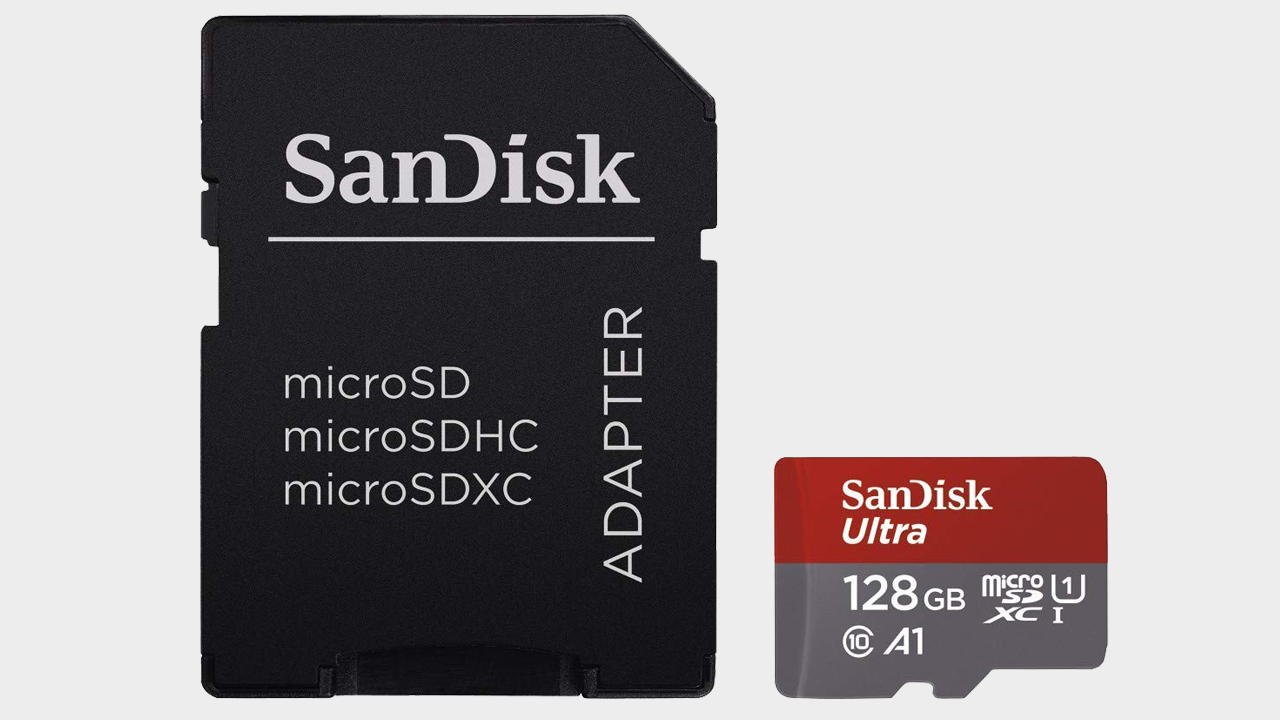
5. SanDisk Ultra 128GB MicroSD
Specifications
Reasons to buy
Reasons to avoid
As ruthless as you are with deleting old games and keeping a lean roster, you'll still quickly find yourself running out of space on the base storage alone. SanDisk's 128GB SD card can see you through plenty of eShop binges while still saving space for DLC and updates as well.
✅ This is your first memory card: 128GB is a lot for a first card, but it's going to fill up quickly - and you'll want to keep space on here for as long as you can.
✅ You want a solid eShop haul: The average Nintendo Switch first party game weighs around 6 - 8GB, which means you'll be able to comfortably fit a good range of larger titles on here - and plenty more smaller games as well.
❌ You've already got a solid eShop download list: If you're upgrading your memory card, or you've already built a substantial backlog of eShop titles, it's worth investing in something a little larger.
❌ You only buy cartridges: Of course, if you don't plan on downloading these larger games, 128GB isn't going to make much sense. We'd still recommend a 64GB card to make sure you're covered for updates and save files though.
❌ You want to store and run Switch 2 games: This SD card is compatible with the Switch 2, however, you can only use it to transfer screenshots and game clips.
Design: The stock SanDisk card doesn't look as pretty as the official Nintendo versions, which feature individual characters and icons. However, I regularly find that these cards are considerably cheaper than officially branded ones. They're the same cards, they're going in the same slot, and you'll never see them again after that.
Features: The SanDisk MicroSDXC is fully supported by Nintendo and features a speedy UHS-I transfer rating. That means you're getting higher transfer speeds for faster gameplay.
Performance: We’d recommend the SanDisk Ultra 128GB card for most players starting out or upgrading from a smaller 64GB card. This is enough for roughly 18 first party games or a load of smaller titles, so it’ll definitely keep you going for a while. We'd say it's one of the best Nintendo Switch SD cards overall.
Verdict: A memory card is going to be one of the first Nintendo Switch accessories you'll need - the system's paltry storage almost demands it. This 128GB model works well as both a first card and an upgrade from 64GB, though if you've got a larger shopping list a 200GB model might be better. If you want to store and run Switch 2 games, you'll need one of the best Nintendo Switch 2 microSD Express Cards instead.
The best headset for Nintendo Switch




Specifications
Reasons to buy
Reasons to avoid
The 2022 Razer Barracuda X is the best Nintendo Switch headset on the market right now, thanks to its simple plug-and-play design and excellent audio quality. I still use the Razer Barracuda X across a wide range of platforms, and its compatibility with the Switch 2 has secured it even more as one of the best pair of cups out there.
✅ You play when you travel: The Barracuda X's Bluetooth and USB-C 2.4GHz dongle make it perfect for quality gaming on the go, especially considering there's a solid battery life as well.
✅ You also need an everyday set of headphones: The subtle form factor, portable swivel design, and music performance means the Barracuda Xs can easily double up as a normal set of headphones as well.
✅ You don't want to fiddle with EQ: If you don't want all the faff of setting up the perfect equalizer balance, the plug and play nature of the Barracuda X is perfect. Of course, you can still quickly tweak in the mobile app - but there's no intimidating dials and levels to concern yourself with here.
❌ You need a solid wired connection: The Barracuda X doesn't provide power for its wired connection, which means you're missing out on key audio features when you hook up a 3.5mm cable. We noticed sound was significantly impacted when tethering up.
Design: The Barracuda X doesn't shout gamer, and its subtle aesthetic is one of its biggest benefits. It's also one of the most comfortable headsets I've had the pleasure of sinking some longer sessions into; never pinching the ear thanks to that thicker padding, and keeping temperatures low all at the same time. That low profile aesthetic also makes it much easier to play while on the road.
Features: It was refreshing to find a stripped back approach to features when I got my hands on this headset. There are no expensive extra features in here to inflate that price tag and compete with esports-grade cups; just a solid set of headphones with a clear focus on sound quality and everyday quality of life. The 2022 version goes one further than its 2021 predecessor as well, with Bluetooth compatibility to round out the full package. That means you'll be able to easily slip these on during daily commutes and there's even Razer Audio app compatibility for EQ settings as well.
There's a solid battery life here (I generally only need to charge once a week), you're not spending too much to worry about taking these cups out and about with you, and that USB-C 2.4GHz receiver slots straight into the console's form factor as well.
Performance: I tested the Barracuda X across consoles, and were pleased to find a nicely balanced sound profile, with some excellent detailing in the mid-ranges and the power to blast when the time was right. That's because the bass is slightly emphasized here, but in an appreciate-your-shotgun-boom way, rather than the growling fuzz I usually hear in headsets in this price range.
Verdict: Don't be fooled by that easy Bluetooth / 2.4GHz connection, super comfortable earcups, and impressive directional audio - this is still a particularly affordable piece of kit. In fact, one of the most compelling aspects of the Razer Barracuda X's prowess in the Nintendo Switch accessories arena is its value for money. You're getting some pretty powerful audio here - all for under $100 / £100.
Read more: Razer Barracuda X (2022) review
The best screen protector for Nintendo Switch
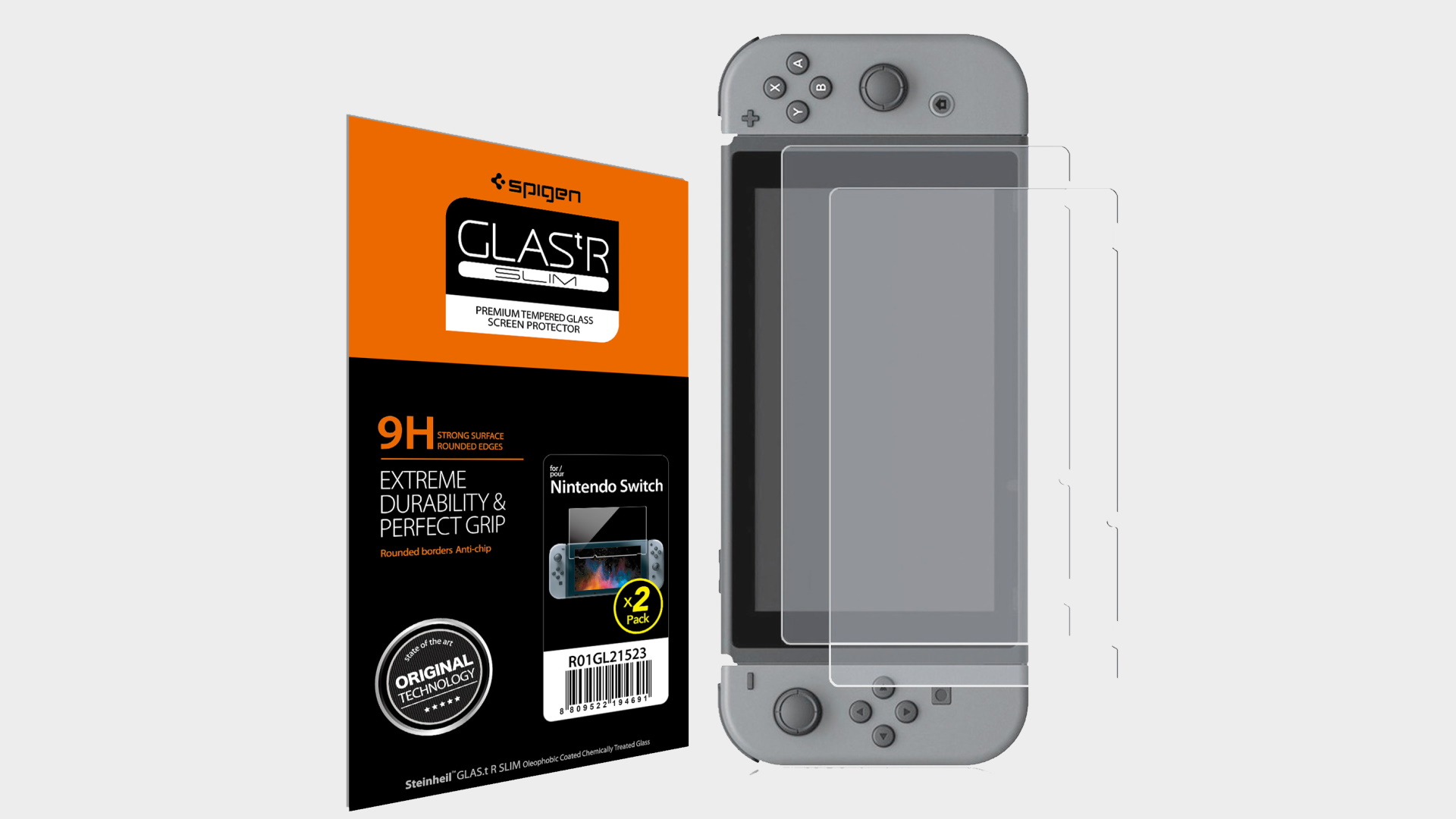
7. Spigen Tempered Glass Nintendo Switch screen protector
Specifications
Reasons to buy
Reasons to avoid
If you're after long-lasting protection the Spigen tempered glass Nintendo Switch screen protector is one of the best options on the market.
✅ You want to keep your screen safe: If you regularly play in handheld mode, especially while you're out and about this is a must-buy.
❌ You have a Switch Lite: This model won't fit the smaller screen of the handheld-only Switch, though you will find alternatives that do.
Design: Spigen's tempered glass screen protectors don't have much in the way of frilly design - they certainly don't need to. What you do get is a super-clear window straight to your system that keeps everything vibrant while still offering excellent protection.
Features: You're getting two panels here, so you've always got another spare and a second chance to apply it correctly if necessary. Application is easy with included wipes and cloths to ensure there's no dust sitting on the device screen before the protector is placed.
Performance: At 9H hardness, you'll be protecting your screen from scratches, bumps, and scrapes while also still being able to see your screen in full brightness and clarity. That's something you don't tend to get from cheaper screen protectors, so it's worth shelling out just a little extra for this Spigen model. I've had the Spigen protector on my Nintendo Switch OLED since I first picked one up back in 2021 and it still shines just as bright as the day it was bought.
Verdict: I didn't bother with a screen protector on my standard edition console back in 2017 and needless to say when the OLED model turned up these screen protectors were the first thing I bought. It's worth noting, though, that this is only compatible with the launch model Nintendo Switch.
The best Joy-Con charging stand for Nintendo Switch




8. Hori Joy-Con Charge Stand
Specifications
Reasons to buy
Reasons to avoid
The Hori Joy-Con Charge Stand can keep up to four of your gamepads charging at once - perfect for keeping all your dinky controllers for the older handheld ready to go.
✅ You have a collection of older Joy-Con: With two sets of Joy-Con sitting on the charger and a third connected to your console, the Hori stand is perfect for those with three sets in total. Any more and you've still got some gamepads out of juice.
✅ You have the outlet nearby: The whole stand can charge off the USB-A port on the Nintendo Switch dock. However, you'll get a faster charge when plugged into a wall outlet.
❌ You only use your original Joy-Con: If you don't have any extra Joy-Con sets it's worth holding off until you've built a collection. Your controllers automatically charge off the console when docked, so there's no need for this extra accessory.
❌ You need a charger for an extra pair of Joy-Con 2 controllers: Due to the new magnetic system of the Switch 2, this is only compatible with the original Switch family of systems.
Design: This is a simple device, a plastic construction housing four Joy-Con controllers in two rows via separate slide rails. It's not going to be massively durable, so I wouldn't recommend throwing it around too much - this is a budget buy after all. However, for an unassuming charger that gets the job done it's a fantastic option.
Features: Not only is it a handy Nintendo Switch accessory in its own right, but you can also plug this model directly into your Switch dock to keep those cables down. However, I'd recommend finding a wall outlet if you're looking for a particularly speedy charge. LEDs will let you know the status of your controller batteries, and each controller slots neatly in with a rail system similar to that of the console itself.
It's also worth noting that the cable is particularly short. That's no big deal if you've got space to the side of your dock, but if you're trailing wires around a larger setup you might need to make some changes.
Performance: I use the Hori stand to keep spare controllers charged regularly, with a roster of six Joy-Con in play (two on the handheld and four in the charger). Total charge times are admirable, though much better when plugged directly into an outlet. I've never noticed any overheating or undercharging issues either.
Verdict: If you've got more Joy-Con than consoles (and with all the color choice, who doesn't), then you might have a hard time keeping them all ready and juiced up before a big Mario Kart tournament. The Hori Joy-Con Charge Stand is a super cheap way to keep all those older gamepads ready for action.
The best racing wheel for Nintendo Switch





Specifications
Reasons to buy
Reasons to avoid
If you're looking to breathe new life into your copy of Mario Kart 8 Deluxe, look no further than Hori's Pro Deluxe racing wheel. This is one of the very few full-sized racing wheels available for Nintendo Switch (a smaller Mini version is better suited for kids), and offers a surprisingly impressive experience despite coming in at just under $100 / £100.
✅ You want a new way to play: If you've played the classic kart racer for as many hours as we have you're likely looking for a way to shake things up. This racing wheel is perfect for finding new fun ways to play, even if your performance might take a hit at first.
✅ You have other racing games in your library: This isn't just a Mario Kart device, though - thanks to the remappable buttons you can configure this wheel to work with a massive range of racing games.
✅ You've got somewhere to store it: Like all racing wheels, this thing can take up some serious space. Make sure you've got a solid amount of cupboard space.
❌ You're buying for younger kids: There's a smaller, lighter version of the Hori racing wheel that is far better for little hands.
❌ You don't have a clampable surface: If you don't have a table suitable for the clamp, it might be time to think twice. In our testing the included suction cups did nothing to hold the wheel in place.
Design: I did find the design lent itself far better to being attached via the full clamp rather than the unreliable suction cups included in the box, but apart from that setup is quick and easy. The whole system plugs into your Nintendo Switch dock via a USB-A cable, with the pedals connecting to the wheel base directly. From there, you'll just need to boot up your console and you're away - no need to configure tricky settings (for Mario Kart at least), everything works straight out the box.
Features: 270º degrees of movement in the wheel may be a little short for PC pros, but serves Mario Karters just fine, and with a fully programmable deck you're sorted for pretty much every title you can throw at it as well. Add in some thoughtful extras - remappable back buttons, a dedicated Item button, and a solid level of sensitivity customization - and you've got excellent value for money overall.
If you do stray from Rainbow Road, there's a handy switch up top to toggle different control schemes which, combined with the programmable buttons, means you can quickly set up for other games as well.
Performance: The majority of these clickers are easily reachable and well placed, though I did find that Item button to be pretty much unusable in more frantic Mario Kart sessions. It was far easier to map the back buttons to hold items in different directions, rather than reaching the thumb all the way over to the centre of the wheel every time.
Verdict: The Hori Mario Kart Racing Wheel Pro Deluxe is one of the best Nintendo Switch accessories for racing fans on the market. Not only does it play particularly nicely with its namesake, but with compatibility across a range of different titles there's excellent value overall here.
Read more: Hori Mario Kart Racing Wheel Pro Deluxe review
The best capture card for Nintendo Switch

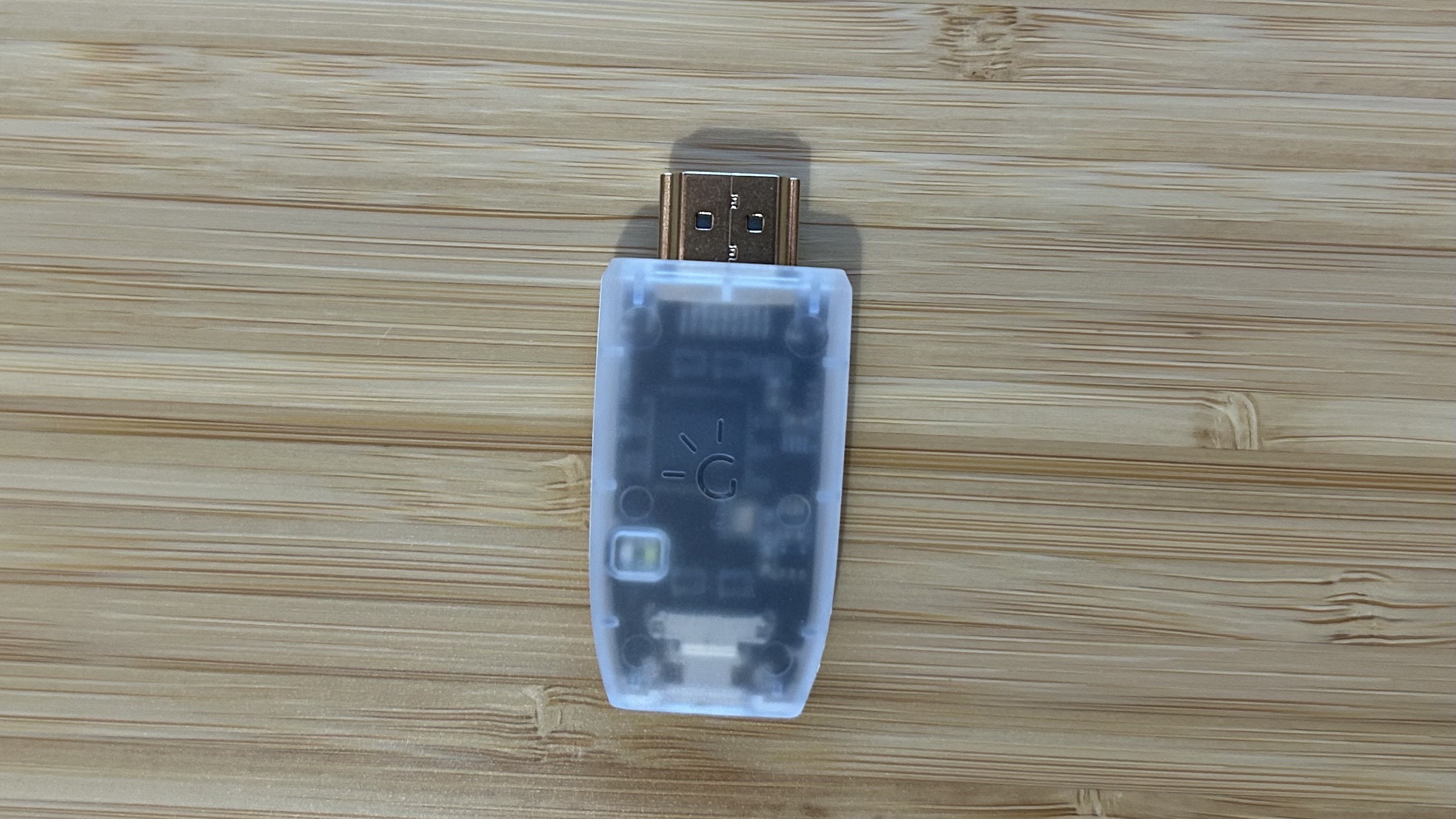

10. Genki ShadowCast
Our expert review:
Specifications
Reasons to buy
Reasons to avoid
The Genki ShadowCast is technically a capture card, but it can also quickly and easily cast all your games to your laptop screen. Perfect if you're travelling light, but equally impressive at home, it's a handy tool to keep in your carry case.
✅ You don't have a TV: Whether you're setting up a college dorm or you simply won't have a TV for your Nintendo Switch, the ability to output to any screen with an HDMI port attached is going to be particularly handy.
✅ You want to try streaming: While by no means a sophisticated system, this is a great tool for those who want to dip their toe into capturing their gameplay without breaking the bank.
✅ You prioritize functionality over speed: There are some performance sacrifices in here, but everything is playable casually. If you don't mind that slight visual drop you'll get on just fine.
❌ You're a more established streamer: This is a super cheap capture card, so it's not going to keep up with more sophisticated tech on the market. If you're serious about streaming, this isn't a silver bullet.
❌ You play games that require fast inputs: Faster games do suffer from that input lag a little more, so if you play twitch-reaction platformers or shooters, you might want to consider an alternative option.
Design: The design is simple and streamlined. With an HDMI at one end and a USB-C on the other, it's a compact dongle designed to sit patiently in your carry case until its moment to shine. Simply attach the HDMI to your Switch Dock, connect to your laptop, and load up the Genki Arcade software to instantly view your console on your PC.
Features: There are some finnicky parts to the software (the Windows version can't record footage but Mac and browser-based versions can), but if you just need a display in a pinch it's a simple plug and play system. You can still take screenshots, switch output modes, and toggle different performance settings, though. If you are taking your gameplay live, the ShadowCast is compatible with OBS Studio for an extra boost as well.
Performance: While the picture quality does suffer a little, and I noticed just a little too much lag for particularly fast-paced games, the overall effect is still darn impressive for just $50. The newer model (translucent) can run at 10x the bandwidth of the previous version, though, and it does make a difference here. It's not going to replicate your Switch experience on a larger screen, but it's not meant to - this is a functional device rather than one designed to enhance.
Verdict: The Genki ShadowCast is, at its core, a super cheap, super tiny, capture card. It can stream anything with an HDMI out to your laptop via USB-C making it an incredibly versatile little gizmo for a range of consoles. However, the Nintendo Switch's hybrid design benefits from it most.
Read more: Genki ShadowCast review
How we test Nintendo Switch accessories

We're avid Nintendo Switch geeks, which means we can't wait to get our hands on all the latest Nintendo Switch and Switch 2 accessories as soon as they hit the market. Every piece of kit we review slots straight into our daily Nintendo handheld usage so that we can tell just how well it not only performs its job, but can also fit a lifestyle.
Quality of life is so important to Nintendo Switch accessories; these need to be easy to use, and hold up over time. That's why we also keep using all the gear we recommend even after we've posted our first review. That means we can keep tabs on durability and long-term reliability, updating our findings if we notice anything further down the line. Re-using gear also comes in handy, as plenty of older Switch accessories are also compatible with the Switch 2, giving us an excuse to test them all over again.
Controllers and headsets are all tested across a range of games, but there are a few go-to titles that we use to benchmark different features. We run all controllers and headsets across Mario Kart World and Donkey Kong Bananza, and older Switch titles like Mario Kart 8 Deluxe, Super Smash Bros. Ultimate, Super Mario RPG, and Super Mario Bros. Wonder on the original handheld. This allows us to test design, individual features, and overall performance within a range of scenarios, each presenting their own challenges. Super Mario Bros. Wonder, for example, allows us to test the precision and tightness of a thumbstick while Super Smash Bros. Ultimate gives us a better understanding of speeds and wireless latencies.
Where the Switch 2 is concerned, Mario Kart World is our new testing game of choice, as it means not only can we properly put new Switch 2 controllers to the test, but we can see how any given accessory pairs with the new GameChat feature - especially if it's a Switch 2 camera.
Nintendo Switch and Switch 2 cases are tested for their durability using drop tests and long-term travel. That's not just the case itself, though, that also goes for the individual cartridge slots and any additional accessory storage. We also assess the protection provided for the Switch console itself when these accessory slots are packed out.
We test docking and capture card options by running the above series of games through a Nintendo Switch OLED, standard edition Nintendo Switch console, and a Switch 2 (where applicable) using the supplied Nintendo HDMI cable and any additional USB-C cables provided by the device. We test across both 4K and FHD TVs, as well as 4K and QHD monitors. When testing a dock, we thoroughly explore all additional features like fast charging, as well as any extra USB-A ports for controllers.
You'll find more information on how we make our recommendations in our full GamesRadar+ Hardware Policy.
Also tested
You'd be surprised how much tech is compatible with the Nintendo Switch these days. If we listed everything we reviewed that could run on Ninty's handheld this list would be longer than the wait for a new mainline Starfox game. If you're after new accessories with an original Nintendo Switch focus however, you can check all our recently reviewed gadgets down below.
Turtle Beach Airlite Fit | Available at Amazon
This $27.99 / £19.99 wired gaming headset is designed with the new Switch 2 in mind, hence why its decked out in a design that matches the new handheld. However, as it just uses a 3.5mm connection, it's also an impressive headset for the older Switch family of consoles too. While it's not as feature-full as the Razer Barracuda X on this list, it still provides an excellent sound and comfortable fit due to its well-padded cups. If you don't mind the Switch 2 branding, this is a worthwhile pick-up if your headset budget is low, especially as it can drop as low as $20 during sales events.
Turtle Beach Airltie Fit review
Turtle Beach Airlite Fit Wired gaming headset - Ghost Purple | Available at Amazon
This is essentially just the Airlite Fit Wired headset, but with a '90s transparent plastic makeover. Instead of the Switch 2 colorway like the version above, this one sports a translucent purple chassis that pays homage to the retro tech of the late 90s and early 00s, just like the Atomic Purple Game Boy Color. Better yet, this $27.99 / £19.99 wired pair is compatible with both the Switch and the Switch 2, and is one of my top recommendations if your headset budget is less than $30 and you don't mind wires.
Turtle Beach Airltie Fit review
Corsair Void Wireless V2 | Available at Amazon
The Corsair Void Wireless V2 is the latest budget pair of cups from Corsair, yet while it's low on price, the headset isn't low on quality. At $119.99 / £99.99 the Void V2 still manages to pack in custom 50mm Neodymium drivers, which I wouldn't expect for the around $100 price tag, not to mention a great-sounding microphone, and two strips of customizable RGB lighting, and it's compatible with the current Switch. However, while it has both Bluetooth and 2.4GHz wireless support, it's missing a wired option found on other budget headsets, and so doesn't quite have the Razer Barracuda X beat.
Corsair Void Wireless V2 review
OXS Storm G2 wireless headset | Available at Amazon
The OXS Storm G2 wireless gaming headset is one of the best-looking sub $100 budget headsets I've tested so far - thanks to its unique printed markings and subdued RGB lighting. The headset comes decked out with wired, Bluetooth, and 2.4GHz connectivity options, however, it's not compatible with Xbox consoles, nor does the Bluetooth work with the PS4/PS5. While it's not one for multi-platform players, it is an ideal budget Switch headset for those who want a spot of RGB lighting in their Switch accessories without breaking the bank.
OXS Storm G2 wireless headset review
Turtle Beach Stealth 700 Gen 3 | Available at Amazon
The Stealth 700 Gen 3 is the most recent iteration of the Stealth 700 headset line, featuring high-powered 60mm dual eclipse audio drivers, a retractable mic, and more premium features for $199.99 / £179.99. It's pricier than other mid-range headsets, so the Razer Barracuda X is still a stand out in comparison - and more so for its wired connection capabilities. However, the dual drivers of the Stealth 700 still elevated games like Super Mario Galaxy, and its Bluetooth compatibility still makes it a viable Switch option.
Razer Barracuda X Chroma | Available at Amazon
The Razer Barracuda X Chroma (2024) introduces RGB lighting to the Barracuda lineup for the first time and still manages to uphold the sound and build quality that the previous headsets established. The multi-platform excellence providing an easy switch between Bluetooth and 2.4GHz wireless connections is still on full display, but this flashy add-on comes at a cost of $129.99/£129.99 making the previous model a more budget-friendly option for Switch owners.
Turtle Beach Stealth 500 | Available at Amazon
It's low price point, Bluetooth compatibility, and solid battery life mean the Stealth 500 can easily be considered for Nintendo Switch. However, its build quality doesn't hold up against the Barracuda X overall.
Read more: Turtle Beach Stealth 500 review
CRKD Nitro Deck+ | Available at Amazon
A minor upgrade to the Nitro Deck we reviewed back in 2023, the Nitro Deck+ adds symmetrical thumbsticks, additional buttons, and docking capabilities to its shell design.
Read more: CRKD Nitro Deck+ review
EasySMX X10 controller | Available at Amazon
The EasySMX X10 pairs super crisp microswitch buttons with rumble and gyro support on Nintendo Switch. While it's not quite got the same build quality or native integration as the Pro Controller it's fantastic for those looking for a more tactile experience.
Read more: EasySMX X10 review
CRKD Nitro Deck | Available at Amazon
The Nitro Deck houses your handheld's tablet in a sort of shell chassis, while giving you access to much larger controls than a Joy-Con and plenty of additional features. It does bulk out your system, though, and is a little harder to transport than the Hori Split Pad Pro without the dedicated case.
Read more: CRKD Nitro Deck review
Razer Hammerhead HyperSpeed | Available at Amazon
If you want a more portable audio solution, Razer's Hammerhead Hyperspeed buds performed exceptionally well across both Bluetooth and USB-C 2.4GHz (perfect for handheld mode) in our testing.
Read more: Razer Hammerhead HyperSpeed review
Mario Kart Live: Home Circuit | Available at Amazon
Nintendo's AR racing peripheral still gets wheeled out for special occasions today, and while it's generally relegated to this party atmosphere it's still a fantastic system for just under $100.
Read more: Mario Kart Live: Home Circuit review
Ring Fit Adventure | Available at Amazon
Nintendo's gamified exercise system couldn't have come at a better time. When everyone was stuck at home during the start of the pandemic, Ring Fit Adventure was keeping us moving. While it has its quirks and won't replace a full healthy lifestyle, it offers a surprising level of workout difficulty and plenty of personalized fine-tuning.
Read more: Ring Fit Adventure review
How to choose the best Nintendo Switch accessories
There are loads of different accessory options for the Nintendo Switch, from cheap plastic Joy-Con holders in the shapes of various sports equipment to controllers and headsets that really do enhance your everyday experience. The types of accessories you pick up will be determined by how you use your system - for the most part. That's because there are three Nintendo Switch accessories you'll need to grab straight away to keep your console safe and your games stored; a case, screen protector, and SD card. Beyond that, a handheld-only player will want to pick up a slightly different headset, controller, and charging system compared to a docked player. Someone who sticks close to cartridges might want to spend more on physical storage like shelving or cart holders than someone who downloads all their games, who will need a bigger SD card. You'll find our guide to each Nintendo Switch accessory type, and who should be buying them, just below.
Cases
Who's it for? Everyone
What's available? Clamshells, bumper shells, hold-alls
A Nintendo Switch case will keep your screen, corners, and controls safe during transport - it's a must-have if you take your handheld on the road with you. However, not all cases will suit everyone. If you don't need to take extra accessories or games with you, a slimmer bumper shell or lightweight clamshell will suffice. For those who keep their dock, controllers, and cables on the road at all times, a more substantial hold-all might be required. Of course, there are plenty of classic Switch cases carrying a few games and cables for those in the middle as well.
Screen protectors
Who's it for? Everyone
What's available? Tempered glass, TPU, PET
Again, everyone should whack a screen protector on their Nintendo Switch (make sure you're getting the right size for your system), and you'll find most brands sell tempered glass models as standard. These are the most durable protectors, though if you want a matte finish you might want to consider a TPU option.
Memory cards
Who's it for? Everyone
What's available? 32GB - 1TB (256GB - 1TB for MicroSD Express Cards)
Nintendo Switch storage gets used up fast, even if you buy all your games physically. Picking up a memory card keeps your system uncluttered and makes room for even more games. With the Switch 2 now out in the wild, you also have to ensure you grab a microSD Express Card, as only those will work in your new handheld.
Controllers (Traditional)
Who's it for? Docked mode players
What's available? Wired / 2.4GHz / Bluetooth
We're talking specifically to players who mostly play docked for this one. A full traditional-style gamepad can easily beat JoyCon in their adapter for comfort, precision, and programmable commands. Cheaper controllers will stick to a wired connection, though we'd recommend going wireless if you have a particularly large space between your dock and couch.
Controllers (Joy-Con Alternative)
Who's it for? Handheld players
What's available? Split control schemes, bumper shells
If you mostly play in handheld mode, but don't get on with the Joy-Con's size, shape, or less precise thumbsticks it's time to upgrade. There are a range of different shapes and sizes for Joy-Con alternatives, from chunkier ergonomic models to wider options with a flatter silhouette. You'll want to consider how you store your Switch, what you plan on taking with you when travelling, and how many extra buttons you want when finding the right controller.
Headsets
Who's it for? Everyone
What's available? Over-ear, in-ear buds, wired, 2.4GHz, Bluetooth
We say everyone can benefit from a Nintendo Switch headset, but it's not quite a must-have like a case, screen protector and memory card. Instead it's similarly an extra piece of kit that can change pretty much anyone's experience of the Nintendo Switch. The key here is considering your connection. A wired, Bluetooth or USB-C 2.4GHz connection is ideal for those who mostly play in handheld mode. However, you might want to consider a USB-A 2.4GHz connection for docked play instead.
Next you'll want to think about where you play. If you only jump on your Switch at home, a larger over-ear headset will be just fine, but if you also play while out and about it's easier to transport a set of earbuds instead.
Nintendo Switch accessories: FAQ

Is it still worth picking up Nintendo Switch accessories?
Just because the Nintendo Switch 2 is out in the wild doesn't mean you have to instantly make that next-generational leap. For one, not everyone has the budget to set aside for a brand new console, so if you want to stick with your current Switch, that's entirely valid. In fact, there's still a ton of brand-new games releasing for the original handheld, so you'll still get plenty of use out of the older machine yet.
In the meantime, grabbing one of the best Nintendo Switch accessories can help get more value out of the console. If you're feeling a bit jealous of the new 256GB onboard storage that Switch 2 owners have at their disposal, you could always grab a brand-new microSD card of your own, and boost your current Switch by adding on up to 2TB worth of extra space for game downloads, screenshots, and more.
What should come with a Nintendo Switch?
If you've just cracked open your first Nintendo Switch, you'll want to make sure you've got all the right accessories straight out of the box. The Nintendo Switch comes with the following peripherals:
- Nintendo Switch dock
- Joy-Con grip
- HDMI cable
- Nintendo Switch official USB-C charger
If you have purchased your console as part of an official Nintendo bundle you will also find a download code inside.
How can you protect your Nintendo Switch?
If you've just picked up a Nintendo Switch (or, perhaps more importantly that new Switch 2) you'll want to make sure it's protected from day one. You can protect your console with a screen cover, a sturdy hard-shelled case, and - if your handheld is likely to be dropped - a separate bumper shell for the actual device.
Remember to do some research first and check what's compatible with that model before you grab a screen protector or case. The Switch 2 has a larger 7.9" LCD display, meaning any screen covers for the original handheld won't do the trick. Additionally, the Switch 2 requires a larger case, so older cases won't fit the new device.
Are Nintendo Switch accessory kits worth it?
If you've just picked up your console, you might have your eyes set on a cheap Nintendo Switch and Switch 2 accessory kits. These packs usually offer a couple of screen protectors, a sleeve case, and a game card holder. These are solid buys for the early days of your console's life, especially if you need to protect your device before investing in some higher-quality gear. However, we'd recommend upgrading the case to a hard shell model as soon as you can - especially where the official Nintendo Switch 2 Carrying Case & Screen Protector set is concerned.
Should you buy third party docks?
In the console's early life, the extra docks ruled the Nintendo Switch accessories world. However, many were soon spooked by stories of third party docks bricking consoles. It's true, many of these products don't play nicely with Nintendo's charging system. We've been using the Genki Covert Dock for a significant period of time now with the original Switch, and haven't encountered any issues, but we would be wary of buying a cheap substitute for the official Nintendo product.
If the Razer Barracuda X isn't for you, check out our best Nintendo Switch headset list for a full spread of different headsets, from, wired to wireless, best tailored for the Nintendo Switch family of handhelds. We've also gathered all the best Nintendo Switch microSD cards, and the best Nintendo Switch 2 microSD Express Cards if you want to see a bigger spread of options.
Weekly digests, tales from the communities you love, and more

Ever since I first held a NES controller in my hand I've been obsessed with gaming, and the hardware it runs on. I could hook up a NES and SNES to a telly, without instructions, before I could walk. Even now, nothing is more exciting then taking a console, or handheld, out the box for the first time and setting it up. This obsession transformed into a love of games and game music, which lead to my music degree and dream of becoming the Scottish Nobuo Uematsu. After sharing my love of games through music, I began to share my love through words on sites like TechRadar and iMore. This lead to becoming a Hardware staff writer for PCGamesN, and later the Senior Tech Writer for Dexerto, covering all things Steam Deck, PlayStation and Nintendo. With that experience, I was able to level up as Hardware Editor for GamesRadar+, where I'm still just as Nintendo, PlayStation and gaming tech obsessed as ever.
- Tabitha BakerManaging Editor - Hardware















