Best gaming headset 2025 - my go-to cups for every platform

The best gaming headsets are a must-buy for your PS5, Xbox Series X/S, Nintendo Switch 2, or your fancy pixel-pushing gaming PC. Think about it - what’s the point of forking out all that cash for your gaming tech if you can’t accurately hear bullets whizzing by, character dialogue, the nuances of modern game soundtracks, or chat with your friends when playing online games?
During my many years as a hardware writer and background as a professionally trained musician, I’ve learned a thing or two about what separates the best from the rest. Ultimately, the best gaming headset for your needs will depend on your budget and what features you need above all else, and what platform you have at hand. That's why I’ve gathered a ton of cups to suit a variety of price ranges that still provide the best in audio, mic quality, and comfort.
Overall, the SteelSeries Arctis Nova Pro Wireless reigns supreme over other headsets that I've tested, thanks to its existence as a multi-platform battery-saving superstar with fantastic sound and comfort. However, there's no shortage of high-powered and more budget-friendly alternatives out there, and the hardware team and I have put all of them through their paces - and you can see the results for yourself below.

Gaming headsets have been glued to my head even longer than I've been reviewing them during my time as a gaming tech writer. That's why having a headset with great audio quality, a high-end mic, customization options, and that provide the highest echelons in comfort is of utmost importance to me. Before writing about gaming audio tech, I spent years training as a professional musician, which included getting hands-on experience with studio-grade tech. This music degree, combined with my time spent reviewing headsets has since only emphasized my insistence on ensuring everyone has the best gaming audio experience possible, no matter the budget.
The quick list

The SteelSeries Arctis Nova Pro Wireless packs a serious audio punch while also offering a whole roster of unique extra features.

The SteelSeries Arctis Nova 3 Wireless is a budget-friendly, cozy-gamer dream thanks to its cute color combinations, Bluetooth and 2.4GHz support, impressive sound, and detachable mic, all for just over the $100 price mark.

The Turtle Beach Airlite Fit wired gaming headset sounds great and has incredible value with its $27.99/ £19.99 price point.

The Astro A50 X is a luxury piece of kit for those running their PC setups alongside different consoles. KVM HDMI switching, a charging base station, and fantastic audio make this a must-see.

The PC version of the new BlackShark V3 Pro is our top pick for Windows users due to its excellent audio and phenomenal mic.

The Nova 5X Wireless does something very few console headsets can - it incorporates high-end EQ presets into faff-free play.
Load the next 3 products ↓

The SteelSeries Arctis Nova 3 Wireless is such a great value headset for its $109.99 price point that it's also our top pick for the Nintendo Switch and Switch 2.

The Turtle Beach Atlas Air is the most comfortable headset we've tested yet, so if you're on the hunt for an open back device this is where you should be looking.

That 300 hour battery life simply can't be beaten, and HyperX backs it up with a pretty spectacular audio quality as well. This is one for those who hate charging.
November 3 - For this update, I included the Turtle Beach Atlas 200 for PS5 and the RIG R5 Spear Pro HS headset within the 'also tested' section at the bottom of the guide. While both are impressive budget-friendly headsets designed with PS5 players in mind (as they're both officially licensed for the Sony console), neither are as affordable as the Turtle Beach Airlite Fit, which is why it remains as part of this guide. Additionally, I also updated the 'coming soon' section to include the fact that I'm currently testing the HyperX Cloud Alpha 2 which comes with an RGB base station.
The best gaming headset overall






Specifications
Reasons to buy
Reasons to avoid
It's been a few now, but the SteelSeries Arctis Nova Pro Wireless still reigns supreme. This is a feature-rich headset that sings, and continues to prove its worth over newer releases from other brands on a daily basis. Not only that, but discounts are starting to appear more frequently now, which means you might be able to catch it much closer to $279 / £279 if you're shopping at the right time.
✅ You play across PC and consoles: That dual-connection hub makes the most sense for those splitting their time between PC and console within the same setup.
✅ You don't like plugging in: The hot-swappable battery packs in the cup were revolutionary when we first tested them. Simply slot one battery in to charge and slap another in your headset, and you'll never have to juice up again.
❌ You only play on one system: If you're not splitting your setup, the amount you're paying for those dual-connectivity and easy switching features doesn't make sense. We'd recommend checking out some of the more platform-specific options on this list if you fly solo.
❌ You don't want to fiddle with EQ: There is a little work going into getting the best audio possible out of the Nova Pro Wireless. Anyone looking for an easy plug and play device might want to consider something more streamlined.
Design: The Nova Pro Wireless looks fairly similar to the rest of SteelSeries' latest line, with its smaller 40mm cups, ski-band frame, and deep cushions. We're big fans of this design, though, so with the Pro's extra touch of luxury these cups absolutely shine. The aesthetic is just subtle enough to pass as a normal set of headphones when commuting, while also hiding its own gaming secrets (like the extendable mic neatly tucked into the side). 2024 also saw the first alternate colorway, with a white model hitting the shelves in the spring.
Features: We'll get first to what we found to be the most helpful extra feature in our testing; hot-swappable batteries. You get two out of the box, with each battery carrying 22 hours of charge by itself and charged inside the included hub. When one burns out, simply remove it from the cup of the headset and swap it for the charged alternative.
The hub itself is more than just a connection to your consoles and PC, it's a full EQ system with its own display, control dial, and menu. That's perfect for on-the-fly fine tuning, with easy access for switching between devices. It's not quite as sophisticated as the KVM switching functionality of the Astro A50 X below, but it's certainly still ahead of most competitors.
Audio: SteelSeries has always excelled in its audio, prioritizing natural tones with excellent clarity and definition. While the previous Arctis line could sometimes drop the lower ranges a little, the Nova Pros feel incredibly robust across the full soundstage.
There's power here, for sure, but those bassier tones also still manage to carry a crispness that crunches through with particular detail. That's incredibly difficult to pull off, but makes all the difference on the battlefield.
The Verdict: The SteelSeries Arctis Nova Pro Wireless can do it all, in a way very few gaming headsets can seek to replicate. This is a fantastic piece of kit well deserving of the top spot.
Read our full SteelSeries Arctis Nova Pro Wireless review for more.
Comfort | 4/5 |
Audio | 5/5 |
Battery | 5/5 |
Microphone | 5/5 |
Versatility | 5/5 |
Build quality | 5/5 |
The best gaming headset for most people




Specifications
Reasons to buy
Reasons to avoid
The SteelSeries Arctis Nova 3 Wireless is the brand's latest pair of budget cups, and at just $109.99 / $99.99 it's slightly more affordable than its Arctis Nova 5 Wireless brethren. This SteelSeries headset piles on more quality of life features, from cuter Lavender and Aqua colorways to suit more gaming setups, a detachable ClearCast Gen 2.X microphone, a new slimline 2.4GHz wireless dongle, and fast charging too.
✅ You need the reassurance of a detachable mic: If you can't put your trust in a headset with a retractable mic, you can pop the boom of the Arctis Nova 3 Wireless off and be reassured that strangers won't hear your online game chatter.
✅ You want lots of audio presets to play with: The Arctis Nova 3 Wireless is compatible with the SteelSeries Arctis app, giving you hundreds upon hundreds of official game audio presets at your fingertips.
❌ You want a more Pro sound: The 40mm Neodymium drivers are the same as found in previous SteelSeries headsets and can give justice to all your favorite games. But if you're after a more powerful sound, sticking with the brand's Pro Wireless premium alternative is your best bet.
Design: The Arctis Nova 3 Wireless is very similar to the Arctis Nova 5 Wireless when it comes to design, but with some minor changes. For one, all of the onboard controls have had a little mix-up. The mic mute button and volume/chat mix dial are still on the bottom edge of the left cup, however, now so are all the buttons you need to get this headset up and rolling. Instead of relinquishing the power button to the right cup, it’s now confined under the dial, and when pressing a series of different combinations, it also finds itself as the pairing and quick switch button too.
The most striking design difference is obviously down to its bright colorway, as the headset is available in not just black and white SKUS, but also in Lavender and Aqua to suit more colorful gaming setups.
Features: The Arctis Nova 3 Wireless doesn't provide many brand-new features as opposed to the rest of the SteelSeries lineup of headsets. Compatibility with a range of consoles, from the PS5, Xbox Series X/S (only with the 3X Wireless model), Steam Deck, PC platforms, and the Nintendo Switch and Switch 2 is on show here, as is the support with the free-to-download Arctis app. Where the 3 Wireless differs is down to its fast charging support, which can give the headset up to 9 hours of juice after just 15 minutes' worth of charging.
Audio: The Arctis Nova 3 Wireless is decked out with the same impressive 40mm audio drivers as other headsets in this list, most notably the SteelSeries Arctis Nova 5 Wireless. With that in mind, it can conjure up the same high-quality audio, which, through my testing, let me hear every single green and red shell hurling towards me in Mario Kart World on the Nintendo Switch 2, and even the pitter-patter of every footstep as players tried to flank down my team in matches of Marvel Rivals on the PS5.
Verdict: The SteelSeries Arctis Nova 3 essentially feels like a re-packaged Arctis Nova 5 Wireless but with a range of more interesting colorways, a detachable microphone, speedier fast-charging, and a slimmer 2.4GHz wireless dongle. If you're after a low-cost headset that's compatible with a wide range of devices but doesn't skimp out on some of the features and impressive audio quality typically found on mid-range alternatives, the Arctis Nova 3 Wireless is an ideal all-rounder, no matter your platform.
Read our full SteelSeries Arctis Nova 3X Wireless review for more.
Comfort | 5/5 |
Audio | 4/5 |
Battery | 4/5 |
Microphone | 4/5 |
Versatility | 5/5 |
Build quality | 5/5 |
The best cheap gaming headset




Specifications
Reasons to buy
Reasons to avoid
The Turtle Beach Airlite Fit is the new best cheap gaming headset on the market, after our previous contender (the SteelSeries Arctis Nova 1) was a bit over the price point we like to see for the best budget pair of cups. This $27.99 / £19.99 alternative is less than half the cost of a brand-new AAA game in 2025, and it still provides a comfortable fit, great sound from its 40mm Neodymium audio drivers, and has a flip-to-mute mic that gets the job done.
✅ You don't need a wireless connection: Budget headsets keep their prices low by keeping that cable tethered, and the Turtle Beach Airlite Fit is no different.
✅ You need a cheap Switch 2 headset: The latest version of the Turtle Beach Airlite Fit is the first officially licensed Switch 2 headset of its kind, and matches the new handheld's aesthetic with its charcoal blank colorway and red and blue accents.
❌ You play competitively: This headset sounds great, but with a lack of spatial audio support and an average microphone, you're best looking at cups around the $100 mark to best suit your competitive gaming ways.
Design: For review, I specifically looked at the new official Nintendo Switch 2 version of the Airlite Fit, and so its design matches the aesthetic of the new handheld. The officially licensed wired headset features a charcoal black colorway, with neon blue and red accents that copy the details on the Joy-Con 2 controllers.
Features: No matter which version of the Turtle Beach headset you go with, it's always a closed-back pair of cups, with a flip-to-mute mic and volume wheel on the left earcup. The cheap headset is equipped with 40mm Neodymium audio drivers, and can be hooked up to the Switch 2, Switch, PC, and pretty much any platform with a 3.5mm jack port going to spare.
Audio: The Turtle Beach Airlite Fit might be cheap, but its audio quality is anything but. The 40mm audio drivers pack a punch, and with the Switch 2 version I tested, made everything from Donkey Kong Bananza to Mario Kart World sound impressive. Even when the volume was turned up to its loudest, I never experienced any distortion, no matter what game I through its way, and the bass, mid, and high frequencies sounded nice and balanced throughout testing. Don't get me wrong, the sound is not on par with the SteelSeries Arctis Nova Pro Wireless, but it matches the quality of $100 priced headsets I've tested in the past.
The Verdict: If your gaming budget is tight, but you still want their games to sound their best, the Turtle Beach Airlite Fit is a stupendous budget-friendly option, and it won't break the bank with its $27.99 / £19.99.
Read our full Turtle Beach Airlite Fit review for more.
Comfort | 4/5 |
Audio | 4/5 |
Battery | N/A |
Microphone | 3/5 |
Versatility | 4/5 |
Build quality | 4/5 |
The best multiplatform gaming headset




Specifications
Reasons to buy
Reasons to avoid
After a brief hiatus from new releases, Logitech and Astro brought the A50 X to market right at the end of 2023. While it's still a little difficult to get hold of, the unique HDMI switcher design makes it an incredible multiplatform gaming headset - especially if you're running both a PS5 and Xbox in the same setup.
✅ You have all your devices in one setup: The A50 X has been designed to work in a setup with PS5, Xbox and PC all sitting pretty together. If that's how you play this is a massive upgrade.
✅ You want to invest in extra features: That HDMI switcher is adding some cash to the final price tag, but it's a lifesaver for those regularly hopping between consoles.
❌ You regularly travel with handhelds: If you're after an all-in-one headset for on the go use as well as home play, this isn't it. The headset itself doesn't have Bluetooth functionality so you'll be investing in an extra alternative if you want to take things on the road.
❌ Noise canceling is a priority: Unlike the SteelSeries Arctis Nova Pro Wireless, the Astro A50 X doesn't have active noise cancellation. At this price you can easily factor such a feature into your budget with alternatives, though.
Design: This is the Astro we all know and love and very little has changed from a design perspective. You've still got those clean angular lines and large cylindrical headband sliders, as well as that classic geometric base station. The Astro A50 X is available in either black or white, but the white version we tested offers a particularly crisp aesthetic, without picking up smudges or dirt.
This is mostly a plastic construction but everything feels solid in the hand. Each cup rotates to sit flat on a surface, which makes for excellent positioning on the head and, combined with well-padded, though slightly warm, cushions, you've got long lasting comfort as well. The soft material pads can be magnetically removed from the main headset and swapped out for cooler leatherette options as well.
Features: The Astro A50 X offers one feature that no other gaming headsets on the market can - an HDMI switcher baked right into the base station. You'll be matching up a serious number of HDMI 2.1 cables, but once everything is plugged into the back, a simple tap on a headset button swaps both your audio and video between PlayStation and Xbox. Not only that, but your full 4K 120Hz signal is kept intact to boot. That's a seriously handy way of navigating the old difficulties between PlayStation and Xbox wireless compatibility - even if it does leave PC in the dark a little with its USB-A or DisplayPort limitations.
Elsewhere, you've got all the controls you'll need on each side of the headset, including a chat mix rocker than spreads across the whole right side. Logitech's Lightspeed connection makes for a super reliable experience and widespread coverage, and spatial audio on PC and Xbox, with Dolby Atmos included, is nice to have as well.
Performance: Those graphene drivers are pulling some serious weight here, this is fantastic audio quality. With a particularly clean sound across all ranges, but most notably in lower bassy tones, and excellent balancing between heavier effects and lighter soundtracks and dialogue, the Astro A50 X boasts phenomenal sound quality. Not only that, but there's a super clear microphone topping it all off.
Verdict: The Astro A50 X isn't going to be for everyone, but if it wasn't for the practicality issues in a split setup (say with consoles in one room and a PC in another) or the Bluetooth being limited to the base station only it would be knocking on SteelSeries' door for the top spot. Incredibly well detailed audio, unique additional features, and a slick, comfortable form factor make this a must-see. for more.
Read our full Astro A50 X review for more.
Comfort | 4/5 |
Audio | 5/5 |
Battery | 5/5 |
Microphone | 3/5 |
Versatility | 3/5 |
Build quality | 4/5 |
The best gaming headset for PC





Specifications
Reasons to buy
Reasons to avoid
This space in the guide used to be set aside for the Razer BlackShark V2 Pro, but now the next generation of Razer BlackShark headsets has taken its best PC headset crown. The V2 Pro is still an impressive headset, and with the BlackShark V3 Pro now out in the wild, it's very likely to get cheaper over time, making it a great option for PC players on a budget. However, the V3 Pro sounds even more incredible than its V2 predecessor, and its combined wealth of features, from its up to 70 hours battery life, Windows-specific THX Spatial support, and rich-sounding Detachable Razer HyperClear Full Band 12 mm microphone, has earned its rightful place in this list.
✅ You regularly play online with chat: The microphone on the BlackShark V3 Pro is one of the best we've tested yet, making it perfect for playing PS5 games online with friends.
✅ You loved the comfort of the V2 Pro: The V3 Pro carries the same form factor as what came before, so if you valued the lightweight and well-cushioned nature of the V2 Pro, then you'll have an equally comfortable time with this headset.
❌ You'd prefer colorful colorways: Like the rest of the BlackShark line, the V3 Pro is only available in all black or all white models, and so you'll need to look elsewhere if you'd prefer a headset with a bit more pizzazz.
Design: If the design and look of the BlackShark V3 Pro is familiar, that's because Razer has stuck with the same aesthetic as the V2 Pro before it. There are some small differences, as Razer has changed things up slightly when it comes to the cushioned earcups. The fabric-covered cups now sport a leatherette base that seals sound away and a mesh topper that keeps things sweat-free and comfortable. The PC version of the V3 Pro is available in all black and all white colorways, but you do get a spot of color with some blue Sony stitching if you gran the PS5 model instead.
Features: Like the V2 Pro before it, which used to take place on this list, the microphone of the V3 Pro is one of the main reasons why it's one of the best PC headsets on the market today. It's detachable again with this new BlackShark generation of headphones, and has been expanded to a full band mic with a 48kHz sampling rate. Our hardware team's own Tabitha Baker noted in her review that the mic produces "extremely rich, textured vocals" which makes other headphone mics sound flatter by comparison. The V3 Pro is also equipped with ANC, up to 70 hours of battery life on PC, EQ customization, and simultaneous Bluetooth and 2.4GHz wireless audio.
Performance: It doesn't just have its mic quality going for it, but the BlackShark V3 Pro also sounds sublime thanks to its Razer TriForce Bio-Cellulose 50mm Gen 2 audio drivers, which bring out the best of the soundtracks to games like Marvel Rivals. In her review, Tabitha also shared that she was, "immediately enthralled by the amount of space in the low end, but the power that's put into those deeper details is even more impressive" with this Razer headset. Paired with its previously mentioned features, like ANC, up to 70 hours (PC), up to 48 hours (console) of battery life, and simultaneous Bluetooth and 2.4GHz wireless audio make it a great follow-up to the iconic BlackShark lineup.
Verdict: The Razer BlackShark V3 Pro is a fantastic follow-up to the V2 Pro, and has some of the best-sounding audio out of any headset available to purchase right now. If you're after a feature-filled headset for PC gaming, you don't need to look further than Razer's latest pair of cups.
Read our full Razer BlackShark V3 Pro review for more.
The best gaming headset for consoles



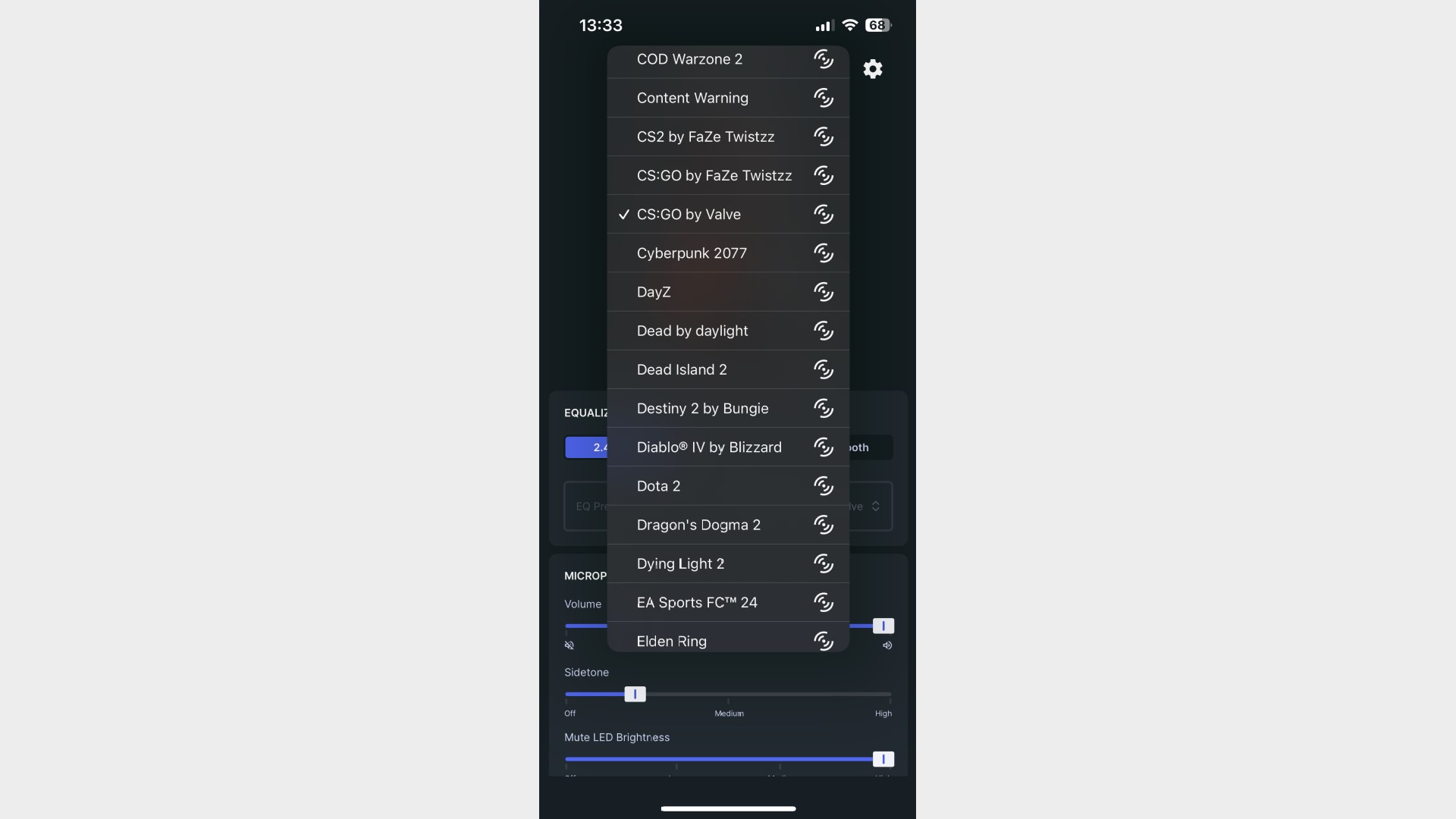
Specifications
Reasons to buy
Reasons to avoid
The SteelSeries Arctis Nova 5 Wireless offers something slightly different for PS5 and Xbox users from previous headsets in the Arctis Nova lineup. Aside from being a fantastic set of cups in its own right, the companion app allows for a massive range of pre-developed audio presets tuned by developers, eSports competitors, and sound engineers. That's a new dawn for EQ tweaking on console, making it our favorite gaming headset for PlayStation and Xbox fans.
✅ You want audio tailored to your games: There are a few headsets that offer EQ presets via a companion app on console, but the Nova 5 Wireless is the only one to pack this number of high quality profiles in one place.
✅ You need durability: Headsets can take a beating, especially if you're taking it on the road with you. The Nova 5 Wireless is particularly well put together, and nicely flexible in its design, which gives us every confidence in its long term durability.
❌ You want more fine-tuned EQ options: The companion app is great, but it doesn't allow you to fine-tune your settings with full sliders. This is still achievable when connecting to SteelSeries' software on PC, but it's not quite as easy as using the presets.
❌ Mic quality is a priority: The mic in here is solid but it's not as strong as the BlackShark V2 Hyperspeed listed above, which comes in at the exact same MSRP.
Design: The SteelSeries Arctis Nova 5 Wireless speaks the same design language as the rest of the range. These are smaller, circular cups but they still hug the ear nicely with plush cushioning preventing any kind of pinching. This was particularly well received in our testing, creating a solid seal but with comfort lasting all the way through longer sessions.
Features: Of course, the official Nova 5 companion app is a major benefit. It packs pre-made audio profiles tailored to everything from Fall Guys to CS:GO, Fallout to Apex Legends. Pairing between the headset and your iPhone (or Android) is quick and easy, we never had any frustrating re-pairing issues during testing. You can set different profiles for a Bluetooth or 2.4GHz connection, and also control certain microphone settings in here as well.
Aside from that, the Nova 5 Wireless also features more onboard controls than the Nova 4 before it, with a chat mix dial and Bluetooth quick switcher button bundled in with your standard volume, mic mute, and power options. The excellent extendable microphone is also present, tucked neatly away into the headset when not in use. Note that there's no wired connection available here, so you're fully reliant on those cordless options.
Performance: Straight out of the box you're still getting that fantastic SteelSeries audio quality, with excellent balancing and particularly strong detail in the lower ranges (at the expense of raw power in certain situations). However, the quality of those individual presets surprised us during testing. It's easy to make a profile for competitive FPS titles these days, but allowing certain environmental sounds and echoes to shine in Baldur's Gate 3 or giving special attention to item sounds and engines in Mario Kart 8 Deluxe is a slightly more difficult task. The SteelSeries Arctis Nova 5 Wireless attacks a massive number of games with their own dedicated audio profile - and some are more useful than others - but generally does so with fantastic results.
Verdict: The SteelSeries Arctis Nova 5 Wireless sits at the lower end of the mid-range price tag, but still packs incredible performance, unique features for console users, and a longstanding commitment to comfort and durability. We'd recommend picking up the 5X model for the best compatibility with both PS5 and Xbox Series X.
Read our full SteelSeries Arctis Nova 5 Wireless review for more.
Comfort | 5/5 |
Audio | 4/5 |
Battery | 3/5 |
Microphone | 5/5 |
Versatility | 4/5 |
Build quality | 5/5 |
The best gaming headset for Nintendo Switch




Specifications
Reasons to buy
Reasons to avoid
The Razer Barracuda X used to top our best Nintendo Switch headset list for months and months, and it's still a pair to be reckoned with thanks to its $100 price point, great sound, and comfortable fit. However, since the SteelSeries Arctis Nova 3 Wireless dropped, it's hard not to see how well this headset shines not just where value is concerned, but specifically for both the Switch and the Switch 2.
✅ You want a cute and cozy Switch 2 headset: The Arctis Nova 3 Wireless is available in lovely Aqua and Lavender colorways, which would look the part with any Switch gaming setup.
✅ You want to take advantage of audio presets: Via the Arctis app, there are over 200 game audio presets to use with your Switch and Switch 2, including one designed specifically for Mario Kart World.
❌ You want a headset with the best battery life: The up to 30 hours (40 with Bluetooth) battery life isn't bad, but it's not the best in the SteelSeries catalogue.
❌ You want to fall back on a wired connection: The Arctis Nova 3 Wireless doesn't have a wired option, so this is a Switch headset for those who hate being at the mercy of wires.
Design: I've already yapped on about the similarities in the form factor and design of the SteelSeries Arctis Nova 3 Wireless and the Arctis Nova 5 Wireless. If you like the look and comfort of the 5 Wireless, then you'll instantly be a fan of this headset too. Where the 3 Wireless differs the most comes down to the microphone, which is detachable rather than retractable, and the brand-new colorways involved.
This Switch headset is available in lovely pastel-toned Lavender and Aqua colors to suit a wide range of cute and cozy Switch gaming setups. You can always grab it in black and white, too, if that's more your thing.
Features: The Arctis Nova 3 Wireless is fully supported on the Switch 2, meaning you can hook it up to the new console over Bluetooth or a 2.4GHz wireless connection with the accompanying wireless dongle. When it comes to features, this headset is also decked out with support for over 200+ audio presets via the free Arctis app, comes equipped with fast charging, which can give the headset up to 9 hours of juice after just 15 minutes' worth of charging. The latter of which significantly helps with the cups up to 30 hours of battery life.
Audio: The Arctis Nova 3 Wireless sis equipped with 40mm audio drivers, the same as those of headsets in the Arctis Nova line. With that in mind, it can conjure up the same high-quality audio as headsets like the SteelSeries Arctis Nova 5 Wireless, which, through my testing, let me hear every single green and red shell hurling towards me in Mario Kart World on the Nintendo Switch 2.
Verdict: The SteelSeries Arctis Nova 3 is such a great headset that we've included it as part of this guide twice. Its earned the best Switch headset title in particular by providing the same quality as mid-range marvels like Arctis Nova 5 Wireless, but in a cute, new, brightly colored package. If you're after an affordable headset that's compatible with the original Switch and new Switch 2 that provides the features and quality of some mid-range headsets, the Arctis Nova 3 Wireless is full of value, and will see you through on your on-the-go Ninty gaming adventures.
Read our full SteelSeries Arctis Nova 3X Wireless review for more.
Comfort | 5/5 |
Audio | 4/5 |
Battery | 4/5 |
Microphone | 4/5 |
Versatility | 5/5 |
Build quality | 4/5 |
The best open back gaming headset




Specifications
Reasons to buy
Reasons to avoid
The Turtle Beach Atlas Air does things a little differently. Not only is it the brand's first open back gaming headset, but it's one of the first of this kind we've seen with a 2.4GHz and Bluetooth wireless connection. That's some serious power, and the fact that it still sounds great, doesn't top the price charts and is the most comfortable headset on the market right now makes it a top pick.
✅ You have your own gaming space: This is one for those with their own gaming space as the open back design will leak sound in both directions.
✅ You play for long periods of time: A mesh headband, floating earcups, and lightweight form factor make this the pinnacle of headset comfort right now.
❌ You're a streamer: An open back headset is perfect for streamers as they can hear themselves speaking much more naturally. Unfortunately, the Atlas Air's microphone can't quite compete with the Corsair Virtuoso Pro's.
❌ You prioritize audio quality over ease of use features: If you're going all out on sound quality, you'd be better off with the Corsair Virtuoso Pro as it has marginally improved sound. You are sacrificing a lot of other features to get there though.
Design: The Atlas Air blew us away in testing - this thing is seriously comfortable. A mesh headband combined with floating earcups and a relatively lightweight footprint made for an incredible impressive experience. There's absolutely no headband pinch (you can barely feel that it's there at all) and the lower clamp force has the cups gently resting against the ears.
It's a shame that lighter (and therefore cheaper-feeling) plastics have to be used to achieve this effect, as the Atlas Air doesn't look like the premium headset it is. That said, you can't go too far wrong with a subtle matte black aesthetic.
Features: There are very few open back gaming headsets with wireless connections, but the Atlas Air manages to squeeze both 2.4GHz and Bluetooth compatibility in this 301g headsets - and do so with a strong 50 hour battery life. That means it's far more versatile than the wired-only Corsair Virtuoso Pro (our previous top pick for the best open back gaming headset), running across everything from PC to Nintendo Switch.
You'll find a nice array of controls on the left cup with a Bluetooth quick-switcher button in pride of place. However, the volume knob is noticeably absent on first look. Turning the headset around, you'll find that the circular panel on this cup functions as a full volume control wheel. That's excellent for speedy tweaks without having to fumble for the right spot.
A detachable microphone is also available in the box - but even this little mic changes things up. It's completely removable for when you don't want it hovering in front of you, but once plugged in it becomes a full flip-to-mute number. That's not something we've seen before, but it's an incredibly flexible design that gives you the best of both worlds.
Audio: The Turtle Beach Atlas Air sounds fantastic. That open back design means soundstages are open, natural, and incredibly well-detailed. Lower ranges are free to hum away while highs and mids have plenty of space to draw out more intricate melodies, environmental effects, or dialogue tones. Plus, with that extra space in the soundstage, it's still easy to pinpoint enemies and movements in more competitive endeavours.
We previously had the Corsair Virtuoso Pro in pride of place here, due to its incredible audio quality and graphene drivers. In side-by-side testing, the Virtuso Pro did have a little extra to give, particularly when it came to the higher ranges however we were still more than impressed with the Atlas Air.
Verdict: The Atlas Air goes where no headset has really gone before - offering something new in a sea of $150 - $200 devices that struggle to differentiate themselves. A wireless open back headset with power and detail in equal measure and the most comfortable design we've ever experienced - this is one for the books.
Read our full Turtle Beach Atlas Air review for more.
Comfort | 5/5 |
Audio | 4/5 |
Battery | 3/5 |
Microphone | 3/5 |
Versatility | 5/5 |
Build quality | 3/5 |
The best gaming headset for battery




Specifications
Reasons to buy
Reasons to avoid
If you're after a workhorse of a single player experience, the HyperX Cloud Alpha Wireless is the best gaming headset going in terms of battery life. That's because there's a massive 300 hour power pack inside these cups - offering three times the battery life of our previous top pick for juice, the EPOS Sennheiser GSP 370. That only sounds more impressive once you realize the majority of wireless headsets can only report around 30 or 40 hours.
✅ Battery is everything: If you don't want to think about plugging in your headset a few hours before a session, this massive 300 hour charge is going to see you right. Considering HyperX hasn't sacrificed weight or audio quality to bring such a massive battery to its wireless headset, this is a seriously impressive piece of kit.
✅ You mostly play single player: The reduced mic quality means the HyperX Cloud Alpha Wireless is best serving solo players. If your library is more story / adventure based, you're going to have a great time here.
❌ You play online with chat: We found the microphone on this headset to be particularly disappointing. Between crackly and muffled audio and poor pickup, the boom has to be pretty much in your mouth for any semblance of useable audio. This is definitely not one for online multiplayer.
❌ Charging isn't a hassle: If you don't mind plugging in every now and then you can find better headsets on the market that won't reach the same battery mileage. The Sennheiser GSP 370, for example, still manages to pack 100 hours while also nailing the microphone.
Design: HyperX headsets don't fall far from the tree, so the Cloud Alpha Wireless could easily be mistaken for the standard Cloud model. That said, we're big fans of those sturdy red arches, as well as the exquisite stitching running across the chunky headband. The red and black aesthetic pops color into your setup while still managing to look slick and suave - and the cherry on the cake is that comfort. With a goldilocks weight, we were able to keep these cups on the noggin for hours at a time.
Features: The HyperX Cloud Alpha Wireless is not going to cut it if you play a lot of online multiplayer. While we've always been impressed by HyperX's boom mics, this particular implementation does a severe disservice to the brand. Audio was both crackly and muffled in chat and on work calls, with the only resolution being to move the mic directly next to the mouth and upping the sensitivity levels.
Onto that 300 hour battery, though. When we first heard of such a revolution we were sceptical. How much does this thing weigh? Is it actually alive for 300 hours of gameplay, or is this a theoretical number based on simplistic battery tests? Once we got it in our hands, though, it was obvious this is the real deal.
We took it out of the box, charged it all the way up and just played... and played... and played. We counted up to 110 hours of total battery life at the start of our testing and then gave up scratching tallies in the wall - we were still at 70% capacity at that time. HyperX isn't lying to you here, this is a game-changer. And yet this thing weighs only 322g - well within the reasonable range for a comfortable headset.
Audio: Sacrifices haven't been made in the audio quality department to achieve such a battery feat either. The wireless edition is every bit as punchy as its cabled companion - the HyperX Cloud Alpha featured further up the page. Everything from the expansive open worlds of Red Dead Redemption 2 and Assassin's Creed: Valhalla to the densely populated street sounds of Spider-Man: Miles Morales was represented beautifully, with careful attention to detail at all ranges. What's more, music and TV were equally impactful.
Verdict: The only gaming headset that comes close to the HyperX Cloud Alpha Wireless's battery life in the Sennheiser GSP 370 - and you're dropping 200 hours. This is the absolute best option for those playing single player for multiple sessions without charging in between. However, it's worth noting that Sennheiser's option does bolster your mic performance while still offering plenty of juice - so should be considered if you play with chat.
Read our full HyperX Cloud Alpha Wireless review for more.
Comfort | 4/5 |
Audio | 4/5 |
Battery | 5/5 |
Microphone | 1/5 |
Versatility | 3/5 |
Build quality | 4/5 |
Currently testing

I just finished testing the RIG R5 Spear Pro HS headset, a wired, officially licensed pair of cups for PS5 players. Despite its low $69.99 / £69.98 price point, the wired headset sounded fantastic thanks to its dynamic 40 mm Graphene-coated audio drivers. The graphene coating helped keep the audio leveled and loud without any distortion, and games from Fortnite to Death Stranding Director's Cut sounded sublime.
Now that the RIG R5 Spear Pro HS has been reviewed, I'm now taking a look at the HyperX Cloud Alpha 2 wireless headset. This headset is more tailored to PC players as it comes with an RGB base station, which relies on multiple ports of a gaming PC in order to run. Additionally, I'll also soon be taking a look at the new SteelSeries Arctis Nova Elite, SteelSeries' newest headset and the first hi-res wireless pair of its kind.
How we test the best gaming headsets
We test gaming headsets across a minimum of two weeks per device, but this isn't just a lab of metrics. We live, work, and play with every gaming headset that cross our paths during this time, inserting them into our own PC and console setups and living with them as if they were here to stay. That means we can get to know the intricacies of each device particularly well, while also making sure their features, design, and overall performance are on par with the rest of the market in terms of value.

The first thing we clock about a gaming headset is its design. Of course, we've all got our own snap feelings when we first pull a device out of the box but outside of aesthetics we're constantly on the lookout for any indication that a gaming headset's build quality might not go the distance. That means noting the materials used across chassis, struts, cup cushioning and cover, and charging cables, as well as the actual joinery of everything together. We're listening and feeling for any rattle or creaking during everyday use (and slightly more pressured handling). Then we consider design from a comfort perspective, balancing the weight, padding, adjustment options, and clamp force over long sessions of around eight hours. Typically this will take place during a work day, wearing the headset for music for an extended period of time, but this testing will also often take place during longer gaming sessions as well.
We assess a gaming headset's feature list according to value for money and overall quality. That means we're looking at what a headset does and doesn't offer compared to the rest of the competition (wireless connection options, EQ settings, microphone placement, onboard controls, additional software customizations, charging features, and battery life makes up the bulk of this). However our focus on these features allows us to make a wider assessment of the versatility and ease of use of each headset.
Testing gaming headset performance is a big undertaking. One soundstage may be perfect to one player and lacking for another - audio itself can still be fairly subjective. That's why we test each headset across the same games, with each title offering a slightly different challenge for the drivers.

Marvel Rivals and CS2 are our competitive games of choice, used for testing directional accuracy, microphone clarity, and soundstage imaging, particularly in the lower mid-range. We use a wider open scene with a couple of nearby machines in Horizon Forbidden West to see how well each headset deals with a cluttered mid-range, and how well it balances these more clustered scenes. Marvel's Spider-Man Miles Morales is used to measure directional audio in a busier scene (the main mission Time To Rally). Doom Eternal tests a gaming headset's power in the lower range, as well as the depth of its soundstage. Dead by Daylight is used to measure a less busy, but more atmospheric, environmental soundstage and how it places voice-chat within the audio soundscape.
Now that the Switch 2 is finally here, we've changed up our Switch testing process a tad. Donkey Kong Bananza is used to see how a Switch 2 headset copes with a busy soundscape. Meanwhile, Mario Kart World is used to test out the cups place the score, and sound design in a 3D audio environment. Additionally, we also use each headset across a few levels of Super Mario Sunshine or Super Mario Galaxy on the Switch 2 (and original Switch where applicable) to assess the handling of higher ranges as well. Some game choices can differ depending on any given reviewer's access, and it's always pertinent to test headsets during a whole range of games, including titles even outside our specified list. Ensuring we're using not just the same games across each headset we test, but also brand-new releases is pertinent to recommending each and every set of cups.
Once each headset makes it through the full testing process, it is assigned scores based on comfort, audio, battery, microphone, versatility, and build quality for each comparison across previous reviews. We're constantly comparing headsets to their similarly priced competitors - often switching back and forth between the devices during testing. For more information on how we test gaming headsets, check out the full GamesRadar+ Hardware Policy.
Also tested
We're constantly testing gaming headsets to make sure that the list above is up to date with the latest and greatest devices on the market. That means many of the cups we review don't make the final top list. You'll find the gaming headsets we've recently had on the bench just below.
RIG R5 Spear Pro HS | Available At Best Buy
The RIG R5 Pro HS is an officially licensed wired headset for the PS5, though it's also compatible with any platform with a 3.5mm headphone jack. This $69.99 / £69.90 headset features dynamic 40 mm Graphene-coated audio drivers, a flip-to-mute microphone, and magnetically detachable 'mod plates' which allow you to customize the exterior of each earcup, a feature I'd expect to find on a more premium pair. Its $70 price point is budget-friendly, and it sounds fantastic, but it isn't quite as affordable as the Turtle Beach Airlite Fit, our current best cheap headset on this list.
Sony Inzone H9 II | Available at Amazon
The $349.99 / £299 Sony headset is a premium pair of cups that manages to avoid the weight $300+ feature-full cups are known for. At 260g, this wireless headset is one of the lightest I've tested to date, and it still manages to provide a combo of high-end features from ANC, simultaneous Bluetooth and 2.4GHz wireless, and EQ customization. The headset is let down by its battery life however, making the SteelSeries Arctis Nova Pro Wireless our preferred pick for its price range.
Sony Inzone H9 II review
Atlas 200 for PS5 | Available at Amazon
If you're a PS5 player, this Turtle Beach headset is a great budget-friendly wired option. At only $59.99 / £49.99, the headset packs in a great sound thanks to its 50 mm Nanoclear audio drivers, and its foam padding is comfortable too. The microphone isn't the bed, so this is a headset better suited for single-player games. It's hands-down one of the best cheap PS5 headsets I've tested to date, but the brand's Airlite Fit headset keeps its best cheap headset spot on this list due to its even cheaper price point.
Fractal Design Scape | Available on Amazon
The $199.99 / £149.99 Scape is the debut headset from the brand, and an impressive first pair with its fantastic-sounding custom-tuned drivers, a super wideband mic, and a chargeable USB stand. Setup for the PS5 and PC is very straightforward, as is customization via its browser-based software. However, its battery life and costly price tag mean it doesn't quite qualify for a part of this list.
Fractal Design Scape review
Sennheiser HD 550 gaming headphones | Available from Sennheiser
The Sennheiser HD 550 gaming headphones are just that, headphones, and so they can't qualify for a part on this list. Their $349.99 / £249.99 price range, although similar to alternatives like the SteelSeries Arctis Nova Pro Wireless, they are lacking any of the same features and just have a wired connection, and come with a jack adaptor, and are open-back to produce a more natural sound. They are compatible with a range of platforms because of their wired compatibility, but players will find limited use with the lack of a microphone, unless they're specifically looking for a high-quality sounding pair of cups they could also use for gaming on the side.
Corsair Void Wireless V2 | Available at Amazon
The Corsair Void Wireless V2 is the latest budget pair of cups from Corsair, yet while it's low on price, the headset isn't low on quality. At $119.99 / £99.99 the Void V2 still manages to pack in custom 50mm Neodymium drivers, which I wouldn't expect for the around $100 price tag, not to mention a great-sounding microphone, and two strips of customizable RGB lighting. As a wireless headset with both Bluetooth and 2.4GHz options, it's still pricer than the SteelSeries Arctis Nova 1, and even the Razer Barracuda X. The latter of which also provides a wired option with the Void V2 is lacking, which is why it doesn't quite knock either off the best gaming headlist list, for now.
Corsair Void Wireless V2 review
Corsair Virtuoso Max Wireless | Available at Amazon
The Corsair Virtuoso Max Wireless headset is a premium set of cups, in both features and cost, and used to be our top pick for the best for most gaming headset. However, at $330/ £279.99, it was one of the priciest headsets on the list, and I felt that the SteelSeries Arctis Nova 3 Wireless would be a better pick for those with small and big budgets alike. If you have the cash to burn, however, the Virtuoso Max is still a mighty pick that packs in ANC, Dolby Atmos audio, customizable lighting, a high-quality mic, an included hardbound case, and powerful 50mm Custom Graphene audio drivers into one high-end pair of cups.
Corsair Virtuoso Max Wireless headset review
OXS Storm G2 wireless headset | Available at Amazon
The OXS Storm G2 wireless gaming headset stands out from the rest due to its unique off-white design, however, it's not compatible with Xbox consoles. While it brings wired, Bluetooth, and 2.4GHz connectivity to the table, its Bluetooth also does work with the PS4/PS5, making its multi-platform compatibility fairly limited. The Storm G2 does pack an impressive mic and comfortable fit in a sub $100 price range, however, its bad audio quality and cheap-feeling build means it's not a viable entry as one of the best gaming headsets out there.
OXS Storm G2 wireless headset review
Turtle Beach Stealth 700 Gen 3 | Available at Amazon
The Stealth 700 Gen 3 is the latest addition to the Stealth headset line, introducing high-end 60mm dual eclipse audio drivers to a mid-range pair of cups with a $199.99 / £179.99 price point. This headset has an impressive list of features, from up to 80 hours of battery life to some of the best-sounding audio found in a headset. However, it's more expensive than its mid-range rivals and doesn't quite live up to the comfort and design set by alternatives like the Razer BlackShark V2 Pro.
Read more
Asus ROG Delta II | Available at Amazon
The Asus ROG Delta II headset introduces a lot of modern enhancements to the Delta headline line, most notably the mid-range set of cups can simultaneously connect to consoles via Bluetooth and 2.4Ghz. At $229 / £219, while an impressive piece of tech, it feels like a weaker package compared to Razer's BlackShark V2 Hyperspeed or the SteelSeries Arctis Nova 5 wireless headset already part of this list.
Razer Barracuda X Chroma | Available at Amazon
The Razer Barracuda X Chroma (2024) introduces RGB lighting to the Barracuda lineup for the first time and still manages to uphold the sound and build quality that the previous headsets established. The multi-platform excellence providing an easy switch between Bluetooth and 2.4GHz wireless connections is still on full display, but this flashy add-on comes at a cost of $129.99/£129.99 making the previous model a more budget-friendly option.
Razer Blackshark V2 Hyperspeed | Available at Amazon
The Razer Blackshark V2 Hyperspeed may be an older entry in the Blackshark line, but at $129.99 / £129.99 it's still one of the best mid-range headsets cash can buy. The headset packs in Razer's iconic Razer TriForce Titanium 50mm audio drivers and can regularly be found below the $100 mark during sales and discounts - making it a viable choice at one of the best budget headsets available today.
Turtle Beach Stealth 500 | Available at Amazon
The Turtle Beach Stealth 500 is a solid proposition in its own right, offering both Bluetooth and 2.4GHz wireless connections with a comfortable ski-style headband design for just $79.99 / £79.99. However, it's not doing enough to make the $20 leap to the Stealth 600 Gen 3 feel unwarranted, and does pose its own durability concerns from testing.
Turtle Beach Stealth 600 Gen 3 Wireless | Available at Amazon
Turtle Beach's latest Stealth headset is a fantastic buy at under $100 / £100, but it's a jack of all trades without mastering anything in particular. It's a solid all-rounder without the edge to see it nail a spot among the greats.
Alienware Pro Wireless headset | Available at Amazon
The Alienware Pro Wireless gaming headset is a sleek entry for the Alienware brand which sits on the mid-range of the market with its $229.99 / £221.99 price point. While it's pricier than other mid-range cups, it sets itself apart with its active noise canceling and wider 20Hz - 40kHz frequency range while still ensuring a comfy fit. As it stands, the Alienware Pro Wireless headset is a cheaper alternative than the SteelSeries Arctis Nova Pro Wireless, which reigns supreme in our best gaming headset list. However, the Arctis Nova Pro is still our top pick due to its flexible mic integration, hot-swappable batteries, and high-end audio quality that the Alienware Pro pair of cups doesn't quite live up to.
Alienware Pro Wireless headset review
HyperX Cloud 3 Wireless | Available at Amazon
The HyperX Cloud 3 Wireless certainly packs an impressive battery - second only to the Cloud Alpha featured above. However, its limited connectivity options mean it's not as practical as other headsets in its price range.
Corsair HS80 Max | Available at Amazon
The Corsair HS80 Max is pitching at a fairly luxury price point, but doesn't offer the mic quality, comfort level, or versatility to truly nail its market. It's still a solid headset, especially if you don't want to tinker with EQ settings too much.
Panasonic Soundslayer Wireless | Available at Amazon
While it's not quite a gaming headset, the wearable speaker is still designed to offer immersive game audio. The difference here is your ears are left completely free - that's comfortable and far easier if you need to stay tuned into your surroundings. However, audio quality takes a serious hit. This isn't one for those serious about sound.
Logitech G Pro X 2 | Available at Amazon
The Logitech G Pro X2 is a fantastic headset by itself, but its lower quality microphone and USB-A 2.4GHz receiver keep it from truly being the best for PC. It's still a solid set of graphene cups with an excellent battery life to boot.
Sony Inzone H5 | Available at Amazon
The Sony Inzone H5 sits between the PC and PS5, but unfortunately it can't quite hit enough boxes for each system to stand out in either. Your configured settings on PC don't transfer to PS5, but there's no Bluetooth for dual PC use either. There's no killer feature to put it in either camp right now, so it slips the net.
RIG 800 Pro HS | Available at Amazon
The RIG 800 Pro HS is a particularly comfortable headset, and it comes with a charging dock for a fraction of the Astro A50's price. However, its cheaper construction, older ports, and lower quality audio mean it's not a top shelf item.
Turtle Beach Stealth Pro | Available at Amazon
The Turtle Beach Stealth Pro is a fantastic headset, and it actually featured as our favorite multiplatform device before the Astro A50X came along. Without that smart switcher, and with a weaker battery system than the Nova Pro Wireless, though, it's a little stranded now.
How to choose the right gaming headset
Why you can trust GamesRadar+
Finding the right gaming headset for you comes down to a series of factors; what, how, where, and when you play. Each of these factors has a different bearing on the connection, overall design, microphone, and battery life of your device. Of course we all want the best audio experience possible - but finding the right combination of these extra features can help you get the best value for money overall.
That's because some players might be able to drop more expensive features like wireless connections or high-end microphones in order to pick up far better sound quality for their money overall. On the other hand, some may prefer to put more cash towards a long-lasting battery life and versatile suite of connections rather than prioritizing competition-level sound. Finding the right balance of priorities can help you find the right headset at the right price.
Wireless connection
A wireless connection can still add a premium to your price tag, especially if you're looking at dual Bluetooth and 2.4GHz devices. However, if you want ultimate versatility with other devices it's well worth investing in (RIP the 3.5mm jack).
PC, console, and handheld players can all find value in a wireless connection; they're far less messy overall. However, it's the players who also want their headset to double as a set of headphones that will get the most out of them.
It's worth noting that the vast majority of headsets released at the moment are wireless. There are still wired-only models floating around, but they tend to stick to the bottom of the price range.
Form factor
Form factor might make more of an impact on the versatility of a headset than its connection at this point in time. Gaming headset still look like they're built for games - which isn't ideal when you want your premium purchase to double up outside of the house. If you want to use your headset on your commute, I'd recommend picking up a smaller 40mm set of cups with full 180 degrees of rotation in the hinge and a softer, less angular design.
Form factor also balances the weight of your headset. If you know you're going to be playing for long periods of time, it's well worth prioritizing a lightweight device. While you might drop a little battery life, the benefits to your skull are immeasurable. 240g - 280g is considered nicely lightweight.
Microphone
This might be an easy no-brainer, but it's worth investigating the microphone options available to you. If you only play with chat on, you'll want to invest a little more in your microphone quality than someone who only plays solo. On the flip side of that, it's well worth making sure that your microphone is detachable if you do play single player - there's nothing more annoying than an extra boom in your face that you never need. A lot of headsets now ship with flip-to-mute mics or arms hidden inside the cups themselves. While they're often a little more expensive, this is the best option for those who swap between playstyles as you'll never have to worry about losing that extra accessory.
Battery life
There are headsets out there that max out battery life but drastically sacrifice other features to get there (looking at you HyperX). In general, most headsets aim for around 50 - 100 hours of battery. If you play for a couple of hours every evening, that will see you sorted for a good few weeks.
I would recommend moving to the top of this range if you regularly play on a handheld on the go, or in a travelling setup. There's nothing worse than forgetting to plug in the night before and being met with a beeping headset first thing in the morning. However, if you only ever tend to play at home, you can afford to shrink your battery in favor of other features like audio quality or a lower weight - especially if the headset offers a wired connection as well.
Whether you play competitively or solo, at home or on the road, exclusively on Switch or on a $6K gaming PC, finding the right balance between your connection, form factor, microphone, and battery life can narrow the playing field considerably. Once you know what to prioritize you've found your ideal gaming headset - it's just a case of scouting the model that fits the bill.
Best gaming headset: FAQ

What is the best gaming headset in 2025?
The best gaming headset right now is still the SteelSeries Arctis Nova Pro Wireless, even in 2025, although with a hefty price point certainly is not going to be right for everyone.
If you're looking to spend less than $50 / £50, the Turtle Beach Airlite Fit is the best gaming headset for you. Meanwhile, anyone after a mid-range $60 - $100 / £60 - £100 headset should invest in the Razer Barracuda X or the Razer Barracuda X Chroma (it's upgraded RGB counterpart)
How much does a gaming headset cost?
Gaming headsets come in a range of different configurations and, therefore, prices. At the budget end you can expect to pay between $40 and $60 / £40 and £60 for a wired headset with solid stereo audio quality, basic drivers, and a flip-to-use microphone for online play. As we near the $100 / £100 mark, you'll find more surround sound and wireless options, larger drivers, and additional EQ customization options.
The $100 - $200 / £100 - £200 price range is the most competitive. This is the upper mid-range where we tend to see high-value gaming headsets offering premium features with some sacrifices to build or additional extras. Drivers and surround sound qualities will all be improved dramatically in this price range, and you'll find higher quality materials (which means a more comfortable form factor and longer lasting durability). You're also more likely to pick up split connections in this price range, allowing you to swap between a 2.4GHz and Bluetooth connection with different devices.
Gaming headsets over $200 / £200 will feature the latest and greatest in audio technology, long battery lives, in-depth EQ settings, and other quality-of-life features like active noise cancellation and customizable RGB lighting.
What is the best gaming headset brand?
There are plenty of gaming headset brands out there competing for your cash. In our experience, though, the best are SteelSeries, Razer, Logitech (G Series and Astro), Corsair, Turtle Beach, and HyperX.
Is a wired or wireless gaming headset better?
Whether a wired or wireless gaming headset is better depends on how and what you use your gaming headsets for, and of course, personal preference.
Typically, wired headsets are cheaper, making them ideal for those with a strict budget to stick to. If keeping the price low is a priority, then a wired pair will likely be more up your alley and a better choice overall. Plus, if you want absolutely zero latency in your day-to-day gaming, the reliability of a wired gaming headset is hard to best.
However, many of us prefer the freedom of a wireless connection. Wireless headsets have the main benefit of letting you move around, just so long as you don't wander too far out of the range the headset is capable of. With a lot of other tech, like smartphones, also lacking headphone jacks, wireless headsets can also be a great alternative to a normal pair of headphones.
The setup process of a wireless gaming headset can be dependent on the brand and can be subject to latency issues, whether you're connecting up via Bluetooth or 2.4 GHz. So if you prefer a more straightforward plug-and-play connection, wired is the way to go. Again, it's all dependent on how you prefer to play your favorite games, and whether you value affordability and lack of latency over freedom of movement.
If any wired pair of cups isn't for you, our best wireless headset guide is full to the brim with purely wireless peripherals - no being at the mercy of wires there. If you're looking for a pair specifically for your console of choice be sure to check out our best Nintendo Switch headsets, best PS5 headsets, or our best Xbox Series X headsets guides instead.
Weekly digests, tales from the communities you love, and more

Ever since I first held a NES controller in my hand I've been obsessed with gaming, and the hardware it runs on. I could hook up a NES and SNES to a telly, without instructions, before I could walk. Even now, nothing is more exciting then taking a console, or handheld, out the box for the first time and setting it up. This obsession transformed into a love of games and game music, which lead to my music degree and dream of becoming the Scottish Nobuo Uematsu. After sharing my love of games through music, I began to share my love through words on sites like TechRadar and iMore. This lead to becoming a Hardware staff writer for PCGamesN, and later the Senior Tech Writer for Dexerto, covering all things Steam Deck, PlayStation and Nintendo. With that experience, I was able to level up as Hardware Editor for GamesRadar+, where I'm still just as Nintendo, PlayStation and gaming tech obsessed as ever.
- Tabitha BakerManaging Editor - Hardware
























