How to build a retro gaming PC (and party like it’s 1998)
Looking to play old games EXACTLY as you remember them? Here's how to build your own retro gaming PC

Nostalgia isn’t just about games any more. People are looking at how to build retro gaming PCs, they’re buying older consoles, and scouring CRT TV’s to play Time Crisis on. It’s all part of turning a box room into their own gaming history museum. I can sympathise. I have an iPhone 3G which I still use, for two main reasons: 1) I prefer the music app pre-iOS 7, and 2) Nothing is connected, so I can use my 2018 music library without being disturbed by anyone or anything.
But we’re here to talk about building PCs from the 1990’s. If you're looking for the best gaming PCs from 2018... you're in the wrong place. Back in the days of 3DFX and Voodoo, playing a game like Quake 2, Descent, and Dark Forces 2 was the best way to go. MS-DOS was still the standard, but 32-bit was coming into focus for the majority of games, and by 1998, MS-DOS was nearing its end for games. There’s been a Reddit subgroup for example /r/retrobattlestations all about enthusiasts suddenly looking into how to build a retro gaming PC, and in the last year, it’s exploded. Players want the genuine experience of playing the games they used to play as a child, and emulating them on a modern machine doesn’t give the same feeling. Even the best retro game consoles can't quite nail the authenticity. Another site, https://www.vogons.org, will give you some invaluable assistance when it comes to making sure certain games actually work, because creating the PC is only half the battle. It was a great help, for example, when I was looking to run Dark Forces on my build.

If you’ve never done this before, the best starting point I’ve found is to simply look at the requirements for the games of the time. For instance, Tomb Raider 3, a game that’s 20 years old next month, has the following requirements:
Minimum CPU Speed: 90 Mhz
Minimum RAM Required (Mb): 16 MB
Minimum Hard Disk Space (Mb): 2 MB
Graphics Type: SVGA
Number of Colors: High Color
Graphics Resolution: 640x480
So, how do you actually get the parts? The below is a short guide based on a build I created myself, and there have been times where I’ve had to search high and low for a particular component, sometimes taking weeks. This won’t be a PC that you can simply buy from Amazon, build and setup within a week. This will, at times, require a lot of patience, but the gains are very much worth it to have a genuine setup from 20 years ago. The obvious avenues to find components are eBay, GumTree, and even some second-hand Amazon sellers as I have for mine. But there’s a chance that you’ll even find a beige PC hidden in your Gran’s spare room, which could be taken apart for your Rogue Squadron needs. If you’ve been unable to find a PC hidden somewhere, whether that’s at your Gran’s, your friend’s relatives, or somewhere else, then here’s what you can do for each component, and what type would be best, as I’ve found.
Case
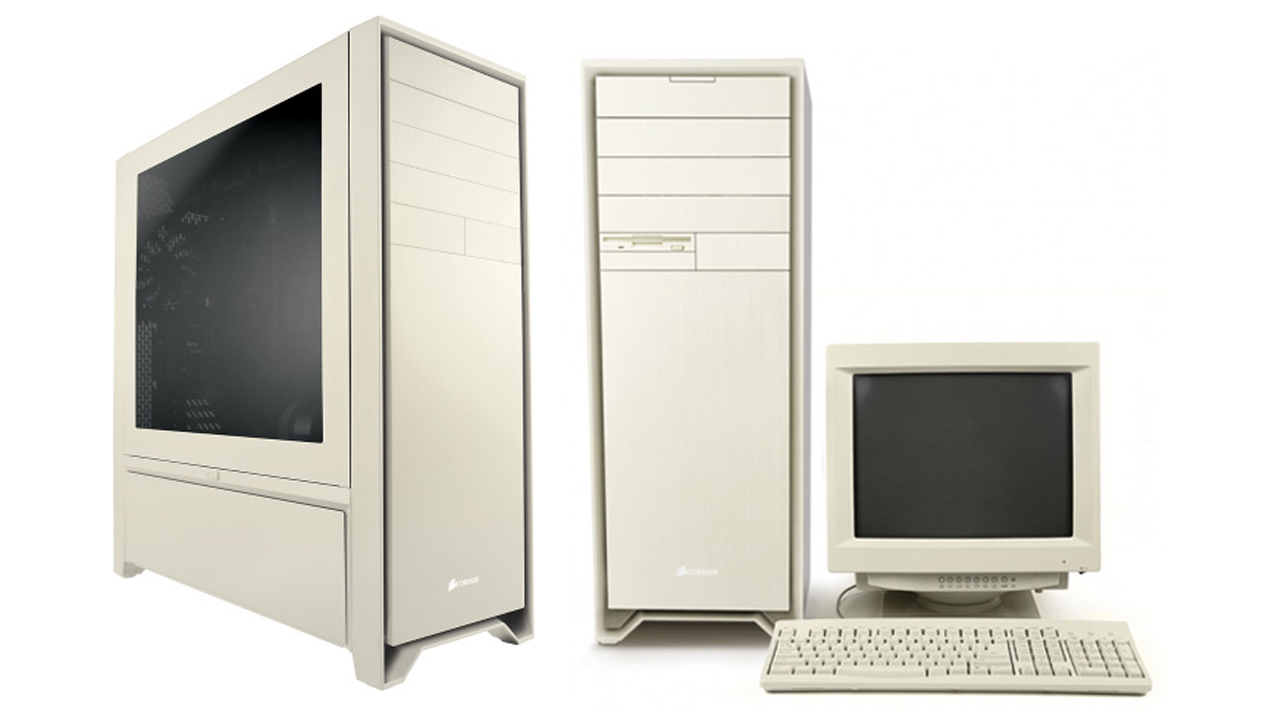
Either go beige or go home. Nowadays the best PC cases from ANTEC, Corsair, Phanteks and many more can easily sit on the desk beside your 4K Monitor of choice. Back in 1998 you had to cram the whole case beneath your desk, leaving enough room to swing your legs around and occasionally hear a disconcerting metal bang as your knees clattered against the unit. This will be the easiest aspect of the build, as there’s so many you can find on eBay by just searching for ‘PC Beige ATX Case’, and one can be bought for around $25/£25.
Motherboard
The motherboard will be the most important of your retro setup here, and will be more difficult to obtain one in 2018, let alone making sure every part of the board is still functional. Your best bet is to look for a 440BX chipset, as that supported 95% of Pentium II and above processors. Once you’ve obtained this, you can start tailoring your setup.
Make sure that you note down the types of inputs you will need for the components. AGP for the Graphics Card. PCI for the Sound Card. IDE for the Hard Drive, CD Drive and Floppy Drive. Parallel and Serial Ports for the 17” Monitor of your choice. From this, start noting down what components you want, and go from there. The below is a short guide for each component, just to head you in the right direction.
Hard Drive

You can go one of two ways here. You can either purchase the most common storage used at the time which was around 1GB, or go all out and buy a 100GB drive to store a near-unlimited amount of games. Back in 1998, a 100GB hard drives was the stuff of dreams, but it’s a fair cheat here.
Sign up to the GamesRadar+ Newsletter
Weekly digests, tales from the communities you love, and more
Memory
If you think it’s DDR1 memory to go for, you’d be mistaken. That was a standard that didn’t launch until 2002, and before this, it was SDRAM. 64MB SDRAM at 400Mhz is your best bet for the era, although I’ve always had a rule of doubling the amount just in case, and this can apply here. Again, this will be an eBay task, as this component is particularly rare to obtain. It took me two months to find one to complete my PC. It's way tougher than tracking down the best DDR4 RAM nowadays.
Sound Card

Sound Blaster is a brand that is still going strong today, and they were just as good 20 years ago as they are today. A ‘Sound Blaster Live!’ (Model CT4620) Card will be able to give you the best sound from November 1998. It featured a pioneering standard at the time called ‘EAX’, where the sound card could generate clearer acoustic effects, and if you have a few speakers laid across your gaming room, you’re already set for Quake 2. I’ve found that second hand electronic stores are the best places to look for these. Even some of the latest stores which specifically involve themselves in sound for PCs and cinema rooms of today. There was a time earlier in the year where I walked into a similar store and, like a madman, enquired about a SoundBlaster Live 1.0 card. Amazingly, I was able to obtain one by the next week, thanks to their advice, and the fact that someone in the store actually had one.
Processor
Only the very best Pentium III running at 800Mhz will do if you want to be raiding tombs in India with Lara Croft again. Many users, myself included, like to play a game solely in windowed mode, while having a video playing on the side, music in the background, or Twitter by the side. This will not be possible. Full screen is the only option here. It's a far cry from today's best CPUs for gaming.
Graphics Card
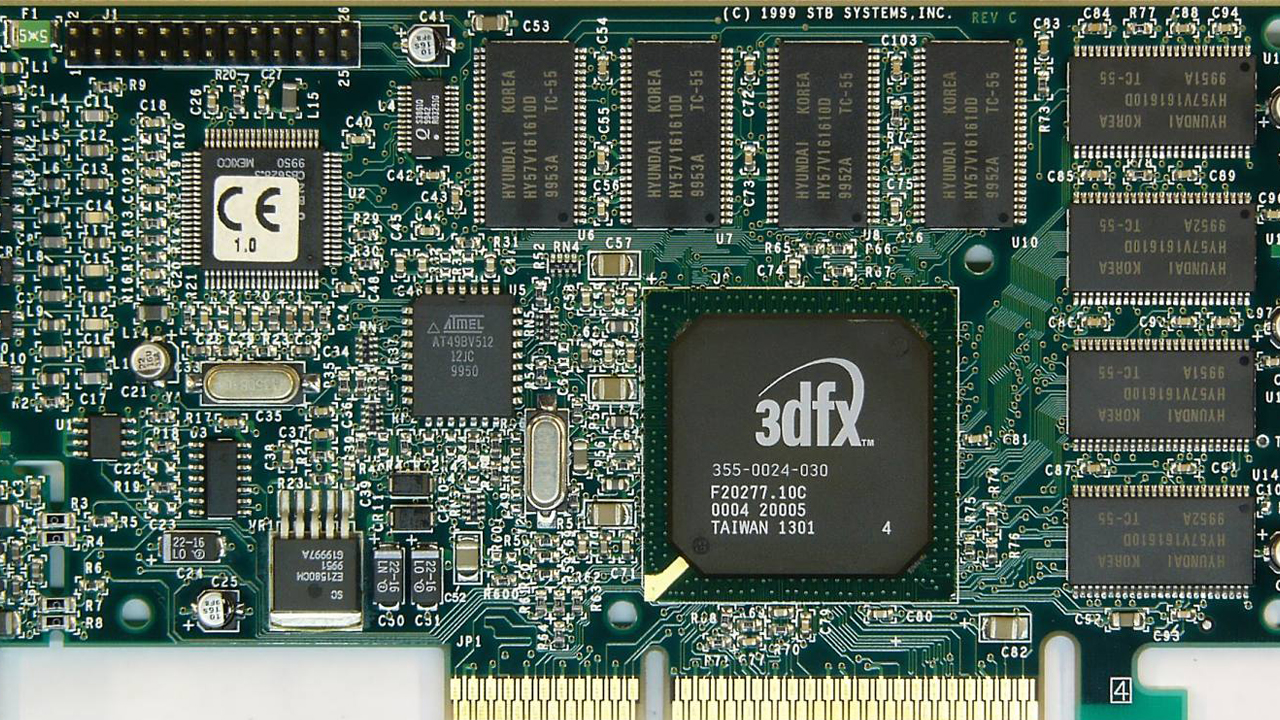
Forget today's best graphics cards, like the Nvidia GeForce 2080Ti RTX - the Voodoo 3DFX is the one to go for, as 16-Bit colors were the norm at the time, and these cards rendered it best. For the 2D games such as Sonic CD, it also did a good job for a 256 color setting. AGP is the predecessor to PCI-Express, so do look out for a card that features ‘8X’ speed, just so the throughput will be manageable for a game you may test the machine against. Just in case...
CD Drive
If you don’t want to download them, finding CDs of your favorite classic games are the way to go. You get maximum hipster points for it. I’ve obtained Star Wars Episode 1 Racer in box form, just so I can install it as it was intended back in 1999. As explained in the motherboard section, look at the IDE drives. Windows 98 struggled with a drive that had DVD functionality for me, but with one that only had CD and rewritable on the drive, it was fine. Again, this can be an eBay task, but do be aware that this peripheral has a high risk of failing, due to the age of the components inside the drive. Come in with the expectation this may be something you will be replacing every few months.
Floppy Drive

No retro PC build is complete without a floppy drive. Some games only released on floppy disks. This isn’t just about being authentic to the time - in some cases they’re a necessity. Doom is a great example of this, alongside Monkey Island. The amount of time you will hear the disk being read like a typewriter is both startling and strangely reassuring.
As this decade draws to a close, nostalgia has grown into a genuine phenomenon. The idea of building a 20 year old PC seemed foolish even five years ago, but now there are loads of communities dedicated to it. Tracking down components is tough but it’s worth it just so you can play Tomb Raider 3 exactly as it was meant to be played in 1998. Right? RIGHT?


