How to mute your PS5 controller mic
If you don't want others to hear you, here's how to mute the PlayStation 5 mic

Knowing how to mute a PS5 controller mic is essential when first getting a PlayStation 5, as the default behaviour of the DualSense controller is to pick up every sound nearby. Don't get me wrong, an integrated microphone can be very useful for those who don't have a plug-in headset, but you'll still want to know how to turn it on and off.ut it's still something you want control over, not just picking up everything 24/7. If you want to keep your voice off the PSN, we explain how to mute the PS5 controller mic just below, including muting your entire PS5 system at the push of a button.
How to mute a PS5 controller mic
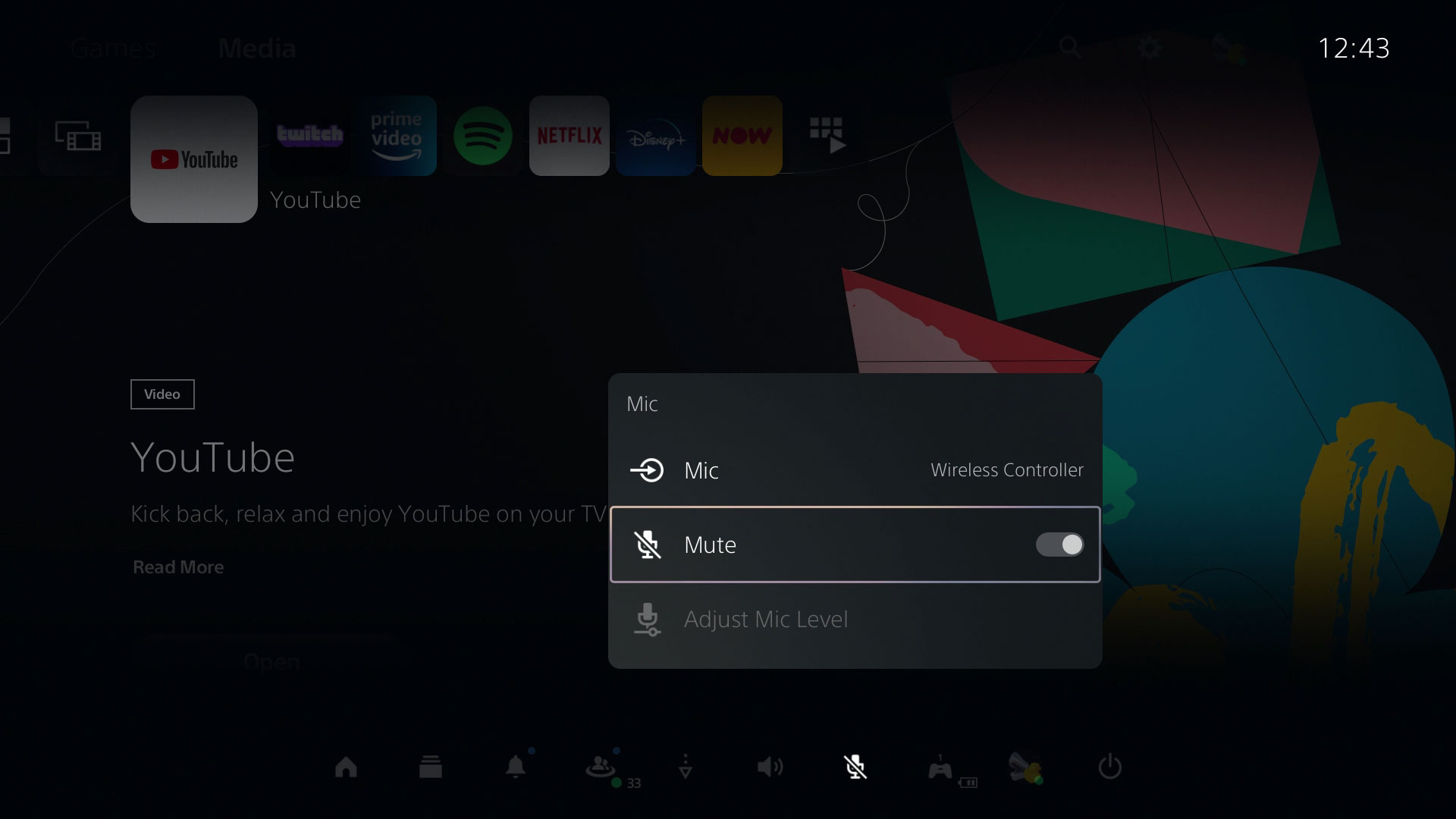
There are two ways to mute the PS5 controller mic, with the easiest being to simply tap the Mute button directly below the PS button on your pad. The button will light up orange to indicate that the DualSense mic has been muted, and you'll also briefly see a mute icon appear in the top right corner of your screen. Alternatively, you can tap the PS button to access the control centre icons along the bottom of the screen, then press X on the Mic icon (if you haven't hidden it by pressing Options) and select the Mute prompt.
To unmute the PS5 controller mic, either tap the Mute button again so the light goes out, or select the Mic icon from the control centre and hit the Mute prompt.
How to mute the entire PS5 system
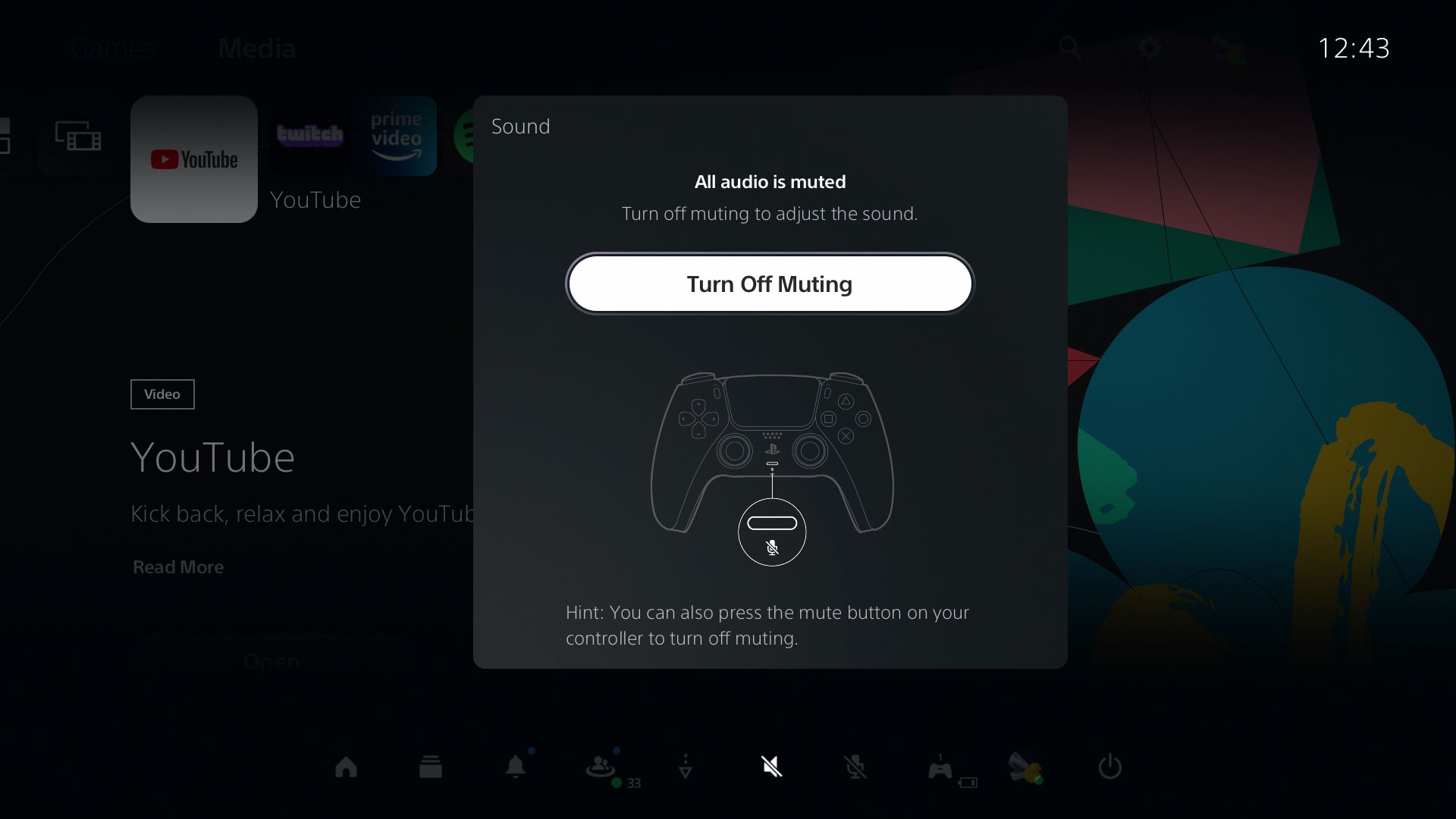
A neat feature which isn't well know is that you can quickly mute both the PS5 controller mic and all sound output from your system, which is handy if you need to speak to someone, take a phone call, check a video on your phone etc. To do this, briefly press and hold the Mute button until all sound output stops, at which point you'll see the button blinking orange to indicate your entire PS5 system has been muted.
To unmute your PS5 system, either tap the Mute button to turn off the light, or select either of the Sound or Mic icons from the control centre and choose the Turn Off Muting prompt.
PS5 tips | How to eject a PS5 disc | Where is the PS5 power button | How to turn off PS5 | PS5 standby mode | PS5 horizontal or vertical placement | PS5 storage space | Best PS5 SSD | Best PS5 external hard drives | PS5 error codes | PS5 game sharing | PS5 headsets
Sign up to the GamesRadar+ Newsletter
Weekly digests, tales from the communities you love, and more

Iain originally joined Future in 2012 to write guides for CVG, PSM3, and Xbox World, before moving on to join GamesRadar in 2013 as Guides Editor. His words have also appeared in OPM, OXM, PC Gamer, GamesMaster, and SFX. He is better known to many as ‘Mr Trophy’, due to his slightly unhealthy obsession with amassing intangible PlayStation silverware, and he now has over 750 Platinum pots weighing down the shelves of his virtual award cabinet. He does not care for Xbox Achievements.


