How to enchant axes in Minecraft
You can enchant Minecraft Axes with Anvils and Books

Enchanting Axes in Minecraft will turn you into a master lumberjack. Not only will you be able to chop wood at lightspeed, but you can also improve your axe's combat potential. Beware that enchanting axes in Minecraft is a tricky business, as it requires an enchanting table, books, and more.
Whether you want the most powerful, fast, or durable axe, here's how to pick and craft the best axe enchantments in Minecraft.
How to enchant Minecraft Axes
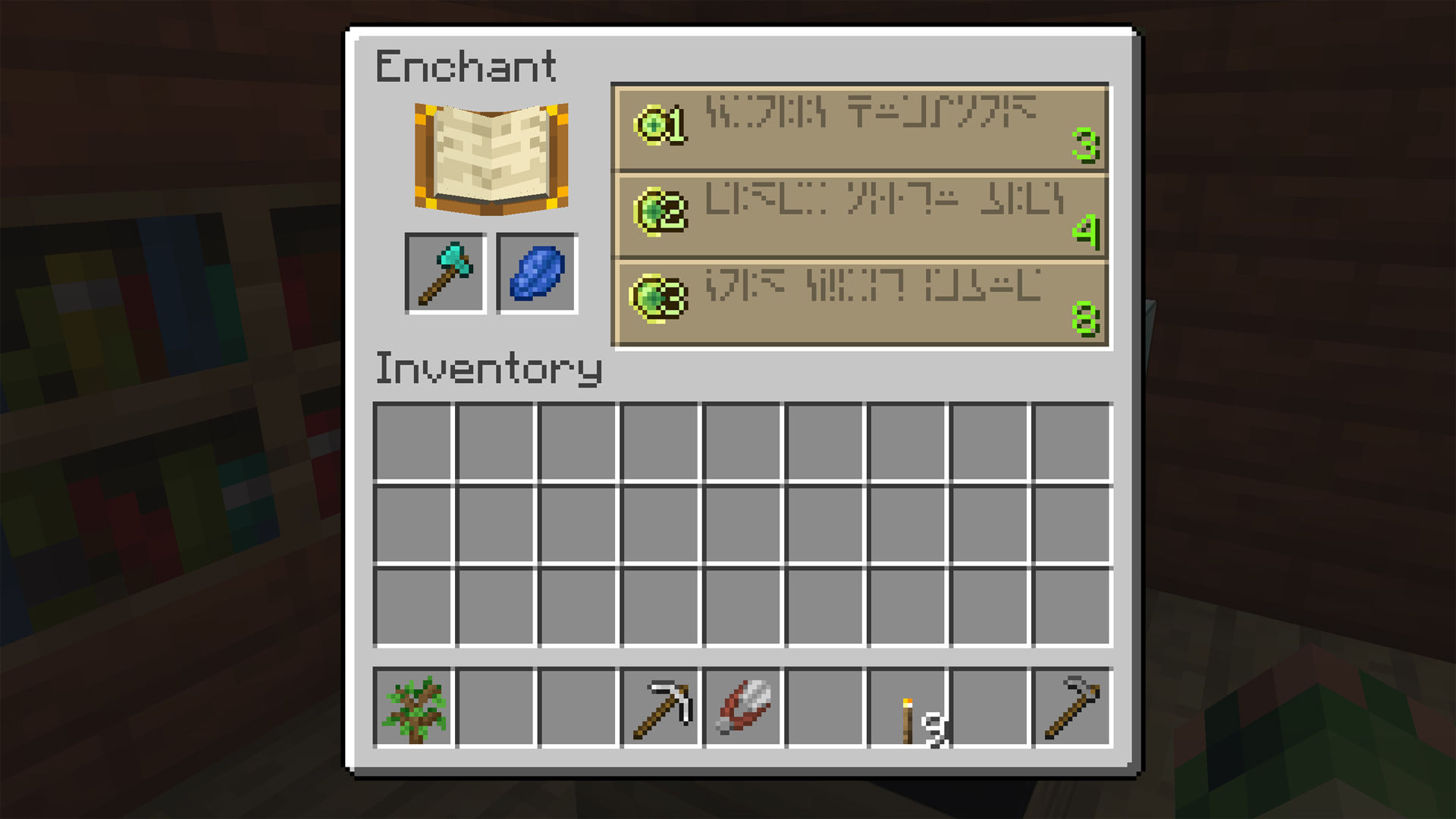
You can enchant Axes in Minecraft through several different methods, which we've laid out below - and all of which are extensions of the existing Minecraft enchanting rules.
- Craft an Enchantment Table and use your experience points. You need to collect 4 Obsidian, 2 Minecraft diamonds, and 1 Book in order to make one Enchantment Table. You also need some Lapis Lazuli (one to three pieces, depending on enchantment level) as fuel. The maximum enchantment level you can reach depends on how much experience you have and how many Bookshelves you placed.
- If you want to increase the maximum axe enchantment level you can reach with the Enchantment Table, you need to surround it with Bookshelves. Do make sure to leave one block of air between a Bookshelf and the Enchantment Table. A total of 15 Bookshelves will get you to the maximum enchantment level of 30. To craft your first Bookshelf, you need 3 Books and 6 Wood Planks (any type).
- Craft an Anvil and use Enchanted Books. You need 4 Iron Ingots and 3 Blocks of Iron to create one Anvil. Although the Anvil is relatively easy to craft, Enchanted Books can be hard to get. Search every temple, dungeon, and ruin you encounter to increase your chances of finding one! You can also get them from trading, fishing, or enemy drops.
Note that some axe enchantments can only be created using the Anvil. This is the case for all the combat-based enchantments (Smite, Sharpness, and Bane of the Arthropods), as well as Mending and Curse of Vanishing. In the case of the latter, it’s actually a good thing you can’t get it from the Enchantment Table.
How to add more axe enchantments in Minecraft
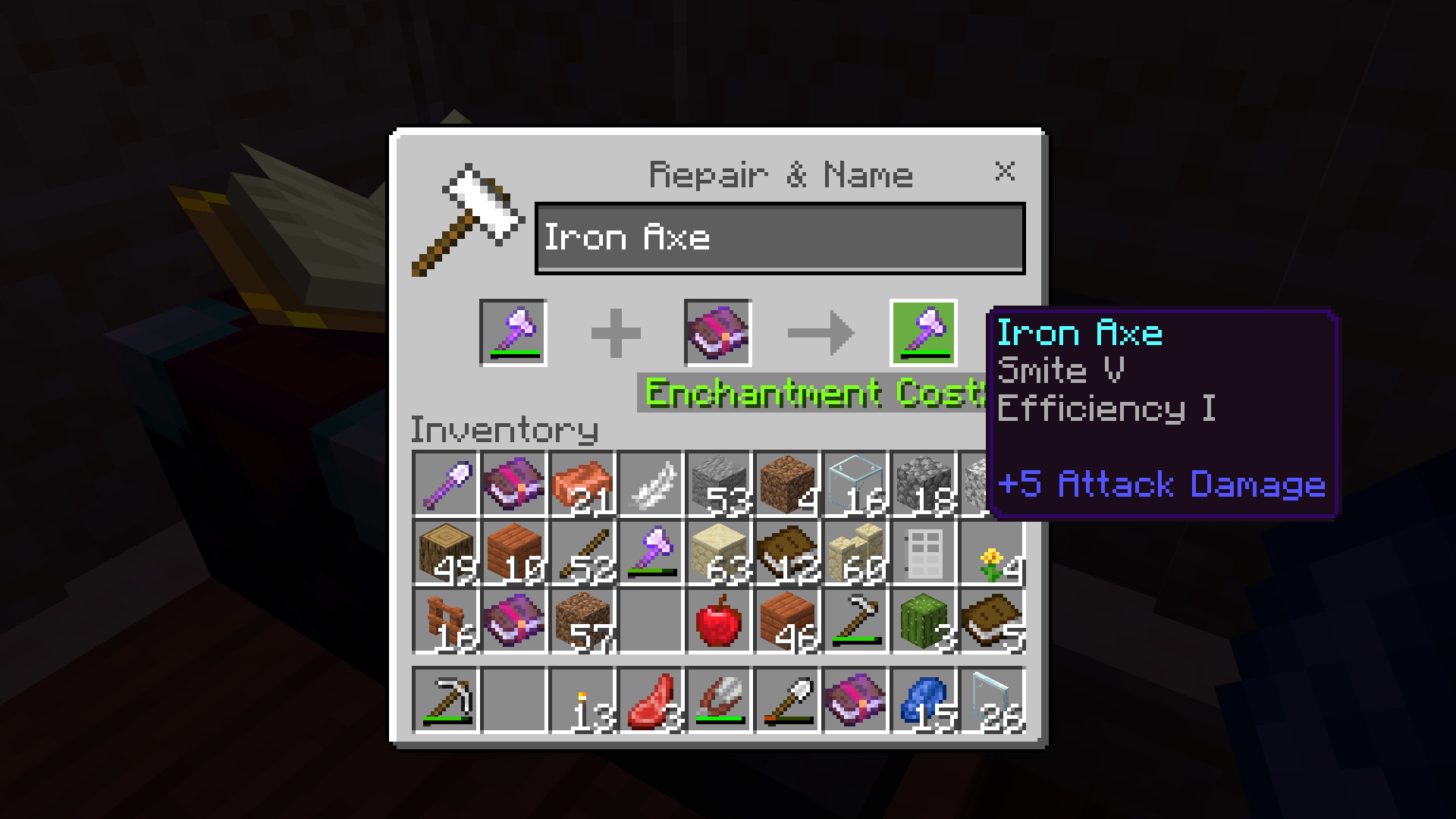
Why stick with one axe enchantment if you can have two? You may have already noticed that you can only use unenchanted axes on the Enchantment Table. However, you can merge two enchanted axes using the Anvil to combine the enchantment sets, repairing one axe by destroying the other. Do keep in mind that both items need to be the same type (for example: two iron axes). You can also use an axe and an Enchanted Book instead.
Not all axe enchantments can be combined though. Silk Touch won’t go together with Fortune, and the same goes for the combat-based ones (Smite, Sharpness, and Bane of the Arthropods).
Best Minecraft axe enchantments
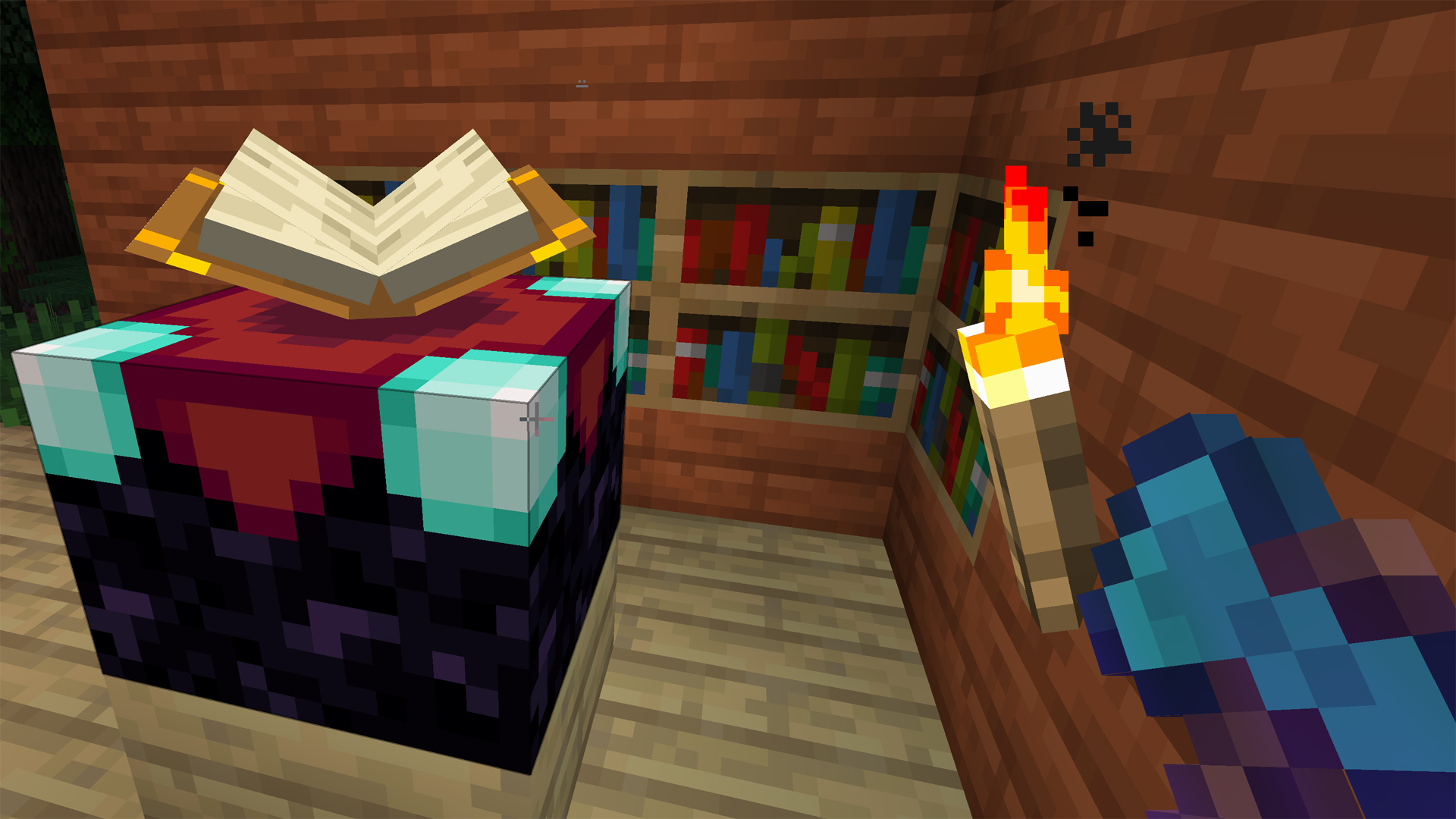
There are plenty of useful axe enchantments to choose from. One of the dilemmas you might have to face, is whether you want to prioritize speed or durability. Likewise, your axe can be used as a weapon or as a tool. As the axe is great for both, the best enchantment options really just depend on your personal preference. Overall, these are the best axe enchantments in Minecraft:
- Efficiency (max level V). This axe enchantment is easy to explain: it increases your axe’s speed. It’s a very handy enchantment to use if you want to chop down trees faster.
- Silk Touch (max level I). If you use the Silk Touch enchantment on a block, it drops the whole block rather than the regular drop. Use the Silk Touch axe on a campfire, and you get the campfire (instead of two charcoal pieces). Use it on a bookshelf, and you get the bookshelf (instead of three books). It’s not an enchantment you need all the time, but extremely handy if you wish to redesign your Minecraft library.
- Unbreaking (max level III). This axe enchantment will greatly increase your item’s durability (+300% at the maximum enchantment level).
- Mending (max level I). Another great axe enchantment to use if you want more durability. The Mending enchantment uses experience orbs to repair itself. Do keep in mind that using it will decrease the experience you receive yourself.
- Smite (max level V). If you wish to use your Minecraft axe as a weapon, this enchantment will greatly increase damage dealt against all undead mobs. As there are a lot of undead mobs in Minecraft (think of zombies, skeletons, drowned etc.), an enchanted Smite axe is a useful weapon to carry around.
- Sharpness (max level V). Another great Minecraft enchantment to use if you plan on slaying mobs with your axe. The Sharpness enchantment increases melee damage, but not as much as the Smite enchantment. However, if you want to use your axe against all types of mobs rather than undead only, Sharpness is the better option.
Do note that Smite and Sharpness are mutually exclusive, so you can't have both on one axe.
Worst Minecraft Axe enchantments
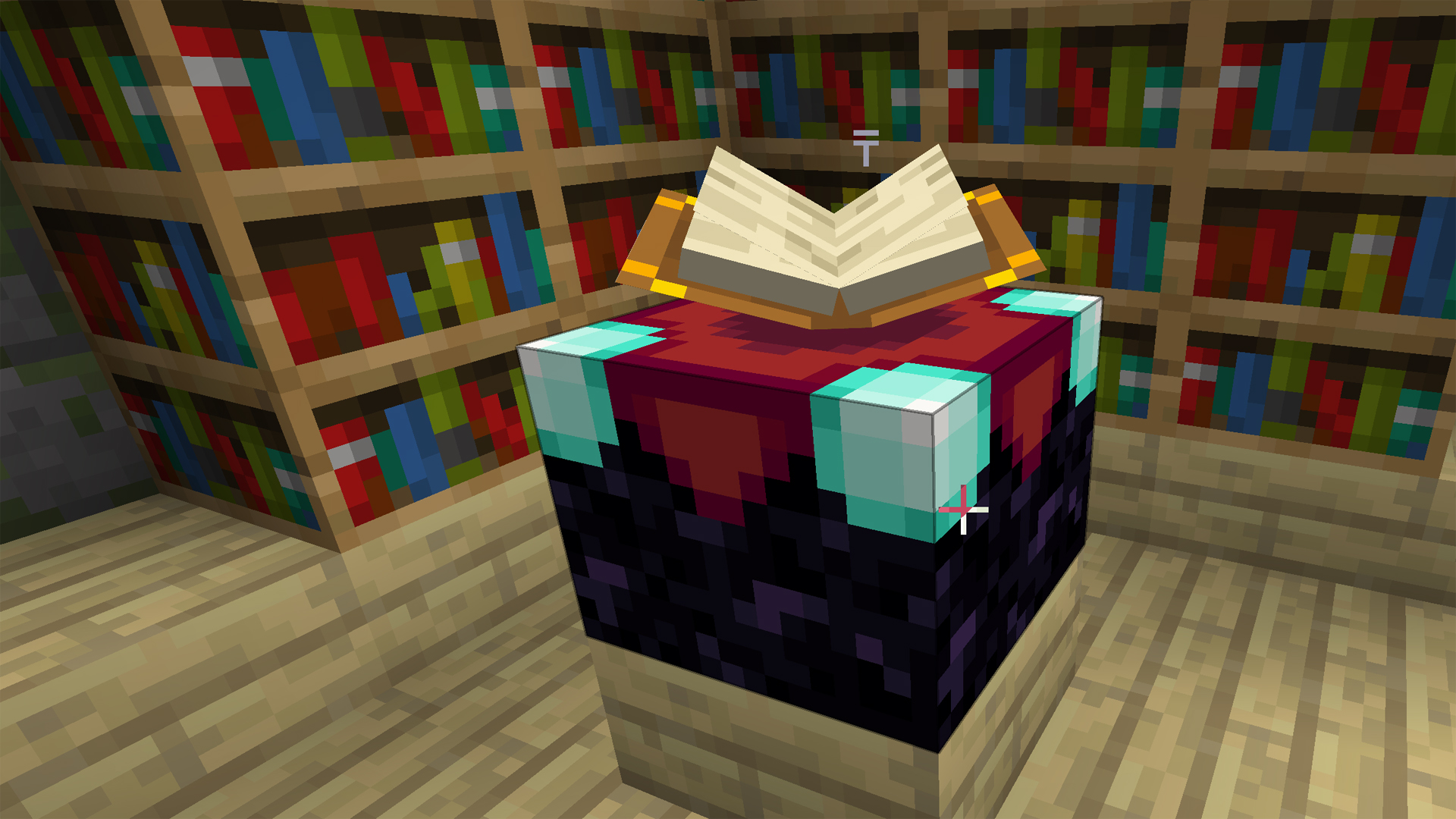
Naturally, there are also some axe enchantments you probably shouldn’t get. It’s easy to accidentally apply one of these enchantments, especially if you’re new to Minecraft enchanting. So, take a good look at the list below and avoid enchantment options with the following names. Unless, of course, you want to become Minecraft’s greatest spider-hunter:
- Curse of Vanishing (max level I). If you die with a Curse of Vanishing axe in your inventory, it will disappear, and the Minecraft Recovery Compass won't save it. Trust us, you don’t want this.
- Bane of the Arthropods (max level V). It will increase your axe’s damage against Arthropod mobs (spiders and bees, mostly), but that’s a very specific category. Usually not worth it.
- Fortune (max level III). This is mostly used for mining ore, so cast this enchantment on a pickaxe instead of an axe.
Let's craft that Minecraft axe enchantment and use your incoming stack of wood to build the most beautiful Minecraft houses.
© GamesRadar+. Not to be reproduced without permission
Sign up to the GamesRadar+ Newsletter
Weekly digests, tales from the communities you love, and more
I’m a freelance journalist who (surprise!) kind of has a thing for videogames. When I’m not working on guides for GamesRadar, you can probably find me somewhere in Teyvat, Novigrad, or Whiterun. Unless I’m feeling competitive, in which case you should try Erangel. You can also find my words on PCGamesN, Fanbyte, PCGamer, Polygon, Esports Insider, and Game Rant.



