What is the PS4 YouTube error code NP-37602-8? And how you can fix it
If YouTube on your PS4 is giving you the NP-37602-8 error code, here's how to get around it
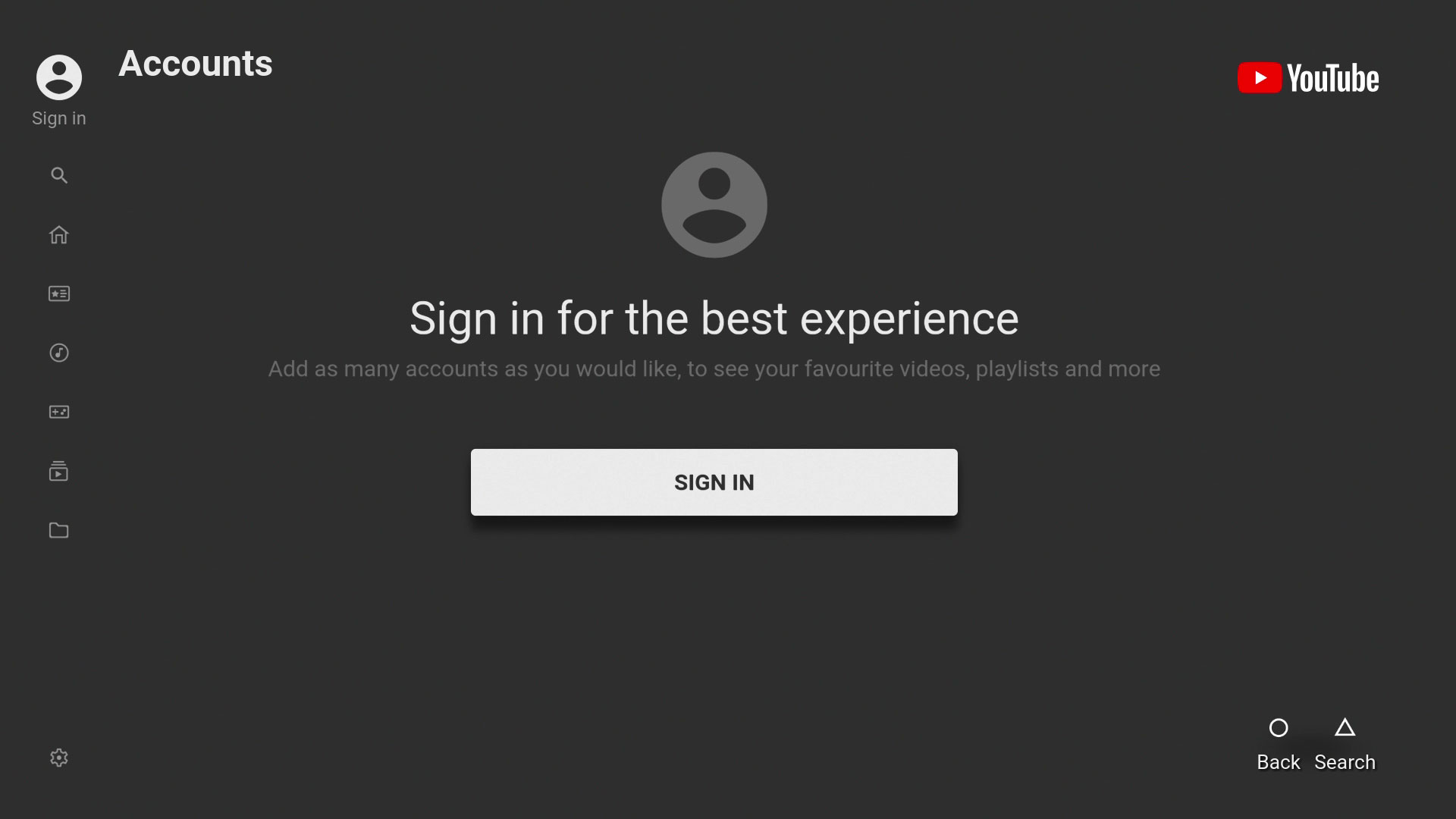
If you've been trying to watch YouTube videos via the application on your PS4, then you've probably received the PS4 YouTube error code NP-37602-8 when you tried to sign in to your account. This is a particularly frustrating situation to encounter, because if you can't sign in to YouTube then you won't see any of your personalised recommendations, playlists, viewing history, or anything else tied to your account.
The PS4 error code NP-37602-8 appears to be a recent introduction, as there is very little information online about it and at the time of writing no references to it appear on the PlayStation support site. Don't fret though, as we've looked into the situation and are here to help you resolve the PS4 YouTube error code NP-37602-8 so you can get back to watching your favourite YouTube content on your console as soon as possible.
How to fix the YouTube PS4 NP-37602-8 error code
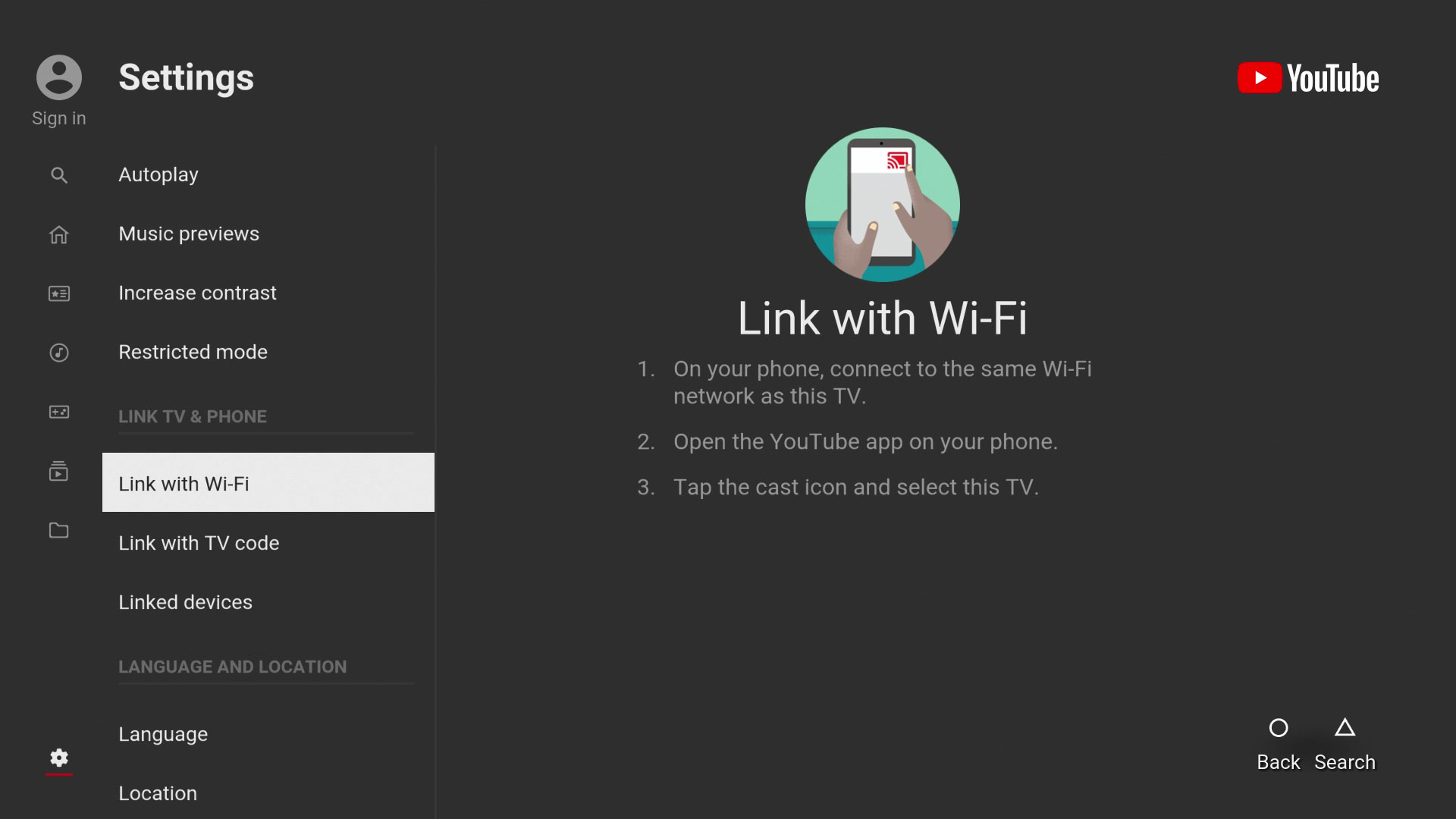
It appears that the PS4 NP-37602-8 error code is tied to the link between the YouTube app and your account, and unfortunately until Sony and Google resolve this issue between them the problem is going to persist. We're sure that the link will be restored soon, but in the mean time you can get around the lack of sign in by casting videos from the YouTube app on your phone or other device.
To set this up, scroll down the lefthand menu on your PS4 YouTube app to the Settings option at the bottom, then under the Link TV & Phone header highlight either Link with Wi-Fi or Link with TV code. Next, open the YouTube app on your phone or other device, then hit the Cast icon which looks like a screen with the wi-fi icon in the corner. This will give you a list of devices, so choose your PS4 and the two should automatically link up. If this doesn't work, select the Link with TV code option at the bottom of that list then type in the code shown on your PS4. With your phone and PS4 now connected, you can select videos from your phone and they will be played through your PS4 to your TV screen.
Obviously, this is not an ideal solution to the PS4 YouTube error code NP-37602-8 problem, but it should work as a stop-gap until the main issue between Sony and Google has been resolved.
Sign up to the GamesRadar+ Newsletter
Weekly digests, tales from the communities you love, and more

Iain originally joined Future in 2012 to write guides for CVG, PSM3, and Xbox World, before moving on to join GamesRadar in 2013 as Guides Editor. His words have also appeared in OPM, OXM, PC Gamer, GamesMaster, and SFX. He is better known to many as ‘Mr Trophy’, due to his slightly unhealthy obsession with amassing intangible PlayStation silverware, and he now has over 750 Platinum pots weighing down the shelves of his virtual award cabinet. He does not care for Xbox Achievements.


