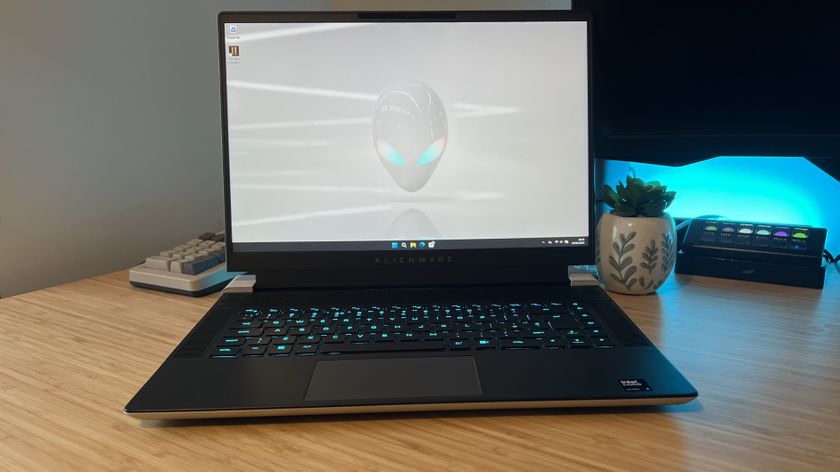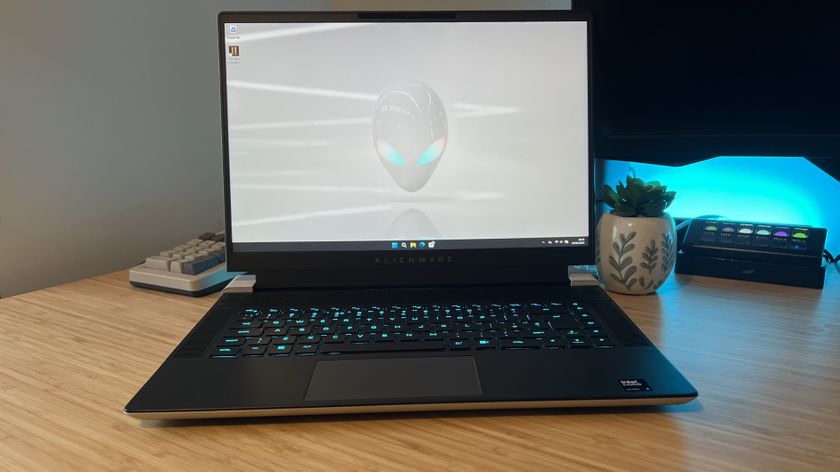The best Razer laptops in 2025
Blend build quality, power, and performance for a truly powerful gaming machine

Razer laptops are some of the most revered in the industry, and it's not necessarily down to their raw power. While the latest releases do pack all the biggest components from Intel, AMD, and Nvidia (and make them work particularly hard for you), these rigs get their loftier price tags from a slick, durable design and excellent displays. That means they're luxury devices rather than all-out workhorses, but if you're after a slimline machine to take for work and play on the go, there's little else out there that can beat them.
Razer has long produced some of the best gaming laptops on the market, with slimline chassis' and highly powerful insides offering up excellent machines for both gaming and media creation. However, these beasts don't come cheap - in fact they're some of the most expensive rigs on the shelves these days. You're certainly getting the luxury that you're paying for, though, with gorgeous displays, excellent engineering, and that classic svelt design language - this is a brand for those looking to invest in a long-term device.
We've rounded up all our favorite Razer gaming laptops right here, after weeks of testing across both work and play. You'll find all the lowest prices on a number of machines just below.
The quick list

The Blade 16 packs an incredible 240Hz OLED panel and plenty of power. It's the latest iteration16-inch machines and holds quite the price tag.

The Razer Blade 15 can be outfitted with new RTX 40-Series GPUs and still comes in cheaper than the rest of the lineup. This is the best option for most players right now.

The Razer Blade 18 is heavy - both physically and in its price, but it's a solid performer with a massive screen.

I've been reviewing gaming laptops at GamesRadar+ for three years and have leapt at the chance to get my hands on all the latest and greatest rigs bearing the mystical green snake logo. I've developed an eye not just for performance and day-to-day ease of use of each machine, but also the value for money on offer as well. My daily driver is an RTX 4070 Razer Blade 14.
Recent updates
February 6 - Following a drop in availability, the Razer Blade 14 has been removed from this list. The brand's smallest machine has disappeared from third party retailer shelves in the last few months, and remains out of stock via Razer's own store page. While there are some RTX 30-Series configurations from 2023 still hanging around, they don't represent good value against the rest of the market. I'm still holding out for a new model, but for now we've only got the big'uns to choose between.
The best Razer laptop overall






Specifications
Reasons to buy
Reasons to avoid
Recent updates
CES 2025 - A brand new Razer Blade 16 has now been announced, with the brand bringing their slimmest 16-incher to the CES show floor in January. The new model boasts a fantastic AI-focused AMD Ryzen processor (the line is abandoning Intel for the first time) and Nvidia's next generation graphics cards up to the RTX 5090. That's a lot of power in a chassis that's now just 0.59-inches thick. The new 2025 Razer Blade 16 is coming in Q1 2025, so until launch the previous generation model is still the best Razer laptop you can actually buy right now.
The 2024 Razer Blade 16 isn't just the best Razer laptop it's the best 16-inch model in the business. Of course, you're paying top dollar for that kind of luxury - so this isn't one for those after the best value for money. However, if you're looking to spend big on a statement device this is it.
That OLED display is well worth the investment if you’re in a position to do so, and the RTX 4090 configuration can blast through anything you’d want to throw at it.
Razer Blade 16 review
The chassis is still the same CNC milled black unibody design as previous Blade machines, with a semi-slimline form factor that will still put larger models to shame (but isn't the skinniest in Razer's lineup). That means you're getting the full premium package here, with a brick of a device that's designed to wow and plenty of style running throughout the design.
Up top you've got a glorious 240Hz OLED panel, a truly fantastic display that breathes new life into even the brownest of 2010s releases. A 1600p resolution means no compromises in picture quality, and brightness can crank up pretty well as well. Of course, that screen upgrade is in place of larger boosts under the hood. Like many brands, Razer has had slim pickings this year when it comes to material performance updates. However, you're still grabbing an FHD webcam, THX speakers, and user-upgradeable RAM and storage here.
The Blade 16 doesn't exactly outperform other 16-inch gaming laptops - and sometimes falls slightly behind when looking at chunkier devices with more cooling space to play with. You don't necessarily buy a Razer laptop for pure performance, though. You're buying this machine for the impeccable design, durable build quality, high-end display, and luxurious style. Considering we were still posting three-figure framerates with all that bundled into the price, this is a standout option.
Read more: Razer Blade 16 review
The best Razer laptop for most





Specifications
Reasons to buy
Reasons to avoid
The Razer Blade 15 lives up to the name of its ancestors; providing cutting edge components in a super portable chassis - and looking particularly good while doing it. This certainly isn't your everyman Razer laptop. With a top price tag reaching $4,000 and some seriously premium gear under the hood, the Razer Blade 15 will appeal to enthusiasts far more than the everyday player. However, if you're looking to invest in a machine that can sink its teeth into some serious PC gaming, this is the model for you.
Colors jump off this panel in Borderlands 2, and everything from autumnal landscapes to fiery hellscapes offered particularly strong clarity and detailing in Metro Exodus.
Razer Blade 15 review
We were incredibly impressed to see Shadow of the Tomb Raider flying at well over 60fps in 4K on our RTX 3080 Ti / i9-12900H testing unit, though of course more demanding games did struggle to break past 45fps in High settings. Still, fiddling with some of the more tasking visual effects did bring us closer to buttery smooth 4K gameplay than we've seen on similar models. It's easy to wax lyrical about the performance under the hood when you're spending $4,000 on Nvidia and Intel's bleeding edge components, though. Perhaps even more impressive is the classically slimline chassis housing them all.
Razer didn't need to add to the Blade 15's footprint to get all this gear under the keyboard. In fact, with additional ventilation in place, this slimline rig still manages to offer up a comfortable, portable experience - even with all that power at your fingertips. That's why this is the best Razer laptop currently available; it marries the power of a far chunkier rig with that suave design language that so many have fallen in love with over the years.
Still, if you're not looking for a long-term investment, the Razer Blade 15 isn't for you. In fact, with a lofty $2,000+ price tag even on an RTX 3060 rig, there will be very few everyday players who will be able to draw the value they need from their cash here. The Razer Blade 14 does make a far easier case for its MSRP, offering up a smaller starting price that will appeal to far more players, even if it's not technically the top dog.
Read more: Razer Blade 15 review
The best 18-inch Razer laptop





Specifications
Reasons to buy
Reasons to avoid
Technically, yes, the Razer Blade 18 is the best Razer laptop you can buy right now. That doesn't necessarily mean we would, though. If you're chasing big bucks performance in that classically svelt Razer chassis, with a massive 18-inch display to enjoy it all on, it's a no-brainer. The Intel i9-13950HX / RTX 4090 configuration we tested absolutely sang considering it was running in a machine just 21mm thick. However, compared to other machines packing a thicker footprint, the numbers just weren't there - troubling considering the spec we tested came in at $4,499.99.
Its chassis is the cleanest design out there, and one of the most solid feeling to boot.
Razer Blade 18 review
This is where the problem with the Razer Blade 18 lies. It's an incredibly impressive machine, posting numbers that would have made the brand's previous generations sweat and boasting a gorgeous unibody build. Who exactly is going to be able to afford the top shelf components to reach these numbers is another question. It's certainly remarkable that such a skinny machine can harness this power, but others just do it so much better by not prioritizing the waistline. Asus has a series of equally, if not more, powerful gaming laptops on the shelves this year, which can pump out far more impressive numbers while piling on just a little extra thickness. The majority of players would like to keep their options open for the next few years of games, rather than spending big on the luxury Apple-like experience of Razer's Blade 18.
Similarly, that massive screen is all-encompassing, but is lacking the Mini LED technology of its rivals. This new screen type has taken the gaming laptop world by storm this generation, offering greater contrast and deeper, richer blacks. It's absent here, replaced by a cheaper IPS panel. Of course, that's likely to avoid bloating the price even further, but there's no option to bust the bank for those who want to.
All this is to say, the Blade 18 is absolutely the best Razer laptop we've had our hands on so far. It's just not likely to be the best for you.
Read more: Razer Blade 18 review
How we test Razer laptops
We review a massive number of gaming laptops, so trimming that list down to the best Razer models requires standardized tests and plenty of play time. We follow the same steps to ascertain where a PC sits on the market every time, in an approach that combines industry standard GPU, CPU, and SSD tests with real-world game performance and everyday usability.
We use 3D Mark, Cinebench, PC Mark 10, and Crystal Disk Mark to give us some baseline benchmarks on core performance. Then, we run a series of framerate tests on Shadow of the Tomb Raider, Total War: Three Kingdoms, Returnal, and The Talos Principle 2 (though some older machines will be tested across a combination of Metro Exodus, Red Dead Redemption 2, Hitman 3, and Rainbow Six Extraction) to determine how that performance manifests in actual gameplay.
Of course, we also live with these devices so we're playing all the hottest games on each gaming laptop we test and checking how well they slot into our setups, everyday work life, and portability needs as well.
You can find more information on how we review the products we recommend in our full Hardware Policy, and we're also showing you exactly how we test gaming laptops for more details as well.
Also tested
We've had our hands on Razer laptops for a good few years now, dating back to the old days of the RTX 20-Series. You'll find all the scores we've accumulated over the years just below and more information on some older reviews just underneath.
Razer Blade Pro 17
The Razer Blade Pro 17 gave some of the top gaming laptops of its day something to think about, but even its RTX 3080 configuration couldn't keep up with newer devices.
Razer Blade 14 (RTX 3080) | Available at Amazon
The old Razer Blade 14 is still alive and kicking, but its RTX 30-Series internals don't quite hold up against the new releases. Still, if you're after a refurbished model this could be a way to save some cash.
Razer Blade 15 Advanced | Available at Amazon
Considering you'll still regularly find Razer Blade 15 Advanced machines packing super old tech, this one's a non-starter. It was impressive in its day, but by current standards the value just isn't there.
How to choose a Razer laptop
Why you can trust GamesRadar+

Razer gaming laptops are pricey, so you'll want to make sure you're investing in the right model for your setup, day to day use, and portability needs. There are three sizes to choose from right now, 18-inch, 16-inch, and 14-inch. This is the first decision you'll need to me.
Straight away, the 18-inch model can be struck off the list if you need to travel frequently with your machine. While not as cumbersome as other large form factor devices, the Razer Blade 18 is still difficult to carry even in a sturdy backpack. It also isn't designed to use its battery as efficiently as smaller options either. That leaves us with the 14-inch and 16-inch models. I currently use the 14-inch Razer Blade regularly while out and about, though if I was working from coffee shops or playing on-the-go full time, I would recommend upgrading to the larger Blade 16. The extra screen space does add a little weight to your bag, but the boost to split-screen multi-tasking is well worth it from a productivity standpoint.
If, however, you're going to be keeping your laptop firmly on your desk, then the Razer Blade 18 is going to be your best bet. This is designed to be a desktop replacement, so it expands on the ports available and doubles down on cooling. If the price tag of the 18-incher isn't looking viable, then the Blade 16 is still a great option.

Once you've worked out how and where you will be using your Razer Blade, it's time to think about the GPU configuration options open to you. The Razer Blade 14 tops out at an RTX 4070, whereas the Blade 16 and Blade 18 can go all the way up to an RTX 4090. That's ideal for those looking to chase framerates in a slimline form factor - you'll need all the graphical grunt you can get to achieve Ultra settings in demanding games in a machine this skinny. However, if you only play casually and are simply looking for a hybrid work / gaming machine, it's worth noting that the Razer Blade 14 and Razer Blade 18 are the only models configurable with a cheaper RTX 4060 GPU. That's going to save you cash on power you won't even be using while still netting you a luxury laptop.
If you find yourself in the RTX 4070 camp you're a little more stuck - all current Razer Blade gaming laptops offer this GPU, and it's a popular middle point for a lot of players. If you find yourself wanting to play fairly demanding games at High settings you'll be in this category. I'd recommend checking out the displays if portability is of no concern in this scenario.
The Razer Blade 16 has the best screen of any gaming laptop I've tested so far, with a 240Hz OLED panel that doesn't feature on either the Blade 18 or Blade 14. If you're going for visual fidelity (or if you're a content creator with a need for color precision) this is an easy win. The Blade 14 and Blade 18 are both available with identical QHD+ 240Hz panels in their respective sizes. However, if you're a particularly competitive player I would point you towards the larger 18-inch version. That's because there's a Mini-LED option exclusive to the Blade 18 that bumps your refresh rate up a notch, to 300Hz.
At the end of the day, the best Razer laptop for you is going to be the one that fits within your portability needs, offers the right components to see you through your daily play without over-spending on power, and throws it all up on a display that can keep up.
Razer laptops FAQ

What is the latest Razer laptop?
The latest Razer laptops are the Blade 14, Blade 16, and Blade 18 - announced at CES in 2024.
Are Alienware or Razer laptops better?
Razer and Alienware are two of the biggest names in the laptop business, so many players looking to invest in a high end system are often torn between the two brands. In reality, an Alienware machine will suit some better while a Razer laptop will cater to others, but the largest differences lie in design with Razer offering a less 'gamerfied' aesthetic and a lighter form factor overall. Both offer 14-, 15.6-, and 17.3-inch machines configurable up to the very latest and greatest components with high quality displays (up to 4K) on top as well. 14-inch Razer machines are able to withstand more powerful components than Alienware's x14, so if you're after a smaller device Razer is the better option. Aside from that, though, your decision will come down to ports and portability. Razer generally offers more connection options than Alienware, so if you're after a flexible rig we'd stick to the snake.
How much is a Razer gaming laptop?
There's no denying it, Razer laptops are expensive. These machines are designed to offer a luxury experience, with high quality displays, miniscule backpack footprints, and premium build materials - and that means you'll be paying more. The latest 2022 Razer gaming laptops will start at $1,999 for the Blade 14, $2,499 for the Blade 15, and $2,699 for the Blade 17. However, you can sometimes find older models on sale in gaming laptop deals for a little less.
If you're not sold on Razer, be sure to check out the best Alienware laptops and the best Asus gaming laptops we've tested so far.
Sign up to the GamesRadar+ Newsletter
Weekly digests, tales from the communities you love, and more

Managing Editor of Hardware at GamesRadar+, I originally landed in hardware at our sister site TechRadar before moving over to GamesRadar. In between, I've written for Tom’s Guide, Wireframe, The Indie Game Website and That Video Game Blog, covering everything from the PS5 launch to the Apple Pencil. Now, i'm focused on Nintendo Switch, gaming laptops (and the keyboards, headsets and mice that come with them), PS5, and trying to find the perfect projector.