GamesRadar+ Verdict
Steam Deck will be part of a PC gaming revolution, but early adopters should be ready to play their part in that journey.
Pros
- +
Your Steam library anywhere, anytime
- +
Even AAA games run smoothly
- +
Massive potential for PC wizards and emulator fans
Cons
- -
Battery life
Why you can trust GamesRadar+
Recent updates
February 21, 2024: Our Steam Deck OLED review is now live, so if you're looking for our thoughts on Valve's latest handheld PC, head over to our new rundown for benchmarks, performance insights, and more.
Steam Deck is everything Valve promised, a handheld with all the potential of a PC and a huge library of games ready to go. Owning it is a game-changer and reviewing it is a nightmare. That's good news for the real customers though because it's a testament to the energy and effort Valve is putting into getting all the bugs and glitches smoothed out before it ever reaches your hands.

Release date: February 25, 2022
Developer: Valve
Price: $399 (64GB) - $529 (256GB SSD) - $649 (512GB SSD)
It's not an exaggeration to say that over the short time we've had early access to Valve's gaming handheld - the middle tier, 256GB version - updates have dropped every couple of days, smoothing out a wrinkle in the software here, adding a new feature there. Games are being tested and verified with a new system purely for ranking their viability on a Steam Deck, but most of the untested ones we tried worked anyway. Between the publication of this review and when the Steam Decks start arriving in those lucky first customers' hands - Valve estimates this could be as early as February 28 - half of it could be out of date.
What we can tell you though, is how it feels in your hands, and how it feels to sit with it for hours, lost in your favorite PC game, and whether or not you should get on board and join the sizeable queue for one of the three Steam Deck models.
HARDWARE AND DESIGN
The 256GB version came with a charging cable and a bulky case. At first handling, the Steam Deck feels big, but not awkward. My brain barely registers the difference when I swap between my Nintendo Switch OLED and the Steam Deck, despite the 200g or so difference. It just feels like a well-balanced machine, comfortable for hours of couch or coach play, though I don't recommend playing it in bed and dropping it on your face. That 1.5lbs of plastic just hits different when it's your teeth.
The layout of the controls takes a little getting used to if you've gotten comfortable with an Xbox controller or a PS5 Dualsense, but your thumbs quickly adjust to the higher, wider position of the thumbsticks and buttons. The trackpads are a nice, precise change - reactive without being twitchy - to trying to use a cursor with thumbsticks for simulation and point-and-click games. The haptic feedback - while a step down from what you experience with a PS5 Dualsense - definitely gives a nice, satisfying feel to big moments in games.
The 7-inch screen, running a 1280 x 800p resolution and 60Hz refresh rate, looks crisp and bright - though there were definitely some moments in the darker moments of Dying Light 2 when playing indoors on a sunny day meant squinting a lot. It makes you realize that a lot of games ask you to set the in-game brightness as you fire them up for the first time - assuming you'll only be playing on one type of screen - and some don't offer later options to adjust it. While I could tweak the brightness of the Steam Deck screen, it wasn't enough - and I'm glad my pre-order is for the model with the anti-glare screen.

There's a USB-C on the top of the Deck, which is your link for peripherals, power, ethernet, and external display. But, there's only one, so if you're planning to say, have a controller and the charger plugged in, you're going to want to invest in a USB-C hub that's set up for power. And honestly, while battery life varies depending on a bunch of factors, like what you're playing, settings, FPS, all that jazz, you're going to want to have the charger nearby. Valve has put the battery life somewhere between two to eight hours, but the internet has found ways to get it down to 90 minutes running games with uncapped framerate and VSync disabled. I found I could get several hours of Dying Light 2 in with the battery outlasting the time I had free to game, but always needed to juice it up overnight ready for the next day's gaming, or keep my charger handy for long days of fiddling and testing. Right now my Switch is my travel companion for the five-hour flights I take home, I plan for it to be the Steam Deck in the future. Yes, it feels power-hungry at times but it charges quickly, and there are plenty of high capacity USB-C power banks from reputable brands like Anker that should help me extend the playtime.

What was most attractive about the Steam Deck for me, and that rang true during the review process, was the chance to experience all the variety and weirdness that the world of PC games has to offer, without needing to be tethered to a desk or have a laptop burning red marks into my thighs. PC gaming has certainly become more portable over the years, with mini-PCs and ever lighter laptops, but this is the first time it's really felt like something that you can easily access anywhere and at any time. Away from the desk - which thanks to the pandemic even at home has become as much about work as play - I had more time to revisit old games, or get lost in new ones I hadn't had time for before, or even wander into the kitchen to cook dinner and keep playing the game I had started earlier on my PC.
GAMES
Valve is determined to make it easy for you to get the most out of your Steam Deck with minimal stress. While we didn't get to see it, there will be an Aperture Labs-themed mini-game to show you around the handheld - think of what they did with VR Lab - when it gets to customers. The Steam Store on Deck has a 'Great on Deck' section with Valve-approved titles like NBA 2K22, Hitman 3, Risk of Rain, and in your Steam Library UI, you'll also find another section called Great on Deck that specifically highlights titles you already own. Basically, Valve is throwing up massive neon signs towards anything it knows will work.
From my library there was God of War, Unpacking, Sable, Deathloop, and Hades, to name just a few of the 98 Great on Deck games I already own. There's also a handy traffic light system of icons for easy reference. Green is Verified, Yellow is Playable, a question mark means untested, and a stop sign means it doesn't run well at the moment. I played a lot of untested games, old indies I'd been meaning to get to, and now had the couch time to try, without any issues at all. Valve is working its way through as many games as it can, paying special attention to the ones they know people who pre-ordered a Steam Deck like playing.

With the 256GB of onboard storage (you can expand it with a separate memory card), I didn't feel too restricted with the games I could download. Dying Light 2 was 44GB, Elden Ring is 47GB, God of War is 64GB. Updates took up 80GB of space, and the mysterious "Other" category ate just 13GB. Indie games like Lake and Scarlet Hollow come in at around 2GB, so that's a lot of space for small, meaningful experiences. If you're playing a different AAA blockbuster every day of the week you're going to need extra storage, but I think most players will find they have plenty of room to breathe.
Obviously, without serious stimulants and a time turner, there was no way I was going to be able to test every game on Steam, I was impressed by how many random, untested titles I tried without a problem. Dying Light 2 ran perfectly, and being able to move from my desk to my Steam Deck thanks to cloud save was incredibly convenient. Point and click adventure games like Detective Di: The Silk Rose Murders were a breeze to play thanks to the trackpad, and my guilty secret - hidden object games - were no issue at all despite the smaller screen.

The games that didn't work - and may well have been fixed by the time you read this - were hard to predict. One was Destiny 2, which wouldn't even open, and - at the other end of the spectrum - Agatha Christie - Hercule Poirot: The First Cases, which seemed stuck in some sort of visual hell. Some games, even if they would run, just felt wrong. Simulation game Model Maker was just a nightmare to play with a trackpad instead of a mouse, trying to manipulate small pieces into fitting together. There's a difference between using buttons and a trackpad and the configuration of fingers compared to a mouse to try and move things in a 3D space that I just couldn't get any accuracy with. It was playable, sure, but it wasn't fun.
DESKTOP MODE
Going into desktop mode is relatively easy to do, but not so easy to use once you're in it. You just head to Power in the Steam Deck menu, and then there's an option to enter it. Right now the on-screen keyboard doesn't pop up, and while the trackpad doubles as a mouse, to type anything into the Firefox browser means hooking up a keyboard. Again, this could be fixed by the time you're typing into your Steam Deck, but a pain nonetheless. Also, for kids raised with Windows PCs and Macs, Linux might feel a bit daunting at first.
Once you get the hang of it all though, you can watch Netflix like you can on any PC - I had to update the Steam Deck's current version of Firefox first - browse through Linux apps, and get some idea of all the weird and wild things people are going to do with this portable powerhouse. In the Linux app store, there's a selection of emulators, so you can live that SNES life on the go in 2022. You can install the Windows OS if you're a Bill Gates stan, or just go with the classic Twitter doomscrolling until your battery dies.
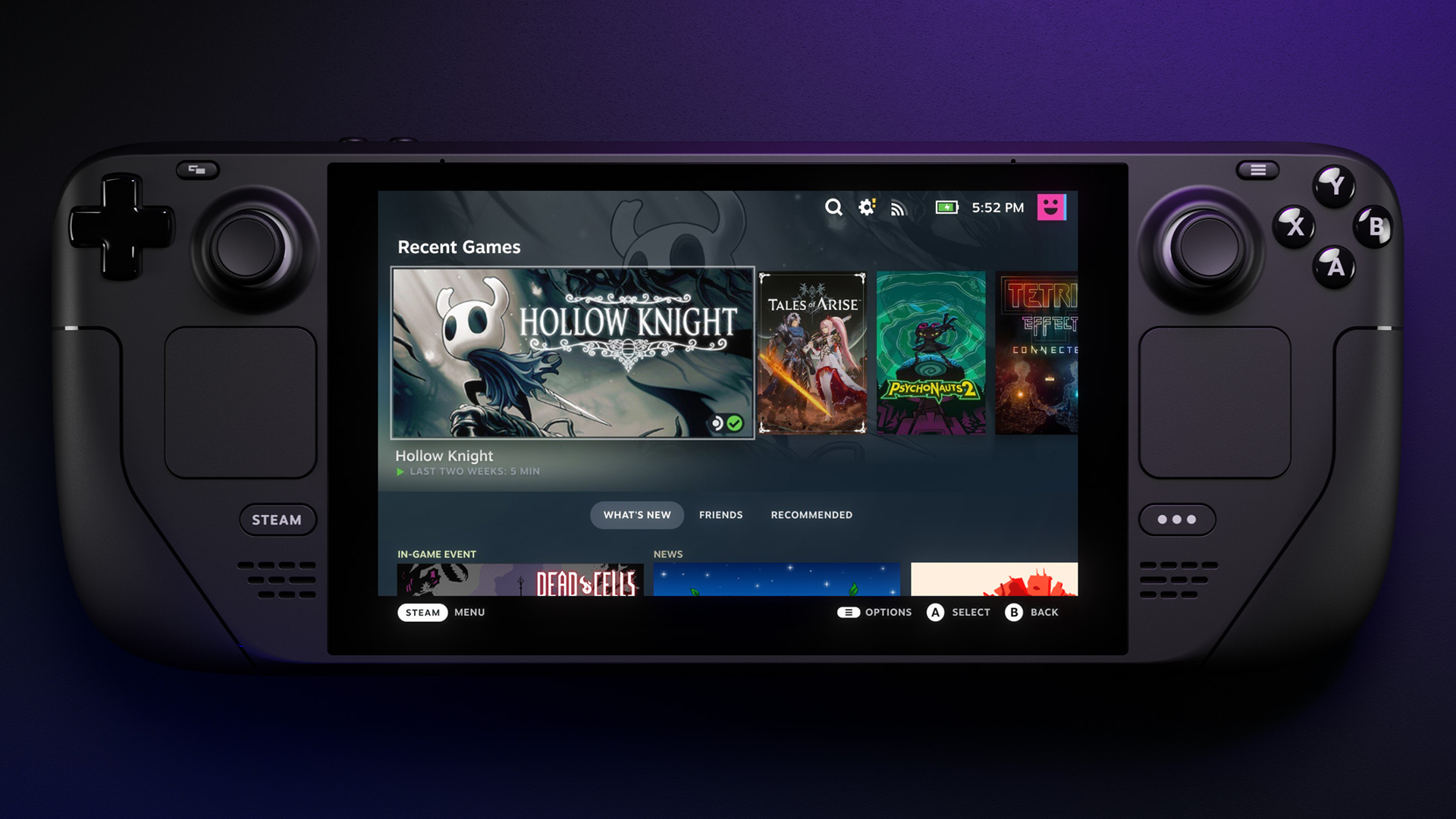
One thing to note, and perhaps unsurprisingly given this is a Steam machine, but there's currently no easy way to set up other launchers, like the Epic Games Store on Steam Deck. Epic only provides downloads for Windows PCs and Mac. The internet always finds a way so there are open source launchers, like Heroic Games Launcher, that have been created for Linux to allow you to play Epic Games on that platform, but on investigation, I got nervous when the instructions included phrases like "Yarn and Node.js" and putting the program on a review unit. Epic will almost certainly be thinking about an easier option for Steam Deck owners, but for now, it's an option only for the brainy and the brave.
I think for the majority of users, desktop mode is going to be something they only hit up occasionally, for a Google search of something in a pinch or stuck in an airport and desperate for some Love is Blind, but the fact that it's so easy to get to and unfettered by blocks and obstacles will give creative gamers and nerds a whole new playground. I might never access it again, but I'm excited to see what the more technically minded do with it.
SHOULD YOU BUY THE STEAM DECK?
Getting hold of the Steam Deck early has been a privilege and a reminder of why consoles - ready straight out of the box with zero tech expertise needed - are still an attractive option for gamers. My adventures with my new portable PC have included digging out an old keyboard and USB-C adaptor after accidentally bricking it with an update it didn't have space for, constant updates, and at least one panicked email to Valve's incredibly patient tech support. The good news is that by the time your pre-order arrives, most of these bugs and glitches will be just old battle tales that early testers bore you with on the internet. Updates have been almost daily, each one eliminating an old issue, and getting the Steam Deck closer to being a gaming essential. Knowing Valve it'll be tweaking it for months, years, to come.

For context, I play PC games all the time, but I'm not the sort of person who is ever going to open one up and ferret around in its innards. I'll happily drop a mod on a beloved game and can figure out most software issues, but I'm not over here writing code. I like playing the big AAA games on a console in front of a massive TV, my Switch is basically an Animal Crossing machine, and while I'll WASD if you make me, I prefer a gamepad. I feel like I'm in a sweet spot for the Steam Deck, I've got a big library of Steam games, so I'm already invested in the ecosystem, and I'm not the sort of person who is going to freak out about running games at slightly lower settings for the privilege of playing them away from a desk. I'm still going to choose PS5 or PC when it comes to the big, AAA releases, but Steam Deck is going to become my go-to for everything else.
The highest compliment I can give it is that if I hadn't pre-ordered one before this testing, I would do now, and we might even have to become a two Steam Deck household because I'm not going to want to share.

Rachel Weber is the former US Managing Editor of GamesRadar+ and lives in Brooklyn, New York. She joined GamesRadar+ in 2017, revitalizing the news coverage and building new processes and strategies for the US team.



