All V Rising console commands and cheat codes
How to use console commands in V Rising for cheats, items and more
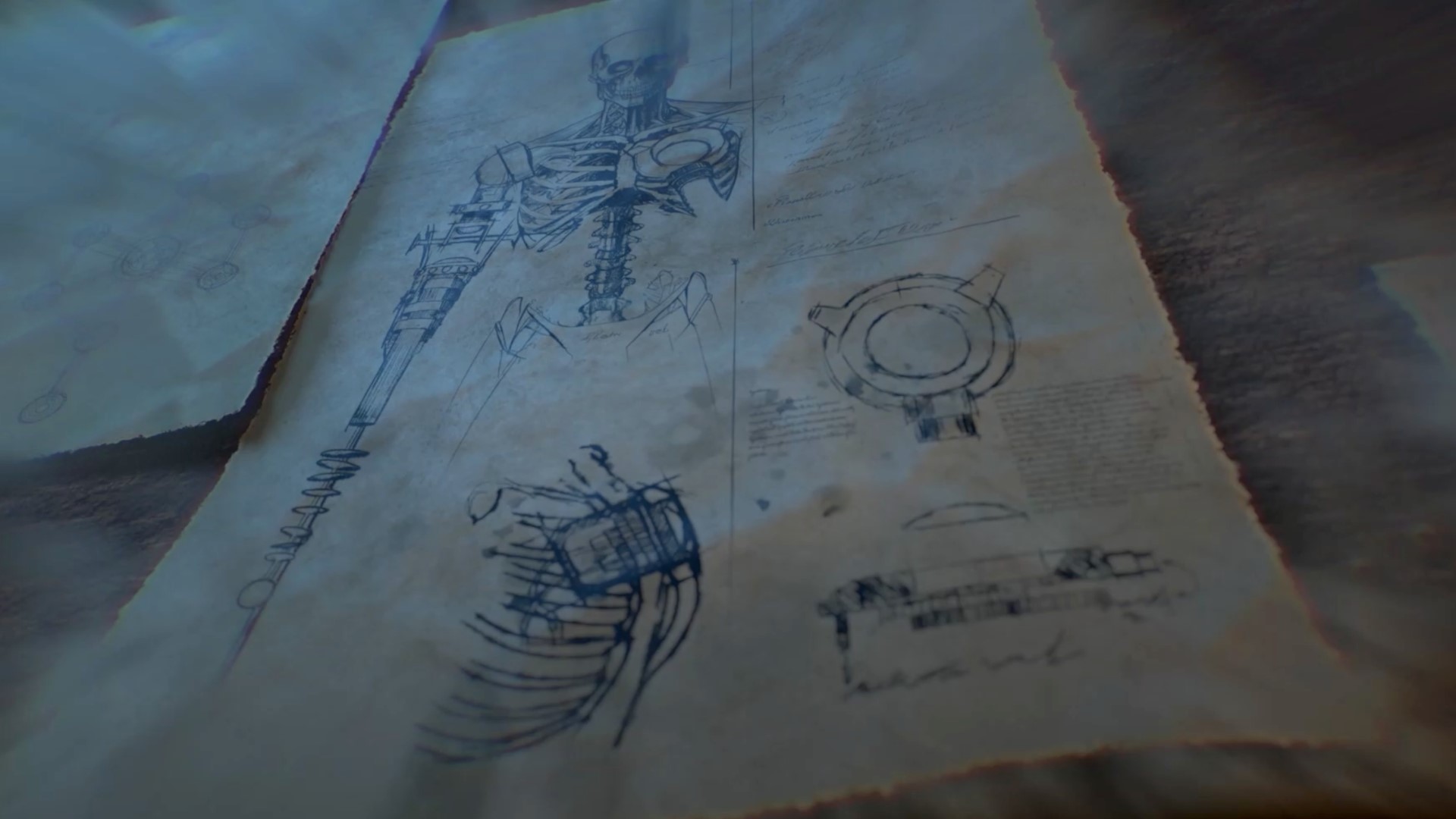
V Rising console commands and cheats can be set up to modify the game, spawn items, turn on god mode and all sorts of further alterations, major and minor alike. By setting up a private game with admin authority, you can start entering all sorts of cheats. Below we can run through the entire process of setting up and using V Rising console commands and cheats on offer, as well as all the cheats to try out.
How to use console commands in V Rising
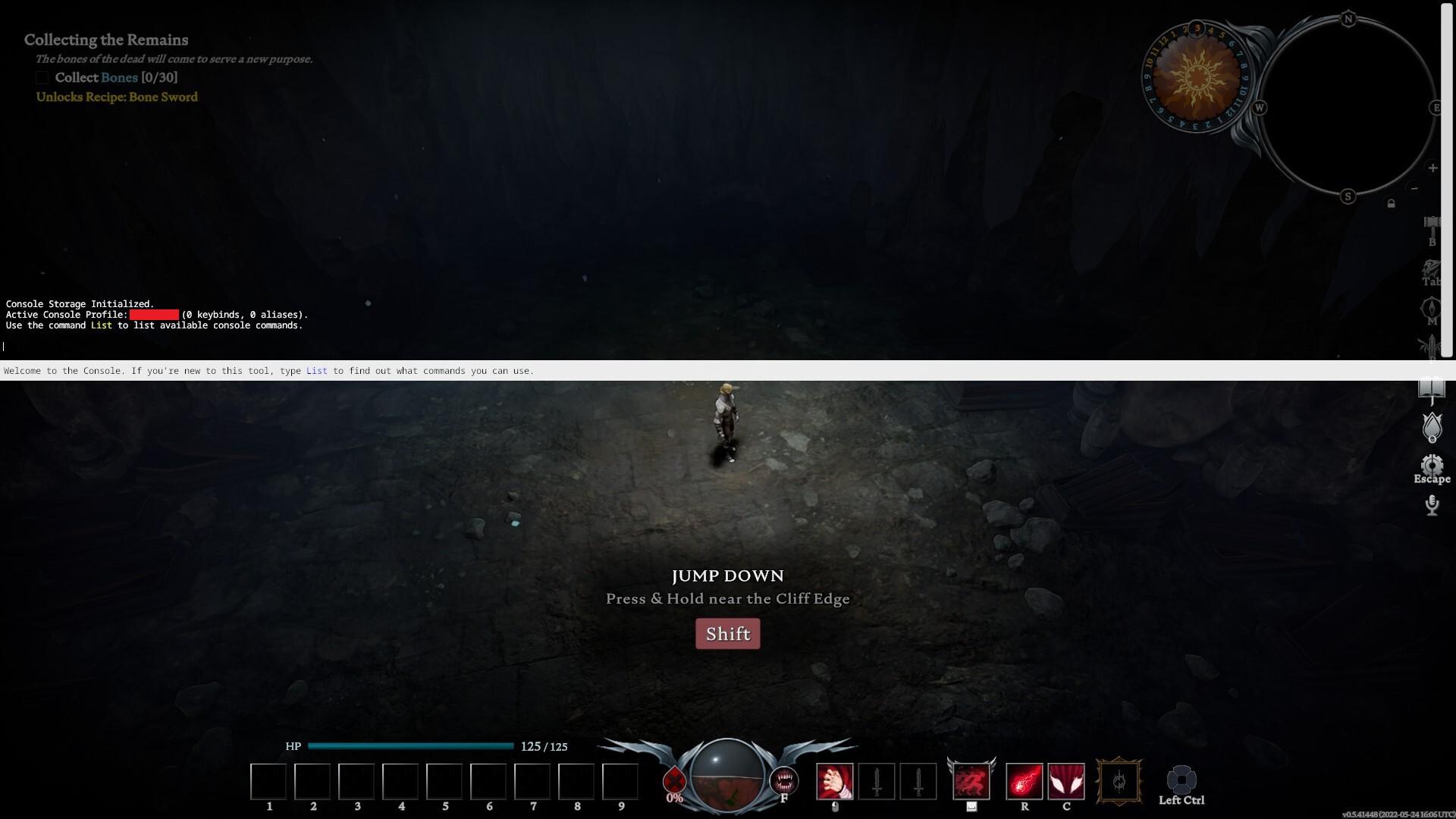
To use console commands in V Rising for cheats you'll have to do the following:
1. Start a Private game
2. Pause and go to Options/General
3. Select "Console Enabled"
4. Unpause the game
5. Click ` , the button usually under the Escape key
6. Type "adminauth" (without quotation marks) and hit enter
7. You can now use and enter console commands!
You may not need to enter "adminauth" depending on the kind of server you're, but if it's not working, put it in just to be sure. Admin authority is basically having permission to enter console commands, so you will need it to play the game.
Once that's set up you can use the full list of console commands we have below below to change your game. You can also type "list" into your commands and get a primer on all the options available to you. There's actually a huge amount you can do in V Rising once you have a grip on all the input codes.
You might also have to re-enter the "adminauth" code each time you come back to a game to continue using cheats, so if your console commands aren't working, that's probably why. However, for the time being, let's discuss what you can actually do with console commands.
Full V Rising console commands list

There's a plentiful list of console commands in V Rising that serve different functions. To make it easier to navigate we've arranged them into categories so just click on any of the side links for more info, or scroll down to see them in order. For most players, the first two categories will probably be enough, as they allow you to tinker with the world, your loadouts and equipment, as well as your position within it. Let's start through all the various console commands and what they do.
V Rising items and equipment cheats

Speaking of CONSOLE commands, is V Rising on PS4 and PS5? Find out all the relevant information here!
To create and spawn various items in V Rising the key commands are "give" and "giveset", which gives you any item in the game, or a set of items if you click the latter option.
Once you type one of those in, hit Tab and you'll be able to use the arrow keys to look through all the items in V Rising to see what you want (or start typing in the name to get an autocomplete), then select it, hit Tab again and enter the number of that item you want. Then hit the enter button, and it should appear in your inventory!
- Give (what, amount) - gives player item(s)
- Giveset (what) - gives player item set
- Changedurability - changes durability of equipped items
V Rising teleportation cheats
If you want to get around then console commands allow the player to teleport all over the world. There's also some useful commands up top like Addtime, controlling the sun, Changehealthofclosesttomouse to change the health of characters.
- Addtime - add up to 12 in-game hours to the clock, changing the time of day and respawn timers. Servers cannot go back in time, only forward.
- Changehealthofclosesttomouse - modifies the health of the target unit/object closest to the admin's cursor, allowing admins to deal damage or heal targets.
- Kill - kills your character.
- GatherAllAllies - teleports allies to mouse cursor position
- GatherAllAlliesExceptMe - teleports all allies but you to mouse cursor position
- GatherAllNonAllies - teleports all players who are not allies to mouse cursor position
- GatherAllPlayers - teleports all players to mouse cursor position
- GatherAllPlayersExceptMe - teleports all players but you to mouse cursor position
- PlayerTeleport - teleports you to mouse cursor position
- TeleportPlayerToMe (User) - teleports another player to your location
- TeleportPlayerToMousePosition (User) - teleports another player to mouse cursor position
- TeleportToChunk (Unnamed Argument) - teleports you to a chunk coordinate
- TeleportToChunkWaypoint (Unnamed Argument) - teleports you to a specific waypoint
- TeleportToNether - teleports you to Nether
- TeleportToPlayer (User) - teleports you to another player's location
The TeleportToChunkWaypoint one is especially useful as an easy, comprehensible means for travelling about the map. Here's the locations of the waypoints themselves so you know where you're going and can position yourself accordingly.
Weekly digests, tales from the communities you love, and more
- Farbane Woods (Southeast) - 14, 8
- Farbane Woods (Southwest) - 8, 8
- Farbane Woods (West) - 9 , 10
- Farbane Woods (Northeast) - 14, 11
- Dunley Farmlands (East) - 12, 15
- Dunley Farmlands (Southeast) - 13, 13
- Dunley Farmlands (Southwest) - 9, 13
- Silverlight Hills - 6, 16
- Cursed Forest - 13, 19
- Hallowed Mountains - 15, 13
Social/Players/Clans
These console commands focus on relationships and permissions between players, clans and the general social aspect of V Rising (and therefore won't be much help to those who mainly play the V Rising offline mode). Still, we'll lay it all out below concisely for you.
- Adminauth - give admin status
- Admindeauth - remove admin status
- Bancharacter (Character Name) - ban a player with that character name from the server
- Banned - lists all players who have been banned
- Banuser (Steam ID) - ban a player with that Steam ID from the server
- Clanaccept - accept clan invitation
- Clandecline - decline clan invitation
- Claninvite (Unnamed Argument) - invite player to your clan
- Clanleave - leave clan
- Connect (address or steamid, port, password) - connect to server
- Disconnect - disconnect from server
- Kick (Character Name) - kick a player from the server (they can still enter it again)
- Listusers (Include Disconnected) - lists all players on the server
- Reconnect - reconnect to the server
- Setadminlevel (user, level) - change user's admin level
- Unban (User Index) - unban a player to allow them back into the server.
UI, accessibility and user experience
While most of this stuff should probably be done in the proper settings menu, there are some useful features that players can trigger via console commands for a more personalised gaming experience. Some of these are a lot more complex - aliases, for example - whereas others are a lot more simple, like just clearing whatever you've written into the console so far.
- Alias (Alias, Command) - create alias
- Bind (Key Combination, Command) - create new key binding
- Clear - clear text from the console
- ClearTempBindings - clear temporary key bindings
- Hidecursor (Unnamed Argument) - hide or reveal the mouse cursor
- List (Optional: Category) - list all console commands
- Localization (Language) - set language
- Motionblur (Unnamed Argument) - turn motion blur off or on
- MultiCommand (Commands) - execute multiple commands, each split by a semicolon (;)
- ProfileInfo - display information on the console profile
- RemoveAlias (Alias) - delete existing alias
- Unbind (Key Combination) - delete existing keybinding
Technical/Misc/Debugging
Finally, for completeness' sake, we've included all the technical commands that are mainly used by developers or hardcore modders, most of which will be pretty self explanatory to anybody with the technical expertise to use them in the first place. Basically, if you don't understand these to begin with, we don't recommend tinkering with them - you risk plunging your vampire world into even more chaos.
- Adminonlydebugevents (Unnamed Argument)
- ClientBuildingDebugging (Unnamed Argument)
- Copy (Command)
- CopyDebugDump
- CopyPositionDump
- CreateDebugDump
- CreatePerformanceDump
- DebugViewEnabled (Unnamed Argument)
- Depthoffield (Unnamed Argument)
- DumpArchetypeInformation (Which, Num to print, Full info)
- DumpBlobAssetMemoryInfo (Which)
- DumpChunkFragmentation (Which, ExtraDebugging)
- DumpComponentMemoryInfo (Which)
- DumpDynamicBufferMemoryInfo (Which)
- DumpEntity (World, Entity, Full Dump)
- DumpEntityQueries (Which)
- DumpEverything (Which)
- DumpPrefabGUIDEntities (World, Component, Include Disabled, Include Prefabs)
- DumpQueryArchetypes (Which, OnlyRequired, AlsoLogToConsole)
- DumpSystemMemory (Which, AlsoLogToConsole)
- GarbageCollectArchetypes (Which)
- GcCollect
- JobThreads (Threads)
- Logdestroyevents (Which, State)
- Lowqualityatmosphere (Unnamed Argument)
- MeasureSystemPerformance (Unnamed Argument)
- OpenCrashDumpFolder
- OpenLogsFolder
- PerformanceTestChunks (Jump Distance, Test Mode)
- Performchunkdefragmentation (Which)
- Printactivesequences
- Printactivesounds
- Printallsequences
- Printdestroyevents (Which)
- PrintDynamicResSettings
- Printsunvfxstate
- Setmipmaplevel (Unnamed Argument, Unnamed Argument)
- Setresolution (Unnamed Argument, Unnamed Argument)
- Setsystemenabled (Which, Unnamed Argument, Enabled)
- Startbuildwallpaper (Unnamed Argument)
- Texturestreamingenabled (Unnamed Argument)
- Texturestreamingmaxlevelreduction (Unnamed Argument)
- Texturestreamingmemorybudget (Unnamed Argument)
- ToggleDebugViewCategory (Unnamed Argument)
- Toggleobserve (Mode)
- ToggleSetting (Setting Name, Optional Setting Values)
- UnloadUnusedAssets
- Useoptimizedqueries (Which, State)
With that, you should have everything you need to know about navigating the world of V Rising, with the slight edge that comes from being an all-powerful controller god. We also expect to see more commands added in the future V Rising Roadmap, as Stunlock Studios have been granting new commands in updates already. Either way, keep a pointy ear to the ground…
© GamesRadar+. Not to be reproduced without permission

Joel Franey is a writer, journalist, podcaster and raconteur with a Masters from Sussex University, none of which has actually equipped him for anything in real life. As a result he chooses to spend most of his time playing video games, reading old books and ingesting chemically-risky levels of caffeine. He is a firm believer that the vast majority of games would be improved by adding a grappling hook, and if they already have one, they should probably add another just to be safe. You can find old work of his at USgamer, Gfinity, Eurogamer and more besides.
- Leon HurleyManaging editor for guides


