How to join the Valheim Public Test Server
Here’s how to access the Valheim Mistlands update through the Test Server

By joining the Valheim Public Test Server you can explore the Mistlands update before the official release date. As you can’t simply open the game and dive in though, entering the Valheim Public Test may seem a bit tricky at first. But don’t worry; no matter which platform you’re on, Steam or Game Pass, anyone who owns the game can access the Public Test.
So, if you can’t wait to see what's new, here’s how to enter the Valheim Test Servers and try the Valheim Mistlands update which includes Valheim chickens, Valheim Black Marble and Valheim Seekers, among other things.
How to join the Valheim Public Test Server


If you enter the public test server you'll be able to try out the wonders of Valheim Eitr magic. Check out this guide on how all that works and what you can do with it.
Before you join the Valheim Public Test, there are a few things to keep in mind. First of all, beware that this is a test, which is meant to locate potential issues. In other words, your pre-release Mistlands experience might be a bit of a bumpy ride.
Secondly, as the developers mentioned in their Mistlands Test Server announcement: be sure to make a backup before joining the Public Test! All you need to do is open your Valheim game files and make copies of the ‘worlds’ and ‘characters’ folders.
Finally, you might be wondering how to change back to the ‘normal’ version of Valheim once the Mistlands update officially releases. For the steam version, follow the same steps as described below, but select ‘none’ instead of ‘public beta’ in the Betas menu. For Game Pass players, click on Valheim in the Xbox Insider Hub, select ‘manage’, and then ‘leave preview’.
Join the Valheim Public Test Server on Steam
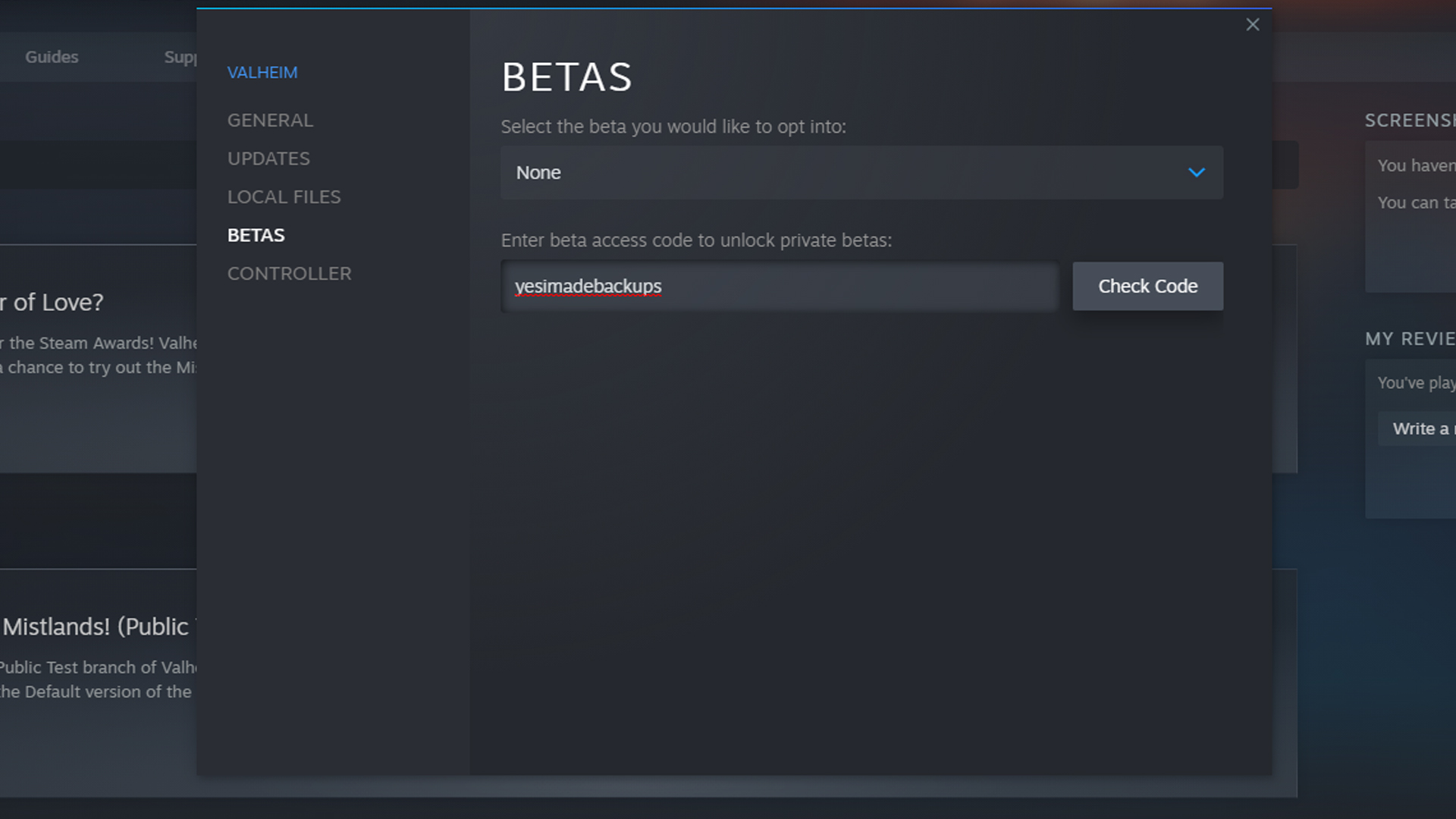
To join the Valheim Public Test Server on steam, you need to go to settings and use a code to obtain the Public Test version of the game. Here’s what’s required:
- Step one: open the steam app, open the Valheim page, and click the settings icon.
- Step two: in the dropdown menu, click ‘properties’.
- Step three: click on the ‘betas’ tab and use the code “yesimadebackups”. You can now select the Public Test version in the menu above.
- Step four: download the Public Test version of Valheim (starts automatically after step three).
Join the Valheim Public Test Server on Game Pass
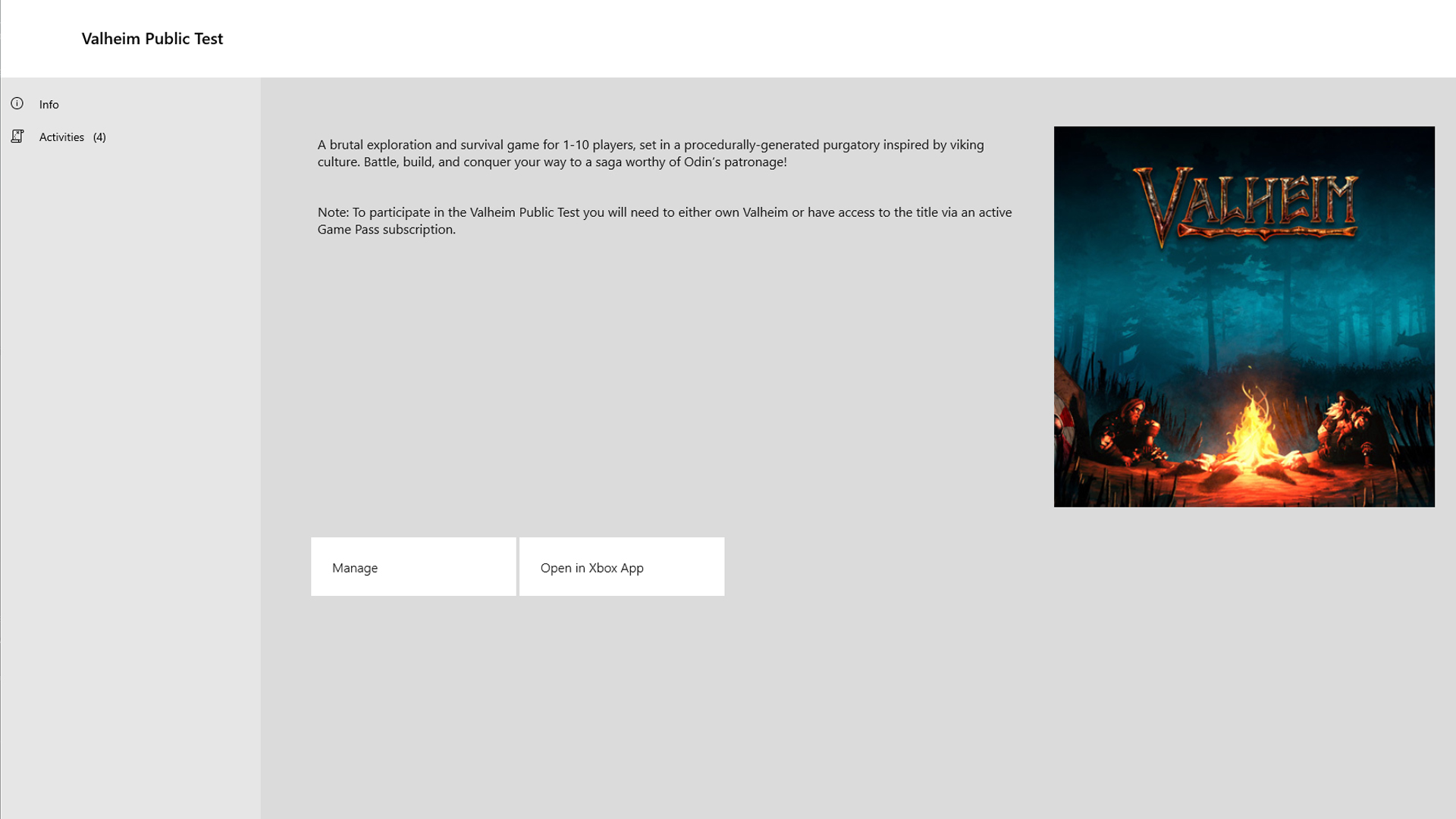
To join the Valheim Public Test Server on Game Pass, you need to use the Xbox Insider Program. There’s no need to sign up for anything; the Game Pass subscription gives you immediate access to the Valheim Test Server. All you need to do is download a separate app in the Microsoft Store. Here’s a step-by-step guide:
- Step one: open the Microsoft Store and search for the ‘Xbox Insider Hub’ app. Alternatively, open the Xbox Game Pass app, click on your profile (upper left corner), and choose ‘Xbox Insider Program’ in the drop-down menu. Allow the app to open the Microsoft Store.
- Step two: download the Xbox Insider app.
- Step three: open the app and click ‘previews’ on the left. Then click on Valheim in the list.
- Step four: agree to install the Public Test version of Valheim in the pop-up. Once the download is finished, restart your device before opening the game (this is advised).
And that’s it. If you open the game, the main menu will display the word ‘Mistlands’. Let’s go find some misty new lands!
How to access the Valheim Mistlands test version

Now that we know how to join Valheim’s Public Test Server, we’re almost (almost!) ready to enter the Mistlands. A few more things to keep in mind: you may enter the Mistlands with an existing character, which undoubtedly saves a lot of time, and you may find this new biome in one of your existing worlds.
However, new Mistlands areas can only spawn in undiscovered regions. If you’ve already fully explored an existing world, including the empty Mistlands ‘filler’ biome, you need to make a new one.
Sign up to the GamesRadar+ Newsletter
Weekly digests, tales from the communities you love, and more
I’m a freelance journalist who (surprise!) kind of has a thing for videogames. When I’m not working on guides for GamesRadar, you can probably find me somewhere in Teyvat, Novigrad, or Whiterun. Unless I’m feeling competitive, in which case you should try Erangel. You can also find my words on PCGamesN, Fanbyte, PCGamer, Polygon, Esports Insider, and Game Rant.



