GamesRadar+ Verdict
If you’re looking for a cosy escape from your usual screens, the Verbatim Portable Touchscreen monitor could be the answer. It lacks a battery, but if you pair it with a power bank, or you’re going to be near an outlet anyway, this display offers up great 1080p visuals.
Pros
- +
Nice 1080p visuals
- +
Great build quality
- +
HDR compatibility
Cons
- -
Lacks a build-in battery
- -
Should probably be slightly cheaper
Why you can trust GamesRadar+
Verbatim’s Portable Touchscreen Monitor isn’t the only lightweight 1080p display out there, but after spending a few weeks with it, I’m happy to report it’s a great option for gaming on the go. While it doesn’t offer some of the illustrious specs included in models by Asus and other PC brands, it checks all the boxes when it comes to extending your Steam Deck or Nintendo Switch screen.
I can’t believe I’m saying this, but this screen has turned me into a cosy gamer, and I feel like I now need one for my Steam Deck backpack. Sure, the caveats mentioned above prevent it from stealing the best portable monitor crown outright, and its price point complicates things when it comes to its competition. Nevertheless, if you’re looking for a travel friendly display that can be easily powered by a battery bank, Verbatim’s panel has you covered, and I had a blast using it with my gaming handhelds.
That said, Verbatim’s screen isn’t a one trick pony, and the company actually markets it as a productivity add-on for your laptop. While I can appreciate the company’s choice of target audience, I’m more excited about playing Stardew Valley in a cosy corner away from my desk and couch, so that’s the exact approach I decided to take while reviewing the gaming monitor. In other words, my test scenarios look more like something you’d find on your TikTok feed than your corporate office environment.
Verbatim's Portable Touchscreen monitor isn't currently available in the US, but we'll keep you updated when it arrives at retailers. If you're in the market for an alternative, check out our deals roundup at the bottom of the page.
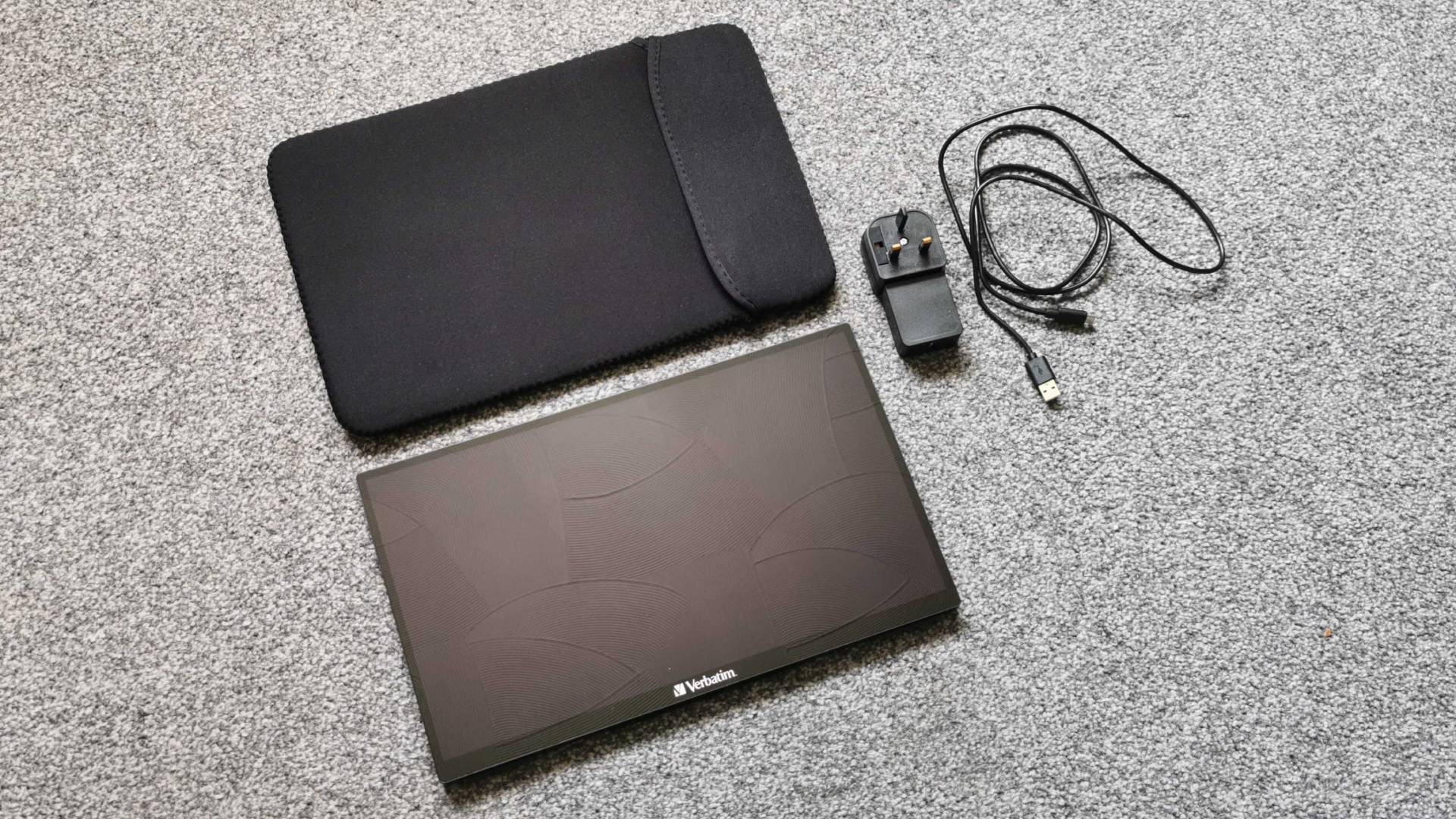
Specs
Coming in at £199, the Verbatim’s 15.6-inch Portable Touchscreen Monitor is up against opponents like Asus’ ZenScreen, which boast similar specs and price points. However, most alternatives out there lack HDR, meaning there's an extra reason to opt for this display over slightly cheaper rivals.
| Price | £199 |
| Screen size | 15.6-inch |
| Screen type | IPS capacitive touchscreen |
| Resolution | 1920 x 1080 |
| Brightness | 250 cd/m2 |
| Response time | 6ms |
| Viewing angle | 178° |
| Contrast ratio | 800:1 |
| Color support | 6.7M colours |
| Inputs | 2x USB-C, 1x HDMI 1.4, 1x USB-A 2.0 |
| Weight | 1,180g |
Armed with HDMI 1.4, USB-A, and two USB-C connectors with DisplayPort Alt support, connectivity is definitely one of this screen’s strong points. Effectively, you’ll be able to use a single cable to hook up to gaming handhelds and laptops, and it can pretty much function as its own Steam deck dock. That’s a biggie if you’re planning on playing games on the go with minimal cables involved, especially if you’re trying to travel light. On that note, it’s also got built in speakers, which is surprising given the screen’s low profile footprint.
Not to sound like a broken record, but Verbatim’s portable monitor doesn’t come with a built-in battery, so you’ll need to power it using USB-C. I reckon the inclusion of an internal power source would bring the screen closer to perfection, but it’d inevitably affect its price point. The fact you can use a power bank to keep everything running does help distract from the omission, and you’ll potentially need one anyway if you’re planning on emulating the setup I used for testing.
Design
Aesthetically, Verbatim’s monitor looks like a laptop screen, and that’s perhaps because the model I’m testing is 15.6-inches. It’s almost as thin as one too, but there’s a little extra bulk at the back to accommodate its innards, ports, and built-in speakers. It’s also got a fold out kickstand, which is both sturdy and looks a lot better than the tablet style cases included with rivals out there.
The monitor is mostly made of aluminium, housing the capacitive touch panel while adding a nice sense of rigidity. Weighing in at 1,180g, the screen isn’t super lightweight, but it didn’t add any additional strain when dwelling in my backpack. I also personally prefer the extra heart, as it means it’s more likely to stay put in the event of any mishaps (i.e, yankling a connected cable a little too hard).
Speaking of which, most of the monitor’s ports live on the left hand side, with the exception of a full size USB that hangs out next to the menu button. Naturally, that means you’ll be able to manage cables at one side rather than having connections sprawling in all directions, something that helps keep temporary and permanent setups clean.

Features
Verbatim’s Portable Monitor is a testament to how far screen tech has come, as it boasts many of the same features as desktop gaming monitors. It feels like only yesterday that I used a much heavier Samsung 1080p 60Hz display as my daily driver, and while it was certainly larger, I could easily use this display in its place without any noticeable caveats. In fact, the fact it's a touch screen means I’d gain functionality by making the switch, not to mention my old full HD panel lacked HDR.
Of course, this screen’s goal is to become your go-to travel display, rather than infiltrate your at home setup. That much is evident from the fact it can hook up and receive power from devices using a single USB-C cable, and there’s no real drawbacks with doing so compared to using its included power adapter. However, you will have to use something that actually supports both DisplayPort Alt mode and power delivery, as you'll need to use a separate docking station with some PCs and the Nintendo Switch.
The fact this monitor is a touchscreen makes accessing its OSD menu easier than usual, and its settings are pretty accommodating. You’ll be able to tweak brightness, contrast, and all the usual parameters, but there are also some handy profiles and an auto HDR button lurking in there too. Again, I’m grateful that I can interact with the menu with touch rather than fiddling with infuriating controls, as I’d much rather use a monitor remote these days than wrestle with nubs and buttons.

Performance
I wasn’t joking when I said putting Verbatim’s Portable Monitor to the test turned me into a cosy gamer. While I didn’t plan on using the display as an escape away from permanent setups, that’s exactly what happened, and it’s largely thanks to the screen’s dedication to simplicity. I’m not quite at the point of selling my house and living in a van, but this display could help me do that while still having access to my Steam backlog.
To test the display’s performance capabilities, I primarily switched back and forth between my Nintendo Switch, Steam Deck, and Ayaneo 2S gaming handheld. The latter device served as a way to try out Windows 11 on the screen, while the others made sense given its 1080p 60Hz specs. That’s not to say I avoided hooking it up to both my PS5 and an Nvidia RTX 4090 gaming PC, as curiosity got the better of me. However, its strengths absolutely lie in delivering a lower spec gaming experience, one that favours comfort over cutting edge tricks.
To make up for the lack of built-in battery I decided to use a Baseus 100W power bank, and I was able to run the screen for around two hours while charging the Steam Deck. You could use a docking station instead, or even just run everything off the handheld’s own battery, but as you’d probably expect, you’ll run out of juice fast. Of course, there’s also a perfectly good 5V 3A power supply included that’ll negate the need for external power, but I fancied giving myself a bit of a portable performance challenge.

Using my Steam Deck, I decided to pick up where I last left off in Tunic, that cutesy Zelda-like that I’ve been slowly trudging through for months. While my eyes have previously been spoiled while playing using OLED monitors like the Corsair Xeneon 27QHD240, I was pleasantly surprised by the contrast produced by Verbaitm’s portable screen. The foxy adventure’s vibrant palette comes through on the IPS display, and I’ve no gripes with the black levels on offer. That’d probably change if I did a side by side comparison with a fully fledged gaming monitor, but that’s to be expected.
In keeping with my cosy mood, I also made some time for Stardew Valley, a game that I often try to play at bedtime and inevitably end up too tired. Cobbling together a comfy setup using Verbatim’s monitor actually helped me get a few hours in with the colorful sim, and the IPS panel produces lovely results that hold up against the Steam Deck’s built-in screen and other 1080p displays I’ve used. Simply put, it packed the right amount of visual punch to keep me engrossed, and I thoroughly enjoyed zoning out for a bit in my makeshift neuk listing to the rain, tending to my crops.

If you’re more into high spec console gaming than cosy vibes, then fear not, as I did get round to pairing the monitor with my PS5. Not only did this provide me with a chance to try out the screen’s HDR capabilities, but it also served as a way to play some games while the TV was preoccupied. No, I’m not going to try and convince you to pick up this portable monitor over a PlayStation Portal, but if your main reason for getting one is related to having to share a TV, the argument sort of builds itself.
While I don’t tend to use 60Hz displays these days to play shooters like Overwatch 2, I was surprised by how smooth this screen felt. Don’t get me wrong, nothing beats a high refresh monitor when you’re darting around as Farah, but I’d be lying if I said it felt sluggish. I would love to see a 120Hz version of this display, as I think it’d make it a proper portable PS5 monitor solution that covers all bases. Nevertheless, I’d happily make do with a lower refresh rate if it means playing PlayStation games and watching trashy horror films at the same time (not to spoil my plans for this weekend).
Should you buy the Verbatim Portable Touchscreen Monitor?
I thoroughly enjoyed my time using Verbatim’s Portable Monitor, and it makes for a great way to extend your gaming handheld screen. Ultimately, my biggest gripe with the panel relates the omission of a battery. Not a deal breaker, but it does leave me craving cheaper self-powered displays.
Still, HDR provides a reason to choose this Verbatim panel over other the Asus ZenScreen and other alternatives, particularly if you’re planning on using a PC, laptop, or PS5. If you already own a beefy battery bank, you also might not care about having to supply external power to this display. I’d personally opt for Verbatim's screen now that I know what can be achieved, but you might want to wait for a good deal to come along before investing.
As mentioned above, Verbatim’s Portable Monitor isn't available in the US right now, but we've included some alternative deals below on screens with similar specs.
How I tested the Verbatim Portable Touchscreen Monitor
For two weeks, I used Verbatim's Portable Touchscreen Monitor with my Steam Deck and PS5 while away from my desk. I used both the screen's included power supply and a Baseus 100W power bank to test its abilities, portability, and longevity while playing games like Stardew Valley, Tunic, and Overwatch 2.
If you’d like to know more about how we handle all of our reviews, swing by our Hardware Policy for more details.
Looking for more premium panels? Check out our Best high refresh rate monitor picks for a range of speedy screens. Alternatively, take a look at the best 4K gaming monitors for high spec UHD displays.

I’ve been messing around with PCs, video game consoles, and tech since before I could speak. Don’t get me wrong, I kickstarted my relationship with technology by jamming a Hot Wheels double-decker bus into my parent’s VCR, but we all have to start somewhere. I even somehow managed to become a walking, talking buyer’s guide at my teenage supermarket job, which helped me accept my career fate. So, rather than try to realise my musician dreams, or see out my University degree, I started running my own retro pop culture site and writing about video games and tech for the likes of TechRadar, The Daily Star, and the BBC before eventually ending up with a job covering graphics card shenanigans at PCGamesN. Now, I’m your friendly neighbourhood Hardware Editor at GamesRadar, and it’s my job to make sure you can kick butt in all your favourite games using the best gaming hardware, whether you’re a sucker for handhelds like the Steam Deck and Nintendo Switch or a hardcore gaming PC enthusiast.



