WoW Classic addons: The best addons for World of Warcraft Classic and how to install them
How to install WoW Classic addons and the best WoW Classic addons to use

WoW Classic addons are a great way to address an ironic problem with the stripped back MMORPG: Everyone wants the pure 'old' WoW experience, but with the convenience of modern mechanics. Our list of WoW Classic addons does just that, making Blizzard's vanilla rerun more user-friendly, and a lot closer to what you might be used to from playing modern Warcraft.
While WoW Classic addons may not be something you'd associate with the original World of Warcraft, many authors of the currently popular WoW Classic addons have been hard at work to make sure their creations are compatible with WoW Classic.
We've listed a few of the best WoW Classic addons below, as well as what you need to do to install them.
WoW Classic tips | WoW Classic servers | WoW Classic Races | WoW Classic Levelling | WoW Classic classes | WoW Classic Armory
How to install WoW Classic addons
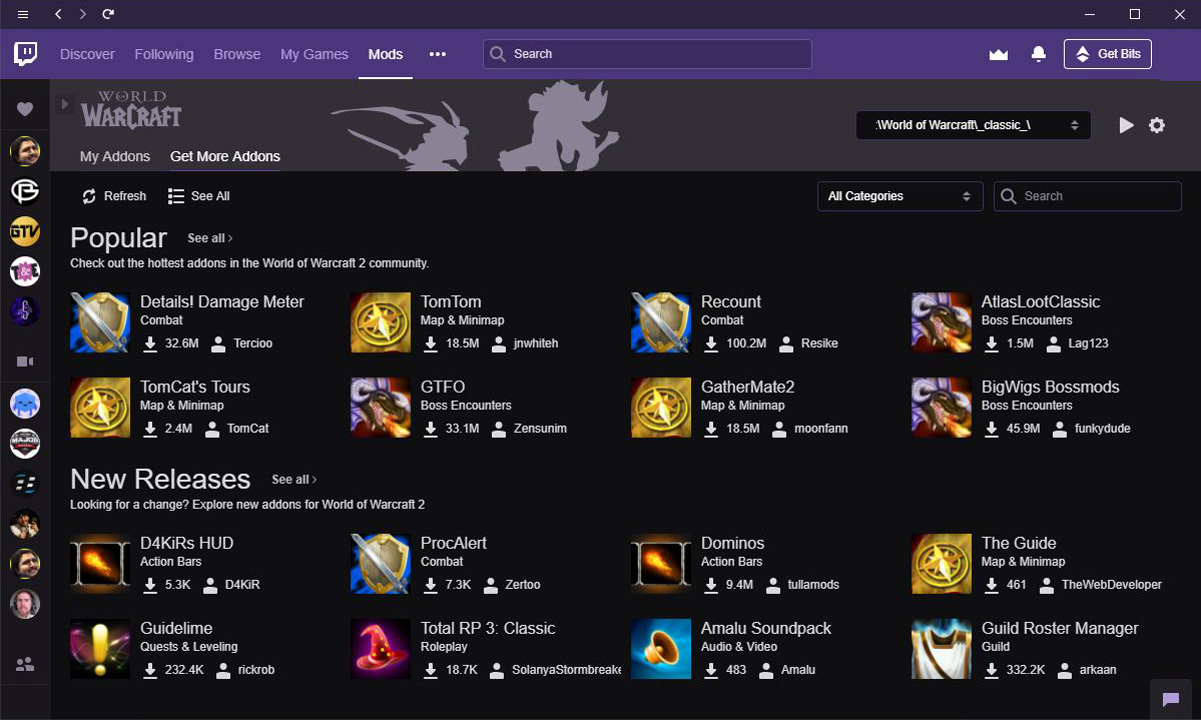
Using the Twitch app:
Here's where you can download the Twitch app. Once installed, you'll be prompted to log in using your normal Twitch login – visit the Twitch signup page if you don't have one. On the main window, locate and click on the 'Mods' tab which should give you a list of games. Select 'World of Warcraft' and make sure your Classic game installation path is selected in the drop-down in the top right.
From here you can search for new addons to install or update your existing ones. If you're logged into the game when you install or update an addon, you'll need to shut it down completely in order for changes to take effect.
Installing manually:
If you'd rather avoid the Twitch app and install your addons manually, WoWHead has a handy guide that will walk you through each step. For the 'Installing the addon' step, you'll need to locate your addon folder located in the '_classic_' folder, rather than '_retail_'.
Best WoW Classic addons: Questie

By default, WoW Classic won't mark quest locations or objectives on your map and instead relies on you actually reading the quest text – the horror! Questie helps you out by adding the locations of quest-givers and quest objectives to your map and mini-map, making it easier to spot quests that you might have missed. It doesn't tell you which order you should do the quests in or give any guidance other than simply highlighting quests that are available to you at your current level.
Check out the Questie download page for more details.
Best WoW Classic addons: Bagnon

This is an inventory manager that takes the default bag layout and makes it look much neater by turning it into one container. It also tracks items on alt accounts by displaying which of your characters has the same item, how many, and whether they're stored in the bags or bank. Plus there's a nifty coloured border around items so you can easily tell the quality of the gear or items you have in your bags.
Visit the Bagnon download page to learn more.
Best WoW Classic addons: OmniCC

OmniCC adds a numeric cooldown overlay to spells and abilities, giving a more accurate and easy-to-read alternative to the default 'sweep timer' that's present in Classic. It also works with consumables and items that you keep in your bags so you know exactly how long you'll need to wait until the next use.
Here's the OmniCC download page.
Best WoW Classic addons: Bartender4
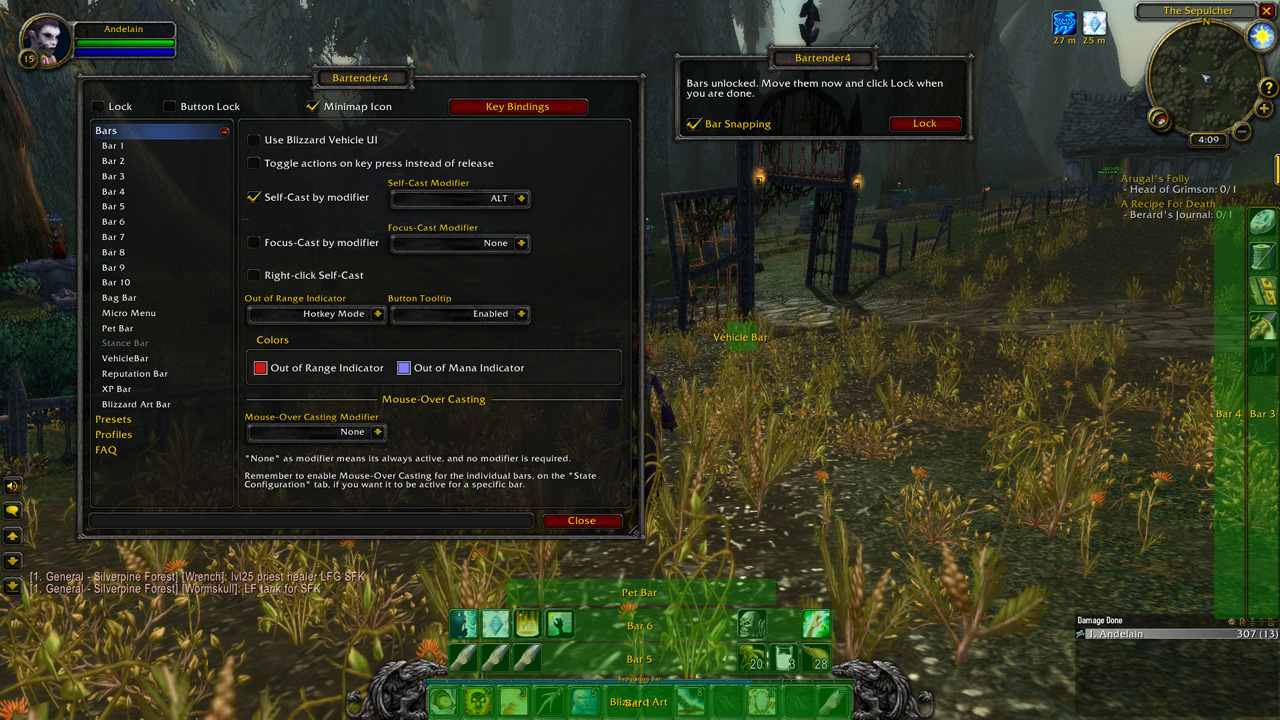
Bartender 4 allows you to customise your action bars by changing the size, position, and orientation. It also gives you control over the positioning of various other UI (user interface) elements including the XP, stance, and bag bars, along with the Micro Menu. You can create your own layout or choose from a number of preset profiles and customise from there. You can easily drag and drop bars to your desired location and there's an option in there to remove Blizzard's default art bar if you want to make the most of every bit of space on your UI.
Pick it up on the Bartender4 download page.
Best WoW Classic addons: GatherMate2

GatherMate2 is a handy addon if you have gathering professions and plan to farm resources for crafting. Every time you mine a node or gather a herb, it will record the location with a small indicator on your map which is useful to see the exact locations for potential nodes. Unlike modern Warcraft, gathering nodes aren't shared in Classic so you'll be competing with every other gatherer for your resources.
Get your gathering on at the GatherMate2 download page.
Best WoW Classic addons: Details! Damage Meter

This is one of the most popular damage meter addons in modern World of Warcraft and is used to keep track of how much damage you – and any party or raid members – are dealing. This addon shows pretty much everything you could possibly want to know about every combat encounter you find yourself in, including damage taken, healing received, dispels, and interrupts. If you're looking to optimise your damage output or track how well your group is performing, this addon is invaluable.
You can grab the painfully long addon over on the Details! Damage Meter download page.
Best WoW Classic addons: Threat Plates (Classic)

Despite the name, Threat Plates can be used by all classes and roles. It replaces the default nameplates which can be modified further to change their size and colour as well as including a load more customisation options. By default, Threat Plates will detect your class and role and colour the nameplates accordingly by threat. This is especially handy if you're in a dungeon or raid because it makes it easy to tell if you have threat against an enemy.
You can find out more on the Threat Plates (Classic) download page.
Best WoW Classic addons: WeakAuras2

WeakAuras is a popular addon in modern Warcraft, and much of its functionality has been translated to Classic. It can be used to track pretty much anything you can think of and is commonly used to keep track of cooldowns or to give a visual indicator of spell procs or buffs based off any number of triggers. The simple WeakAura in the example above will put an icon on my screen if my priest hasn't been buffed with Power Word: Fortitude. As this is something I often forget to do, especially as the duration is half as long as it is in modern Warcraft, it's a neat little reminder. If you don't feel confident building your own, you can import WeakAuras made by other players.
Pick up this addon on the WeakAuras 2 download page.
Best WoW Classic addons: Auctioneer

Auctioneer is a great addon if you plan on using the auction house regularly. It will scan the auction house for you and post items based on your settings – you can select to undercut other sellers or auction at a fixed price. It adds a tab to the auction house that tracks your auction history and keeps a searchable record of all transactions. It comes bundled with a number of other addons, including Enchantrix, and will add suggestions to item tooltips based on auction information advising whether to auction the item, sell it to a vendor or disenchant it for mats. You can easily disable the additional addons if you don't find them useful.
Make millions by visiting the Auctioneer download page.
Sign up to the GamesRadar+ Newsletter
Weekly digests, tales from the communities you love, and more
Sarah has been writing about games for several years and, before joining PC Gamer, freelanced for the likes of TechRadar, GamingBible, and Rock Paper Shotgun. These days, and when not writing guides, most of her spare time goes into MMOs—though she's quite partial to JRPGs too. She has spent much of the last decade playing the likes of Star Wars: The Old Republic, TERA, Final Fantasy 14, and World of Warcraft.


