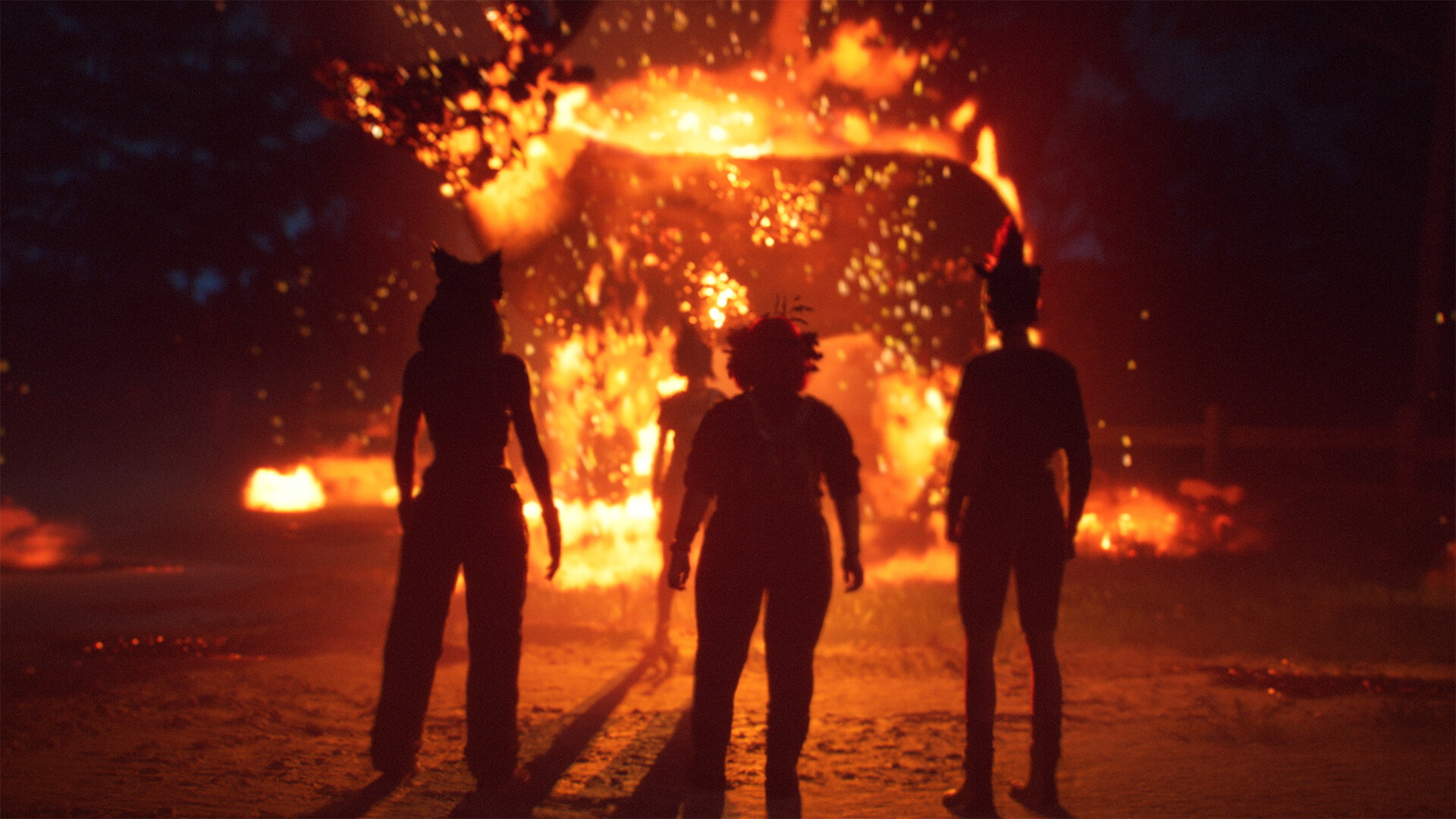X-Men Vs Street Fighter Cheats
X-Men Vs Street Fighter FAQs
-
FAQ
Submitted by Dennis
X-Men Vs Street Fighter Cheats
-
PS1 | Submitted by GamesRadarKeep Attacking
Press Start immediately after winning the match to continue hitting the defeated character.
-
PS1 | Submitted by GamesRadarGet Original Costume Colors
Press LP or LK when selecting a character.
-
GBA | Submitted by eric klinckPlay as Akuma
At the character select screen highlight Magneto , Juggernaut, Dhalsim or M.Bison and press UP; Akuma picture box will appear.
-
PS1 | Submitted by GamesRadarGet Arcade Mode
Quickly press Triangle(2), Right, Circle, L1 or Circle(2), Right, Triangle, L1 at the main menu to enable the EX Option. Use that option to set "Original Mode". Then, choose versus mode and have player one select both of his or her characters. Player two should then select the same two characters in the opposite order that player one used. Begin game play and press HP to switch teammates. The EX Option menu may also be used to keep the power meter full. Note: For the Japanese version of the game, quickly press Square(2), Right, X, L1 at the main menu to activate the code.
-
PS1 | Submitted by GamesRadarIn-game Reset
Hold R1 + L1 + Select + Start.
-
PS1 | Submitted by GamesRadarPlay as Street Fighter Alpha 2 version of Chun Li
Highlight Chun Li on the character selection screen. Hold Select for at least five seconds and press any button.
-
PS1 | Submitted by GamesRadarPlay as Apocalypse
Select versus mode. Highlight Gouki, hold Select for at least five seconds and press any Punch button.
-
PS1 | Submitted by GamesRadarGet Random Character select
Highlight the left end of the character selection screen and press Left. Alternatively, highlight the right end of the character selection screen and press Right.
-
PS1 | Submitted by GamesRadarPlay as Akuma
At the character select screen highlight Magneto, Juggernaut, Dhalsim, or Vega and press Up
Sign up to the GamesRadar+ Newsletter
Weekly digests, tales from the communities you love, and more