What is Xbox Cloud Gaming? How it works and everything you need to know
Here's everything you need to know about Xbox Cloud Gaming

If you're looking for a rundown of just Xbox Cloud Gaming is and how Cloud Gaming Xbox titles work, you've come to the right place. In what was previously known as Project xCloud, Xbox Cloud Gaming is Microsoft's Cloud-based streaming service that can be used to play games on a variety of supported devices on the go. The only caveat of the feature is that you will need a stable internet connection to get the most of its performance when you're playing cloud-supported games. The service is a great way to jump straight into some of the best Xbox Series X games and a host of other titles available on Xbox Game Pass without the need to install them. Just recently, the likes of Slime Rancher 2 and Beacon Pines joined the lineup of Cloud gaming Xbox titles that you dive into via the service if you have an Ultimate subscription.
If you want to know more, read on below to find our helpful rundown of Xbox Cloud Gaming - including how it all works, what games are available, and how you can access the feature on your console.
What is Xbox Cloud Gaming?

Xbox Cloud Gaming allows you to play and access a host of Xbox Game Pass games on a variety of devices. The feature streams the games via the Cloud instead of downloading them directly, so you can pick them up and play them almost instantly just about anywhere as long as you have a stable internet connection. Playing games using this feature also saves you on storage space. Xbox Cloud gaming is supported on Android and Apple phones and tablets, PC, and Xbox One and Xbox Series X/S.
How does Xbox Cloud Gaming work?

When you play a game using Xbox Cloud Gaming, you're essentially streaming it directly over the internet, which is why you're able to access them on supported devices so long as you have a stable internet connection. As recommended by Microsoft, the minimum requirement is a 5Ghz Wi-Fi or mobile data connection with speeds of 20 Mbps or higher - a wired connection is the best option for network quality when playing via the Cloud. It's worth noting that Xbox Cloud Gaming is supported in select regions - you can find a rundown of the regions here.
Where can you access Xbox Cloud Gaming?
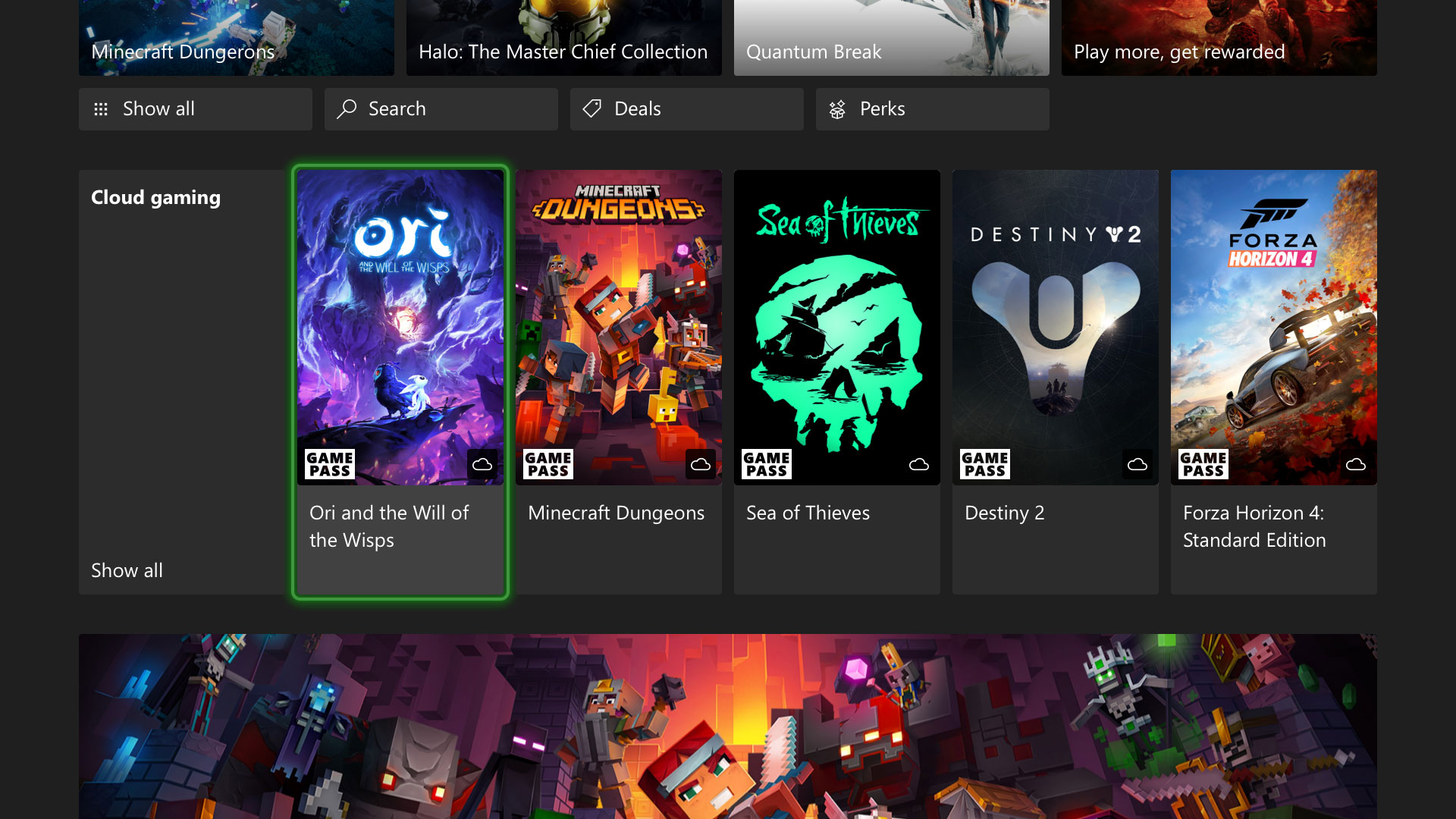
Xbox Cloud Gaming is only available as part of the Xbox Game Pass Ultimate subscription. As Xbox's more premium membership tier, the Ultimate subscription costs $14.99 / £10.99 a month and packages together Xbox Live Gold along with access to the library of Xbox Game Pass games. Xbox Cloud Gaming is included in the subscription as an additional feature at no extra cost.
Once you have a subscription, you can get started using this feature right away. On Xbox One or Xbox Series X/S, you can get stuck in by heading on over to the Xbox Game Pass library on the home screen. Once you've selected the full library, you can look for games that are marked with a cloud icon, or use the search filter to find games with the Cloud tag that make use of this feature. When you've selected a game, you can then select to play with Cloud.
On Windows PCs, you can access Cloud games via the Xbox app where you'll need to sign in to your Microsoft account.
Sign up to the GamesRadar+ Newsletter
Weekly digests, tales from the communities you love, and more
For Android phones or tablets, you'll need to download the Xbox Game Pass app from the Google Play or Samsung Galaxy store. Apple users can also access the feature on phones or tablets directly from the web browser by heading over to Xbox.com/play.
What games can you play using Xbox Cloud Gaming?
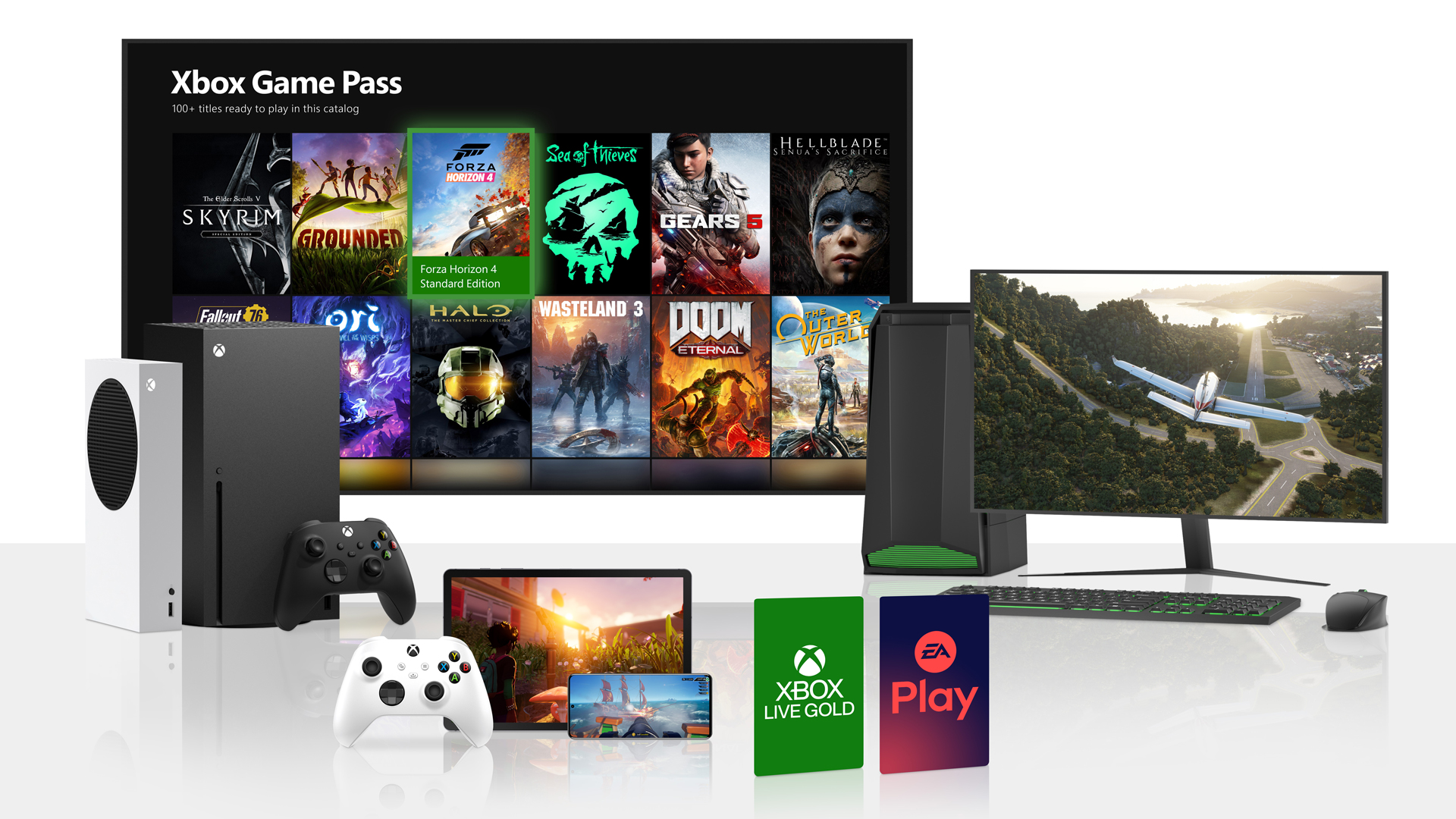
A sizable library of games can be played via the cloud on Xbox One, Xbox Series X/S, and PC, and other support devices via Xbox Game Pass. While they vary depending on which region you're in, you can tell which games can be played with Cloud gaming since they'll be marked with a little cloud icon. The line-up of games includes the likes of Forza Horizon 5, Among Us, Life is Strange True Colors, Halo Infinite, Guardians of the Galaxy, Mass Effect Legendary Edition, and much more. Xbox Cloud gaming also allows you to play new-gen games on Xbox One and other supported devices, and also includes a selection of backward compatible games. You can see the full library over on Microsoft's official website here.
Additionally, Xbox also announced that anyone with a Microsoft account on PC, mobile, or tablet (using either iOS or Android) with internet access can now play Fortnite for free directly from a browser via the cloud without the need for a membership or any installations.
If you're interested in trying out Xbox Cloud Gaming, be sure to check out our roundup of the best Xbox Game Pass deals. And see what's on the horizon for Microsoft's latest console with our pick of the most exciting upcoming Xbox Series X games.

I started out writing for the games section of a student-run website as an undergrad, and continued to write about games in my free time during retail and temp jobs for a number of years. Eventually, I earned an MA in magazine journalism at Cardiff University, and soon after got my first official role in the industry as a content editor for Stuff magazine. After writing about all things tech and games-related, I then did a brief stint as a freelancer before I landed my role as a staff writer here at GamesRadar+. Now I get to write features, previews, and reviews, and when I'm not doing that, you can usually find me lost in any one of the Dragon Age or Mass Effect games, tucking into another delightful indie, or drinking far too much tea for my own good.


